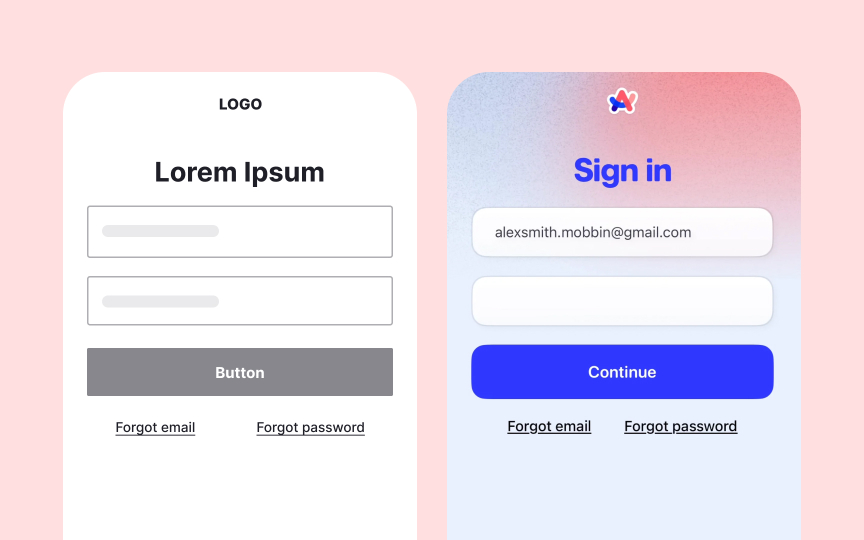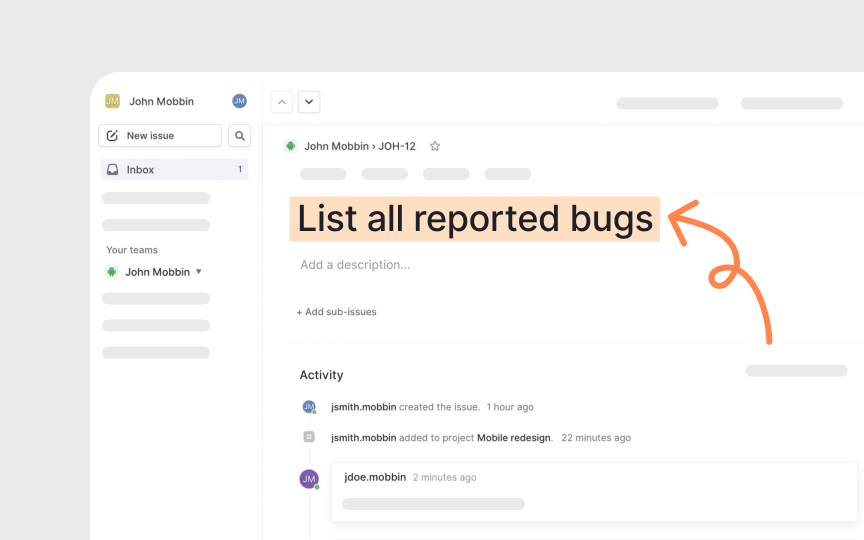Testing and Iterations
Explore how to refine products through testing, feedback, and continuous iteration to reduce risks and improve user fit.
Testing and iteration in product design are like trying on clothes before buying them. No one commits to a garment without checking if it fits, and no team should launch a product without confirming it can handle real user needs. Testing shows how well a product performs the tasks it was designed for, while iteration adjusts and improves it until the fit is right.
Prototype testing helps uncover usability issues and reveals whether design choices make sense before heavy resources are invested. Iterative testing makes this process cyclical, introducing small, evidence-based changes that steadily refine the product.
Metrics then connect test results to business outcomes. Conversion rates, churn, and satisfaction scores provide evidence of whether adjustments matter beyond the design team. Continuous monitoring extends the process after launch, keeping track of performance and ensuring user experience stays aligned with expectations.
By treating testing and iteration as ongoing habits, teams reduce risks, avoid wasted effort, and keep products grounded in reality. This cycle of feedback and improvement ensures each release is both functional and genuinely valuable.
Every testing cycle should begin with a clear objective. Without defined goals, teams risk gathering feedback that feels interesting but lacks direction. In product testing, objectives might include confirming that a feature works across devices, learning whether users find a new flow intuitive, or checking if design changes improve
Defining goals allows the team to measure outcomes against clear benchmarks rather than assumptions. For example, concept testing might seek evidence of market interest, while regression testing ensures that new updates do not harm existing functionality. Each method answers a different question, and objectives give structure to these choices. By starting with the right focus, testing cycles provide evidence that supports decision-making and reduces the risk of wasted resources.[2]
Selecting the right test type is as important as running the test itself. Each method plays a role in the development cycle, but its value depends on timing and intent. Product testing typically involves 6 main types:
- Concept testing used early to measure customer interest in an idea and clarify which features matter most.
- Prototype testing examines early product models, from sketches to interactive
prototypes , to revealusability issues before full development - Quality assurance (QA) testing checks whether functions work correctly in a controlled environment before public release.
- A/B testing compares two versions of a feature or design to identify which performs better with users.
- Market testing exposes the product to a limited group of customers to forecast sales and refine distribution strategies.
- User testing observes how customers interact with the product after release to uncover usability issues.
- Regression testing ensures that updates or new features do not break existing functionality.
Together, these methods form a toolkit for gathering evidence at different stages of development. Choosing the wrong type can generate misleading data, while aligning the test with the question at hand produces actionable insights.
- Low-fidelity prototypes are quick sketches or
wireframes that help visualizelayout without details. - High-fidelity prototypes closely resemble the final product, with clickable buttons and realistic flows.
- Live data prototypes connect to actual information, showing how the system behaves under real conditions.
- Feasibility prototypes focus on testing a single technical feature to check whether it can be built effectively.
Each approach serves a different stage. Low fidelity works best in early design discussions, while high fidelity supports
Tip: Match prototype fidelity to your stage. Sketch early, high-fidelity when usability is at stake.
- A/B testing compares two design versions to see which performs better, helping refine decisions with evidence.
- Wireframe testing uses low-fidelity models to check whether users can understand
layouts and flows before visuals or interactions are added. - Concept testing evaluates whether the proposed idea resonates with users when presented as a prototype, ensuring the team builds something people actually want.
- Usability testing focuses on how easily users complete tasks in a prototype, uncovering obstacles in
navigation , labeling, or interaction.
These 4 types work best at different moments.
Usability testing focuses on how people interact with a
Sessions can be:
- Moderated, where a facilitator guides participants and asks follow-up questions
- Unmoderated, where users act independently and provide feedback afterward
Tools such as Maze, Lookback, and UsabilityHub support both formats, capturing screen recordings, heatmaps, and click paths for deeper analysis.
To keep sessions effective, several practices matter:
- Begin with well-defined goals, such as reducing task completion time or clarifying
navigation . - Prepare realistic tasks that reflect genuine user scenarios rather than artificial exercises.
- Recruit participants who match the target audience, as mismatched groups can distort results.
- Keep group sizes small to capture detailed observations, but run multiple sessions to confirm patterns.
During moderation, avoid leading questions that hint at a “correct” action, and let silence guide users to act naturally. Finally, document observations immediately, noting not only what users say but also where they hesitate, backtrack, or abandon tasks. These details form the evidence for improvements that matter most.
Iterative testing means refining a product step by step, using evidence from each round to guide the next change. Instead of waiting until a design is complete, teams test early and often, making small adjustments that reduce risk and sharpen product fit. This approach is especially useful for spotting
In practice, iterative testing often begins with a
User feedback during testing often generates a long list of issues, from minor design quirks to serious
A structured approach makes prioritization easier. Teams can rate each issue by severity, frequency, and business impact. For example, a bug that appears rarely but prevents
Test results are only valuable if they connect to business outcomes. Observing users click a
Teams can strengthen this connection by pairing product metrics with broader business measures. A
Iterations need clear measures of success to show whether changes are moving in the right direction. Success metrics should reflect both user outcomes and business goals. For instance, reducing task completion time in
Designing these measures starts with objectives. If the goal is to improve
Testing produces data, but the value lies in how it is shared and acted upon. When insights remain siloed, teams may duplicate work or misinterpret findings. Effective collaboration requires clear communication structures. For example, documenting results in a shared platform lets designers, engineers, and product managers view the same evidence. Summaries that highlight user pain points, task success rates, or recurring
Practical collaboration also means translating insights into terms that matter for different roles. Designers may focus on
Pro Tip: Use one shared tracker for findings by logging issues, an owner, and a status, so nothing gets lost between teams.
Testing does not end at launch. Continuous monitoring keeps track of how a product performs in real time, revealing issues before they harm
To make monitoring actionable, teams need more than raw data. First, decide which signals matter most, such as
References
Topics
From Course
Share
Similar lessons

10 Usability Heuristics by Jakob Nielsen

Usability Heuristics