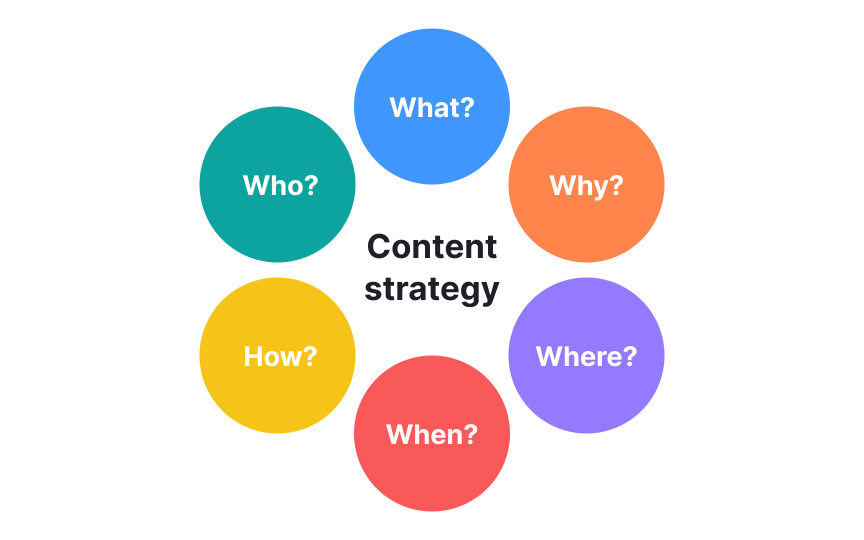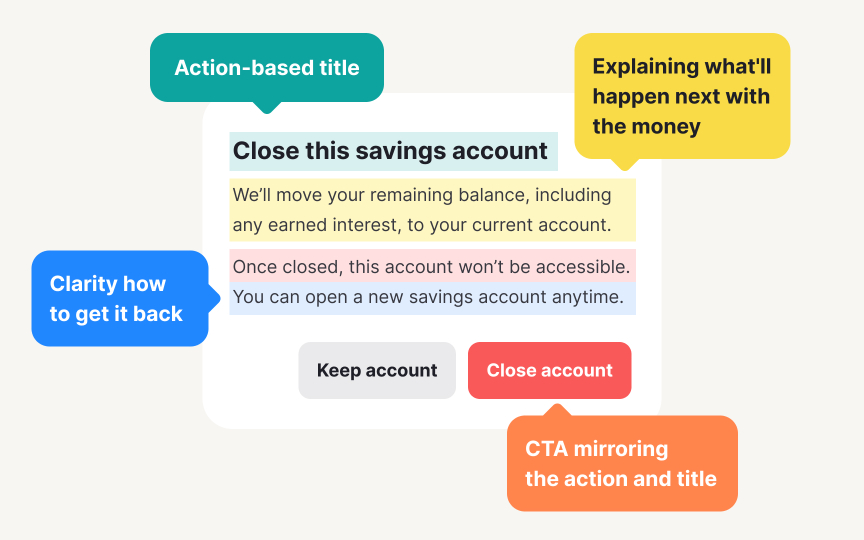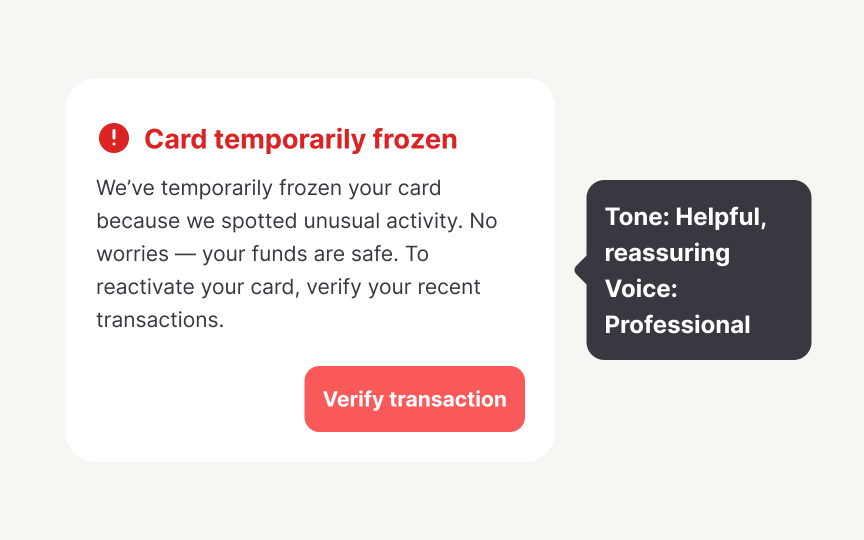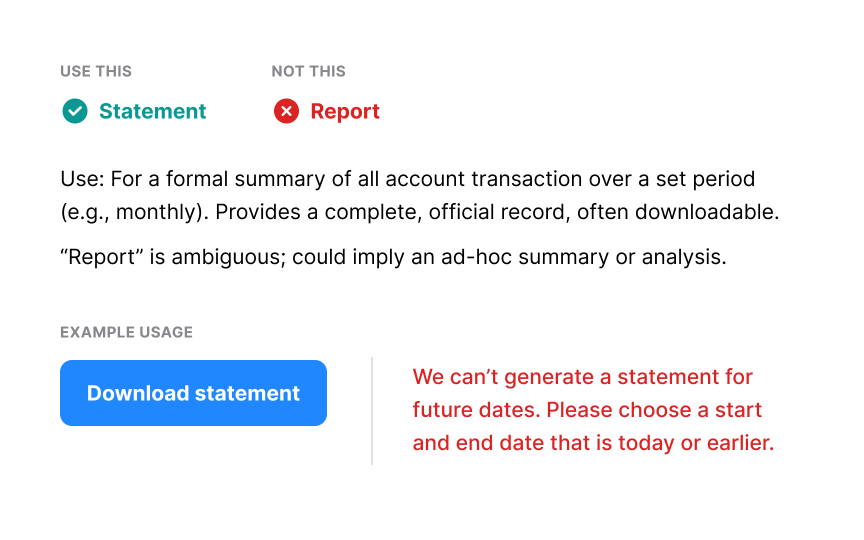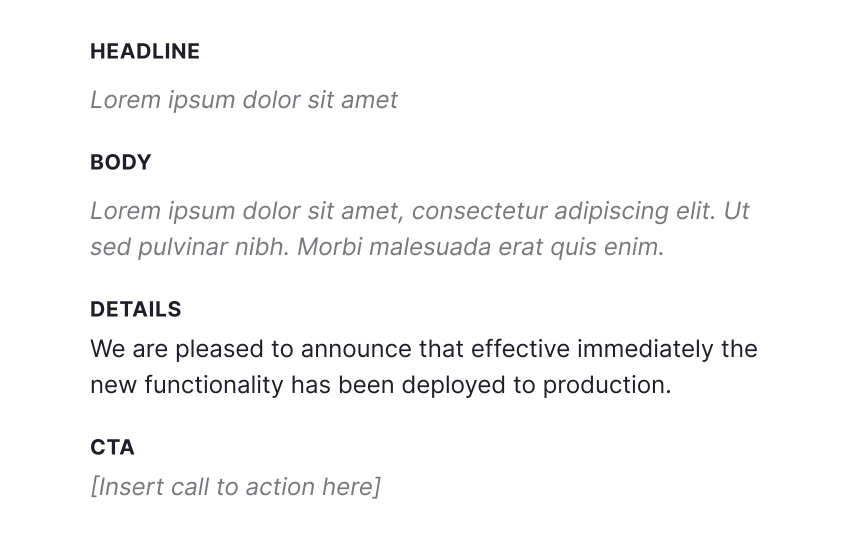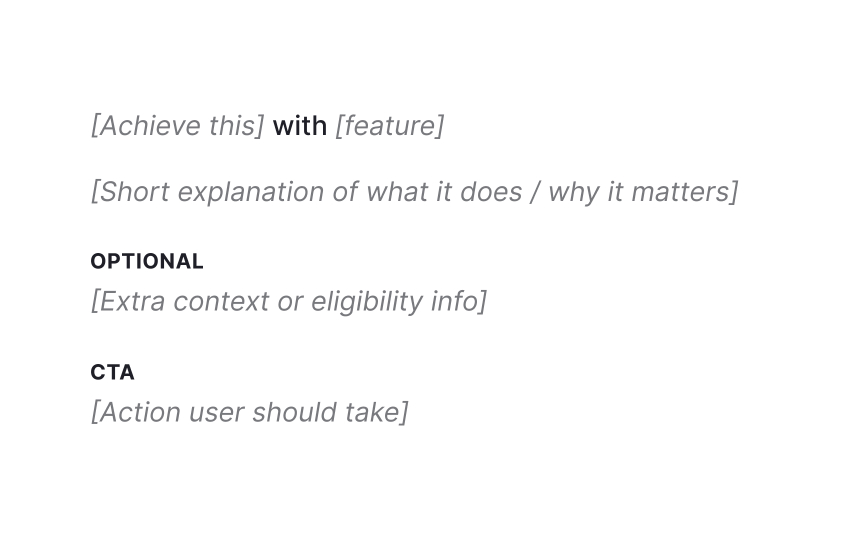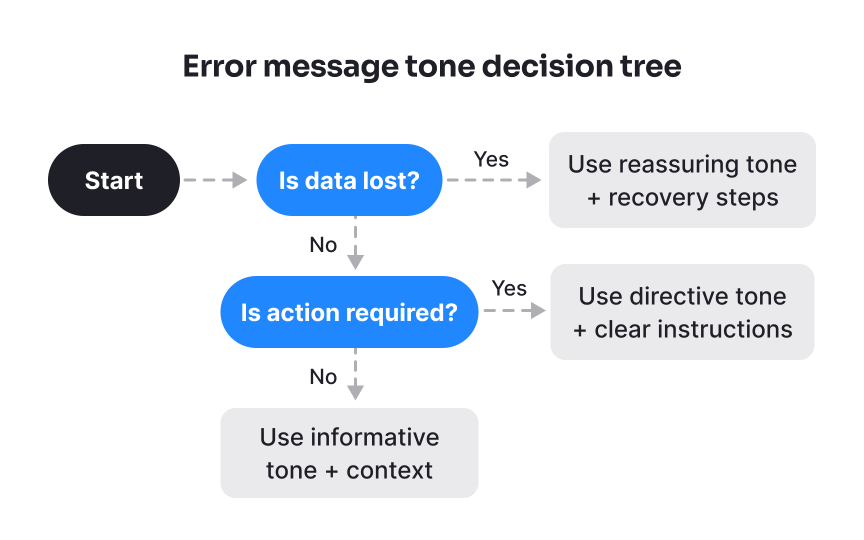Building Core Components
Learn to build content components that scale across products while maintaining consistency and clarity
A content design system has core components that guide key decisions: what content to create, why it’s important for users, how to maintain consistency, who owns each piece, and when to use particular patterns. These components form a unified system that transforms scattered copy decisions into strategic, scalable solutions. From voice guidelines that shape personality to reusable templates that speed up production, each component serves a specific purpose, and together they create messaging that works seamlessly. Teams rely on these building blocks to make confident content decisions, maintain quality at scale, and adapt quickly to new features or markets. The result is a living system that grows with your product while preserving the clarity and consistency users expect.
Content strategy serves as the master plan that answers fundamental questions:
- What
content your product needs - Why users seek it
- How it supports business goals
- Who creates content
- When it gets updated
- Where it appears across touchpoints
This strategic foundation guides every content decision in your
Well-designed patterns balance consistency with flexibility. They define core elements like structure and tone while allowing customization for specific contexts. For example, a confirmation dialog pattern might specify button labels and message structure while letting teams adjust the specific action being confirmed.
Documenting patterns requires capturing both the what and the why. Include examples showing proper usage, common variations, and edge cases. This helps teams apply patterns correctly while understanding when exceptions are acceptable.
Voice and tone guidelines establish how your product speaks to users across every interaction. Voice represents your product's consistent personality traits: whether it's professional, conversational, friendly, or innovative. Tone adapts this voice to match specific situations, showing empathy during
Effective voice guidelines include specific, actionable elements like:
- Word choice preferences (contractions vs. formal language, technical terms vs. plain language)
- Sentence structure rules (active vs. passive voice, sentence length limits)
- Emotional boundaries (appropriate humor levels, empathy expressions)
- Forbidden phrases or terms that conflict with brand values
- Before-and-after examples demonstrating proper application
Implementation requires embedding guidelines into daily workflows. Create quick-reference cards, decision trees for tone shifts, and AI bots that work as automated checkers. Regular training sessions and tonality workshops help teams internalize voice principles.
Terminology standards ensure everyone uses the same words for the same concepts across your product. They eliminate confusion when teams debate whether to use "sign in" vs. "log in," "remove" vs. "delete," or "user" vs. "customer." Clear standards accelerate decision-making, get different teams on the same page when it comes to messaging, and create predictable experiences for users.
Effective terminology documentation includes:
- Preferred terms with clear definitions and usage contexts
- Terms to avoid and why
- Industry-specific glossaries for technical or specialized products
- Accessibility considerations (plain language alternatives for complex terms)
- Localization notes for terms that may not translate directly
Standards shine when integrated into workflows. Build terminology databases that can be referenced during
Reusable templates and examples transform
Strong template libraries include:
- Complete examples with defined content hierarchy, not just placeholder content
- Variations for different contexts
- Annotation explaining the rationale behind content decisions
- Flexibility markers showing what can be customized vs. what stays fixed
- Success metrics from tested versions
Templates gain value through active use and iteration. Track which templates teams use most, gather feedback, and update them based on performance data. Build templates directly into the
Decision trees guide writers through complex
For example, when writing
Well-designed decision trees include:
- Clear starting points with specific triggers or scenarios
- Binary yes/no questions that are easy to answer objectively
- Multiple pathways leading to specific content recommendations
- Real examples at each endpoint showing final copy
- Escape hatches for edge cases that don't fit standard flows
Decision trees work best when integrated into content workflows. Instead of static versions, you can also create a custom
Pro Tip: Start with your most frequent content decisions and expand tree complexity gradually.
Governance rules establish who owns
Effective governance structures include:
- Clear ownership models (who maintains voice guides, who approves new patterns)
- Review cycles and update schedules (quarterly audits, annual guideline updates)
- Escalation paths for conflicts or edge cases
- Version control processes for tracking changes
- Training requirements for new team members
Comprehensive localization guidance covers:
- Text expansion allowances (German needs 30% more space than English)
- Cultural adaptation notes (colors, imagery, metaphors that don't translate)
- Term glossaries with approved translations for key concepts
- Character limits that work across all target languages
- Date, time, currency, and number formatting rules
Localization works best when embedded early in content creation. Write source content with translation in mind: avoid idioms, keep sentences short, use consistent terminology. Build translation memory
Pro Tip: Design for your longest language first to avoid layout breaks later.
References
Topics
From Course
Share
Similar lessons

Text & Media as Layers

Why Gamify?