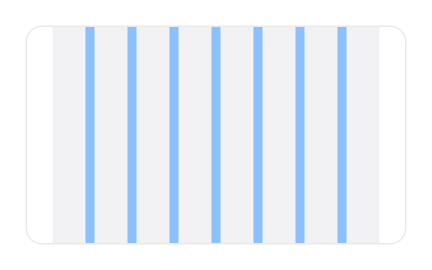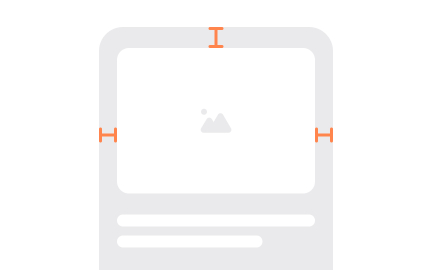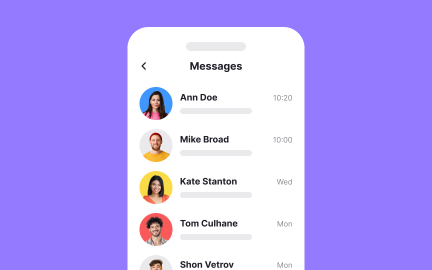Margins
Margins are the spaces between content and the edges of a page, container, or element, creating separation, balance, and clarity in design layouts.
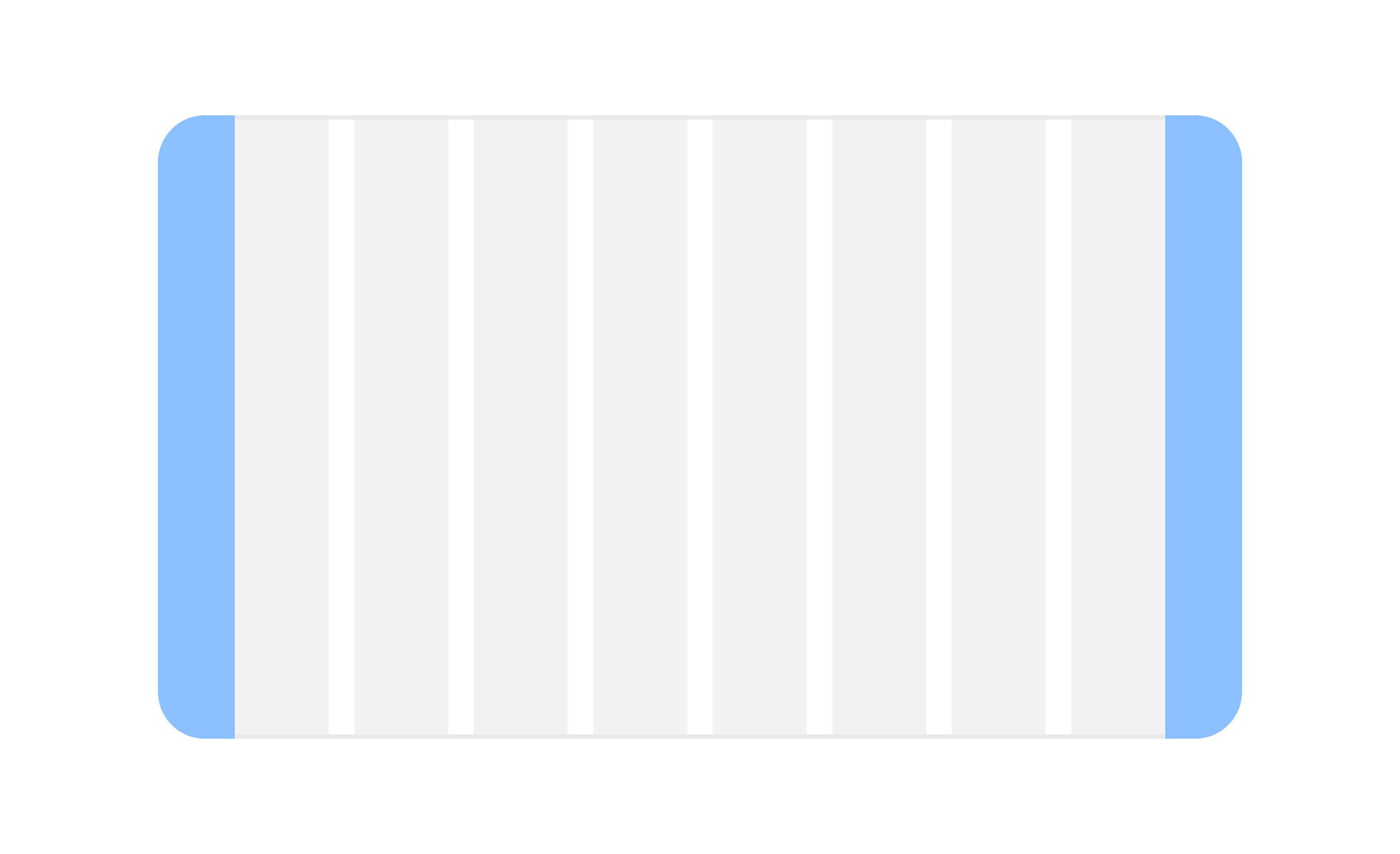
TL;DR
- Define the space between the content and edges.
- Improve readability and reduce clutter.
- Guide hierarchy and focus in layouts.
- Crucial for print and digital consistency.
Definition
Margins are the empty spaces surrounding content or elements in a layout, used to provide breathing room, structure, and visual clarity across both digital and print design.
Detailed Overview
Margins play an essential role in shaping how users perceive and interact with content. By creating space between text, images, and the edges of a container, margins ensure that layouts remain clear and readable. Without them, designs risk feeling cramped, overwhelming, or unprofessional.
A frequent question is how margins differ from padding. Padding refers to the space inside a container, between the content and its border, while margins define the space outside the container. Understanding this distinction helps designers control spacing both internally and externally, keeping layouts consistent and intentional.
Another common question is how margins influence readability. In typography, wide margins around text blocks reduce line length, improving comfort when reading long passages. Digital interfaces often follow the same principle, using margins to balance density and flow. If margins are too narrow, content feels crowded. If they are too wide, the space can feel wasted.
Teams often ask about margins in responsive design. Margins must adapt to screen sizes, ensuring readability on both large monitors and small mobile devices. Responsive grids often define margins as percentages or flexible units rather than fixed pixels, helping layouts remain balanced across contexts.
Margins are also closely tied to hierarchy. By controlling space around elements, designers guide user attention. Larger margins can isolate a key feature, drawing focus to it, while tighter margins can group related elements together. In this way, margins are not just decorative; they actively shape user behavior.
Finally, product teams often raise the topic of consistency. Margins must be applied systematically across a product or brand to create cohesion. Design systems typically define standard margin values for spacing, ensuring that layouts across different screens or platforms feel unified and professional.
Learn more about Margins in the Margins Exercise, taken from the Intro to Design Layouts Lesson, a part of the UX Design Foundations Course.
Margins define the space outside an element, separating it from others. Padding defines the space inside an element, between content and its border. This distinction helps designers manage both internal structure and external relationships.
Both are essential in layout design, and using them intentionally ensures clarity and balance.
Wide margins improve readability by preventing long, fatiguing line lengths. Narrow margins can make pages feel crowded, while overly wide margins may waste space. The right balance depends on context, content density, and device size.
Good margin choices reduce eye strain and make scanning content easier.
Responsive layouts often use relative units for margins, such as percentages or scalable spacing tokens. This ensures margins adapt across devices, from mobile screens to large monitors. Fixed margins can break layouts or create an imbalance when screen sizes vary.
Flexible margin systems are key to maintaining consistent readability and hierarchy.
Yes. Larger margins isolate elements, drawing attention to them, while smaller margins group related items together. This use of spacing guides users through content naturally, emphasizing what matters most.
Margins act as silent cues, shaping perception and flow without adding new visual elements.
Inconsistent margins make layouts feel unpolished and unpredictable. Standardized margin values, often defined in design systems, ensure that products feel cohesive. Consistency builds familiarity and trust, as users learn to expect spacing patterns.
Unified spacing helps designs feel professional and organized across screens and contexts.
Recommended resources
Courses

UX Design Foundations

UI Components I

Design Terminology
Lessons

Intro to Design Layouts

Basics of Design Composition