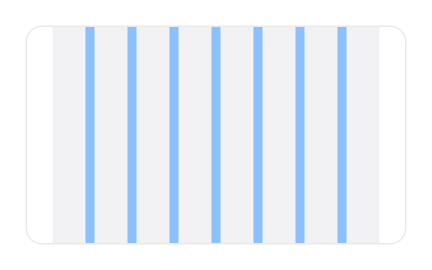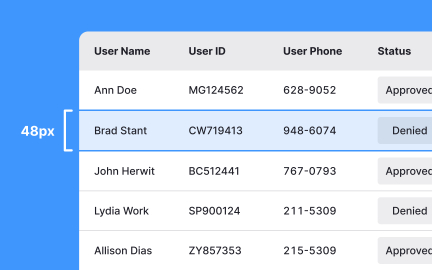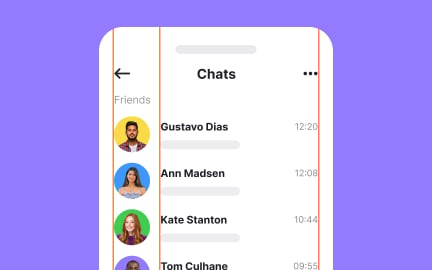Rows
Rows are horizontal arrangements of elements in design and data structures, used to organize information, align content, and create clarity in layouts or tables
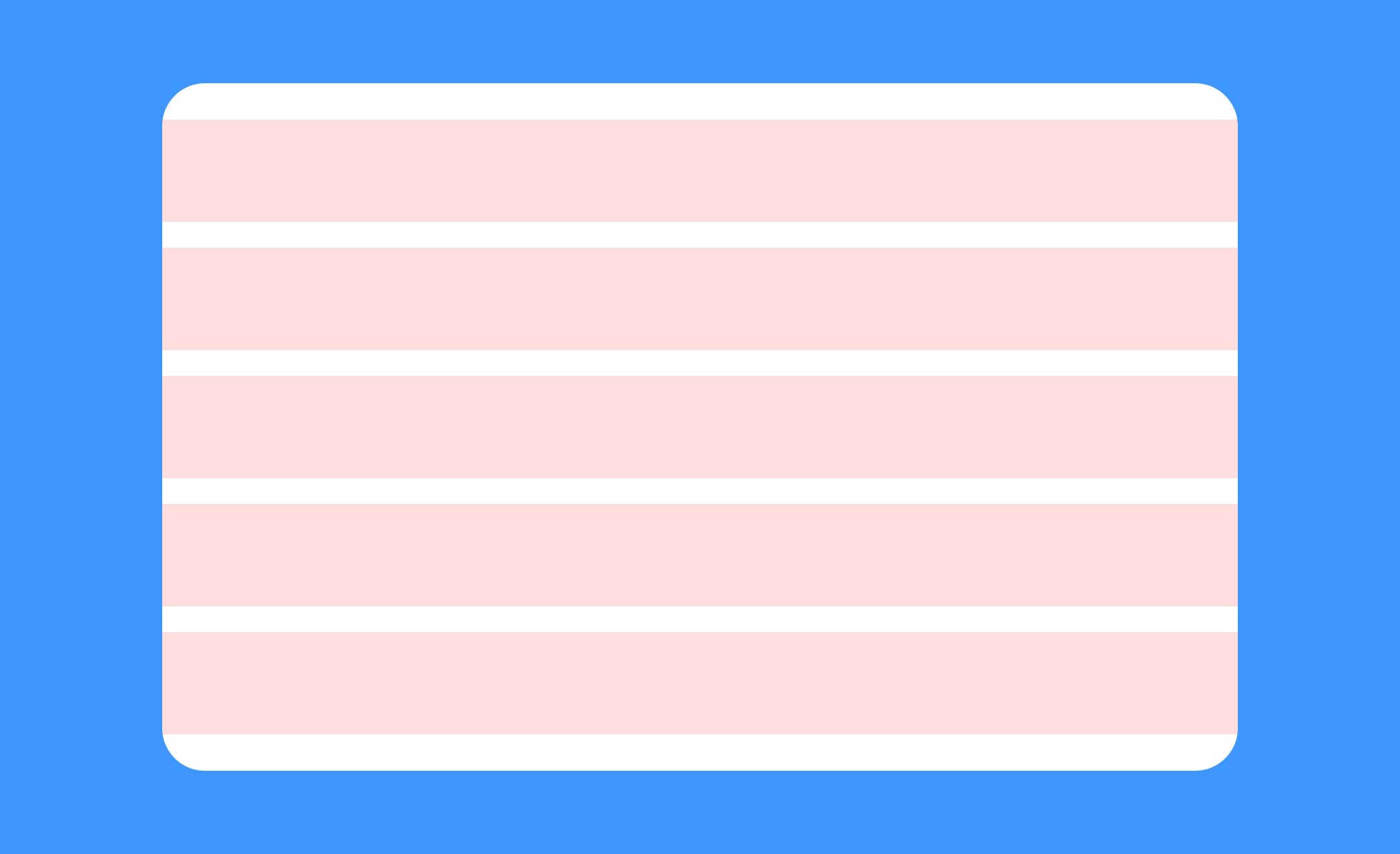
TL;DR
- Horizontal structures in design and data.
- Organize and align information clearly.
- Used in grids, tables, and layouts.
- Support readability and visual balance.
Definition
A row is a horizontal grouping of elements, typically used in tables, grids, or layouts, that organizes content across a page or screen for clarity and structure.
Detailed Overview
Rows are one of the most basic yet powerful structural tools in both design and data contexts. In user interface design, rows act as horizontal divisions that align and distribute content in a way that improves scanning and readability. For example, navigation menus, card layouts, or content feeds often rely on rows to structure information consistently.
A frequent question is how rows function within grid systems. Rows, together with columns, form the backbone of responsive design. Rows define horizontal groupings, while columns handle vertical divisions. This combination provides flexibility, ensuring that layouts adapt cleanly across different screen sizes. For example, a row of three product cards may stack vertically on mobile but remain side by side on desktop, preserving both readability and usability.
Another common query is about rows in data structures. In tables or spreadsheets, rows represent individual records, each holding related values across multiple columns. A row might store all the details of a single customer,name, email, and purchase history—making it the smallest unit of structured information. This clear separation supports data organization, retrieval, and analysis.
Teams often ask about readability and visual rhythm. Rows allow designers to create balance by aligning related content horizontally. This rhythm helps users scan content line by line, whether they are browsing a list of emails, scrolling through a feed, or reviewing rows in a table. Without proper row alignment, layouts appear disorganized and harder to use.
Accessibility is another frequent topic. Rows should be clearly distinguishable, often through alternating background colors, spacing, or dividers. This helps users differentiate items quickly, and it is especially helpful for people using screen readers or with cognitive load challenges.
Finally, rows contribute to scalability. In both design and data contexts, adding more rows allows layouts and databases to grow without breaking their structure.
Learn more about this in the Rows Exercise, taken from the Intro to Design Grids Lesson, a part of the UX Design Foundations Course.
In data tables, each row represents a record, such as a single user or transaction. The row holds related information across multiple columns, keeping structured data organized.
This structure allows for efficient data entry, retrieval, and analysis, making rows foundational in database and spreadsheet design.
Rows create visual rhythm and alignment, helping users scan content more efficiently. Whether in a feed, form, or data table, rows guide the eye horizontally, reducing confusion.
Without rows, information would appear scattered and harder to process.
Rows create visual rhythm and alignment, helping users scan content more efficiently. Whether in a feed, form, or data table, rows guide the eye horizontally, reducing confusion.
Without rows, information would appear scattered and harder to process.
Alternating colors, spacing, or dividers help distinguish rows, supporting users with cognitive or visual challenges. Proper semantic coding ensures rows are correctly interpreted by screen readers.
This clarity makes rows an inclusive structural tool for both design and data.
Yes. Rows allow content or records to expand horizontally within a predictable framework. Adding rows maintains organization without disrupting existing structure.
This scalability makes rows valuable in both large data sets and growing digital products.
Recommended resources
Courses

UX Design Foundations

UI Components I