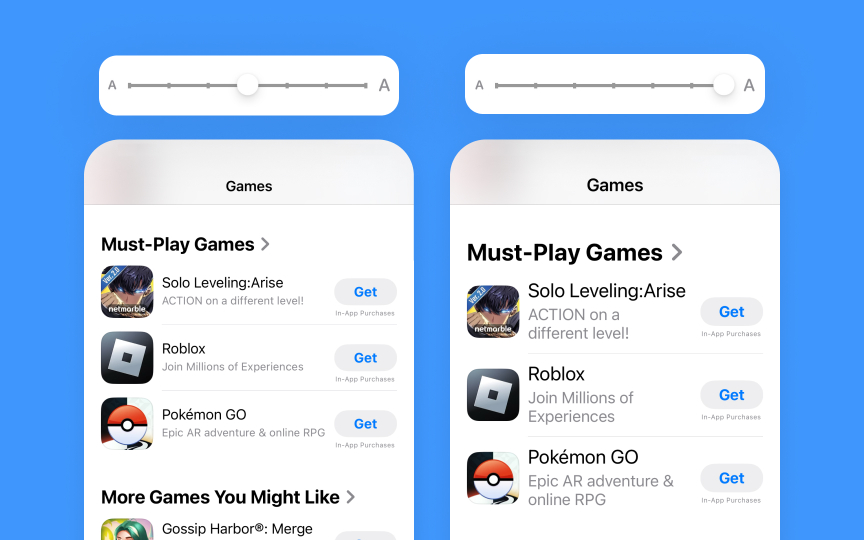Dynamic type and spacing
Text size changes affect entire layouts in Apple interfaces. When users adjust text size for better readability, spacing around and between elements needs to adapt accordingly. These adjustments ensure content remains clear and properly organized at any text size. Every interface element should respond appropriately to text changes. Buttons expand to fit larger text, lists adjust their row heights, and content containers grow to accommodate bigger fonts.
These automatic adjustments help maintain proper touch targets and prevent text from overlapping. Layout spacing needs to scale proportionally with text size. Margins, padding, and gaps between elements should grow or shrink along with text to maintain visual harmony. This coordinated scaling helps preserve the interface's visual hierarchy and readability at all text sizes.[1]
Pro Tip: When testing Dynamic Type, check both minimum and maximum text sizes to ensure your spacing scales appropriately.
References
- Typography | Apple Developer Documentation | Apple Developer Documentation