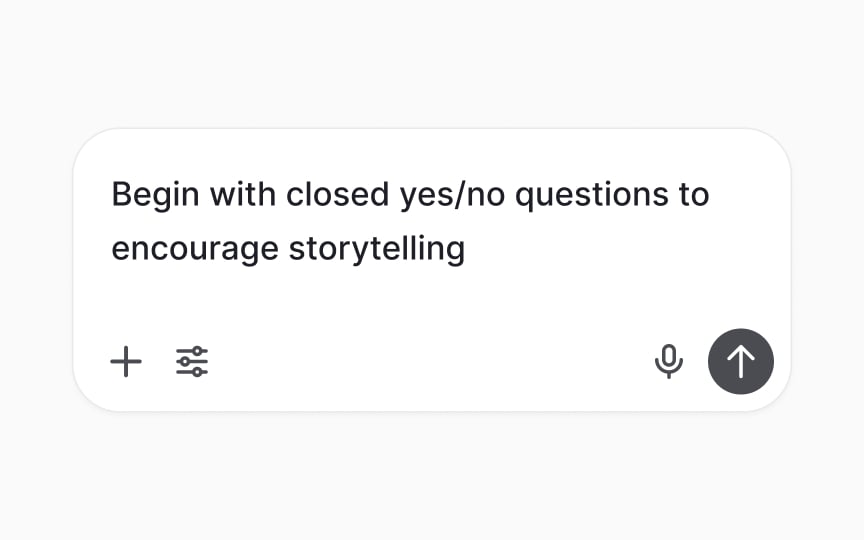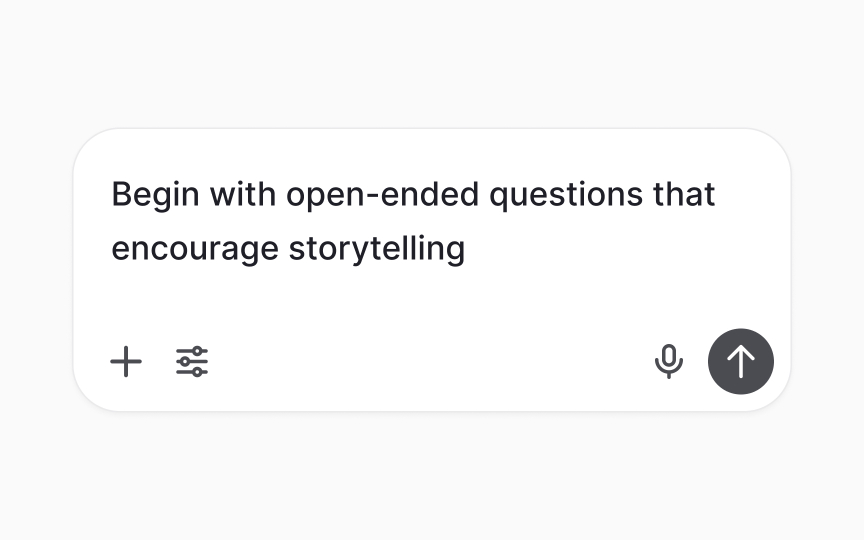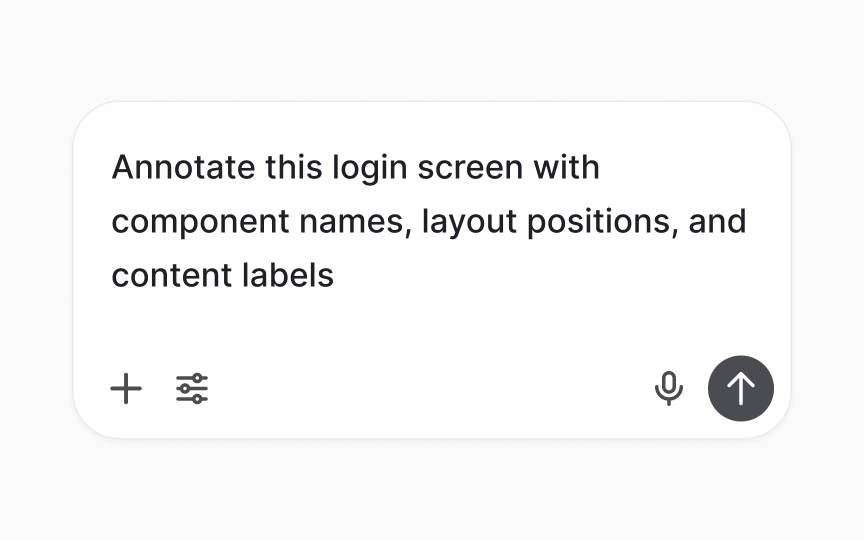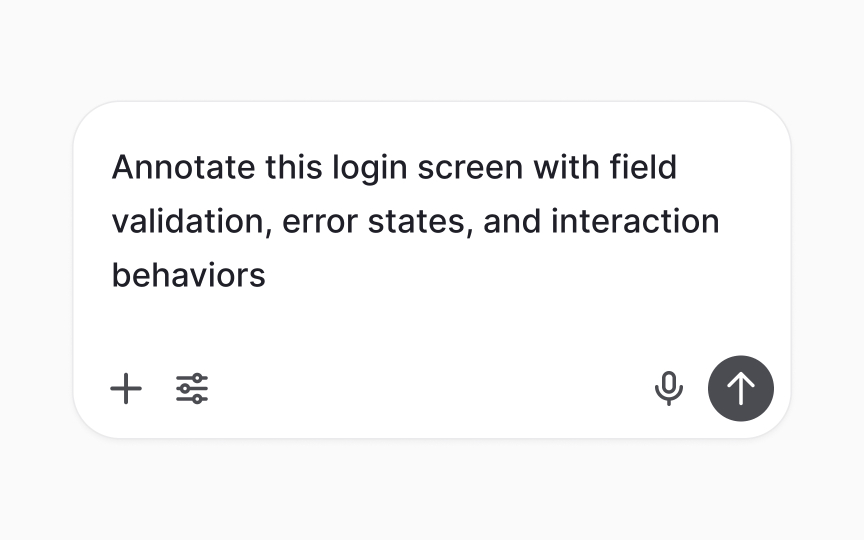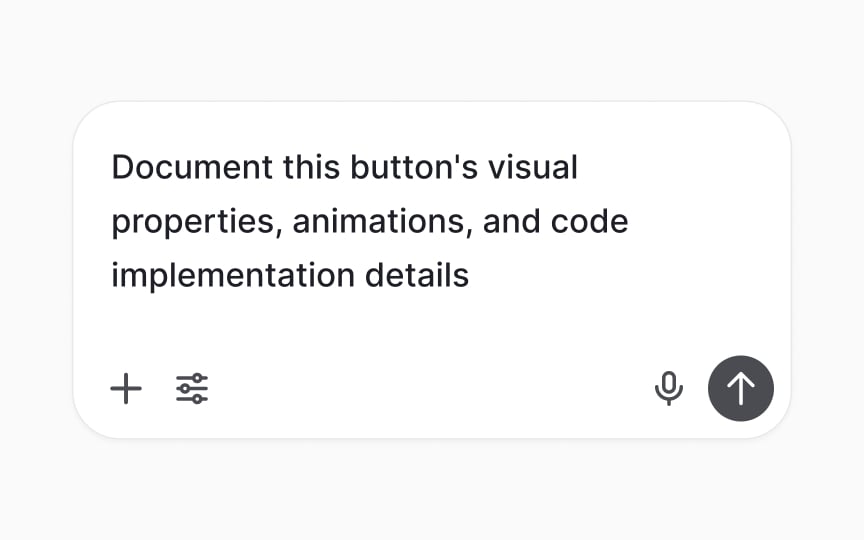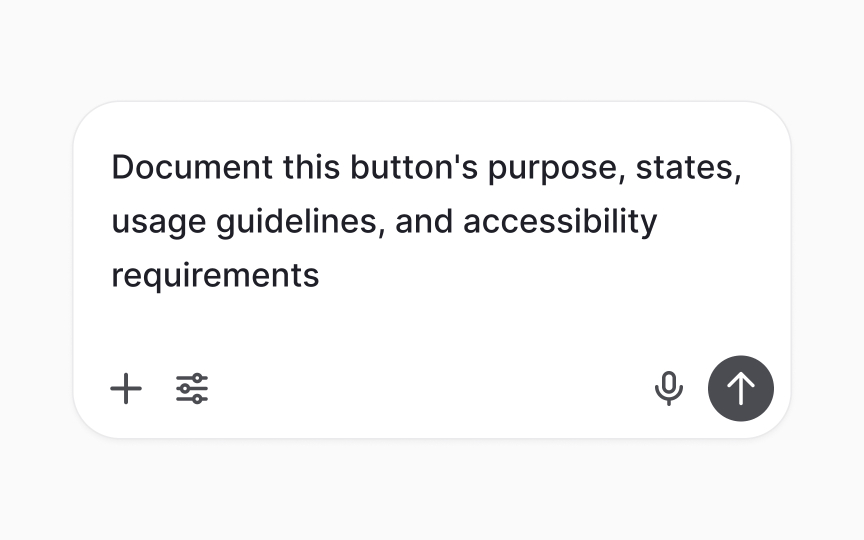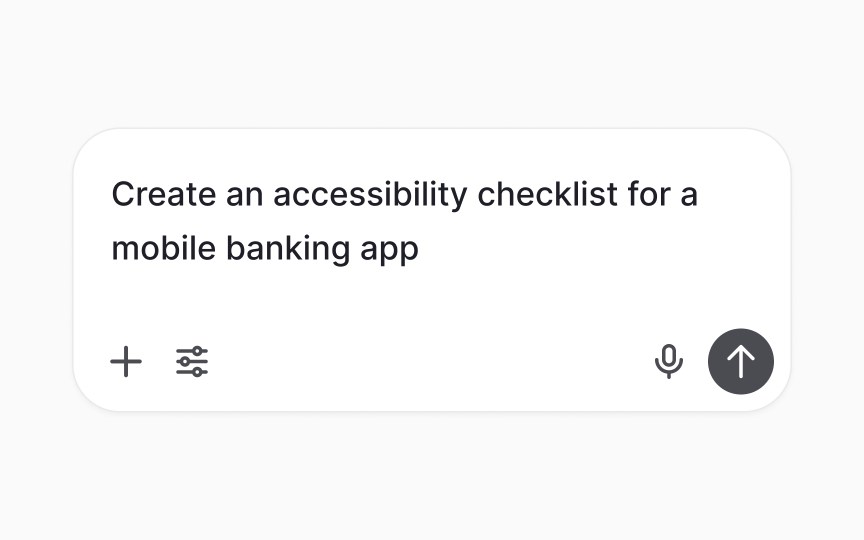AI for Design and Research
Transform time-consuming design and research tasks into efficient AI-assisted processes that amplify human creativity.
Artificial intelligence has fundamentally changed how design and research work gets done. What once required hours of manual analysis, like identifying patterns in user feedback or synthesizing interview transcripts, can now happen in minutes with the right prompts. AI excels at processing large volumes of qualitative data, spotting trends that humans might miss, and generating variations on existing ideas.
Modern AI tools can help create detailed user personas by analyzing demographic data and behavioral patterns, suggest interview questions tailored to specific research goals, and transform messy research notes into organized insights. The technology particularly shines when handling repetitive documentation tasks like writing component specifications or creating design system documentation. However, AI works best as a collaborative tool rather than a replacement for human judgment. While it can generate dozens of design concepts or analyze accessibility issues, designers still need to evaluate outputs critically and ensure they align with user needs and business goals.
The most effective approach combines AI's processing power with human creativity and empathy. This balance allows teams to spend less time on routine tasks and more time on strategic decisions that shape better products.
User
When prompting AI for user personas, follow these guidelines:
- Specify the task clearly: "Create a user persona based on the following customer data.”
- Add context about your product and industry to ensure relevance.
- Include any specific format requirements, such as sections for demographics, motivations, and frustrations.
AI excels at synthesizing multiple data sources into coherent narratives. It can identify patterns across user segments and highlight characteristics that define each persona. Remember to validate AI-generated personas against real user data and team insights. While AI provides a strong starting point, human judgment ensures personas accurately reflect actual users. Consider generating multiple variations to represent different user segments.
Well-crafted
Specify whether questions should be open-ended for exploratory research or more structured for validation studies. AI understands different question types and their purposes. Open questions like "Tell me about your experience with..." encourage detailed responses, while focused questions verify specific hypotheses.
Include context about what information you need to gather. This helps AI suggest questions that probe deeper into user motivations and behaviors.
Remember that AI-generated questions serve as starting points. Review them for potential bias and ensure they align with research ethics. Adapt language to match participant backgrounds and comfort levels. Effective prompts might request follow-up questions for different response scenarios, helping interviewers dig deeper during conversations.[1]
Research synthesis transforms raw data into actionable insights, but manually processing
- Organize data before prompting: Name files consistently and group by research method or participant segment for clearer analysis
- Use specific analysis frameworks: Define exactly what analysis you need: sentiment breakdown, pain point categorization, feature request frequency, or journey stage mapping. The more specific your framework, the more actionable the output
- Process in manageable chunks: Analyze 5-10 interviews at a time instead of 50+ for better accuracy and easier validation
- Layer your analysis approach: Start with broad themes → identify subcategories → extract supporting quotes
- Create synthesis templates: Structure outputs consistently with "Theme name | Frequency | Representative quotes | Design implications"
- Write targeted prompts: Begin with clear objectives that specify both what to analyze and how to organize it. This initial prompt sets the foundation for your entire analysis
- Use follow-up prompts: After receiving initial themes, probe deeper into specific findings that need clarification or expansion. These iterative prompts help uncover nuanced insights
Pro Tip: Use AI for initial pattern recognition, then apply human judgment to interpret nuanced findings.
Design exploration works best when you create many ideas quickly. This helps teams look at different options before spending a lot of time or resources.
When you use AI to explore design ideas, try these steps:
- Share any technical limits or brand rules the designs must follow. The more details you give, the better the AI suggestions will fit your needs.
- Ask for a set number of options. Usually, five to ten is enough to give you choices without being too much.
- Many AI tools let you upload images. You can use sketches, screenshots, or photos of designs you like. Add prompts such as “Make layout options inspired by this dashboard’s structure” or “Suggest mobile navigation styles like this app.”
Images help AI understand your style and goals better than words alone. AI is good at mixing different design ideas in new ways. It might use a navigation menu from an online shop and a layout from a news app to create something fresh. These new mixes can inspire ideas you might not think of on your own. Remember, the concepts AI gives you are just starting points. Check each one to see if it works and meets user needs. Use the best ideas as inspiration to improve your designs further.
User feedback contains valuable insights, but identifying patterns across hundreds of comments requires systematic analysis.
Preparing feedback for analysis:
- Organize data consistently and include the source (surveys, reviews, support tickets)
- Add relevant metadata like dates, user segments, or feature areas
- Group similar feedback types together for more accurate pattern recognition
AI particularly excels at sentiment analysis, distinguishing between minor annoyances and critical problems. It can quantify how often specific features receive mentions and whether those mentions are positive or negative. Request analysis from different angles: by feature area, user segment, or time period. This multi-dimensional view reveals nuanced insights about user needs and satisfaction levels.
Always validate AI findings against original feedback samples. Check that categorizations make sense and that important nuances aren't lost in aggregation. Combine quantitative patterns with qualitative insights for comprehensive understanding.
Wireframe annotations bridge the gap between visual designs and development requirements, ensuring everyone understands
Writing effective annotations:
- Describe component purposes and user actions clearly
- Explain what happens during each interaction
- Include notes about different states (default, hover, error)
- Specify responsive behavior across screen sizes
Start by providing AI with context about the screen's purpose and where it fits in the user flow. For example: "This is a checkout page with a form on the left and order summary on the right. Users must complete all fields before proceeding."
AI understands common UI patterns and can annotate complex layouts systematically. It can explain spatial relationships between elements, define interaction behaviors, and note how content adapts to different states. Request annotations that cover visual hierarchy, interactive elements, validation rules, and edge cases.
Include notes about error handling, loading states, and empty states to prevent implementation gaps.
Remember to review annotations for technical accuracy and completeness.
Component specifications ensure consistent implementation across products.
Begin with the component's purpose and use cases. Define when teams should use it and what problems it solves. This context produces more relevant specifications.
Document all states systematically: default, hover, active, disabled,
Essential specification elements:
- Properties and acceptable values
- Supported
content types and limits - Spacing, alignment, and responsive behavior
- Clear usage guidelines versus similar components
Accessibility requirements (ARIA labels, keyboardnavigation , contrast)
Always review specifications for technical accuracy and completeness. Verify that edge cases are covered and that specs align with existing design patterns.
Usability testing reveals how real users interact with designs, but creating comprehensive test scenarios requires careful planning.
Start with clear testing objectives. Define what needs validation:
Context about participants matters. Include details about their backgrounds, technical skills, and typical goals when using products like yours. This information helps AI craft authentic scenarios that feel relevant to testers. Realistic tasks produce more valid insights than artificial exercises.
Mix specific tasks with open exploration to uncover different types of insights:
- Directed tasks: "Find and purchase a product under $50."
- Exploratory prompts: "Browse the site as if shopping for a friend."
- Problem-solving scenarios: "Your order hasn't arrived. Find help"
- Feature discovery: "Set up your profile preferences."
Include scenarios for users with different experience levels, from first-time visitors to returning customers. This variety ensures comprehensive usability insights across your entire user base.
First, use AI to generate targeted accessibility checklists. Request criteria for your specific product: "Create an accessibility checklist for a mobile banking app" yields more relevant results than generic requests.
When you provide design details, AI evaluates technical compliance:
- Color
contrast ratios from hex values - Touch target minimum sizes
- Alt text presence and quality
- Form
labels and ARIA attributes - Animation impact on vestibular disorders
- Keyboard
navigation flow
Technical compliance doesn't guarantee
Pro Tip: AI catches common issues quickly, but real user testing reveals nuanced accessibility barriers.
References
Top contributors
Topics
From Course
Share
Similar lessons

AI’s Role in Text Generation and Modification

Best Practices and Potential Pitfalls of AI Writing Tools