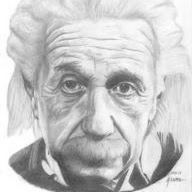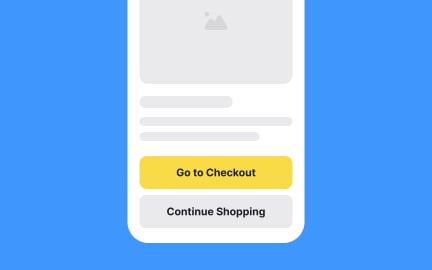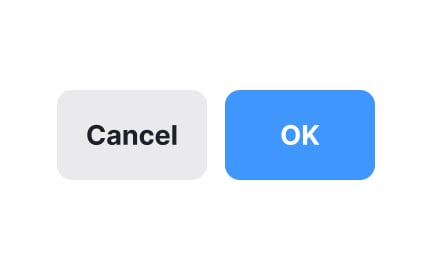Property
In design and development, a property is an attribute that defines characteristics of an element, such as size or color, controlling how it appears or functions
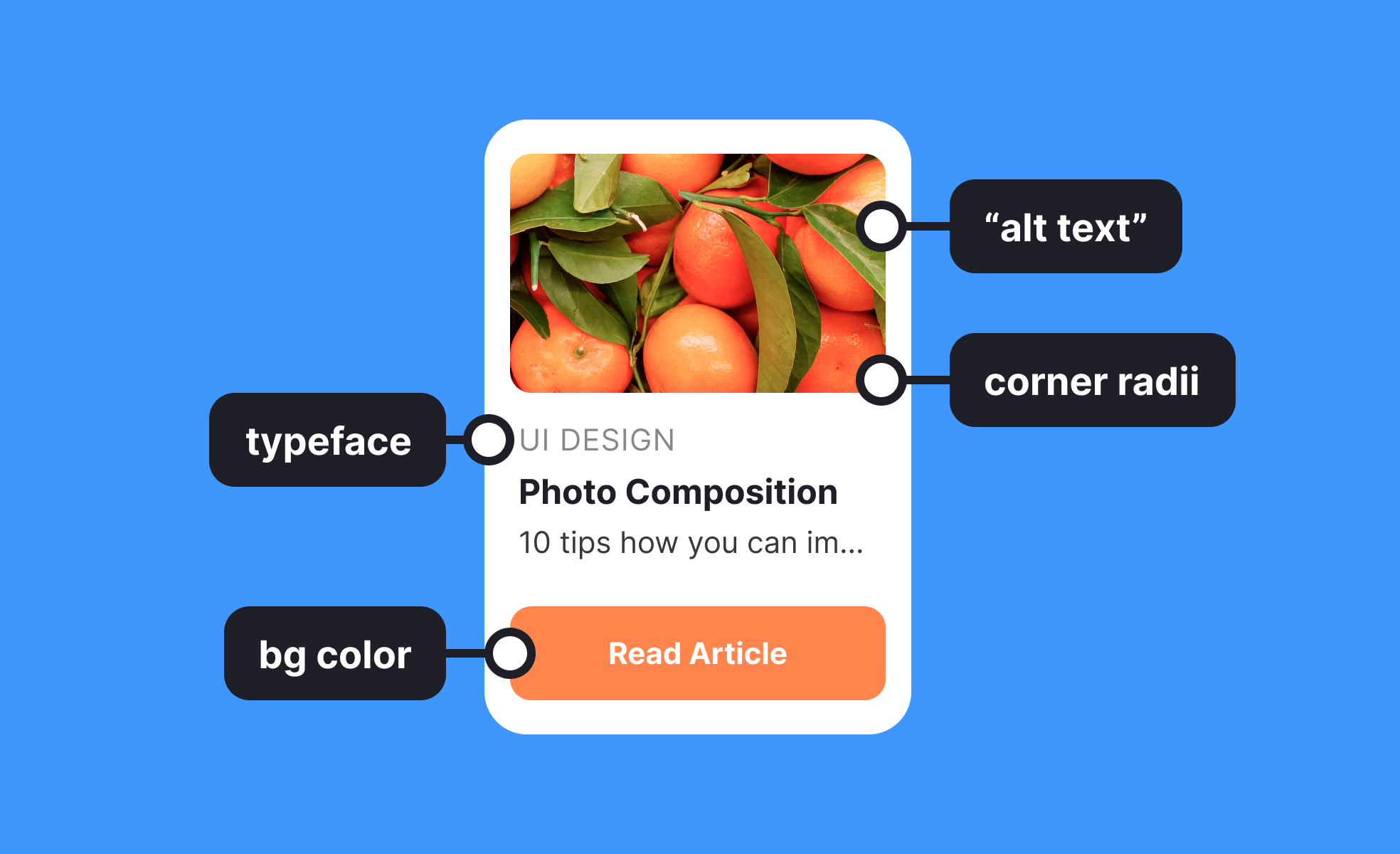
TL;DR
- Defines characteristics of elements.
- Controls appearance, layout, or behavior.
- Common in design systems and coding.
- Essential for consistent styling and interaction.
Definition
A property is an attribute assigned to an element in design or code that determines how it looks or behaves, such as color, font size, padding, or interactivity.
Detailed Overview
Properties are fundamental in both interface design and software development. In design contexts, they describe visual or behavioral attributes that shape how elements appear on a screen. For instance, a button’s properties might include background color, border radius, or hover state. These properties define how users perceive and interact with the element, ensuring clarity and consistency across a product.
In coding, properties are instructions or values that define an object’s characteristics. For example, in CSS, properties like font-size, margin, and color control presentation. In object-oriented programming, properties represent attributes of objects, such as a user object having a name, age, or email address. This flexibility makes properties a core concept that bridges design and development.
A frequent question is why properties matter in design systems. Properties allow components to be consistent and reusable. By defining rules for typography, spacing, or color, properties ensure that every element aligns with the broader system. Designers and developers can then apply these attributes uniformly, reducing inconsistencies and speeding up workflows.
Another common query is how properties affect collaboration. When properties are clearly defined in a design system or codebase, communication improves. Designers can specify properties in tools like Figma, and developers translate them into CSS or other code environments. This shared vocabulary minimizes misinterpretation and prevents visual or functional drift.
Properties also play an important role in customization. Users often expect products to adapt to their preferences, such as adjusting font sizes or toggling between light and dark modes. Properties make these adjustments possible by defining values that can be modified dynamically without rebuilding components.
Finally, properties highlight the relationship between flexibility and control. Too many adjustable properties can overwhelm teams and complicate maintenance, while too few can limit creativity.
Learn more about this in the Font Size Property Exercise, taken from the HTML Styles Lesson, a part of the HTML Styles Course.
In design, a property is an attribute that defines how an element looks or behaves. Examples include font size, line height, border radius, or hover effects. These attributes give elements their visual identity and ensure usability.
By managing properties systematically, design teams achieve cohesion across products and platforms.
In code, properties define the characteristics of objects or styles. For example, in CSS, properties like padding or color determine layout and presentation. In programming languages, object properties represent attributes like username or email.
This versatility allows developers to control behavior and appearance with precision.
Properties create reusable patterns. By standardizing attributes like color tokens, spacing scales, or typography, teams ensure consistency while reducing repetitive work. This makes scaling design across large products easier.
Properties also act as a bridge between design and code, ensuring alignment across disciplines.
Yes. When properties are clearly documented, designers and developers share a common language. For example, a designer specifying font-size: 16px can be directly translated into CSS without confusion.
This clarity reduces rework and speeds up delivery, making collaboration smoother.
Properties allow for customization, but when left uncontrolled, they can lead to inconsistency. A balanced system defines properties that cover most needs while keeping flexibility within limits. For example, a restricted color palette maintains brand cohesion without limiting creativity.
This balance ensures products remain adaptable while preserving their identity.
Recommended resources
Courses

UX Design Foundations

UI Components I