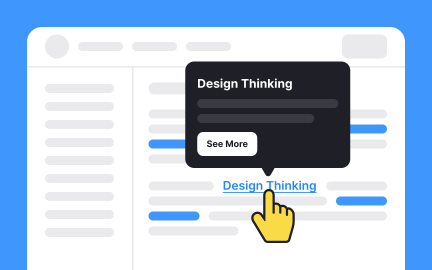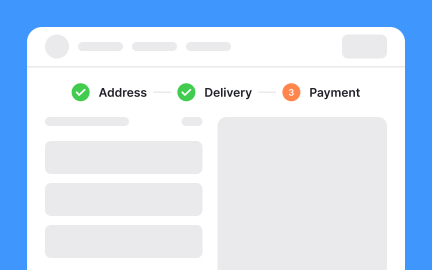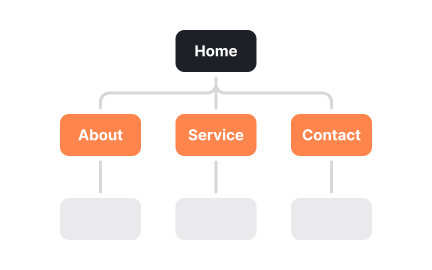Site Map
A site map is a structured overview of a website’s pages and hierarchy, used to organize content, guide navigation, and support search engine indexing.
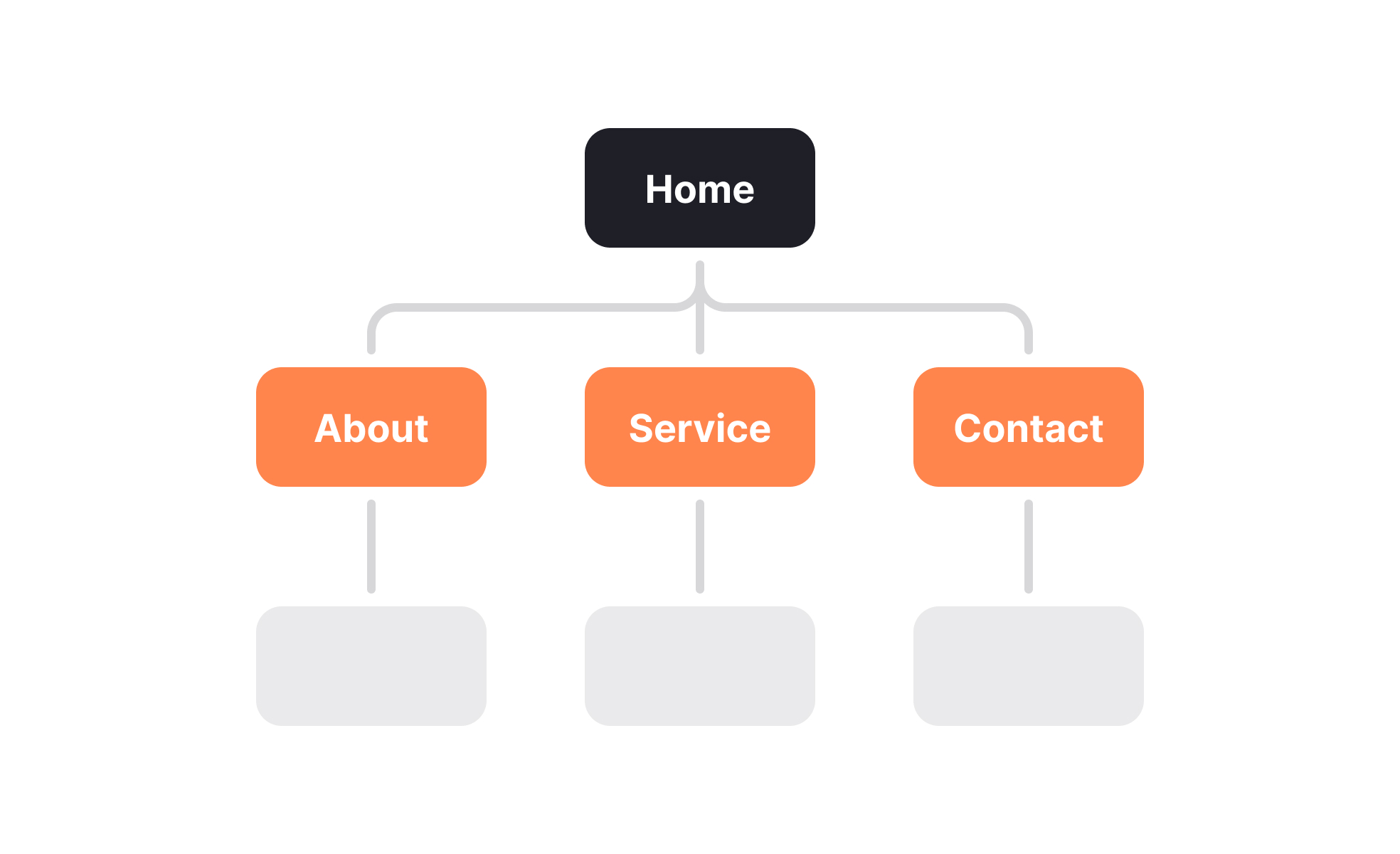
TL;DR
- Visual or structured list of all website pages.
- Defines hierarchy and relationships.
- Guides design, navigation, and SEO.
- Used by both users and search engines.
Definition
A site map is an organized representation of a website’s structure, showing how pages are arranged, linked, and prioritized for users, designers, and search engines.
Detailed Overview
A site map provides a blueprint for how content is structured within a website. By outlining all pages and their relationships, it creates clarity for both users navigating the site and teams building or maintaining it. Without a clear site map, websites risk becoming confusing, inconsistent, or fragmented over time.
A frequent question is the difference between XML and visual site maps. XML site maps are machine-readable files designed for search engines. They help crawlers discover and index pages efficiently. Visual or HTML site maps, on the other hand, are human-readable overviews often used during design and strategy phases. These highlight the hierarchy of content and guide teams in creating consistent navigation patterns.
Another common query concerns the role of site maps in SEO. Search engines rely on XML site maps to identify pages that may not be easily discoverable through links. Including metadata like update frequency or priority helps crawlers understand the site’s structure. For businesses, this ensures that all important content is visible in search results.
Teams often ask about site maps in user experience design. Early in a project, a site map helps stakeholders visualize the scope of work, anticipate navigation needs, and identify redundancies. It prevents issues like duplicate pages or deep navigation trees that frustrate users. Site maps serve as a planning tool, ensuring structure is deliberate rather than improvised.
Another critical function is scalability. As websites grow, maintaining a site map prevents chaos. By updating it regularly, teams keep track of new content, ensuring it fits logically into the hierarchy. This discipline reduces broken links, improves consistency, and simplifies future redesigns.
Finally, site maps are collaboration tools. Designers, developers, content strategists, and SEO specialists all benefit from a shared overview. This common reference point reduces miscommunication, aligns priorities, and creates a foundation for more cohesive digital products.
Learn more about this in the Site Map Exercise, taken from the UX Design Deliverables Lesson, a part of the UX Design Foundations Course.
XML site maps are designed for search engines, providing machine-readable lists of pages, metadata, and priority signals. HTML or visual site maps are human-friendly overviews used to plan or display structure.
Both serve distinct audiences but complement one another in building accessible, discoverable websites.
Search engines use site maps to identify all relevant pages, even those buried deep in the navigation. Including metadata on update frequency and page priority helps search engines understand which content matters most.
This ensures important content isn’t overlooked, boosting visibility in search results.
Site maps give stakeholders an overview of the structure before design begins. They highlight content gaps, redundancies, or overly complex hierarchies that might confuse users.
By starting with a site map, teams design navigation systems intentionally rather than reacting to problems later.
Site maps should be updated whenever new pages are added, removed, or restructured. Regular updates ensure both users and search engines have accurate representations of the site.
Neglecting updates risks broken links, missed indexing, and inconsistent navigation.
They provide a shared reference that aligns designers, developers, and content strategists. Everyone can see the big picture and how their contributions fit in.
This clarity reduces miscommunication and ensures all disciplines work toward the same structural vision.
Recommended resources
Courses

UX Design Foundations

Design Terminology

Common Design Patterns
Projects

Portfolia Investing App

Wireframing for Video Streaming Service