Intro to Footers in UI
Discover the components that make up a UI footer
A website's footer is an area located at the bottom of every page on the website, below the main body content. Its form depends on the type of content on a website. Some of the most common footer components include navigation, utility links (contacts, terms of service, etc.), testimonials or awards, brands within the organization, and social media links.[1]
The type of footer and its contents will depend on your product's goals. Regardless of the form footers take, their presence is critical. Efficient footers are consistent, predictable, and easily discoverable.
A
Site maps footers are helpful for:
- Exposing underlying topics that are not evident at the global navigation level
- Increasing awareness of the site's primary
content - Reminding users of the company's offerings
Site maps are commonly used on large multiple-level resources like news websites and e-commerce platforms.
For companies with less
You can measure the effectiveness of these additions through usability tests and A/B testing. These tests can help determine whether such
Large multinational organizations often use their website
First, it showcases the breadth and diversity of the parent organization's portfolio. By displaying
Second, it aids user
Align the
References
- Web Page Footers 101: Design Patterns and When to Use Each | Nielsen Norman Group
Top contributors
Topics
From Course
Share
Similar lessons

Common UI Component Definitions I

Image Terminology

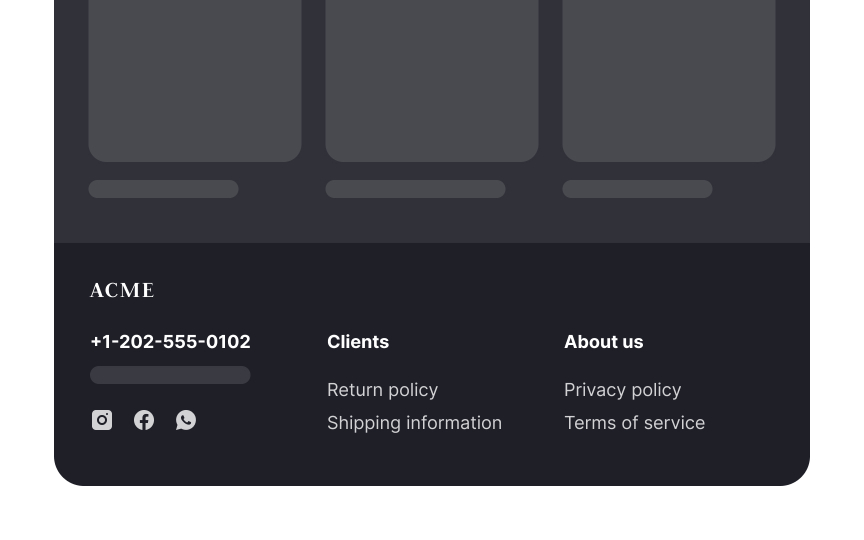
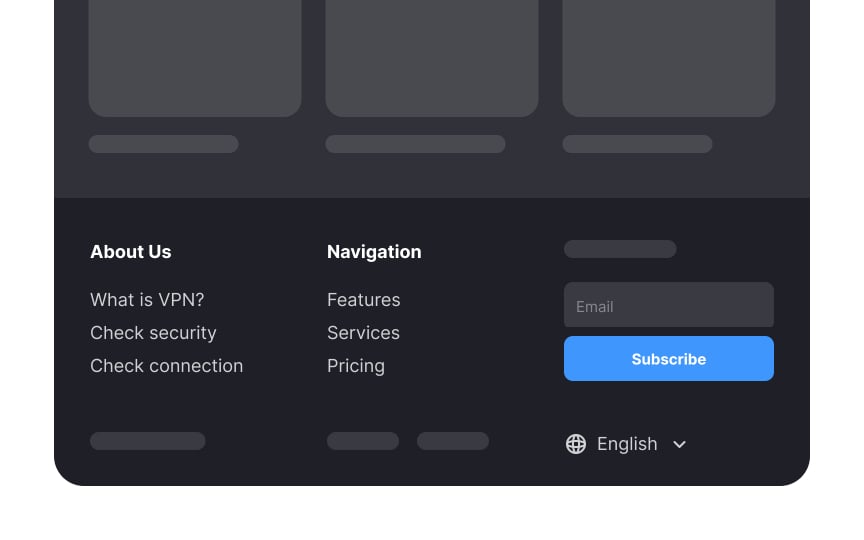
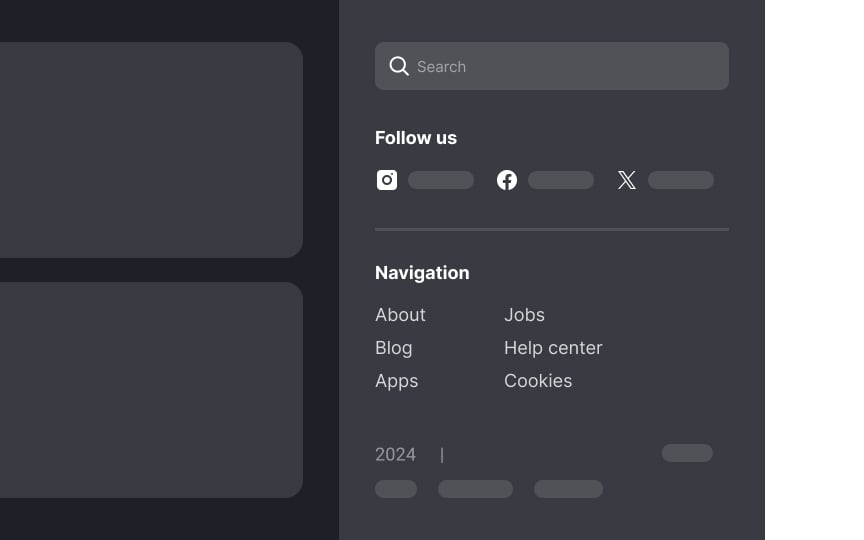
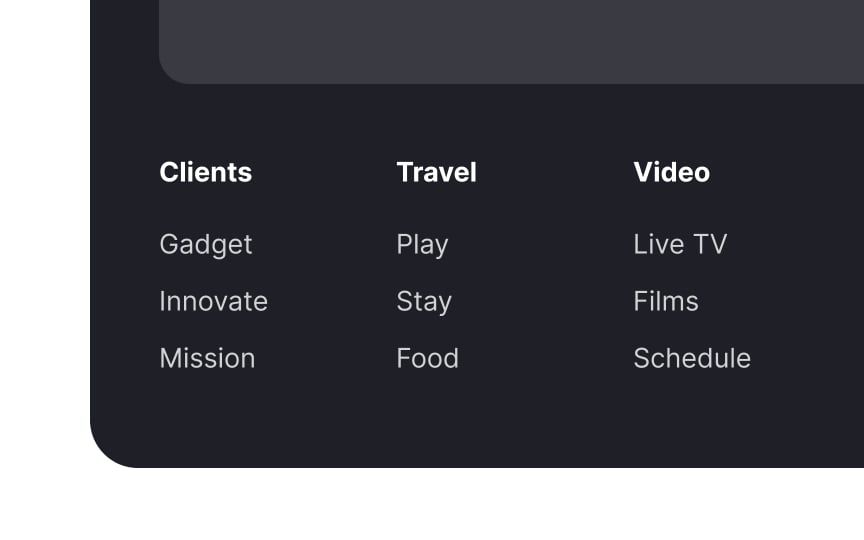
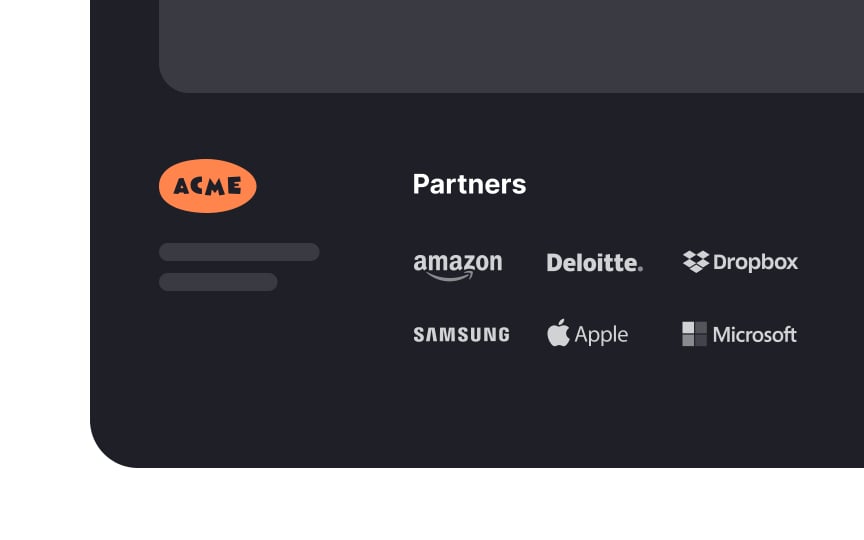
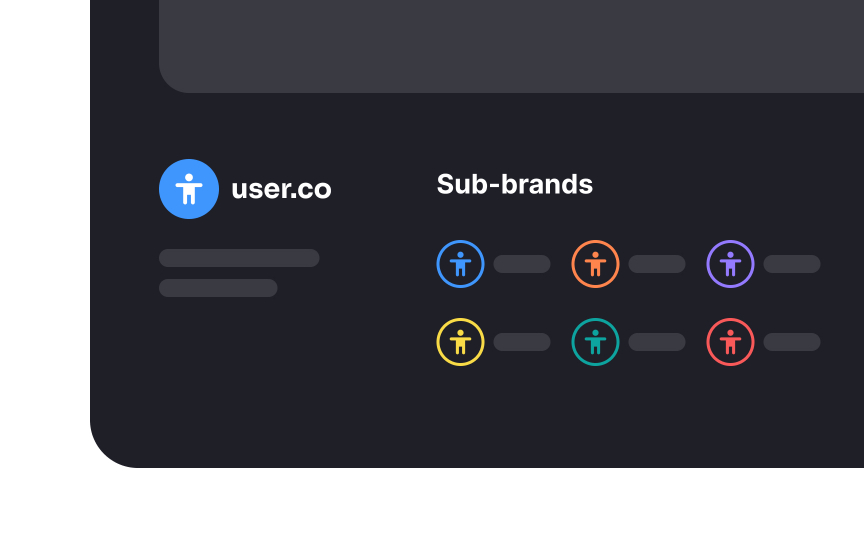
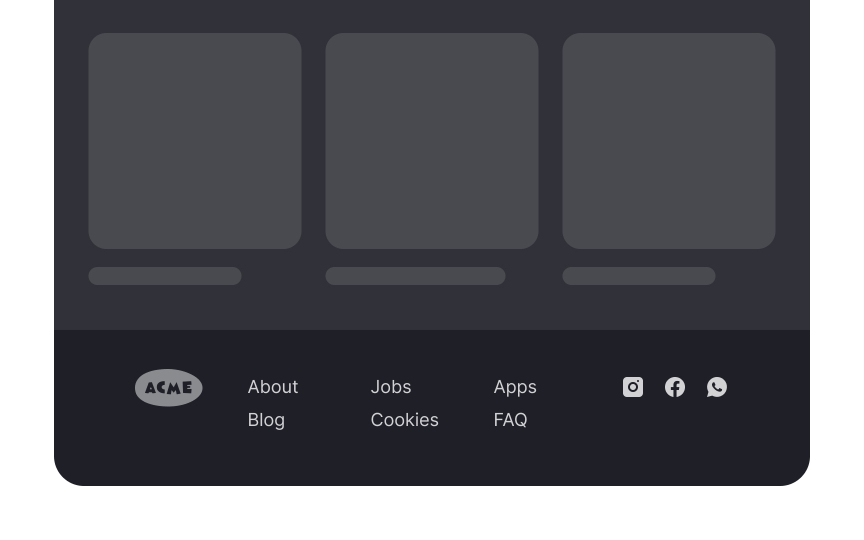
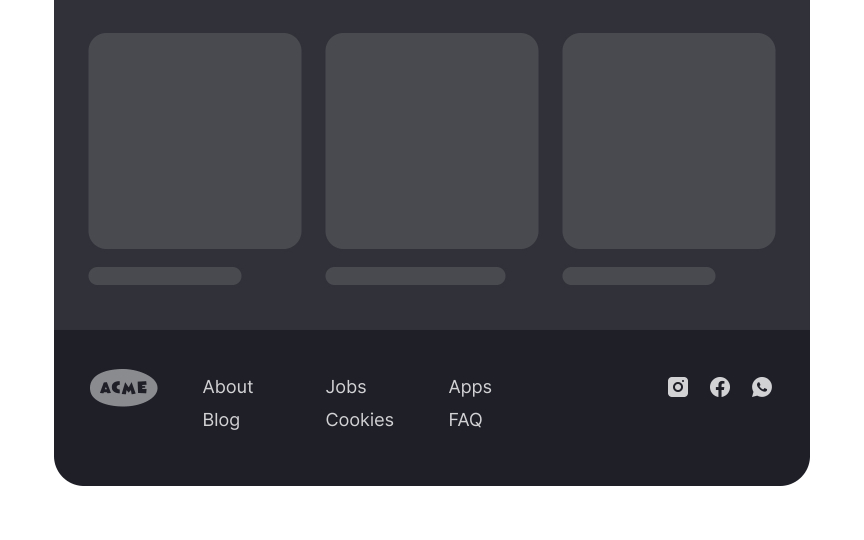


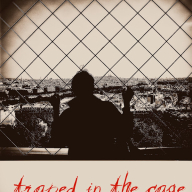

















Social media links
Another common feature offooters is social media links . These are often included as icons that link to the brand's Facebook, Instagram, LinkedIn, or other social media accounts.
Why place social links in the footer and not the header? When users click one of those icons, they'll land on a site that does everything possible to keep these users. They can easily get distracted and forget about your product. For this reason, it's crucial to include social media icons in the footer.
Only include links to social accounts that are regularly updated. Old, outdated posts don't add to the credibility of a company.