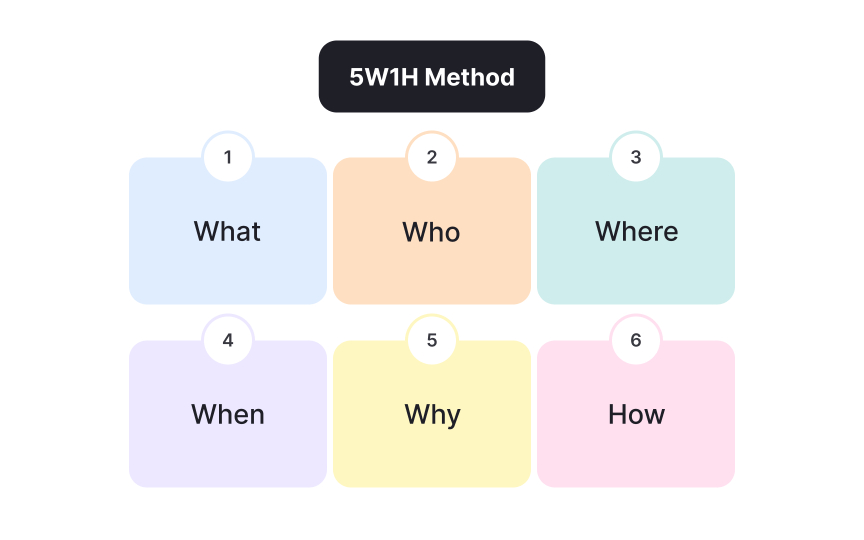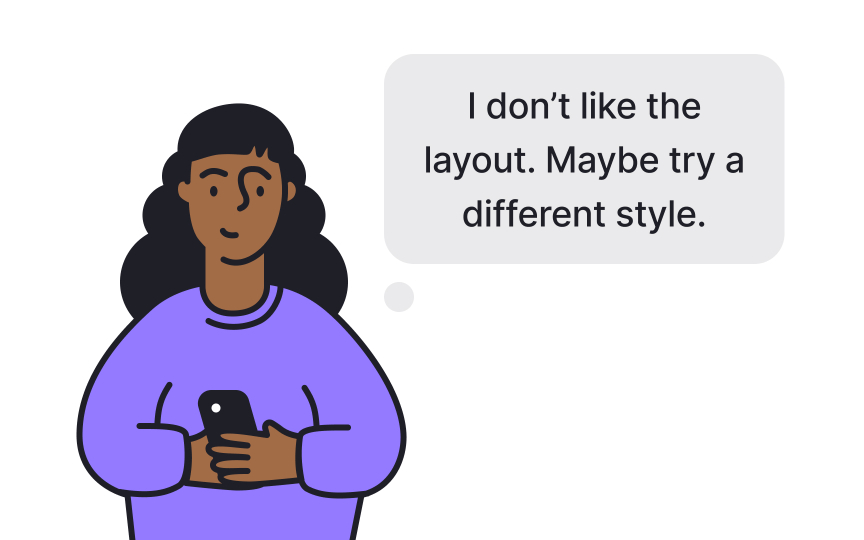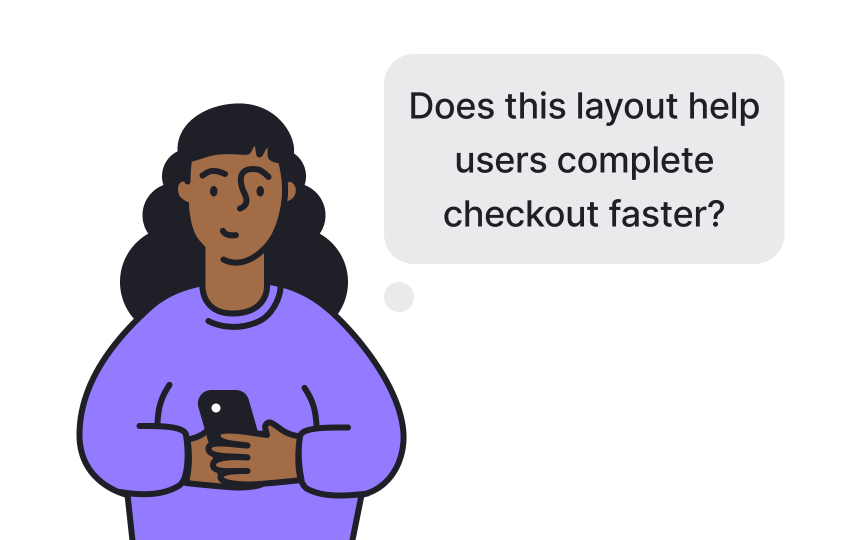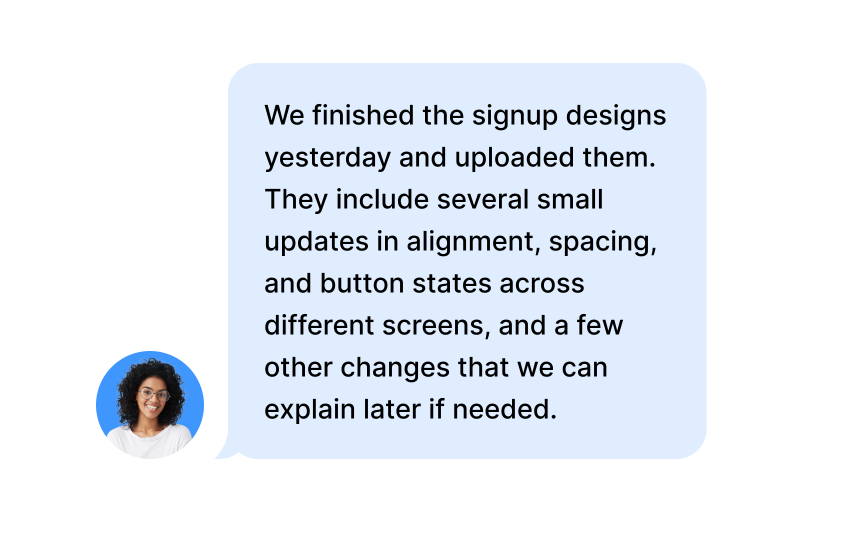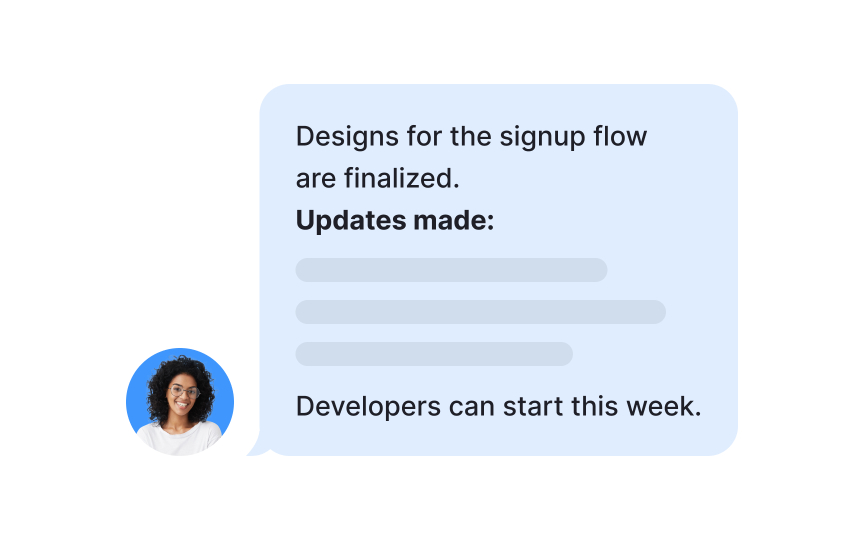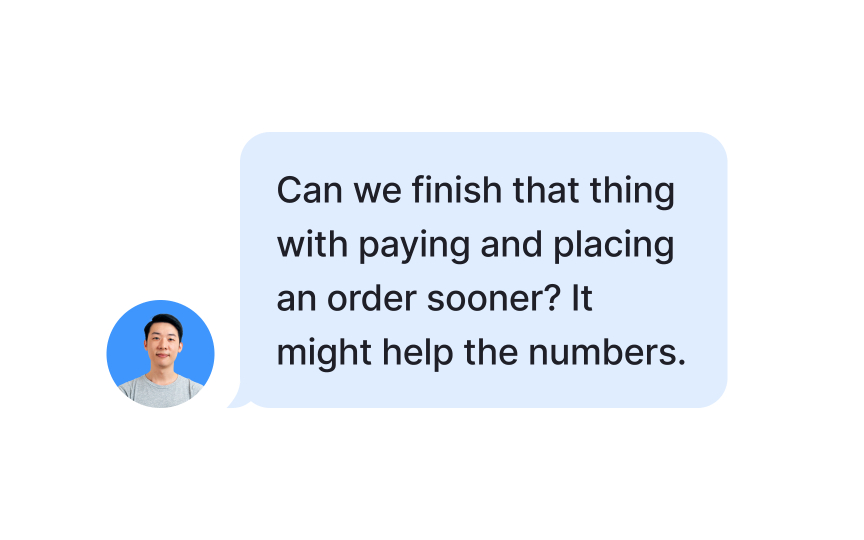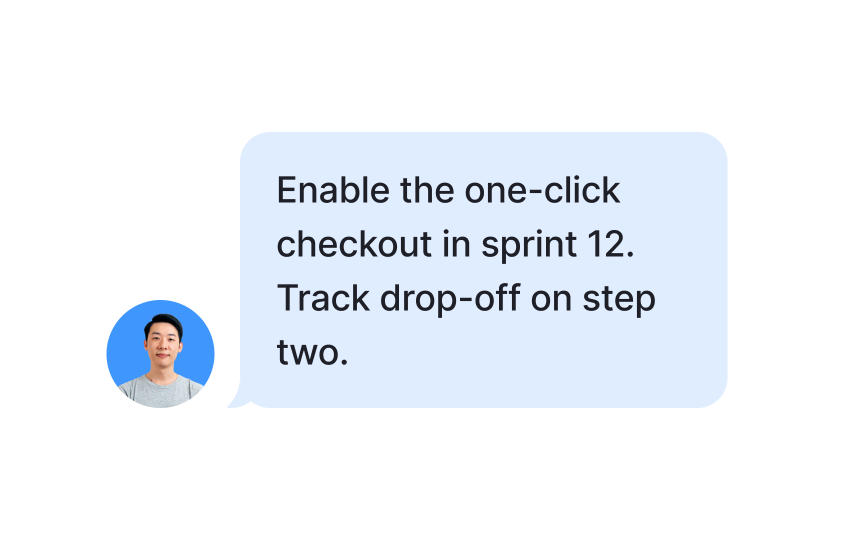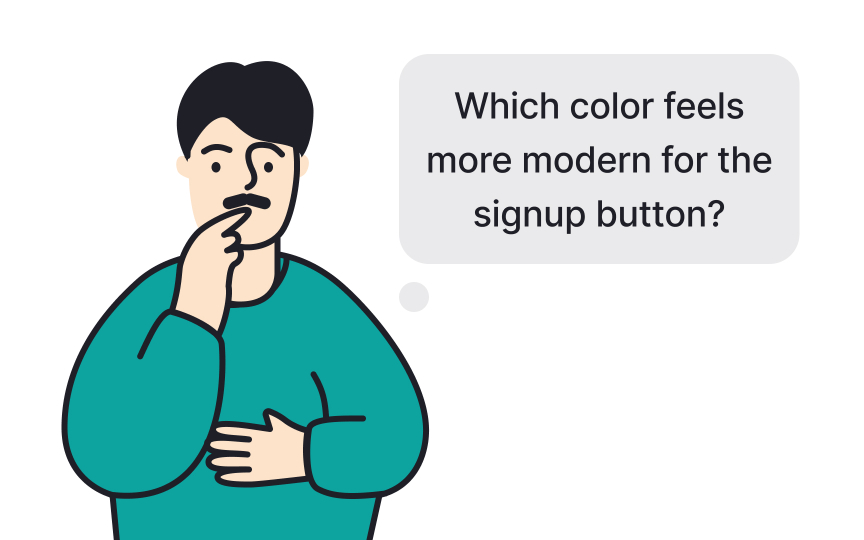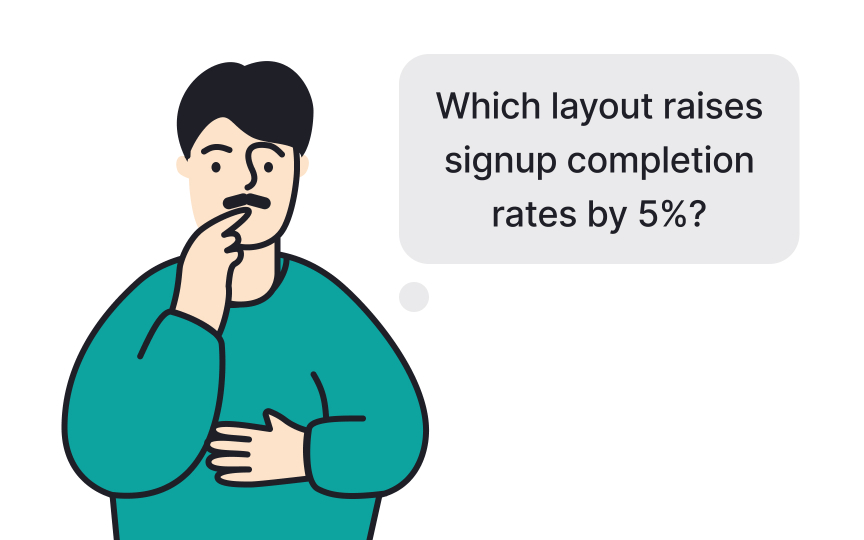Team Communication
Design communication systems that clarify goals, reduce misalignment, and connect cross-functional teams.
Most product teams struggle not because of a lack of talent but because of poor communication. You might recognize the scene: a meeting where everyone nods in agreement, yet later discovers they all understood the priorities differently. Or a message thread that grows so long that nobody remembers the original question. Or documentation that exists, but is too messy for anyone to actually use. These small breakdowns pile up and often cost more time than the design or coding itself.
Communication becomes powerful when it is treated as something to design with care. Clear goals for each message, updates written for the right audience, and documents that are easy to navigate all save teams from frustration. Meetings with sharp agendas feel shorter and more productive. Feedback that is specific and respectful builds trust instead of tension. Even simple habits like writing down decisions or checking alignment on priorities can prevent days of wasted work.
Communication is the invisible structure that holds a team together. By redesigning how your team talks, writes, and shares decisions, you can replace confusion with confidence and turn collaboration into real progress.
Design work is always about communication. Colors, layouts, and interactions are ways of showing how a product should behave. Yet when it comes to working with teammates, communication often becomes less precise. Misunderstandings arise when feedback is unclear or when
- Why are we sharing
- Who needs to hear it
- What should they know
- Where should it happen
- When is the right moment
For example, imagine a designer asking for feedback on a prototype. If they only post a link in chat with “thoughts?”, the responses will be scattered. Using the 5Ws sharpens the request:
- Why? To test if the interaction is clear.
- Who? The product team and developer.
- What? A clickable prototype with two tasks.
- Where? In the design critique.
- When? Before sprint planning.
With this framing, the team knows exactly what is expected and when, which makes the feedback much more valuable.
Just as a design principle can guide a user journey, principles like empathy and clarity make communication easier to follow.[1]
Pro Tip: Start every message by defining its purpose with a simple "why" before diving into details.
Collaboration is powerful but rarely smooth. Teams often experience misalignment on priorities:
- Conflicting goals. Designers may focus on usability, stakeholders may push for revenue growth, and developers may worry about feasibility. Without clear alignment, these different priorities lead to last-minute changes and wasted effort.
- Unclear implementation. Developers may not fully implement design details when specifications are incomplete, priorities are unclear, or deadlines are too tight. In these cases, functionality takes precedence over form, which can cause frustration for both designers and developers.
- Undervaluing design. Stakeholders may see design as surface decoration rather than a driver of outcomes. This perception weakens trust and makes it harder for design decisions to influence product direction.
Each of these blockers slows progress and undermines collaboration. Overcoming them requires deliberate communication practices. Regular syncs help uncover misalignment early, clear
Workplace communication comes in different forms, each with its own strengths and risks. Knowing which type you are dealing with helps you design the right approach so that the message reaches people in a way they can use.
- Indirect communication. Specs, design files, or
documentation fall into this category. Since they are often read without the author present, they need a clear hierarchy, navigation, and concise wording. - Direct communication. Meetings, design critiques, and workshops are real-time exchanges. These benefit from focused agendas, defined goals, and an awareness of the audience’s priorities.
- Ongoing dialogues. Emails,
chats , and task comments are continuous conversations. They work best when messages are brief, use shared vocabulary, and remain consistent over time.
When teams recognize these differences, they can adapt their style to match the context. A design file that is well structured with headings and summaries can stand on its own, while a critique session should center on one decision. Distinguishing between communication types helps reduce misunderstandings and keeps information clear and actionable.[3]
Updates are often shared quickly, but without
Clarity ensures the message is concise, structured, and easy to follow. Long threads without hierarchy or key points buried in text increase the risk of misinterpretation. Simple practices can help: write in plain language, highlight the most important information first, and provide context for decisions.
For example, instead of saying “designs are ready,” a clearer update would be, “The signup flow designs are finalized and uploaded. Next step: developers can start implementation this week.” Framing updates this way respects the reader’s time and avoids assumptions about what they already know.
Pro Tip: When drafting an update, imagine how the recipient will use the information and adjust tone and detail accordingly.
Meetings are one of the most common ways teams exchange information, yet they often feel unproductive when the structure is loose. Designing a meeting with care helps ensure that time spent together produces real results rather than frustration. A few practices are especially effective:
- Define the purpose. Every meeting should have a clear role, whether it is to decide, brainstorm, or share updates.
- Shape a focused agenda. Listing specific points with expected outcomes prevents the discussion from drifting.
- Timebox topics. Allocating minutes to each item keeps attention balanced and avoids less critical issues from consuming the session.
- Assign roles. A facilitator to guide the flow and a note-taker to capture agreements ensure accountability.
- End with clarity. Restating decisions and assigning action items make outcomes visible and prevent forgotten follow-up.
For example, an agenda item that reads “Discuss user feedback” can leave people unsure of the goal, while “Select three issues from user feedback to prioritize in sprint 12” makes the objective concrete. Meetings built this way feel shorter, give participants confidence about next steps, and reduce the need for repeated follow-up sessions.
Working across teams means tailoring communication so it resonates with people who have different goals. Designers might focus on
A few practices help make this shift:
- Frame outcomes, not details. For stakeholders, highlight what a design achieves rather than how it works.
- Use their language. Speak in terms of metrics, customer impact, or delivery milestones rather than design jargon.
- Anticipate priorities. Prepare answers that connect your point to what matters most for that group, such as
revenue or adoption. - Choose the right format. A quick visual may explain more to leadership than a detailed document.
For example, instead of saying “We added new spacing rules,” you might explain, “The updated
Pro Tip: Translate design changes into measurable impact when speaking with non-design stakeholders.
Design discussions often get stuck in subjective preferences like
It also builds credibility with stakeholders who want to see how design choices drive results. Instead of defending design elements on taste, you present them as decisions that support adoption, retention, or
Over time, connecting design to outcomes strengthens trust and ensures design remains part of strategic decision-making rather than an afterthought.
Pro Tip: Ask “what metric does this affect?” to steer design talks toward shared goals.
One of the most common reasons teams repeat mistakes is that decisions are not properly recorded or revisited. Habits that support alignment reduce this risk and make collaboration smoother. Useful practices include:
- Write down decisions. Summaries after meetings or critiques prevent details from being lost.
- Capture reasoning. Recording why a choice was made helps others understand context later.
- Review regularly. Checking agreements at key milestones ensures they are still valid.
- Invite feedback. Opening decisions to input builds trust and prevents frustration.
- Keep a shared archive. Centralized
documentation gives everyone the same reference point.
For example, a team may debate the placement of a call-to-action
References
- Communication as a design problem • Slack Design | Slack Design
- Communication as a design problem • Slack Design | Slack Design
Topics
From Course
Share
Similar lessons

Share & Collaborate on Figma

Mentorship Program