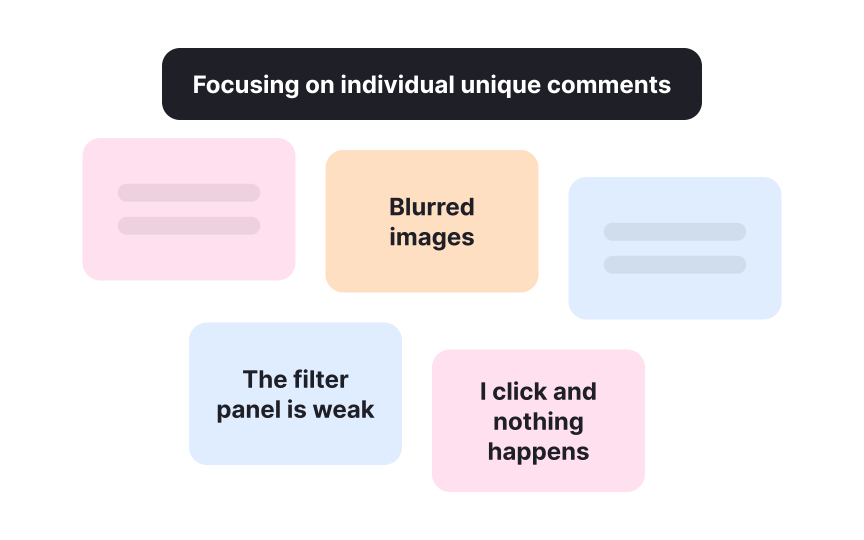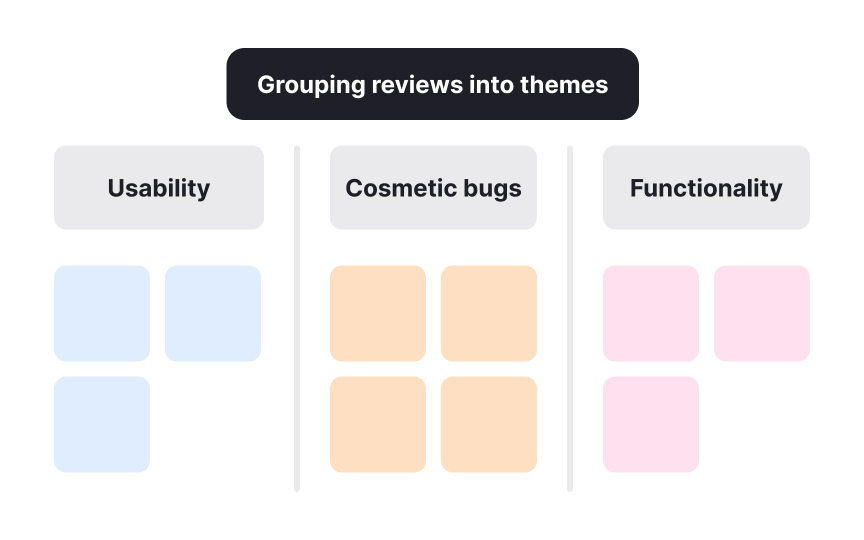Post-Launch Activities
Ensure long-term product success through metrics, monitoring, and continuous improvement.
A launch is not the final step in product development. Once the product is in use, real data begins to show how well it performs and where it needs adjustment. Post-launch activities focus on observing results, listening to users, and making improvements that keep the product valuable over time.
Monitoring performance covers several areas. Sales and revenue show business impact. Customer surveys, reviews, and support requests reveal satisfaction levels and common issues. User engagement data highlights how people interact with the product, such as how often they return or where they stop using it. Market trends and competitor actions provide context and indicate whether the product remains competitive.
Continuous improvement builds on these insights. Teams refine features, fix problems, and release updates based on feedback and analysis. This process ensures that the product adapts to changing needs and continues to meet expectations.
Together, monitoring and improvement create a cycle of learning and action.
Pre-launch testing and post-launch monitoring target different stages of the product lifecycle. Testing before release uses controlled methods such as prototype evaluations, usability sessions, or MVP trials to predict user reactions and identify flaws. These activities reduce risks by ensuring that the product is functional and user-friendly before entering the market.
After release, conditions shift. Post-launch monitoring collects real data on performance, such as sales, adoption rates, and customer sentiment through reviews or support tickets. This stage reflects actual user behavior rather than expectations. It is continuous and relies on tools that help track performance over time.
The two phases are complementary. Pre-launch testing ensures readiness, while post-launch monitoring ensures long-term relevance and alignment with business goals. Together, they create a cycle of preparation and adjustment that supports both stability and growth.
Pro Tip: Treat testing as preparation and monitoring as adaptation to real conditions.
Sales and
Breaking revenue down by region, segment, or product line helps identify strengths and weaknesses. For example, steady growth in one area may suggest strong market fit, while a decline in another signals the need for changes. These insights guide actions such as pricing adjustments, marketing efforts, or updates to product features.
Monitoring revenue is more than a financial exercise. It links business outcomes to product decisions, helping teams invest resources wisely. Without this continuous tracking, opportunities for adaptation can be lost, putting both competitiveness and profitability at risk.
Customer feedback after launch is a crucial complement to performance data. Surveys provide structured insights into satisfaction,
Support tickets and inquiries give further perspective, showing where customers struggle. These inputs explain why engagement or retention metrics rise or fall. For instance, frequent complaints about navigation may clarify a drop in daily active use. By linking numbers with feedback, teams gain a more complete understanding of product health.
To manage feedback effectively, teams should categorize responses into themes such as design, performance, or support. Acting on these patterns ensures that updates address real user concerns instead of assumptions. Regularly integrating this process into decision-making builds trust and keeps the product aligned with user needs.
User engagement provides insight into how people interact with a product beyond simple sales numbers. Metrics such as session duration, frequency of return visits, or click patterns show whether users find value in what the product offers. High engagement often signals satisfaction and relevance, while low engagement can indicate
Analytics tools play a key role in measuring these patterns. Platforms like Google Analytics or customer experience dashboards can reveal where users spend time, how they navigate features, and where they stop using the product. This helps identify strong areas as well as pain points that need attention.
Regularly monitoring engagement also provides early warning signs of churn. A gradual decline in active use often appears before
Post-launch success depends not only on internal performance but also on the external environment. Market trends reveal shifts in customer expectations, technologies, or
Competitive analysis is another crucial element. Observing what direct and indirect competitors introduce provides valuable context. If rivals adopt new features or pricing strategies, this may pressure your product to adapt. Similarly, spotting gaps in the competition can reveal areas where your product can stand out.
Market and competitive insights complement internal data by showing how a product fits into the larger ecosystem. Without this broader perspective, teams risk optimizing for current users while ignoring changes that shape the future. Aligning updates with external signals helps keep the product relevant and resilient over time.
Collecting customer feedback is only valuable if it leads to action. Teams must translate survey responses, reviews, and support inquiries into clear priorities for product updates. This involves identifying recurring issues, ranking them by impact, and deciding which improvements will deliver the most value.
One effective practice is iterative testing, where improvements are introduced in small steps and evaluated continuously. This allows teams to validate whether a change solves the original problem before committing more resources. It also reduces the risk of over-correcting and introducing new issues.
Documentation is equally important. Recording what changes were made, why they were prioritized, and what outcomes they achieved ensures transparency and provides a learning base for future cycles. Acting systematically on feedback not only improves the product but also shows customers that their voices are taken seriously, which strengthens loyalty.
Post-launch improvements must be prioritized, since not all issues can be solved at once. The most effective approach is to rank changes based on how many users are affected and how strongly the issue impacts their experience. For instance, fixing a checkout error in an e-commerce site is more urgent than adding a new product filter because it directly blocks purchases.
Teams can use bug trackers or performance
Transparent communication of these priorities across product, design, and engineering teams helps align goals. By focusing efforts on improvements that deliver the greatest user and business impact, teams protect both customer satisfaction and
Pro Tip: Rank improvements by urgency and value, not by who suggests them.
Monitoring systems provide large amounts of data, but insights only matter when different teams work together. For example, if application monitoring shows slow page load times, engineers may improve server performance, while designers simplify the interface to reduce load. At the same time, product managers ensure these changes support business goals.
Cross-team collaboration prevents silos. Customer support teams often surface recurring complaints that explain why metrics, such as declining engagement, are dropping. When shared with engineering and design, these insights can guide practical fixes. Tools like shared
Collaboration also creates ownership. When every team sees how monitoring connects to
Pro Tip: Share customer complaints directly with design and engineering for context.
A product improves over time only when monitoring and feedback form a consistent loop. The cycle begins with gathering performance data, customer feedback, and market signals. Next, teams prioritize changes, implement updates, and evaluate outcomes before repeating the process. This makes improvements steady rather than reactive.
Continuous monitoring strengthens the loop by detecting problems before users notice them. For example, application performance monitoring may reveal rising
Teams that treat feedback loops as a core practice avoid stagnation. Regular updates reassure customers that issues are taken seriously, while tracking results of each change ensures progress is measurable. Over time, this cycle builds resilience and helps the product stay competitive.
Similar lessons

Product Development Lifecycle

Product Development Stages