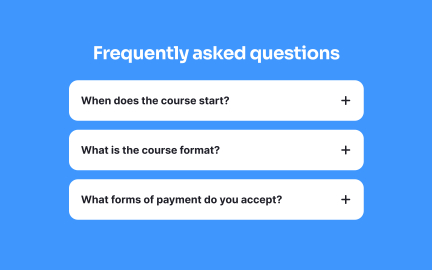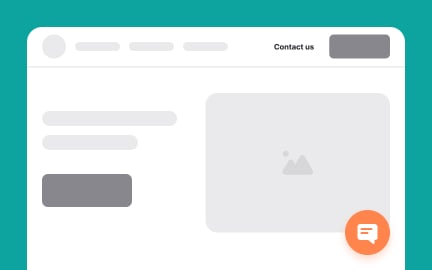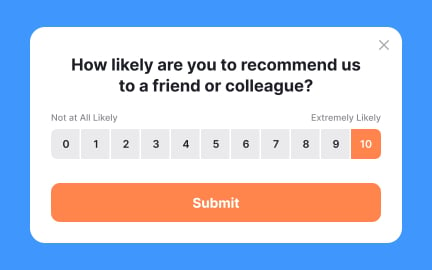Customer Support
Customer support is the practice of assisting users with questions, issues, or feedback, ensuring smoother experiences, stronger loyalty, and product trust.

Customer support refers to the services and resources provided to help users resolve problems, answer questions, and make the most of a product. In both digital and physical settings, customer support acts as the bridge between the organization and the people who rely on its products. Whether delivered through live chat, email, phone, or in-app help, effective support systems reassure users that help is available when they need it most.
In UX and UI design, customer support integrates into the user experience through accessible help centers, intuitive chatbots, or well-structured FAQs. Designers ensure that pathways to support are easy to find and not buried under layers of navigation. For example, placing a clearly visible “Help” button within an app can reduce frustration for users who might otherwise abandon the product entirely. By embedding support touchpoints in the interface, design contributes directly to user confidence and retention.
From a product management perspective, customer support is more than just resolving tickets. Support channels provide valuable feedback loops that highlight usability issues, feature gaps, and evolving customer needs. A consistent flow of insights from support to product managers helps prioritize fixes and new developments. For instance, if a large share of support tickets point to confusion in onboarding, product teams can redesign that flow to reduce future issues.
Customer support strategies often combine proactive and reactive methods. Reactive support addresses problems as they arise, while proactive support anticipates and prevents them. Examples include knowledge bases that guide users before they encounter a challenge, or automated messages that notify customers of known issues and solutions. This combination reduces the volume of support requests while boosting user trust in the product and company.
Technology plays a central role in modern support systems. Tools such as Zendesk, Intercom, and Freshdesk allow support teams to manage conversations across multiple channels while maintaining context. Automation helps handle repetitive tasks, freeing human agents to focus on complex or high-value issues. Artificial intelligence is increasingly being used to analyze support requests and suggest solutions, which speeds up resolution times while ensuring consistency in responses.
Key Takeaways
- Customer support provides assistance through reactive and proactive methods.
- UX design ensures support is easy to access within interfaces.
- Product managers use support data to identify pain points and guide improvements.
- Tools and automation streamline support across multiple channels.
- Strong support contributes to retention, trust, and competitive advantage.
Customer support plays a direct role in shaping how users perceive a product. When help is easy to access and responsive, users feel valued and respected, which strengthens their trust in the product and brand. A well-integrated support system can also prevent minor frustrations from escalating into negative experiences that push users away.
For example, a user struggling to reset a password may abandon an app if support is hard to reach. But if clear instructions or a responsive chat agent are available, the same situation becomes an opportunity to build confidence. This shows how thoughtful support design enhances overall user experience.
Customer support interactions provide a rich source of insight into how people actually use and struggle with a product. Patterns in support tickets can reveal design flaws, feature confusion, or performance issues that might not be captured by analytics alone. Sharing this feedback with product managers helps prioritize fixes and feature improvements.
A structured feedback loop ensures that data from support channels informs roadmaps. For example, if multiple customers report difficulty navigating account settings, the product team can address that area in the next sprint. This makes support not just a service function but a vital contributor to product evolution.
Effective support requires a balance of human interaction and self-service tools. Clear documentation, FAQs, and tutorials give users autonomy to solve common problems quickly, while trained support staff provide empathy and expertise for complex issues. Consistency across channels ensures that customers get reliable help regardless of how they reach out.
Equally important is maintaining visibility and accessibility. Support options should be easy to find, and response times should be clear and reliable. Investing in staff training, continuous improvement, and integration with product teams ensures that support evolves alongside user needs. Over time, these practices create a support culture that feels like an extension of the product itself.
Recommended resources
Courses

UX Research

Enhancing UX Workflow with AI