Scout: Mobile Onboarding for Job Board
Reviews
3 reviews
You've done a fantastic job designing an onboarding flow for a job board app! The flow is straightforward and visually appealing.
However, here are a few suggestions for improvement:
- The first screens (walkthroughs) feel a bit tiresome. The texts are quite generic and may create an urge to skip them. Consider improving the texts to make it more engaging and relevant. Also, the illustrations could be more captivating and closely related to the app's purpose. Adding a Skip button is also an option to provide users with flexibility.
- Consider giving users the option to skip the rest of the onboarding process and explore the app first. This can enhance user experience by allowing them to dive into the app's functionality sooner.
- Also, having your perspective on the work would be great here. Otherwise, we're just admiring beautiful screens without deeper insight.
Keep up the great work, and good luck with your project!
I loved the design—great job! My only criticism is that adding a skip option would improve the user experience.
Well done, complete & robust onboarding flow.
17 Claps
Average 4.3 by 4 people
You might also like

Project
Blip - Esport app design (Light & Dark UI)
Bonjour, comrades! Today I present the case of Blip - an esports hub app for gamers where you can check esports news, learn about upcoming t

Project
Customer Journey Map for a Co-Working Space
In this project, I made a Customer Journey Map (CJM) for a co-working space. The goal of this project is to understand how customers feel an

Project
Reimagining Asana's Color System
I created a color system based on Asana's current project management tool. Accessibility and the emotions the colors evoke were the primary
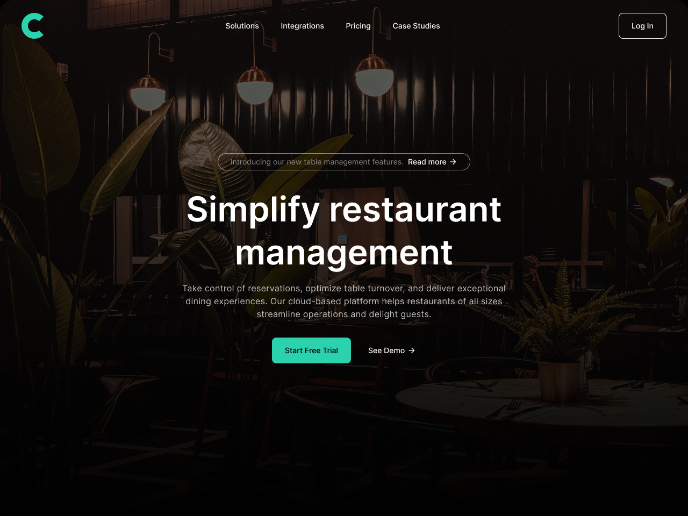
Project
Responsive Main Screen
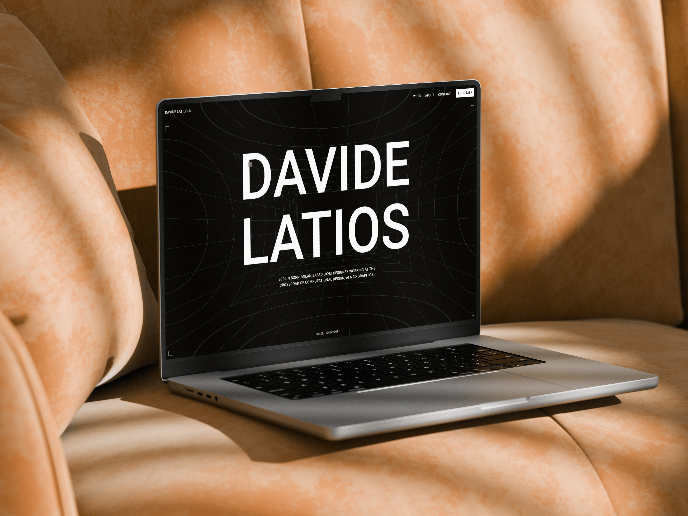
Project
Latios - Free Portfolio Template for UX/UI Designers
Overview I built Latios because I kept seeing the same problem: designers with solid experience getting stuck trying to launch their portfol
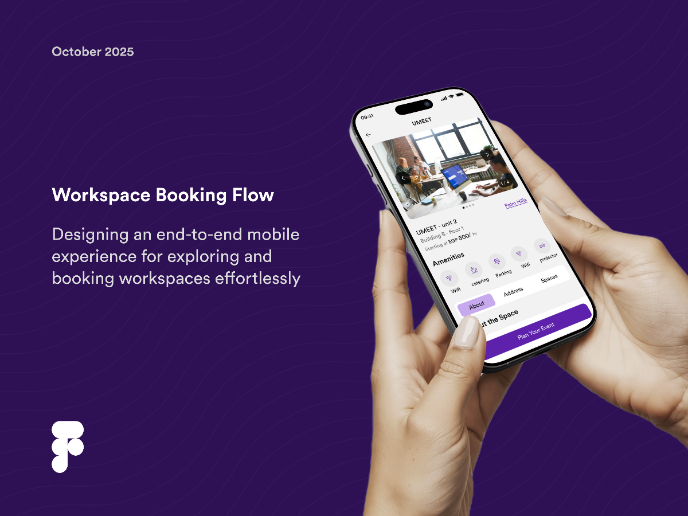
Project
Workspace Booking Flow - UI/UX Design
Interaction Design Courses

Course
UX Design Foundations
Learn the essentials of UX design to build a strong foundation in core principles. Gain practical skills to support product development and create better user experiences.

Course
Introduction to Figma
Learn essential Figma tools like layers, styling, typography, and images. Master the basics to create clean, user-friendly designs

Course
Design Terminology
Learn UX terminology and key UX/UI terms that boost collaboration between designers, developers, and stakeholders for smoother, clearer communication.











