Safemia App - Reset password flow
Place the "Forgot Password?" link prominently on the login screen.
The Reset Password link acts as an "emergency exit," aligning with Nielsen's heuristic of user control and freedom by allowing users to recover easily from mistakes. While it’s not the primary action, it should be clearly visible, positioned below the password input where users expect it, and labeled clearly to ensure ease and confidence in its use.
Send user a link to recover password. To simplify password recovery, ask only for essential information like an email or phone number, which is typically enough to identify the user securely. Keep the process quick by limiting input fields to 1-2 and prefill data if provided on the login page to enhance the user experience and reduce abandonment.
Prefill the email or phone number from the login page on the reset password screen to speed up the process and improve the user experience.
After users provide their email or phone number, show a confirmation page explaining the next steps, like checking their inbox or waiting for a code. Clear updates reassure users and boost confidence in recovering their account quickly.
The email should contain clear and straightforward instructions on what to do next. Include prominent Link to reset password and a clear message so user know what to do. "To reset your password please click on the link bellow."
Provide a clear input for the new password on the next page, displaying password requirements prominently. Use bullet points for multiple requirements to make them easy to scan while typing.
Congratulate users after a successful password reset to create a positive experience. Then, redirect them to the login page to continue seamlessly.
Tools used
From brief
Topics
Share
Reviews
1 review
choose a button style & stick w it -- stroke or no stroke? drop shadow? using brand color?
You might also like

Islamic E-Learning Platfrom Dashboard

Pulse — Music Streaming App with Accessible Light & Dark Mode
SiteScope - Progress Tracking App

Mobile Button System

FlexPay
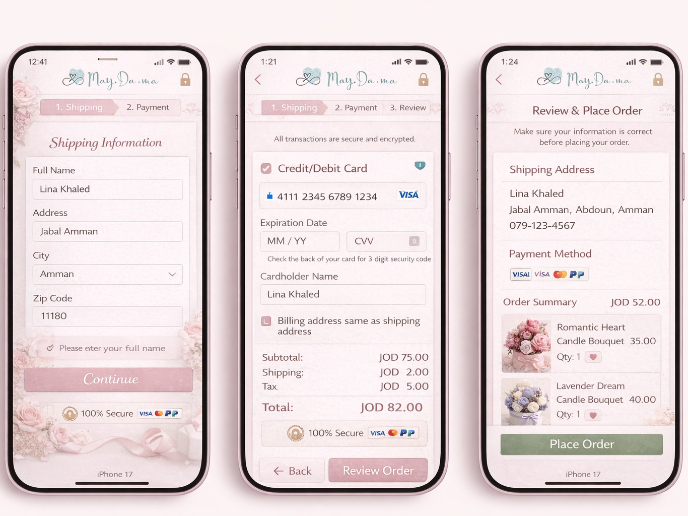
May.Da.Ma Candles & more
Visual Design Courses

UX Design Foundations

Introduction to Figma


















