Password reset
Reviews
1 review
Hey Faith, this is a good example of a password reset flow. It seems very intuitive and easy to follow and the copy text is very clear. There are a couple of small things to fix.
- In your second screen, there is a spelling error, "adress" should be "address".
- The "Need Help | FAQ | Terms of Use" links are too close together and users may accidently tap on one when they mean to tap on another. Give these some more margins in between.
Lastly, I gave you a lower rating for lack of explanation for your solution. Make sure to go back and add your desgin rationale behind the choices you made.
4 Claps
Average 4.0 by 1 person
You might also like

Project
Islamic E-Learning Platfrom Dashboard
Visual Language & Color I wanted the interface to feel like a quiet room you'd actually want to sit in and study. The warm neutrals - off-wh

Project
Pulse — Music Streaming App with Accessible Light & Dark Mode
Platform & DeviceFor this project, I designed Pulse, a mobile music streaming application for iOS devices (using the provided mobile templat
Project
SiteScope - Progress Tracking App
🧩 Project OverviewThis project showcases the design of a mobile login and sign up experience for a construction progress tracking app. The

Project
Mobile Button System
As my first ever ux design attempt, I tried to go with a simplified approach with only a few button types and states. I kept the color palle

Project
FlexPay
The onboarding was designed to reduce financial anxiety, create a sense of instant reward, and encourage early action. Instead of overwhelmi
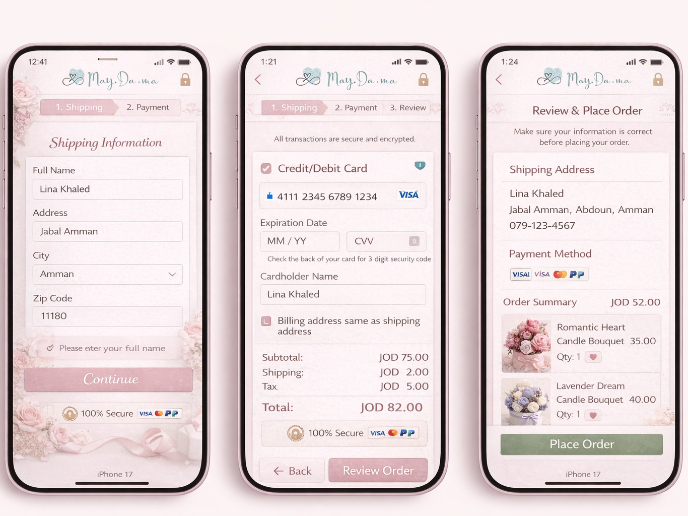
Project
May.Da.Ma Candles & more
Visual Design Courses

Course
UX Design Foundations
Learn UX design fundamentals and principles that create better products. Build foundational knowledge in design concepts, visual fundamentals, and workflows.

Course
Introduction to Figma
Learn essential Figma tools like layers, styling, typography, and images. Master the basics to create clean, user-friendly designs

Course
Design Terminology
Learn UX terminology and key UX/UI terms that boost collaboration between designers, developers, and stakeholders for smoother, clearer communication.











