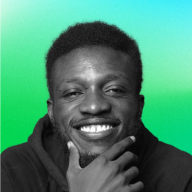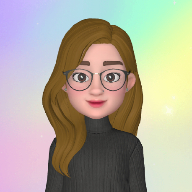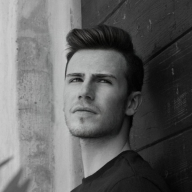Icons to Haunt Your Designs!
Case Study: Spooky, But Make It Fun
When it comes to Halloween, I’ll be honest—I’m not exactly the bravest pumpkin in the patch. The truth is, I’ve never been big on the scary stuff. Growing up, Halloween wasn’t a part of my culture, and even now, in my early 30s, I’m still the person who sleeps with a nightlight after a mildly creepy movie. Yes, I only conquered my fear of the dark in my mid-20s—late bloomer, I know. So, when this contest came along, my instinct was to politely decline and hide under a blanket. But then something changed: I dipped my toes into the world of horror podcasts (okay, maybe just one). The twist? They made fun of the scary stuff after every story, and somehow, I found myself actually enjoying it. It was like the perfect blend of eerie and comedic relief.
That’s exactly what I wanted to bring to my design: spooky vibes with a funny twist.
The Concept: A Playful Take on Spooky
I started with some research—a crash course in “Halloween Imagery 101”—to get familiar with the classic spooky symbols. But I knew I needed to lighten them up to avoid any nightmares, for me or anyone else! From jack-o'-lanterns to ghosts, I brainstormed ways to make them fun.
Some icons were easy, like a cute little bat, while others took a few versions to get just right. I wanted the ghost, for example, to feel like a friendly neighbor, not a creepy ghoul. Each iteration brought me closer to my goal.
Color Palette: Because Classics are Classics for a Reason
When it came to color, I decided to stick with the Halloween OGs. Orange, black, and purple —classic for a reason, right? These colors are instantly recognizable and trigger that “oh, Halloween!” feeling. I made sure to keep it fun and bright, because, let’s be real—I’m here for more laughs than frights.
The Final Icons: Recognizable and Relatable
In the end, the goal was for each icon to be instantly recognizable while giving off a "not-so-serious" Halloween energy. wanted these icons to feel like the Halloween cast of a sitcom—spooky, but the kind you can binge without being scared to sleep afterward.
I’ve come a long way from being scared of the dark, and while I may never be a full-on horror fan, this project has shown me that there’s a lot of fun to be had in spooky territory, especially if you keep things lighthearted. Plus, if I can laugh at it, then I can handle it.
THANK YOU!
Tools used
From brief
Topics
Share
Reviews
13 reviews
Hi Camila!
I understand how challenging it can be to push past your fears, and I’m really impressed with the steps you’ve taken to create this icon set. Your icons are fun and creative! That said, they might be a bit too detailed for smaller applications, like app icons. I’d suggest simplifying the design for those cases to maintain clarity.
Additionally, you could explore showcasing the icons in a more polished presentation. Instead of using lo-fi mockups, consider designing a “mock” product to display the icons in action. This will help demonstrate their usability in a more engaging way.
Fantastic start—keep it up!
/Yuliia
Hi Camila! I really enjoyed the storytelling and the little video. The only thing I think you need to work on to improve your project even more is simplifying the icons. Since the majority of users are on their mobile phones, we have to take screen sizes into consideration. While your icons are really creative and cool, they may lose their charm if you scale them in size. Instead, try to simplify them so they are still recognizable and accessible on any device. Good luck!
Hey Camila,
Great job on your submission for this fun but challenging brief. Your icons have a strong illustrative style, which is interesting. However, the brief specified that these icons will be used for common app navigation, such as the home button. Therefore, it would be best to simplify them and remove unnecessary details, as these can get lost at smaller sizes. Aim for a maximum icon dimension of 24x24 pixels to avoid adding extra details.
Cheers!
Thanks for creating this, Camila!
You are a creative person. I love this starting point. You need to consider that they need to be simplified as many people won't be able to identify the use of each if you get them to 24x24 px.
Great Vibe!
Cristian
Hi Camila, you’ve put together a wonderfully creative set of icons! The playful and detailed approach adds a lot of personality. For smaller applications, though, I would suggest simplifying the design a bit to ensure they remain clear and effective at any size. Also, a polished mockup showcasing the icons in real-world use could really elevate the presentation. Great job, and I’m excited to see where you take this next! Keep up the fantastic work!
First of great work, you have shown some nice ideas here so well done! I have to agree with the feedback from others that the detailed designs may struggle at smaller sizes! I look forward to see how your design develops !
I really enjoyed looking through your icon set, I can see you have thought about how to use each icon and tailor to the brief. Really well done on getting this done and sharing with us all.
Hi Camila!
The work and the presentation are very good, I loved the concept! I think it's a good way.
I'd like to add that, apart from the simplification that some people have already mentioned, I felt the icons lacked a bit of consistency. Some lines seem to have different thicknesses, and some elements don't match each other either (the last two, for example). Maybe this is worth improving.
I also need to add that I simply LOVE the second icon on the first line, it is really cool.
Hi Camila! I enjoyed your icon designs, they are super playful and creative. The main feedback I can give is to balance details with context. When up close, your designs are stunning with attention to small details. However, these details get lost in the context of an app since they are on a smaller display. I suggest creating size variations that are simplified or edited so these details pop in smaller displays! Either way, these are super creative icons, thanks for all your hard work!
This is definitely a great start. I appreciate the effort in building an effective storytelling and a detailed explanation of the design process behind this icon set. However, there are several areas for improvement. First, the icons are overly detailed. Typically icons are small, especially on smartphones, and intricate details like tiny bats or pumpkins become hard to distinguish. Simplify the design to convey the message with fewer details, it would also enhance navigation usability.
Additionally, while the wireframe presentation was a nice touch, a high-fidelity mockup or prototype would be more effective. Try to choose a specific brand and customize your icons to align with the brand’s identity.
You might also like

Events Managment App

Mobile Onboarding: Casa di Pasta

Accessible Signup & Login Experience — Brainex

Accessible Signup Form

Accessible Signup Form

WellNest
Visual Design Courses

UX Design Foundations

Introduction to Figma