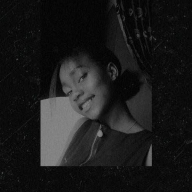Imagine: Asseccible Signup Form
Imagine is my fictional brand created to showcase various projects, including personal, educational, or freelance ones that I cannot share due to NDAs or other restrictions.
I designed this sign-up/sign-in form mobile-first to ensure the same experience and visual hierarchy on different devices by:
- focusing on key inputs (email, password), there are no redundant entries
- placing input fields and buttons on the thumb zone of the screen
- arranging adequate white space, font sizes, and touch targets
- using a single-column layout
- providing visual consistency
- adding multiple cues - color, icons, heavy strokes, and helpful text
KEY DESIGN CONSIDERATIONS
Spacing:
- tappable/clickable area bigger than: 24 x 24 px
- button and input fields: 48 px height
- 16 px minimum spacing between interactive elements
Labels:
- clear and constantly visible
- more contrasting than the placeholder text
- always outside of the input
Text:
- short and helpful microcopy
- plain language without jargon or sophisticated technical language
- explaining what has gone wrong and how to fix it
- navigating what to do next
- following a concise and delicate manner
- presenting validation result below the input field
Lists:
- preventing errors from occurring and helping users fill out the form
Links:
- always underlined for easier identification
Colors:
- sufficient color contrast ratio, bigger than 4:5:1 between text and background
- the contrast between the input’s indicator (stroke) and background is bigger than 3:1, excluding inactive elements
- clear error states: red for failure, blue for success (in this case, green is a secondary brand color)
- providing other visual cues in addition to color
Modal:
- providing an option to autocomplete to help fill form field easily
I applied these considerations to comply with the WCAG’s requirements and to make a design inclusive for all users.
MORE TO BE DONE
- error summary with all input errors below the form
- adapting the flow for various technologies (mouse, keyboard, etc.)
Tools used
From brief
Topics
Share
Reviews
5 reviews
👏 Great work, Galina!
Your Imagine Signup Form shows a deep understanding of accessibility and thoughtful UX 💡 — love how you prioritized thumb-zone placement, clear labels, and strong contrast ratios for readability. The layout feels natural and inclusive across devices 🌍
This is a well-thought-out and visually polished design! The accessibility considerations are well-integrated, making the signup experience inclusive and user-friendly. Great job, Galina!
Really solid Accessible Sign-Up/In Form! The layout is clean, and the focus on accessibility is great. Clear labels and good spacing make it easy to use. Maybe adding some visual cues for error states could enhance usability even more, but overall, great job!
Great job on designing an accessible sign-up form!
Your focus on accessibility and WCAG compliance is impressive. The clear labels, adequate spacing, and color contrast make the form user-friendly.
Make sure error messages are easy to understand and guide users on how to fix issues. An error summary below the form will improve clarity.
Consider testing with different input methods like keyboard navigation to refine usability further.
Your design is well-structured—just a few refinements will make it even more inclusive!
Love your design! Looking at it, I especially appreciated the "Not you?" option, it is important for user to have a way back if he made a mistake. The loading screen is also a great idea, it reflects the purpose of the app well and looks really good.
If I were to change anything, I would make Google, Facebook and Apple icons colored for better recognition. I also think that the error and check icons could be brighter, it's a bit hard to see them.
Your design have beautiful colors, the buttons sizes are a very comfortable size and the microcopy is clear. Good job, Galina!
You might also like
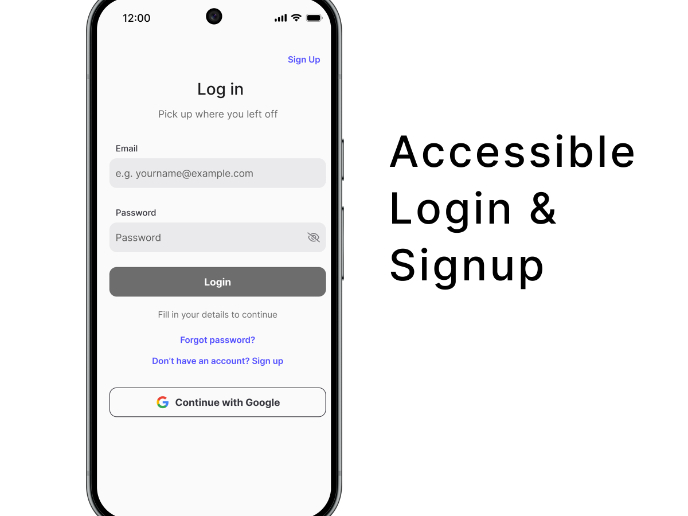
Florish Accessibility Signup Form
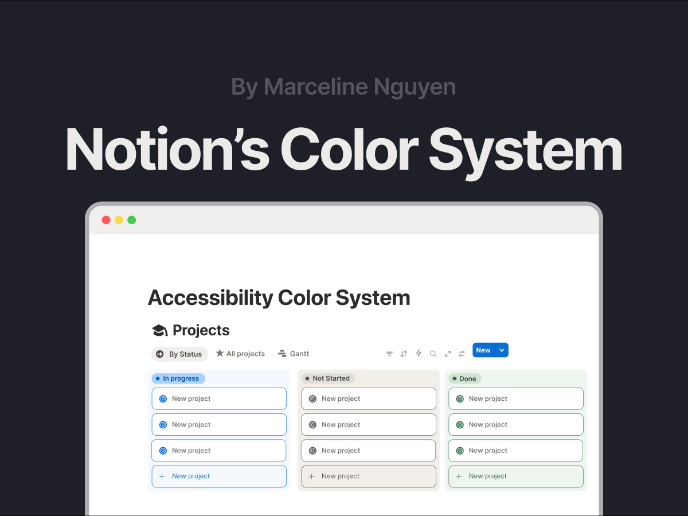
Notion - Accessibility Color System

Blip - Esport app design (Light & Dark UI)

Reimagining Asana's Color System

Customer Journey Map for a Co-Working Space
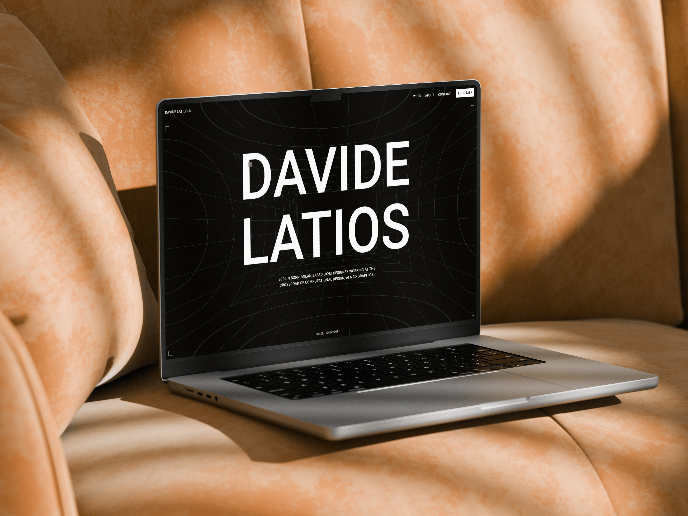
Latios - Free Portfolio Template for UX/UI Designers
Visual Design Courses

UX Design Foundations

Introduction to Figma