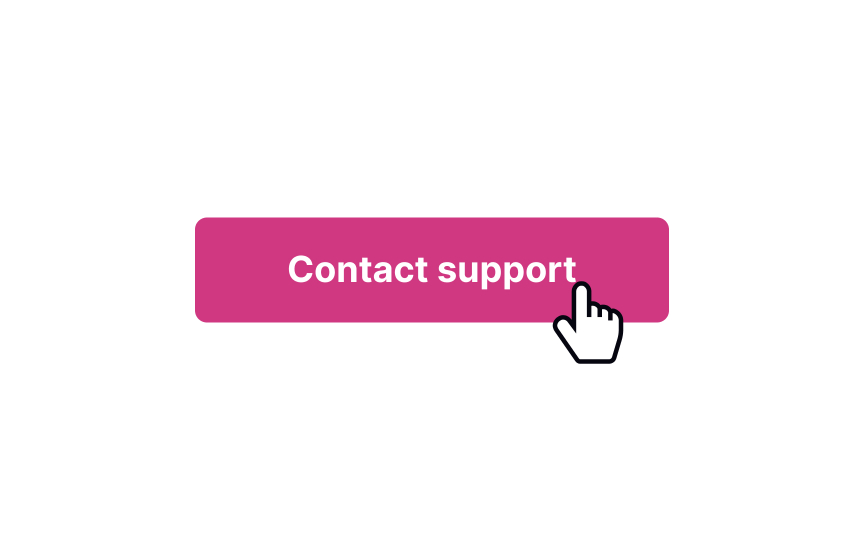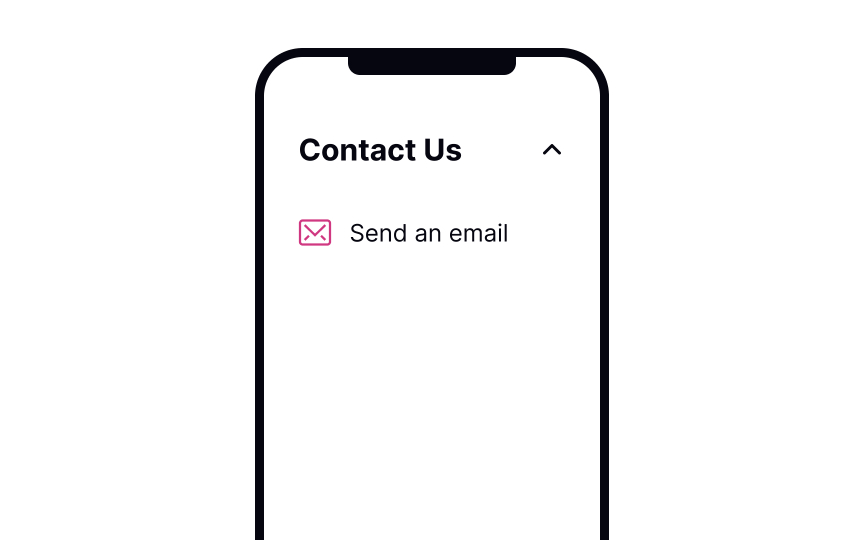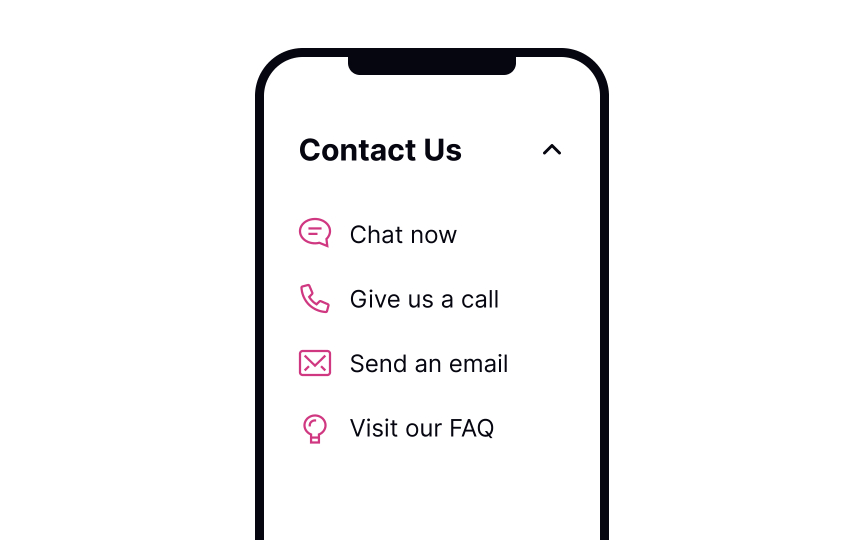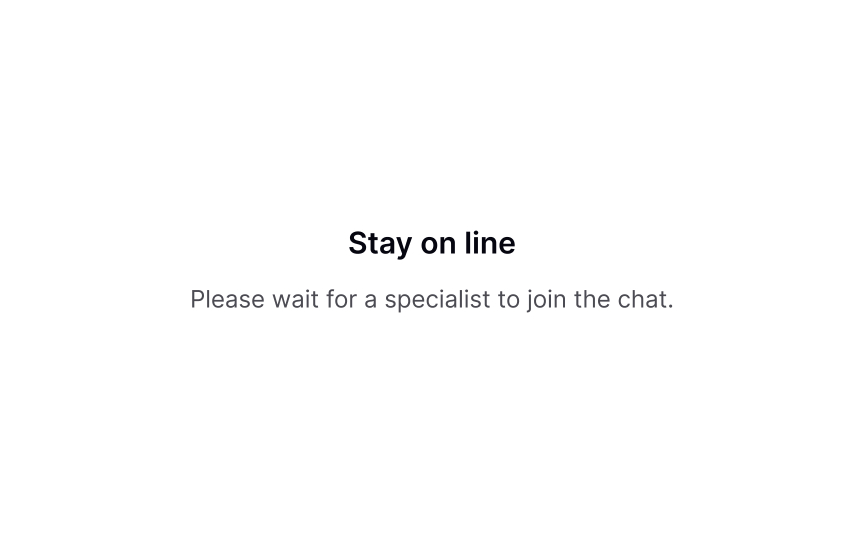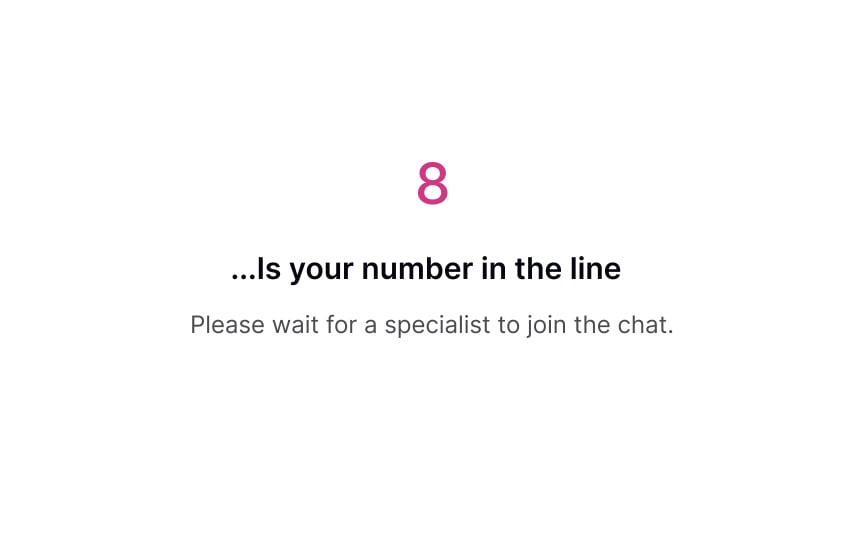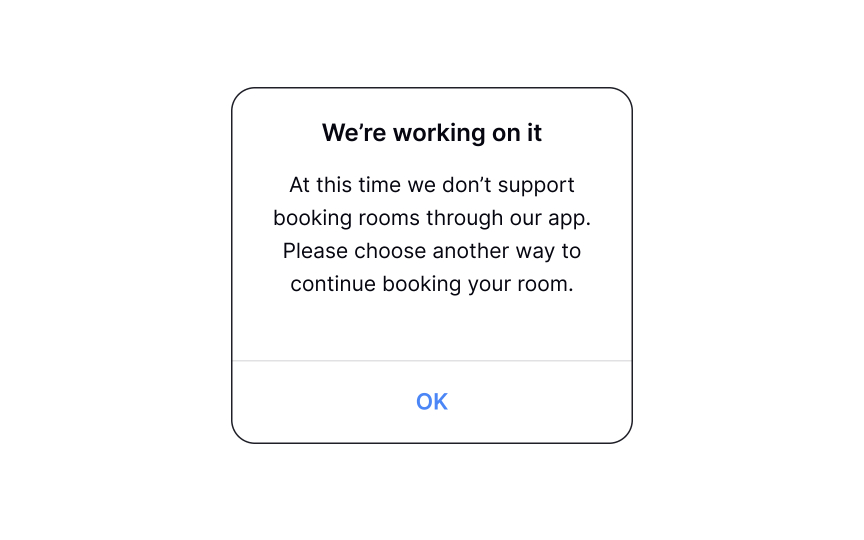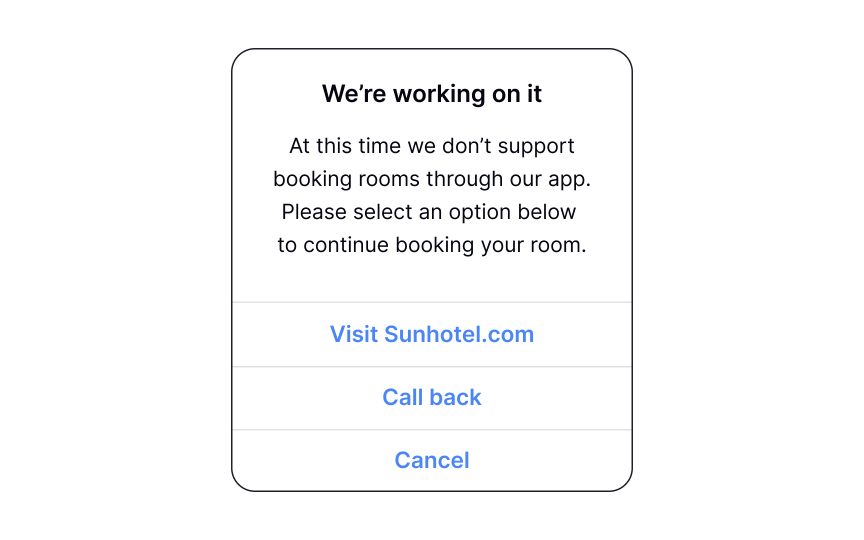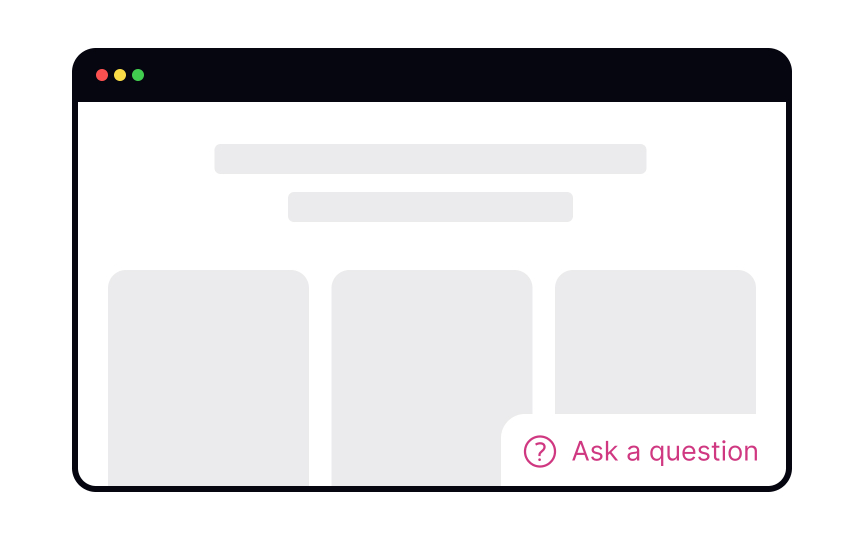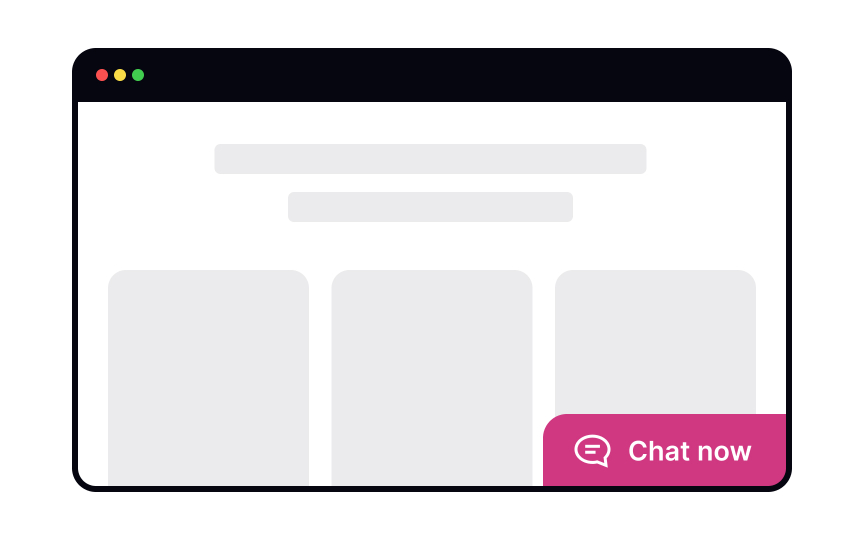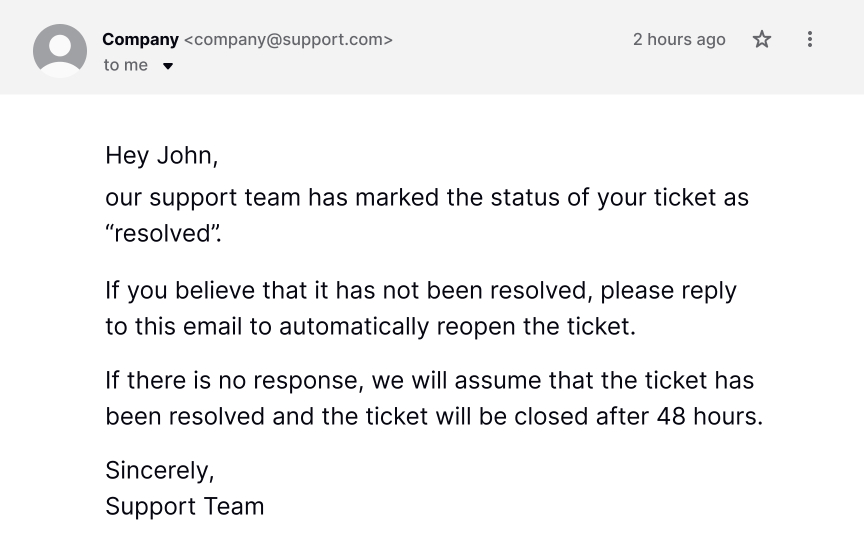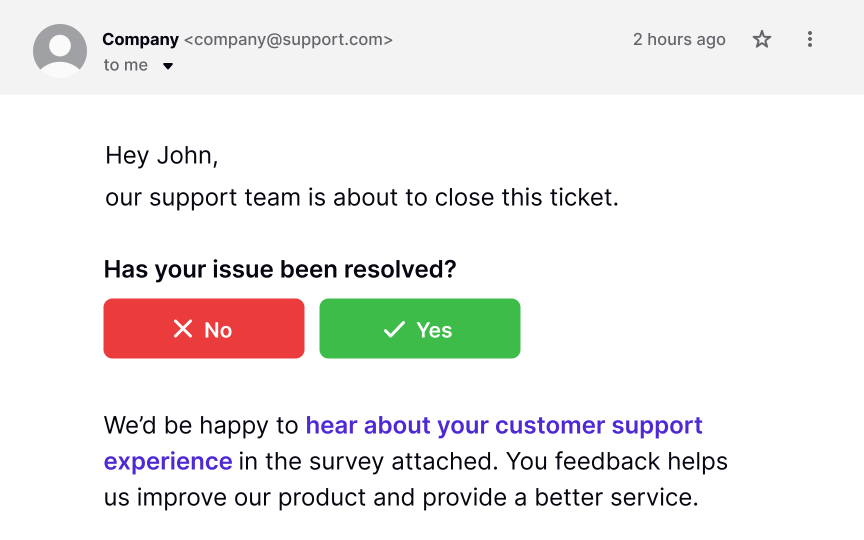Contact Support
Learn how to offer clear and accessible communication channels to address user needs
The best way to improve customer support is to eliminate the need for it. However, the nature of UX is such that we don't understand how successful a design is until it goes live. To make sure that users don't abandon their tasks, offer them clear ways of communication with your company.
To provide the best support possible, you need to understand why, when, and where users need it. This will help you offer the most suitable communication methods — live chat, phone call, or a link to F.A.Q. — in places where users expect to find them.
Collecting feedback on these interactions will give you invaluable insights into UX failures. Implementing this knowledge to improve your product can eventually reduce the need for customer support.
To provide the best
- The information they're looking for is missing or isn't clear enough. For example, a user might contact support if they don't understand the difference between the two products offered.
- There's a service problem. For example, a payment failed or the product arrived damaged.
- Users encounter roadblocks and can't finish the task. For example, users can't modify their order and must contact the representative to make changes.
- The task seems too complex. For example, if getting an insurance quote online looks too difficult, users can contact an agent instead.
In 64% of cases, the need to contact support results from a
According to research by the Nielsen Norman Group, the most common method of contacting customer service is by phone, followed by email, online
The order in which you display contact methods should consider not only user preferences but also your available resources. Providing a F.A.Q. section as the first option can be beneficial since it allows users to find answers to their questions without waiting for a response.
Online chat and telephone support are ideal for specific, complex issues that require an immediate response. While these options may be more convenient for users, they can be challenging to support, particularly for smaller teams or businesses operating in different countries and time zones. You can prioritize these options by placing them lower on the list of contact methods.
Pro Tip: Make sure all contact options are visible and clearly indicate what they are. Some of the most frustrated users in the aforementioned study were those who needed to contact an organization and could not do so.
Make
Error pages are places where you can predict the need for customer support. Offering assistance at the point of error can ensure that users complete their tasks successfully.
Pro Tip: The documentation or F.A.Q. page shouldn't contain any obvious information. If users come to this page, they will want to know more details.
If users select a method implying communication — for example, phone call,
Offer the response time estimate and say what information users will need to provide. Most often, it's their name, email, what their issue is, etc. If communications are recorded (like phone calls), inform users about the reason for doing so in advance.
A good
Сhats are becoming a more convenient and less personal alternative to phone calls for
A common practice is to use a chatbot to get user information and identify the issue, and then redirect users to a real person. Make it clear that you're using a chatbot from the beginning — it will help users adjust their language and expectations.
If live support isn't available at the moment, let users know and offer them other means of support — for example, visiting the F.A.Q. section or sending an
Customer feedback is the cornerstone of improving the support provided. It also helps ensure that users complete their tasks successfully.
After providing help, send a follow-up
Pro Tip: Explain why you're asking for feedback. Users give feedback more readily when they know that it's going to be put to productive use.
References
- Minimize the Need for Customer Service to Improve the Omnichannel UX | Nielsen Norman Group
- ‘Contact Us’ Page Guidelines | Nielsen Norman Group
- The User Experience of Customer-Service Chat: 20 Guidelines | Nielsen Norman Group
Top contributors
Topics
From Course
Share
Similar lessons

Login & Signup Flows

User Onboarding