Inputs Exercises
Explore hands-on “Inputs” exercises to sharpen your skills and level up your craft. Want more? Browse all search results
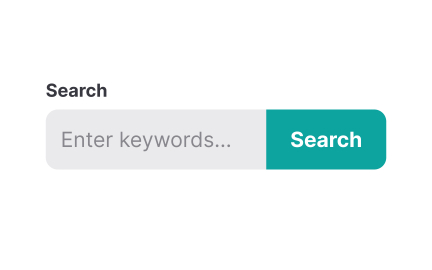
Exercise
Molecules
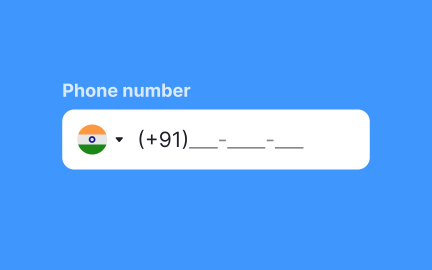
Exercise
Input mask
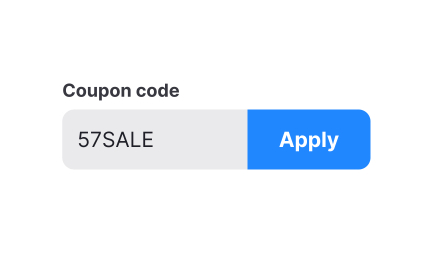
Exercise
Action input

Exercise
Connect error messages to their input fields
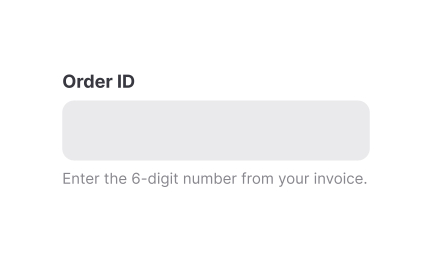
Exercise
Provide concise but meaningful helper text
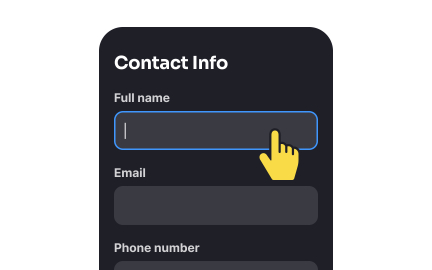
Exercise
Inputs should be easy to hit
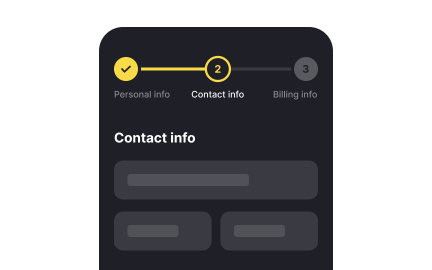
Exercise
Use progress trackers to encourage users
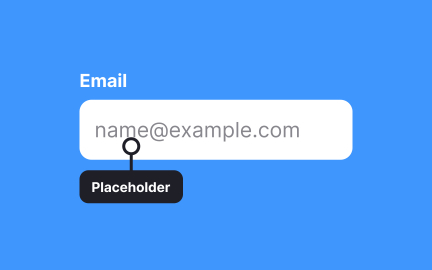
Exercise
Placeholders
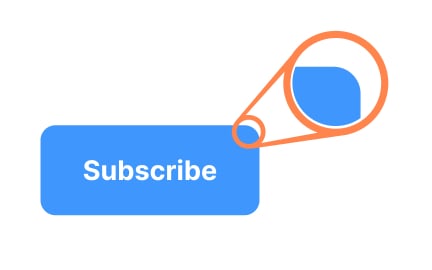
Exercise
Border radius
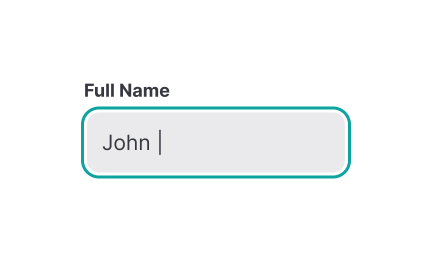
Exercise
Text input
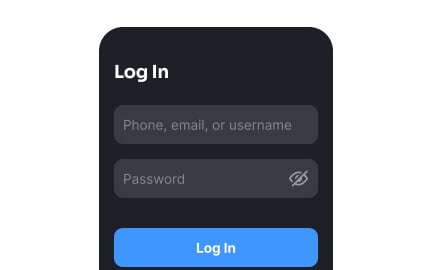
Exercise
Allow multiple login options
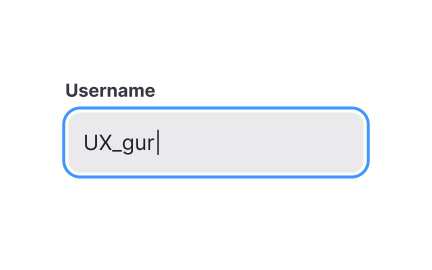
Exercise
Ensure labels are easier to read
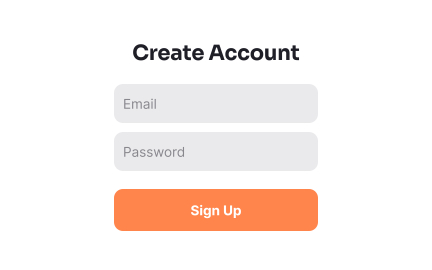
Exercise
Form
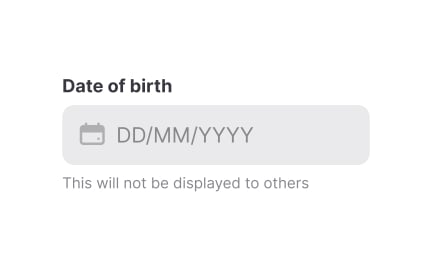
Exercise
Avoid clutter and add enough spacing between elements
Exercise
Add an error summary
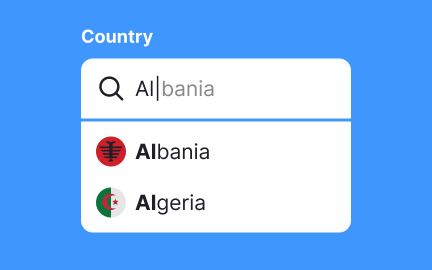
Exercise
Highlight matching characters for better scanning
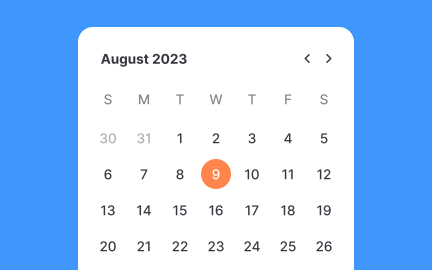
Exercise
Date pickers

Exercise
Inputs
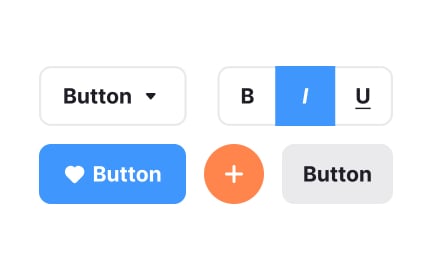
Exercise
Buttons
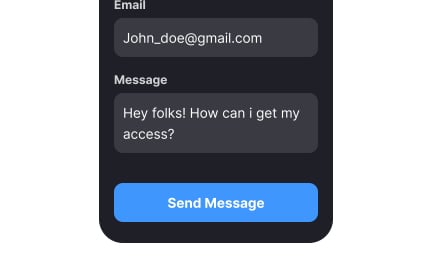
Exercise
Use a contextual primary action label
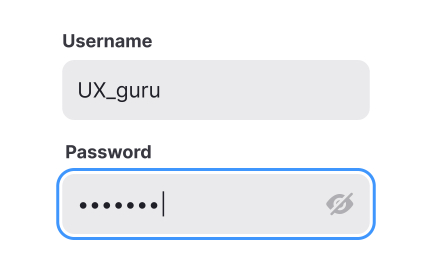
Exercise
Use standard input styling for faster recognition
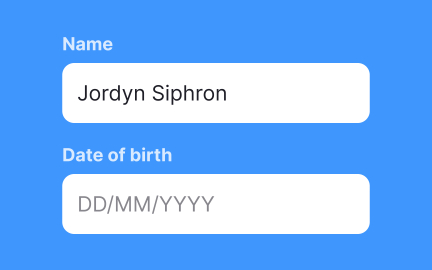
Exercise
Keep the input text legible
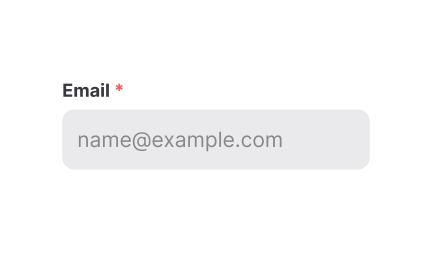
Exercise
Required input
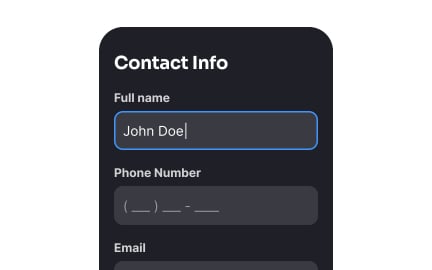
Exercise
Remove unnecessary fields
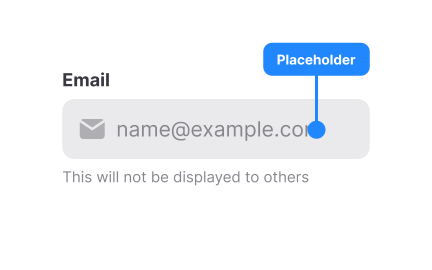
Exercise
Placeholder
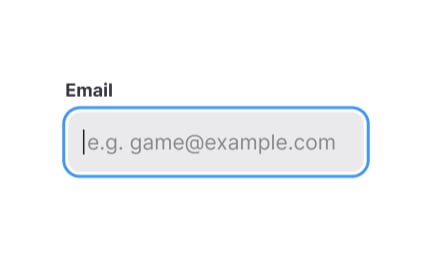
Exercise
Provide informative placeholders
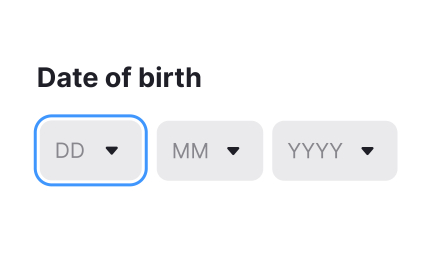
Exercise
Separate dropdowns for day, month, and year
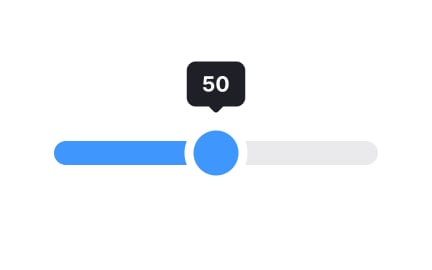
Exercise
Sliders
Exercise
Reduce the number of user actions
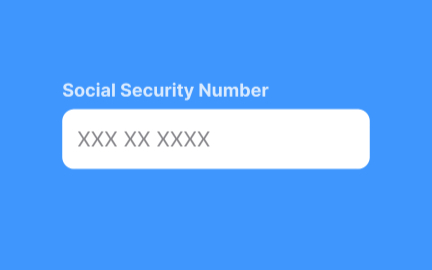
Exercise
Select a label case that's easier to read
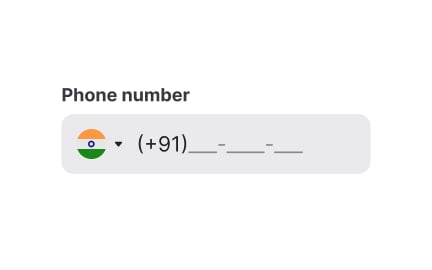
Exercise
Prevent errors with phone input masks
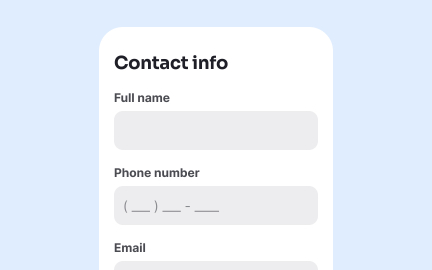
Exercise
Always keep labels outside of the input
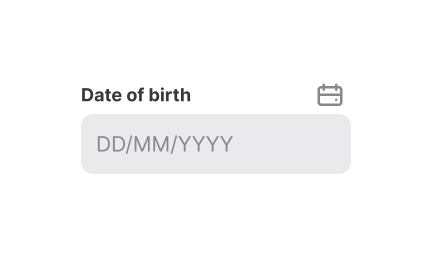
Exercise
Modal date input
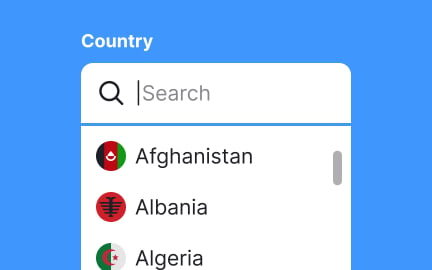
Exercise
Simplify search with real-time suggestions
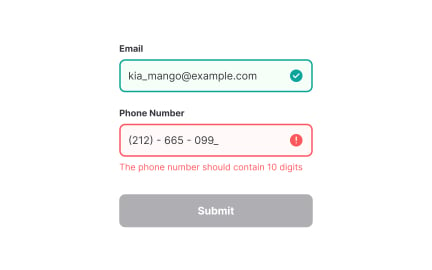
Exercise
Use multiple cues for accessible inputs
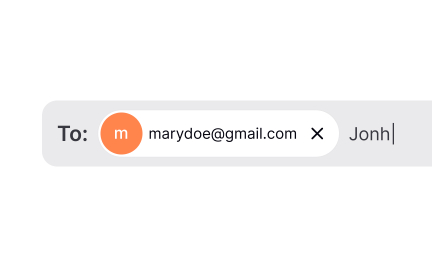
Exercise
Input chips
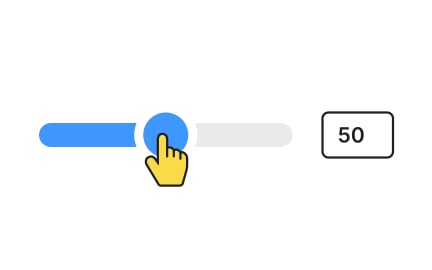
Exercise
Input value
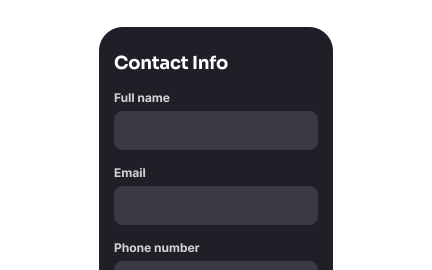
Exercise
Maintain a natural reading flow
Exercise
Use visual markers to indicate an active input
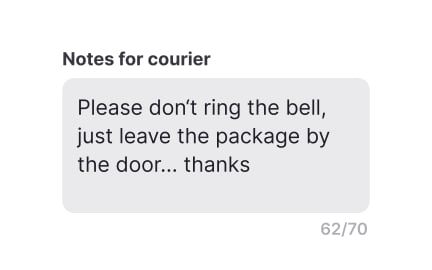
Exercise
Text area
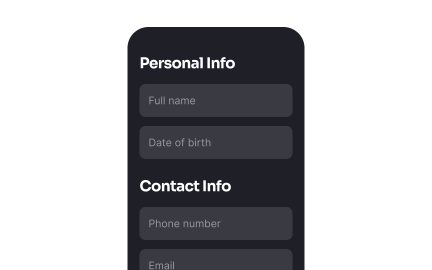
Exercise
Use logical input grouping
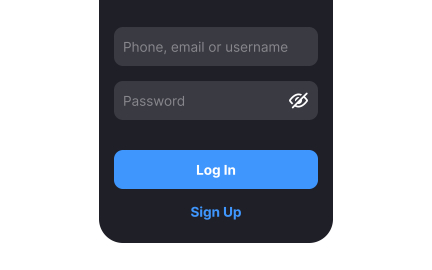
Exercise
Allow users to reveal the password
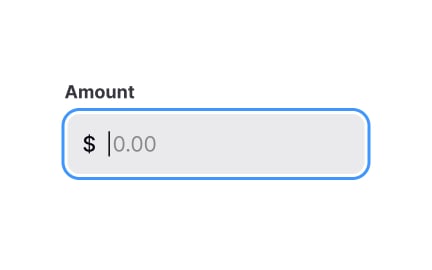
Exercise
Add a currency label to remove confusion
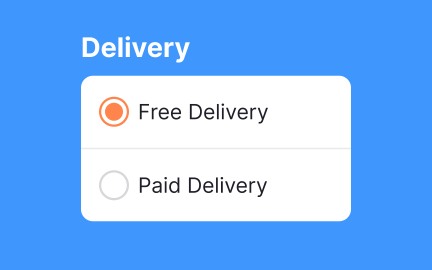
Exercise
Use the right selection controls
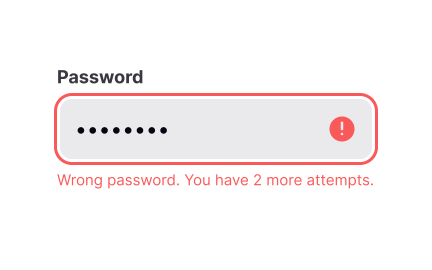
Exercise
Place error messages below the input
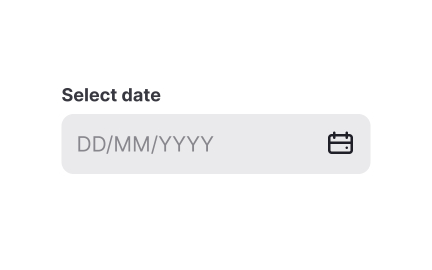
Exercise
Prevent wrong formats with date masks
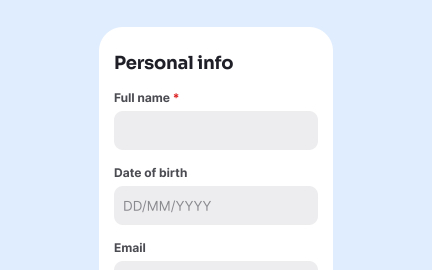
Exercise
Opt for a single-column layout
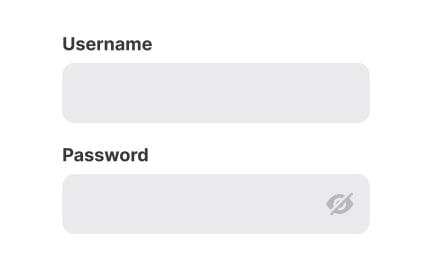
Exercise
Add enough space between inputs
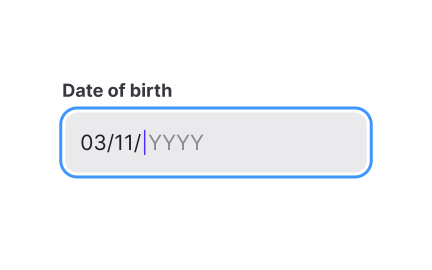
Exercise
Date input
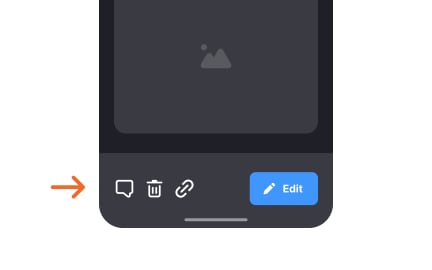
Exercise