Atomic Design Exercises
Explore hands-on “Atomic Design” exercises to sharpen your skills and level up your craft. Want more? Browse all search results
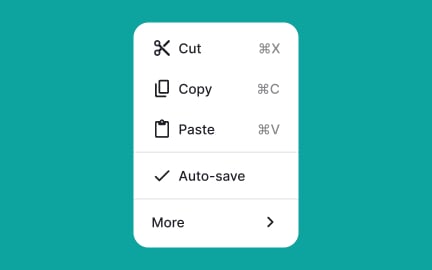
Exercise
Organisms
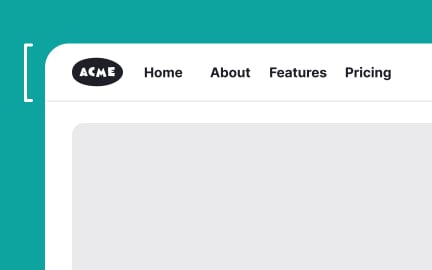
Exercise
Avoid oversizing the header
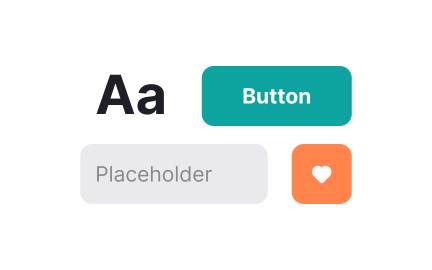
Exercise
Atoms
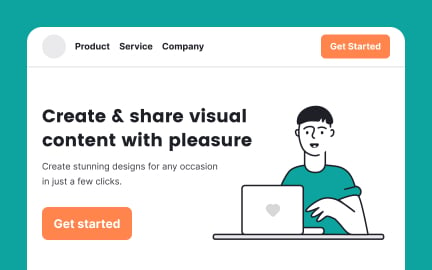
Exercise
Pages
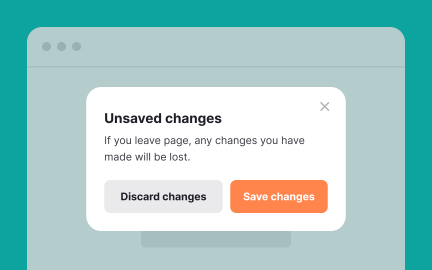
Exercise
Use modals for conveying critical information
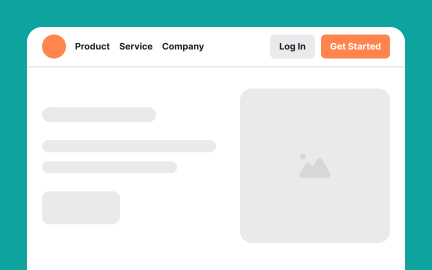
Exercise
Templates
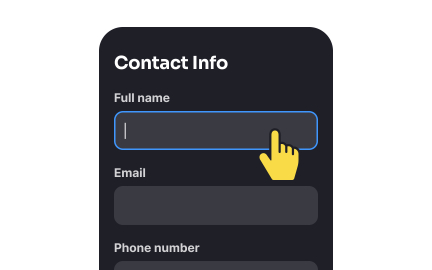
Exercise
Inputs should be easy to hit
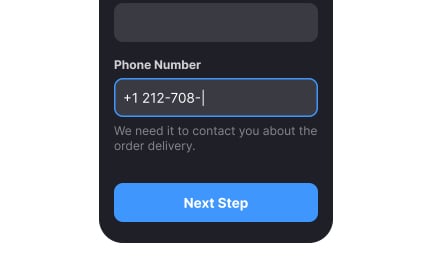
Exercise
Foresee users' questions and provide helper text
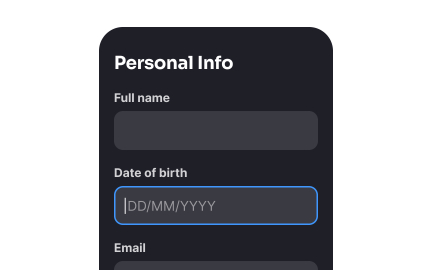
Exercise
Use placeholders cautiously
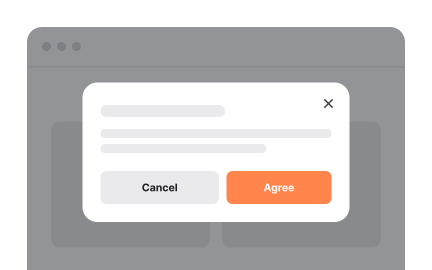
Exercise
Provide visible options to close the modal
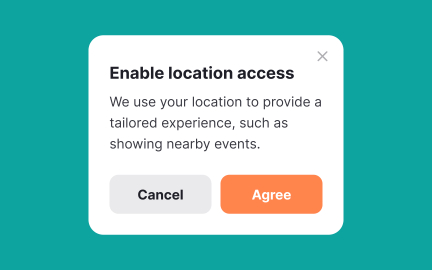
Exercise
Provide helpful information in the message body
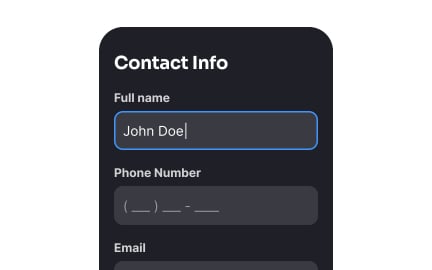
Exercise
Remove unnecessary fields
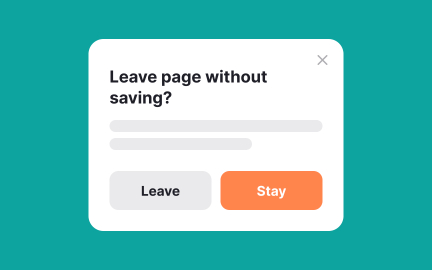
Exercise
Put the purpose in the title

Exercise
Position the hamburger menu intuitively
Exercise
Reduce the number of user actions
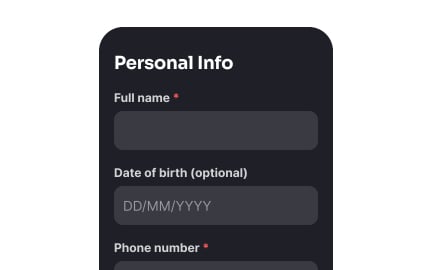
Exercise
Indicate required and optional fields
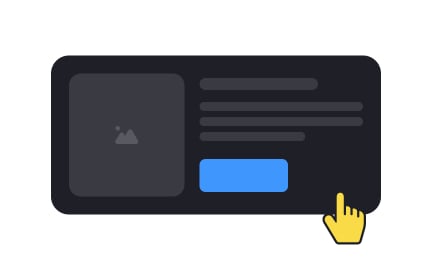
Exercise
Make the entire card clickable
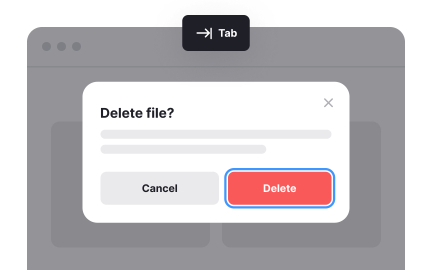
Exercise
Use keyboard focus on desktop
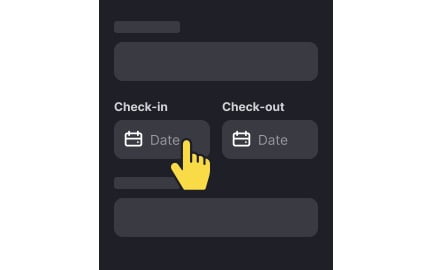
Exercise
Choose the right date pickers for users' needs
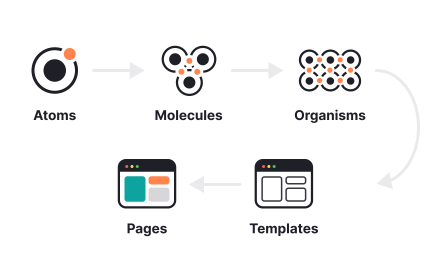
Exercise
Application of atomic design theory
Exercise
Use visual markers to indicate an active input
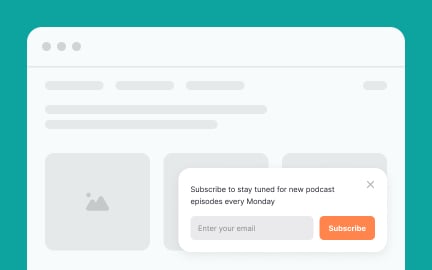
Exercise
Limit system-initiated modals
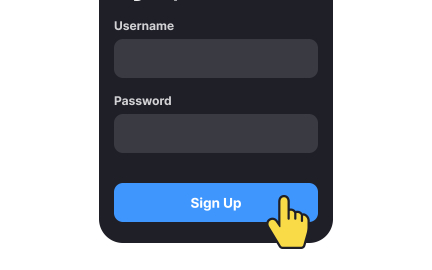
Exercise
Make buttons easy to tap
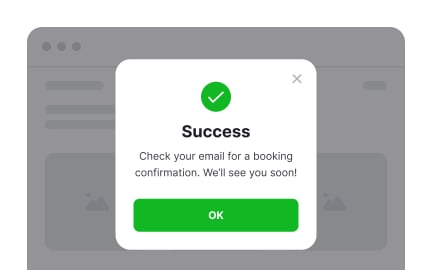
Exercise
Use success modals sparingly
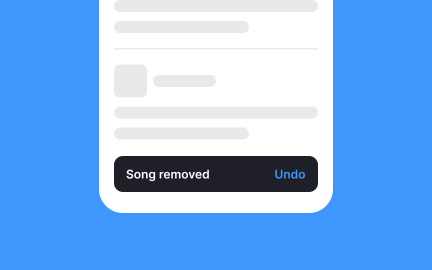
Exercise
Snackbars

Exercise
Use contextual keypads to minimize actions
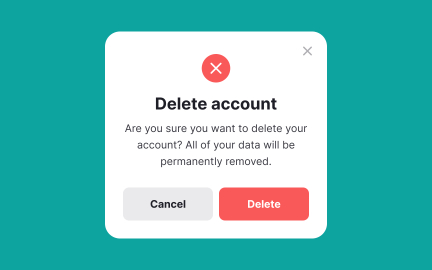
Exercise
Use visuals to indicate the importance of alert modals
Exercise
Allow closing modals by clicking outside
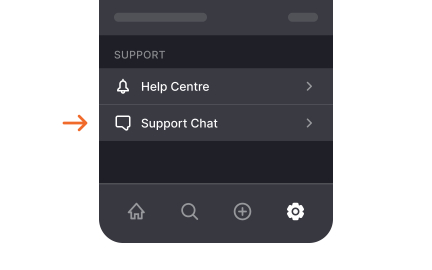
Exercise
Customer-service chats

Exercise
Use separate cards to display items on distinct topics
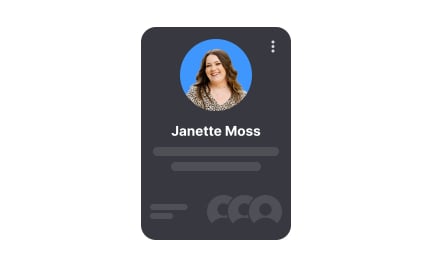
Exercise
Use a familiar position for a menu icon
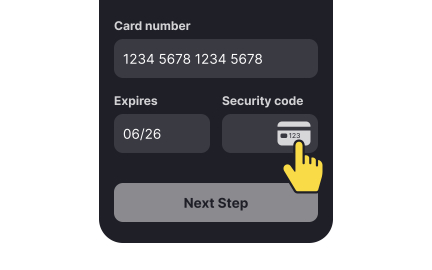
Exercise
Use icons for visual guidance
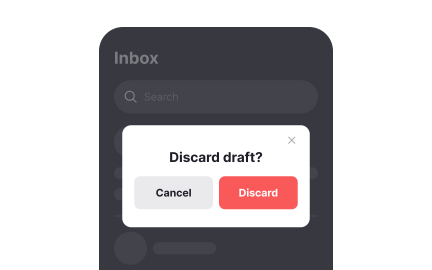
Exercise
Dialogs
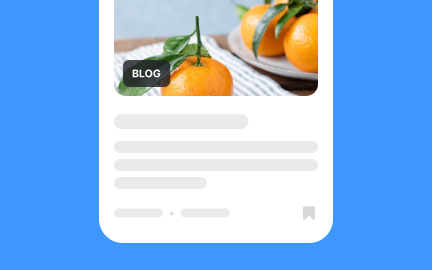
Exercise
Use contrasting labels
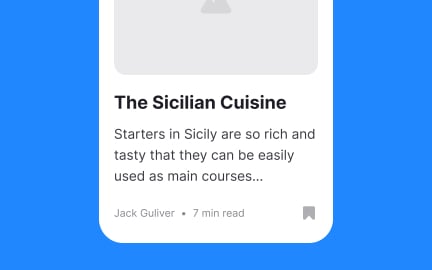
Exercise
Present information in a progressive way
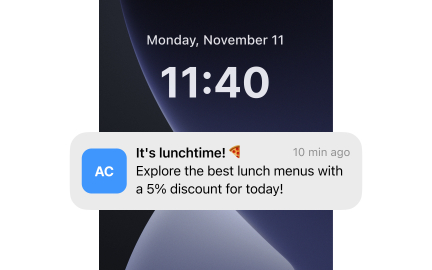
Exercise
Push notifications
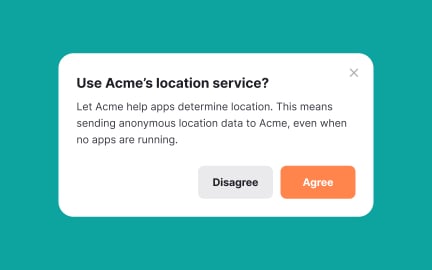
Exercise
Avoid using more than two action buttons
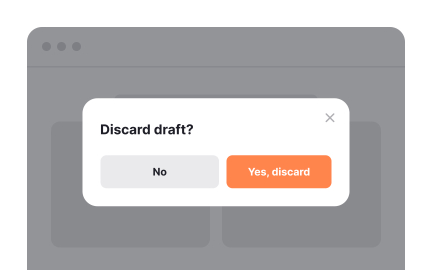
Exercise
Use explicit button labels
Exercise
Accordions
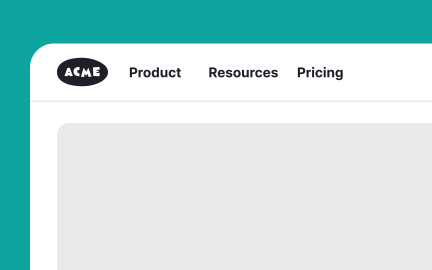
Exercise
Provide enough space within a header
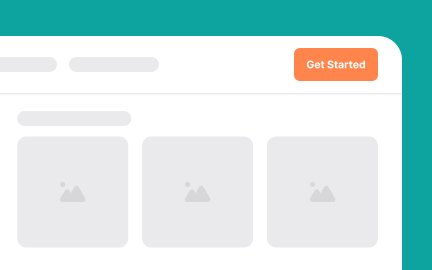
Exercise
Use a descriptive CTA button
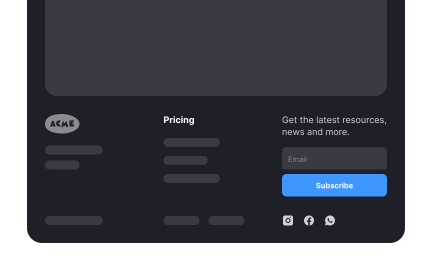
Exercise
Add an email signup
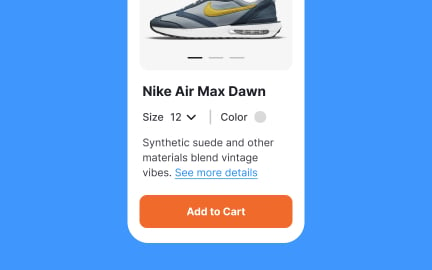
Exercise
Product pages
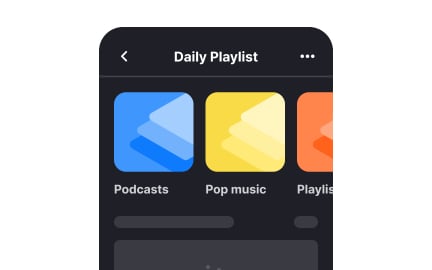
Exercise
Carousels
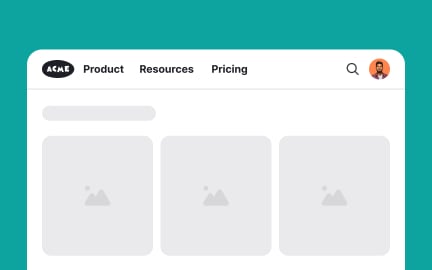
Exercise
Include enough padding around the edges

Exercise
Splash screens
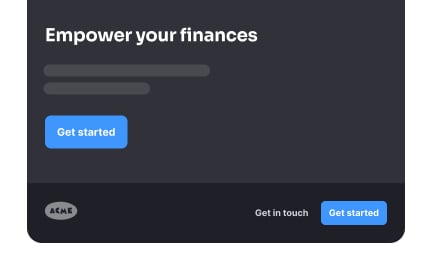
Exercise
Use consistent terms throughout the website
Exercise
Use a responsive header
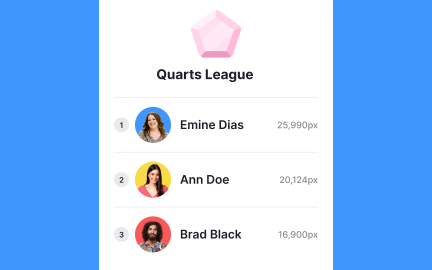
Exercise
Dividers
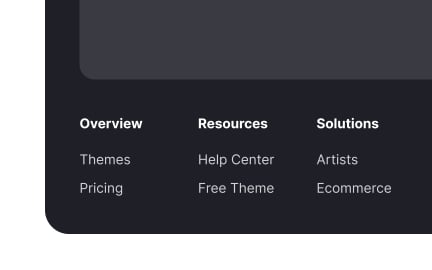
Exercise