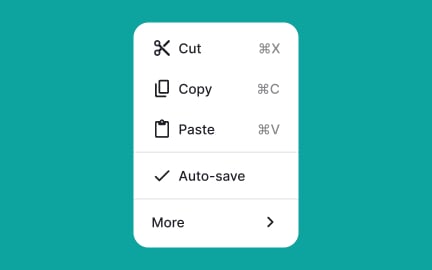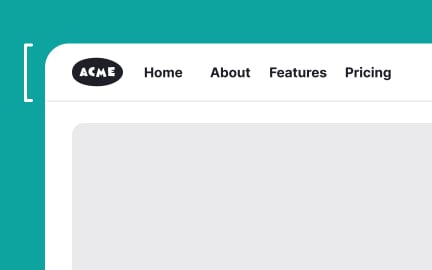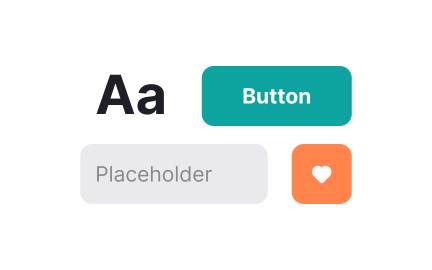Atomic Design
Atomic design is a methodology that structures interfaces into reusable building atoms, templates, and pages, supporting scalable and consistent design systems.
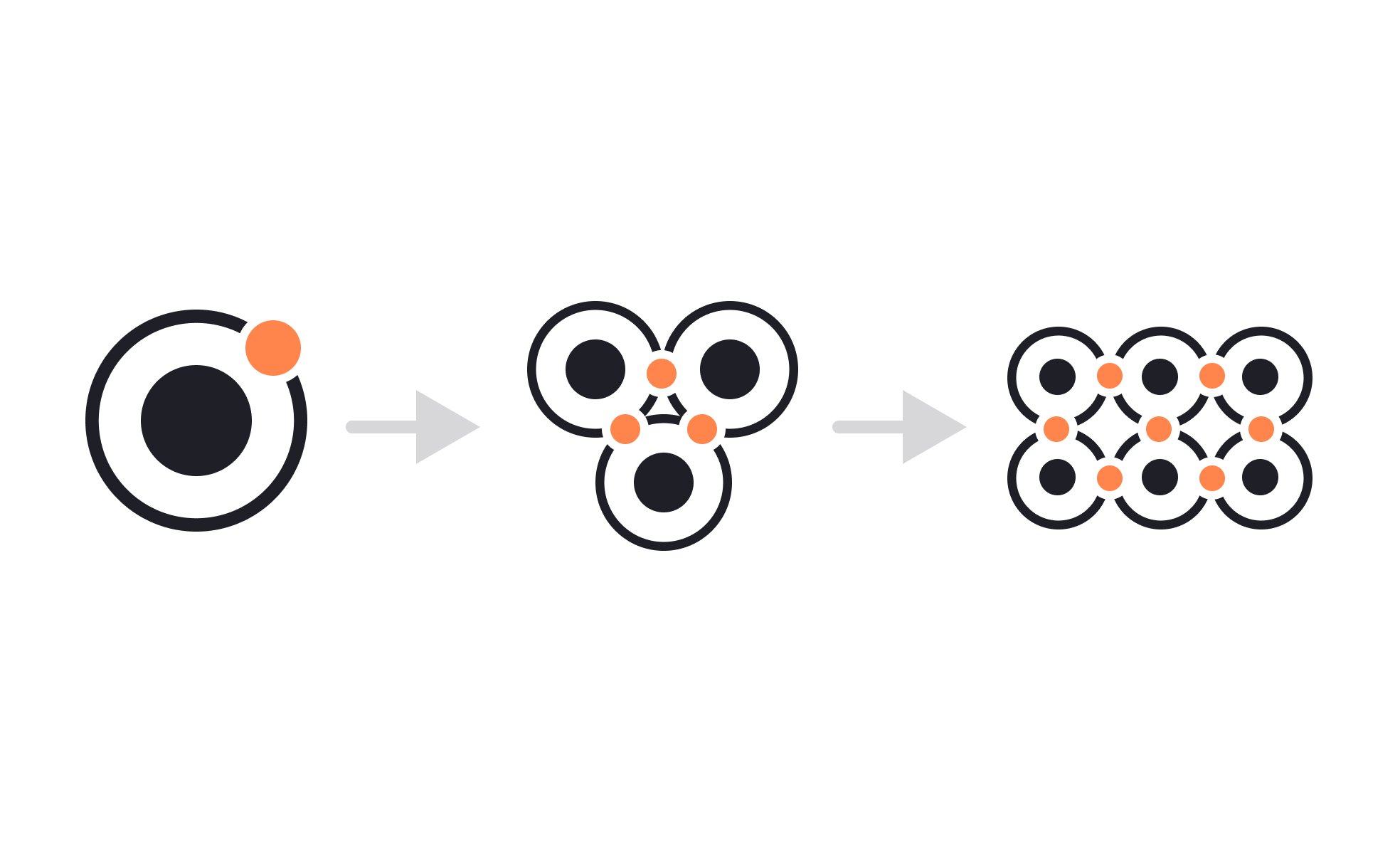
Atomic design is a framework for creating and organizing user interfaces by breaking them down into smaller, reusable pieces. The method was introduced by Brad Frost and is inspired by chemistry, where atoms combine to form molecules and molecules form larger structures. In design, this concept helps teams build complex interfaces systematically while maintaining consistency and scalability.
At the foundation are atoms, the smallest units of a design system. These include basic HTML elements such as buttons, labels, inputs, and icons. While atoms are simple on their own, they establish the visual and functional building blocks of a product. Once defined, they serve as the foundation for everything else, ensuring a cohesive and consistent starting point.
Next are molecules, which combine atoms into functional groups. For example, a search bar molecule may include an input field atom and a button atom. Molecules begin to show how atoms work together in a context, creating meaningful UI patterns that can be reused across multiple pages.
Organisms are larger, more complex structures built from molecules and atoms. Examples include a navigation bar, a card layout, or a product listing section. These organisms represent distinct sections of an interface and often embody higher-level functionality. They provide structure while remaining modular enough to be reused in different contexts.
Templates bring organisms together to form complete page-level layouts. While templates include content structure, they often use placeholder content to focus on layout and functionality rather than final copy. Templates help teams test how organisms interact and ensure that design decisions scale effectively across the product.
Finally, pages are the most complete stage of atomic design. They take templates and fill them with real content, demonstrating how the system works in real-world scenarios. Pages validate design decisions, reveal inconsistencies, and serve as the final test for usability and performance before release.
Real-world applications highlight its impact. Design systems like Google’s Material Design and Salesforce’s Lightning Design System are rooted in atomic design principles.
Learn more about this in the Atomic Design Lesson, a part of the UX Design Foundations Course.
Key Takeaways
- Breaks interfaces into reusable parts: atoms, molecules, organisms, templates, and pages.
- Encourages scalability and consistency across design systems.
- Improves collaboration between designers, developers, and product managers.
- Speeds up iteration by reusing modular components.
- Validates design in real-world contexts through pages.
Atomic design provides structure in an environment where complexity can easily grow out of control. By reducing interfaces into manageable building blocks, teams can scale without losing visual or functional consistency. This allows for faster design and development cycles, reducing errors and preventing duplicated work.
It also ensures that new features integrate seamlessly into existing products. Instead of designing from scratch, teams rely on established atoms and molecules, giving users a sense of familiarity and reliability. The result is both efficient for the team and reassuring for the end user.
In long-term projects, atomic design becomes a blueprint for sustainable growth. As products evolve, new components fit naturally into the system, preventing fragmentation.
Product managers use atomic design to gain better visibility into how features are built and maintained. When components are modular, managers can estimate development more accurately and prioritize improvements based on shared parts. For example, fixing a button atom improves every molecule and organism that uses it.
This approach saves resources. Instead of rebuilding entire flows, teams update one component that cascades improvements across the product. Managers can then focus on strategy rather than firefighting inconsistencies.
Atomic design also enhances collaboration. By working from the same design vocabulary, managers, designers, and developers communicate more clearly, reducing misunderstandings and delays.
Yes, accessibility is one of the biggest strengths of atomic design. By building accessible practices into the smallest units, teams ensure that every molecule, organism, and page inherits those qualities. This reduces the risk of overlooking accessibility at higher levels of design.
For example, an input field atom with proper label associations and color contrast rules will bring accessibility compliance wherever it is used. This consistency benefits users with diverse needs while saving teams from repetitive fixes.
In practice, atomic design helps organizations build inclusive products at scale. Accessibility becomes part of the system rather than an afterthought, creating experiences that are usable for the widest audience possible.
Recommended resources
Courses

UX Design Foundations

UI Components I

Design Terminology
Lessons

Atomic Design by Brad Frost

Best Practices for Designing Forms

Best Practices for Designing UI Cards
Projects
Animated icons with Rive

Visual Design Portfolio Website