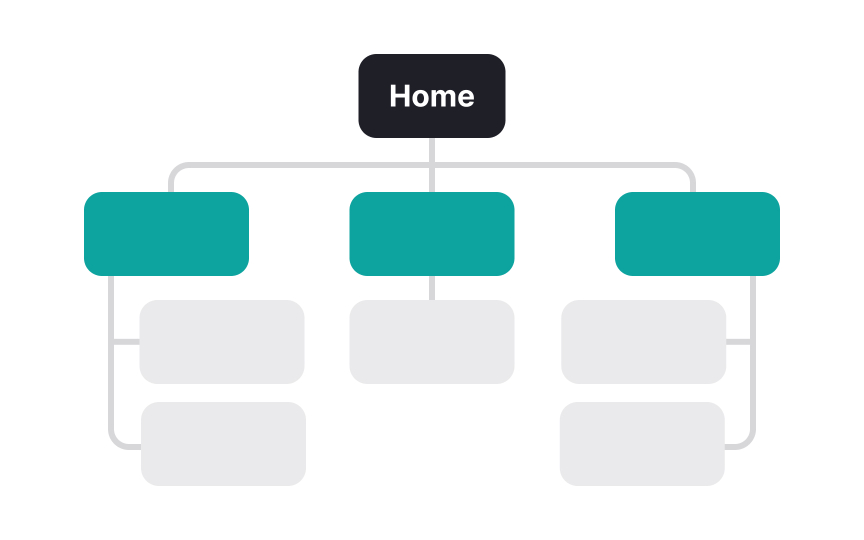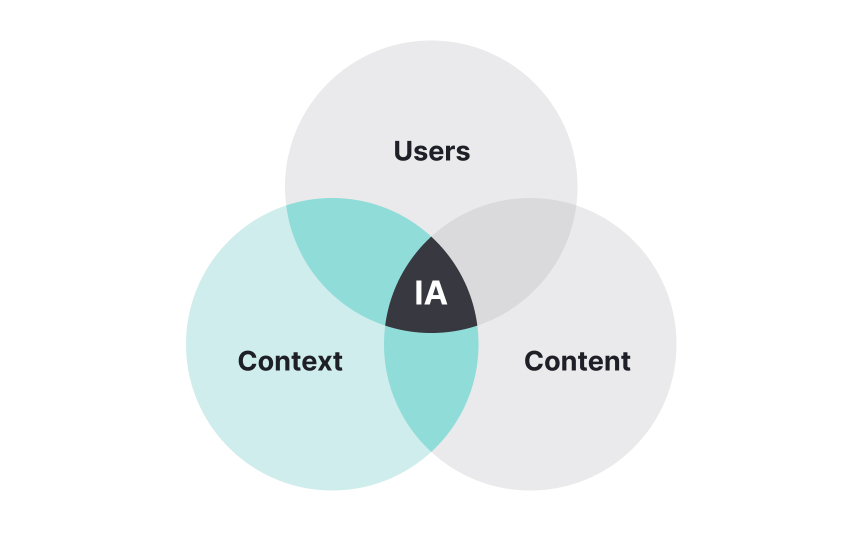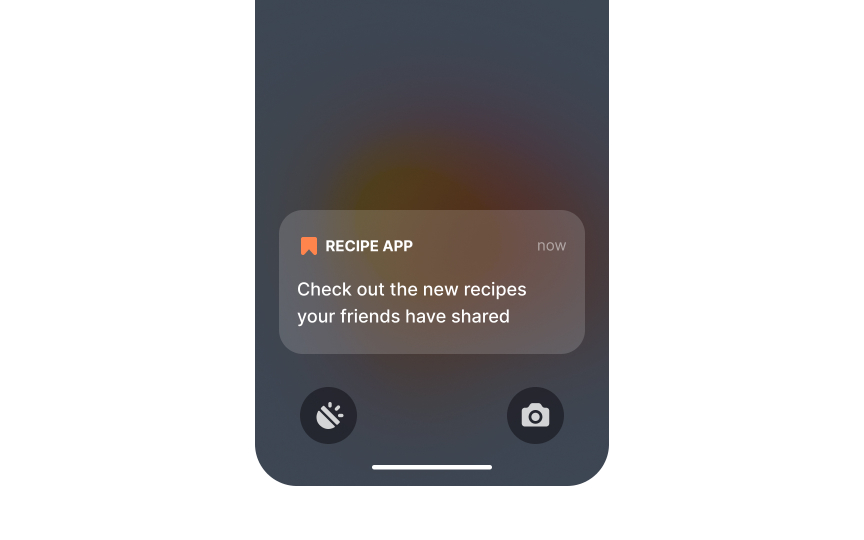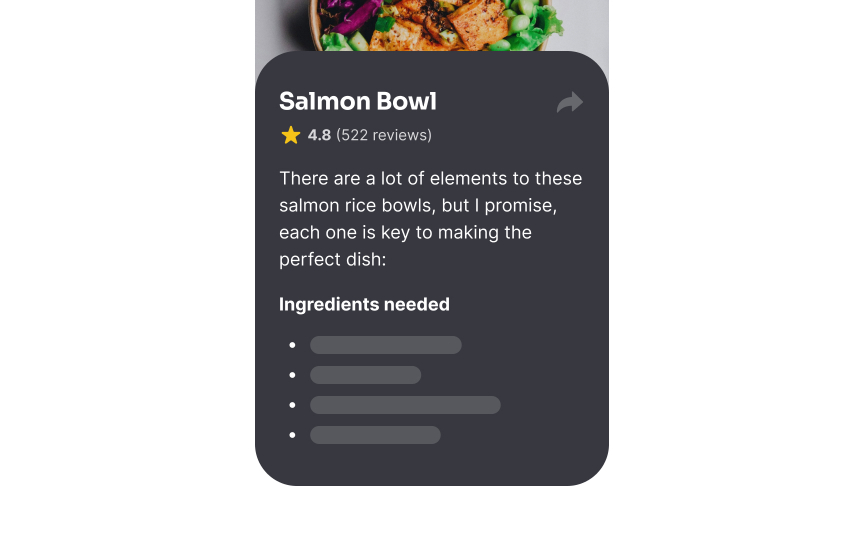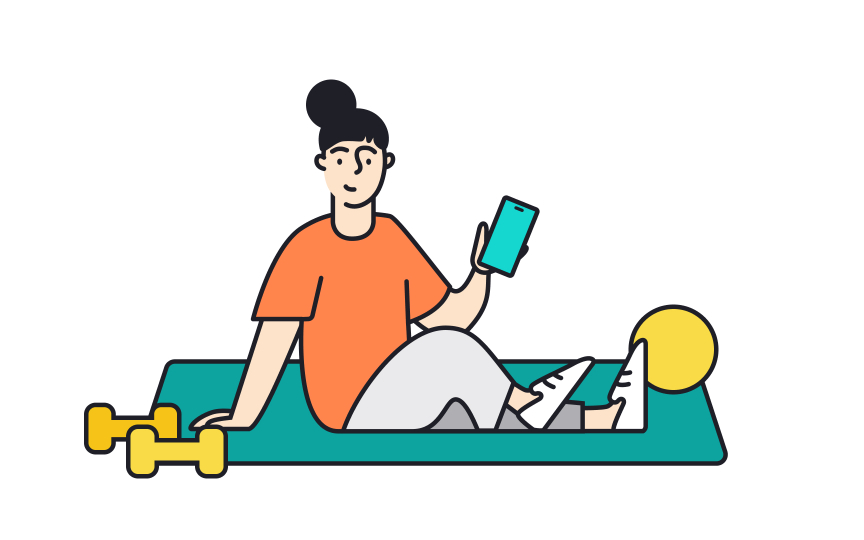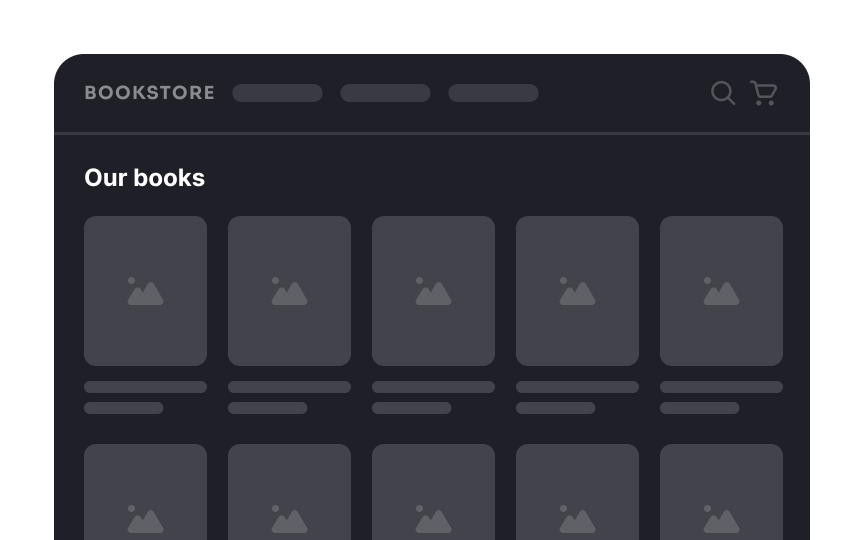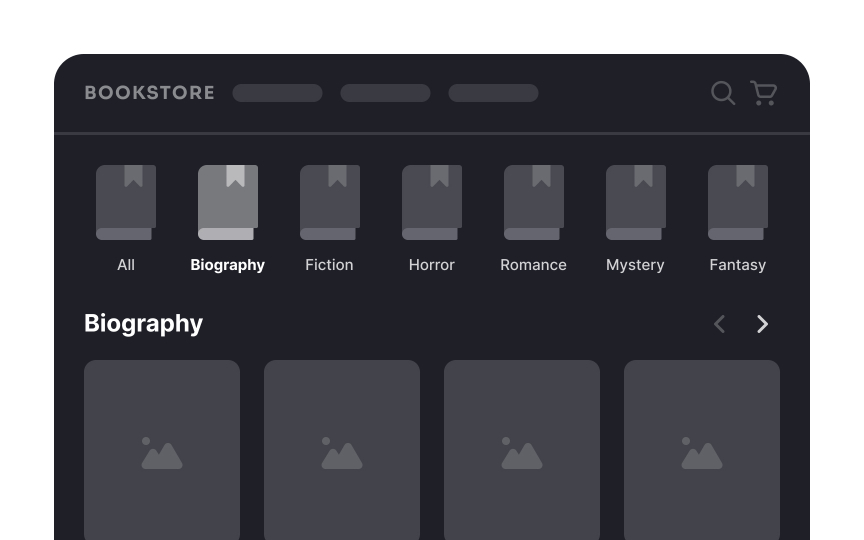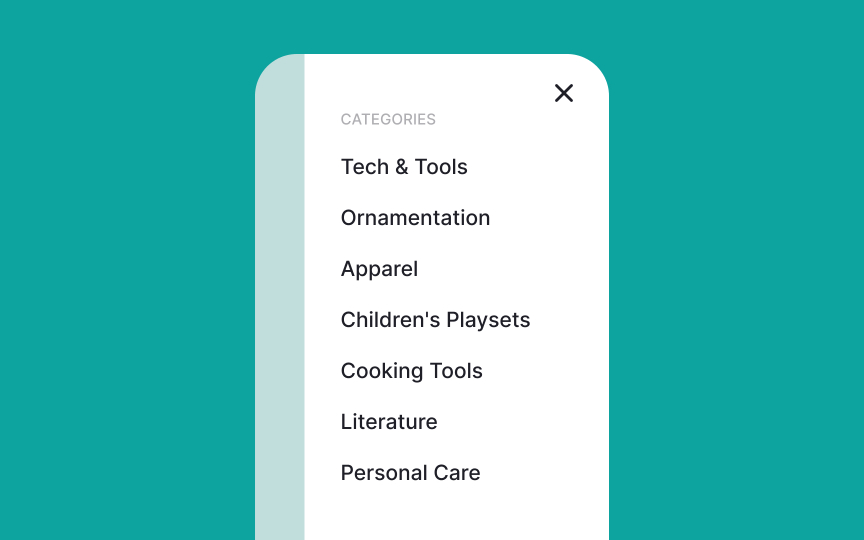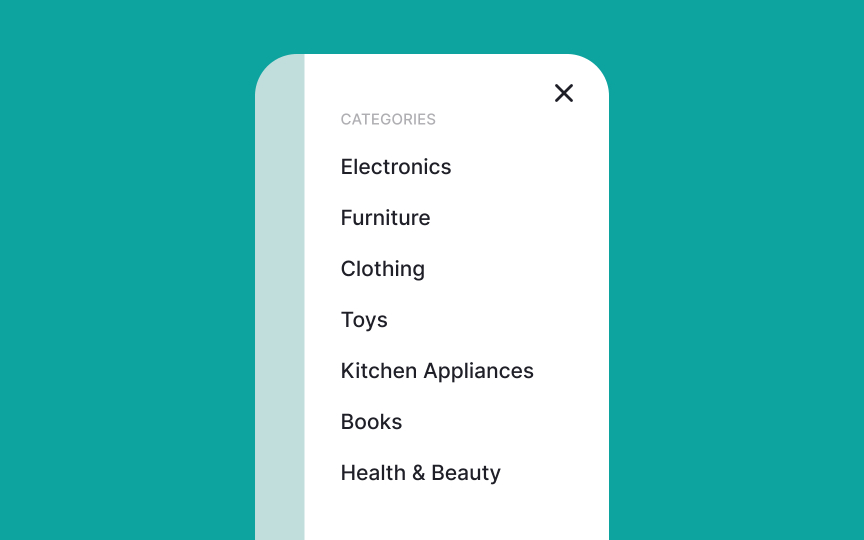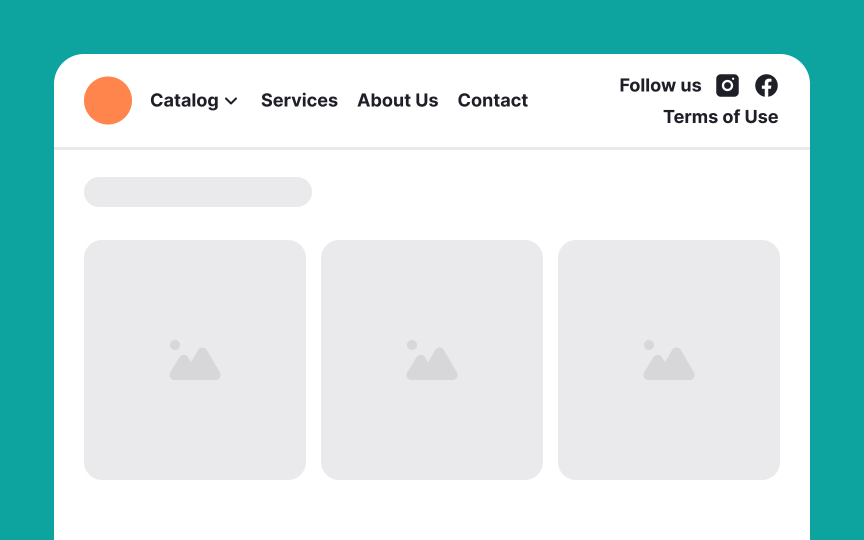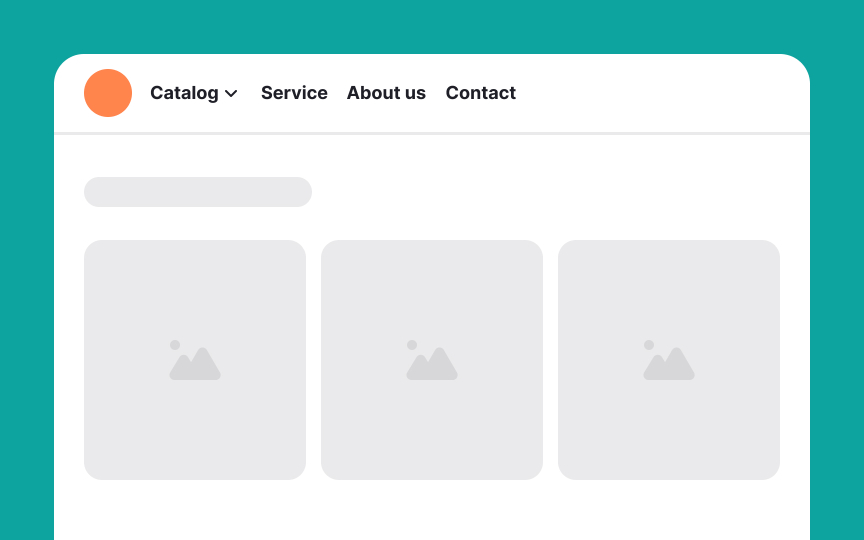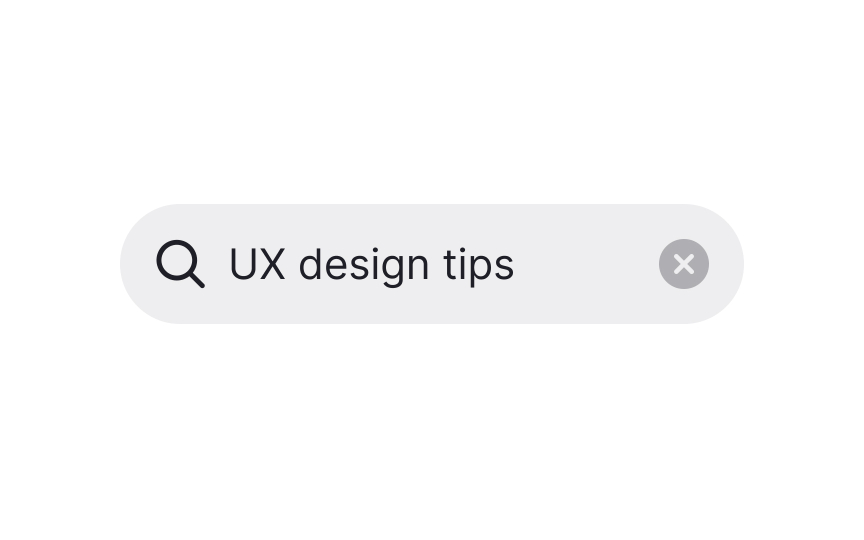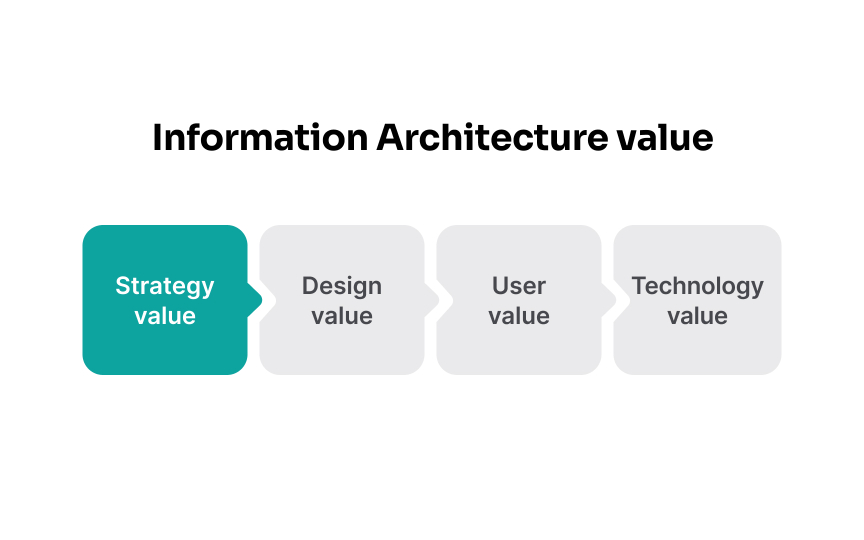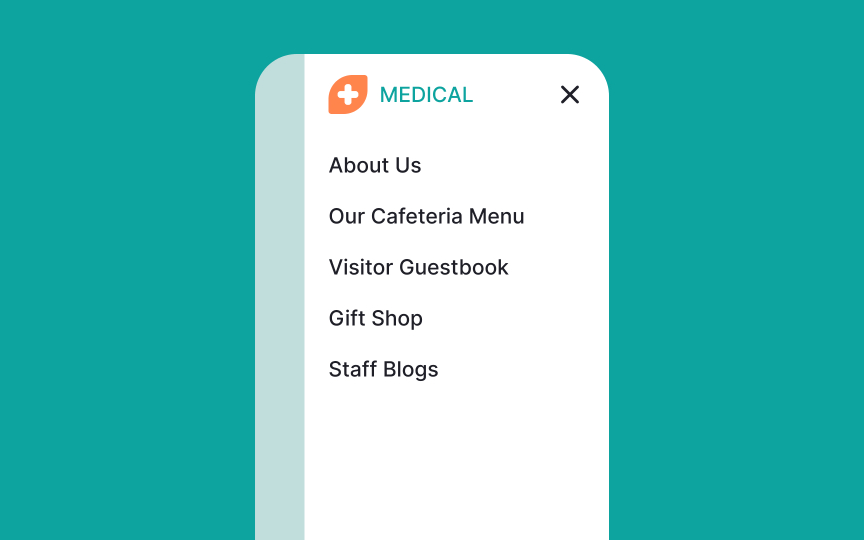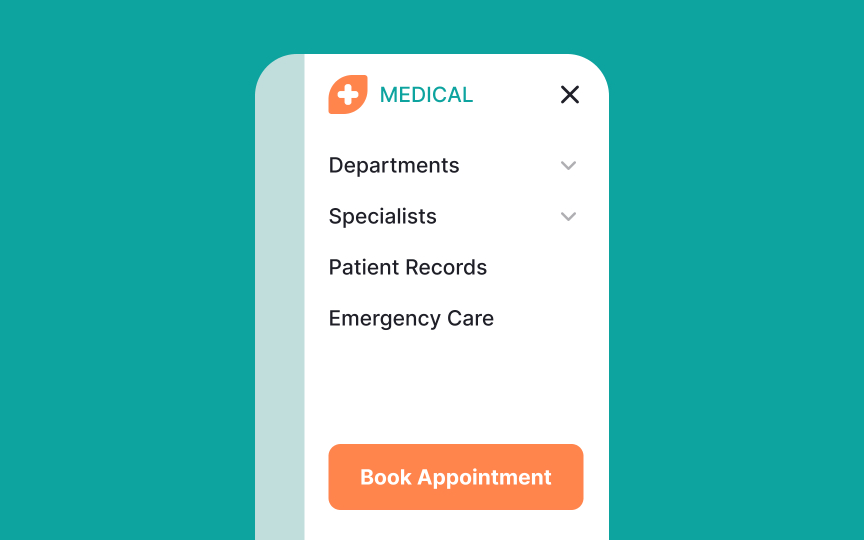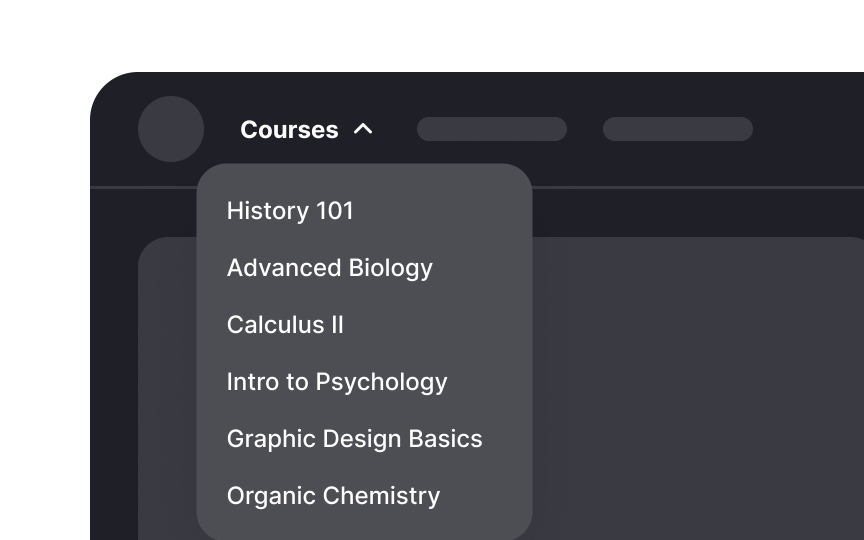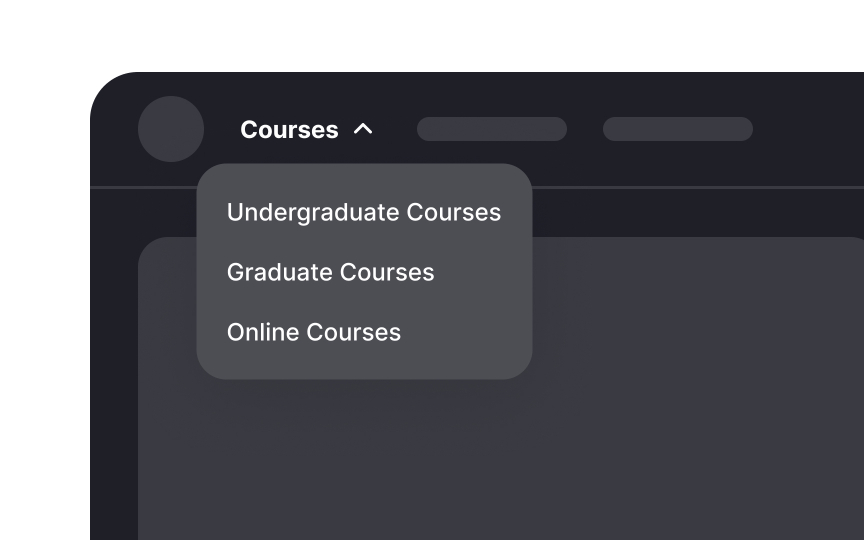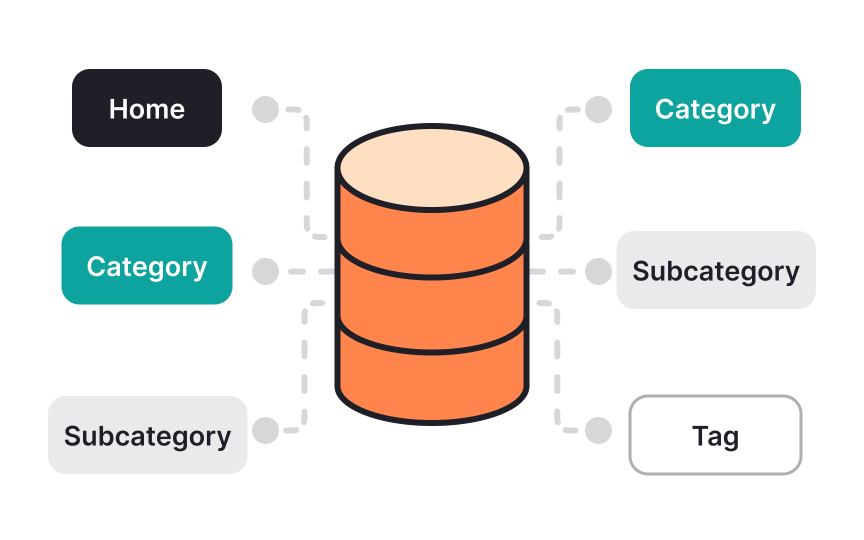Basic Components of IA
Dive into the basic components of information architecture and understand its purpose in UX design
Have you ever been utterly lost on a website or app? Good information architecture (IA) prevents this and does more. IA is about organizing and structuring content so users can easily find what they need. It's like a map guiding you through the site.
In this lesson, you will learn the full extent of the role IA plays in user experience. You will explore its basic components, such as organizing content, labeling systems, and navigation. By the end, you will understand how good IA makes websites and apps more user-friendly and efficient.
Information architecture is about organizing and structuring information in a way that makes it easy for people to find and use. Imagine you have a library full of books. Without a system, finding a specific book would be hard.
In digital products, IA involves deciding how
By understanding the context, we can ensure that the app meets its goal of delivering an enjoyable and user-friendly music experience. This makes the information more relevant and useful for its intended audience.
Each piece of content should be easy to find and clearly labeled. This helps users quickly find the music they want, whether they're searching for a specific song or exploring new genres.
Users are the people who will use the product, and it's important to understand the needs and preferences of different users to build effective
User research is the best method to truly understand the needs and preferences of users. By conducting interviews, surveys, usability tests, and other more in-depth forms of research, you can gain insights into how users interact with your UI and what features they find most valuable. This helps make your product more enjoyable and accessible.
Organization systems in
Choosing the type of organization system depends on key user tasks. For example, if most users often
Labeling systems help users understand and find information quickly. These systems include various methods like:
- Categorization: Grouping items under clear
labels like "Electronics" or "Furniture" on a retail website without using jargon. - Contextual links: This involves using labels embedded within the
content to guide users to related topics. - Navigational terms: These are used in menus and buttons to help users move around a site, such as "Home," "About us," or "Contact."
- Keywords: These are specific terms users might
search for, helping in indexing and search functions. - Taxonomy: This is a structured way to organize information to reflect how users think and behave. It ensures that similar items are grouped together logically.
To enhance user understanding of your site or app, ensure you use clear and meaningful labels consistently throughout the interface.
The importance of search systems lies in their ability to save time and improve the
Good
Strategy value relates to how well the structure of the digital interface aligns with the company's business goals. For instance, if a company's goal is to increase product sales, the site's
Having a strong strategy value means the digital interface is not just aesthetically pleasing, but also supports and actively contributes towards the achievement of business objectives. This helps make informed decisions about what content to include and how to arrange it, ultimately resulting in a more effective and successful digital interface.
When an interface’s
Users should easily find what they need. For instance, consider a hospital's website. Patients looking for medical services need information about departments, specialists, and appointment booking. The website's IA should prioritize this
The website should have clear categories like "Undergraduate Courses," "Graduate Courses," and "Online Courses." Each course listing should include essential details, such as prerequisites, schedules, and professor contact information. A robust
Without proper IA, backend systems can become cluttered and inefficient, leading to slow performance, data inaccuracies, and ultimately, a poor user experience. So, investing in IA is not only about creating an intuitive front-end interface but also about optimizing data management and processing capabilities on the backend.
References
- Information Architecture, 4th Edition | O’Reilly Online Learning
Top contributors
Topics
From Course
Share
Similar lessons

Intro to Information Architecture

Intro to Search Functionality in UI