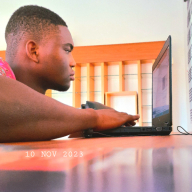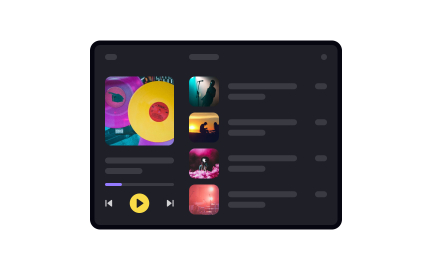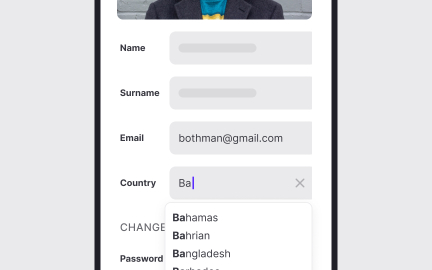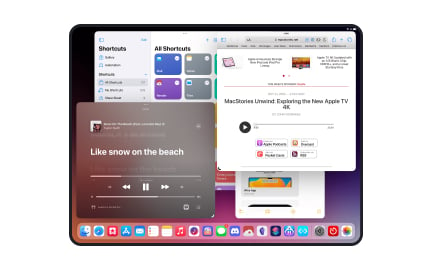Tablets
Tablets are portable touchscreen devices that bridge the gap between smartphones and laptops, designed for browsing, productivity, and creative applications.
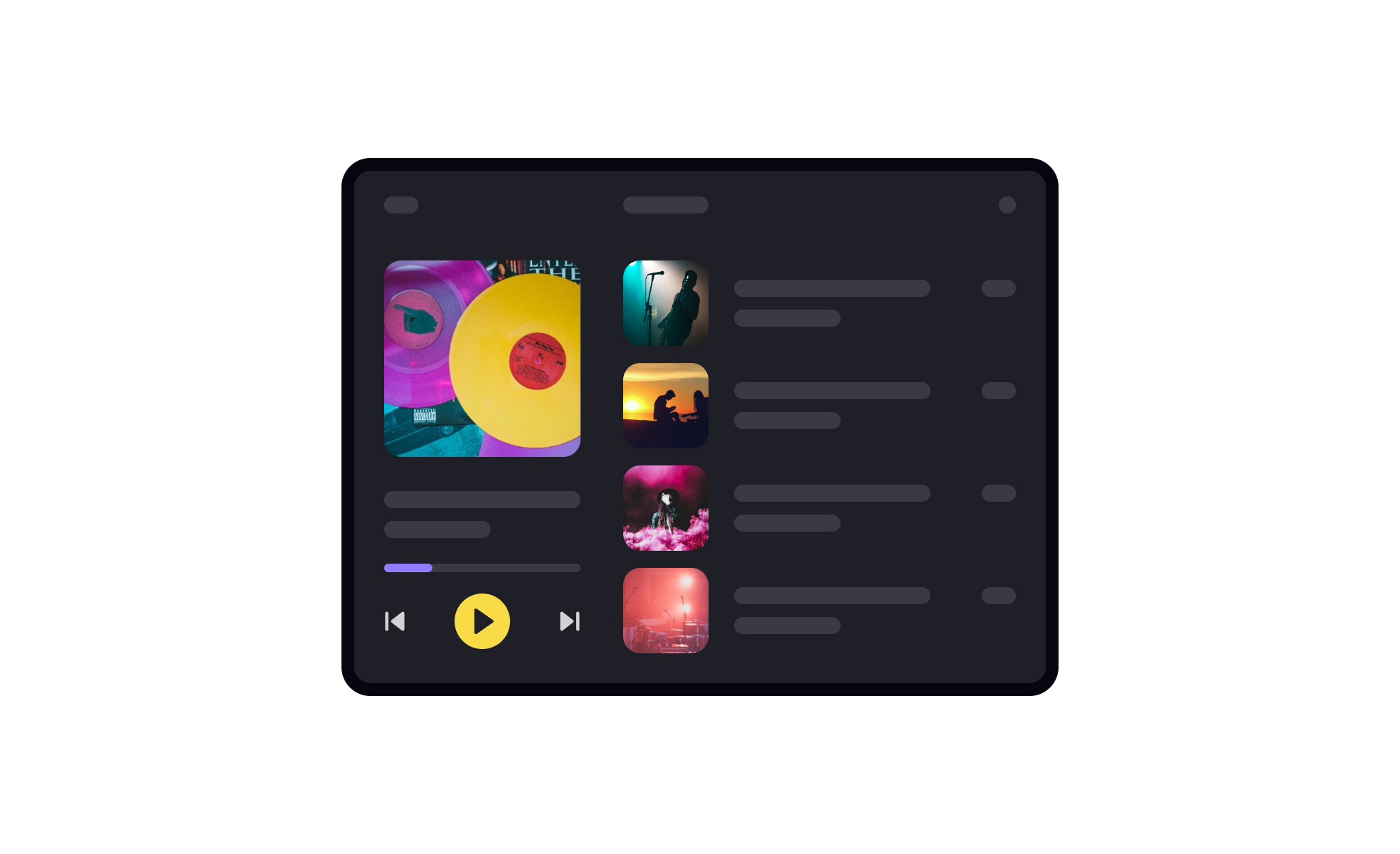
TL;DR
- Portable devices larger than smartphones.
- Touch-first interfaces for media and work.
- Used for reading, browsing, and creativity.
- Balance mobility with larger screen utility.
Definition
A tablet is a portable computing device with a touchscreen interface, larger than a smartphone but more compact than a laptop, often used for media, productivity, and creative work.
Detailed Overview
Tablets combine the portability of mobile devices with the functionality of larger computing systems. Their form factor makes them versatile for activities like reading, streaming, note-taking, or drawing. With screen sizes typically ranging from 7 to 13 inches, tablets are large enough to support productivity tasks yet light enough for mobile use.
A frequent question is how tablets differ from smartphones. While both rely on touch interfaces and similar operating systems, tablets provide larger displays, making them better for reading long documents, watching video content, or running multitasking workflows. Their bigger screen real estate also improves accessibility and reduces strain during extended use.
Another common query involves productivity. Tablets often come with stylus support, external keyboards, and multitasking features like split-screen. This makes them strong tools for tasks such as sketching, writing, or managing email. Some tablets blur the line with laptops, particularly in professional contexts where mobility is crucial.
Teams also ask about design considerations. Interfaces must scale fluidly between tablet, mobile, and desktop. Applications should adapt layouts to take advantage of larger displays while maintaining the simplicity of touch-first design. Poorly optimized apps that simply stretch mobile interfaces often frustrate users.
Accessibility plays a role as well. Larger screens allow for more readable text and clearer controls, but apps must still consider touch target sizes and intuitive gestures. Tablets are often shared within households or classrooms, so multi-user support and inclusive design are especially valuable.
Finally, tablets are part of broader ecosystems. Devices like iPads, Android tablets, and Windows hybrids integrate with smartphones, wearables, and desktops. Their ability to sync across platforms makes them valuable companions, extending both productivity and leisure experiences.
Learn more about this in the Designing for Tablets Lesson, a part of the Mobile Design Course.
Tablets are lighter and designed primarily for touch interaction, while laptops rely on physical keyboards and trackpads. Tablets excel in mobility and casual use, while laptops remain stronger for intensive computing.
Hybrid devices blur this line, offering the flexibility of tablets with laptop-level power.
Larger displays improve readability, multitasking, and media consumption. For example, reading long documents or watching movies is more comfortable on a tablet.
They also support accessories like styluses and keyboards, making them useful for creativity and productivity.
Yes, many professionals use tablets for note-taking, design, or lightweight productivity tasks. With keyboard cases and stylus input, they can replace laptops in mobile work scenarios.
They are especially popular in industries like healthcare, education, and design.
Apps should adapt layouts to larger screens, providing more space for content without losing clarity. Features like split-screen support enhance productivity.
Designers must avoid simply scaling mobile interfaces, which often wastes potential and harms usability.
Yes, tablets include features like screen readers, magnification, and voice commands. Their larger screens naturally improve readability, but inclusive app design is essential to ensure usability across diverse audiences.
Proper accessibility support makes tablets useful for education, healthcare, and shared household use.
Recommended resources
Courses

UX Design Foundations

Design Terminology

Common Design Patterns
Lessons
Projects

Pet Care Hero Section: First Steps Toward a Responsive UX