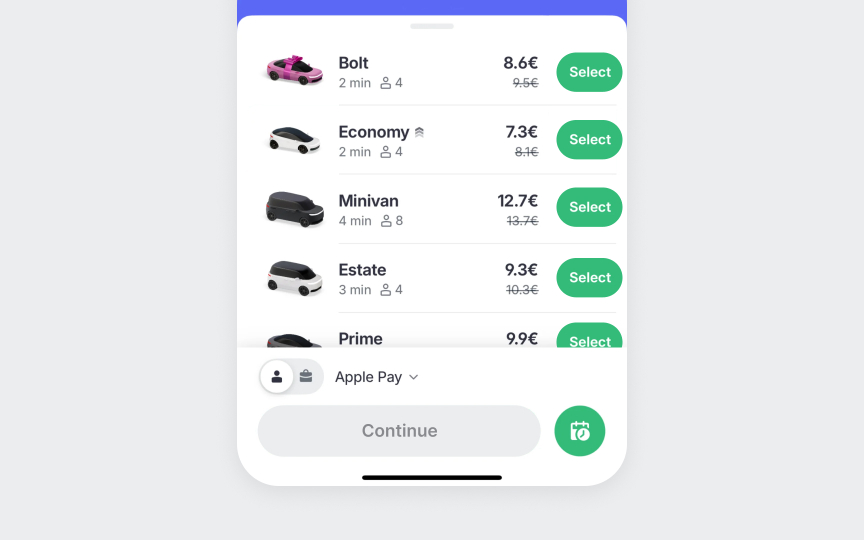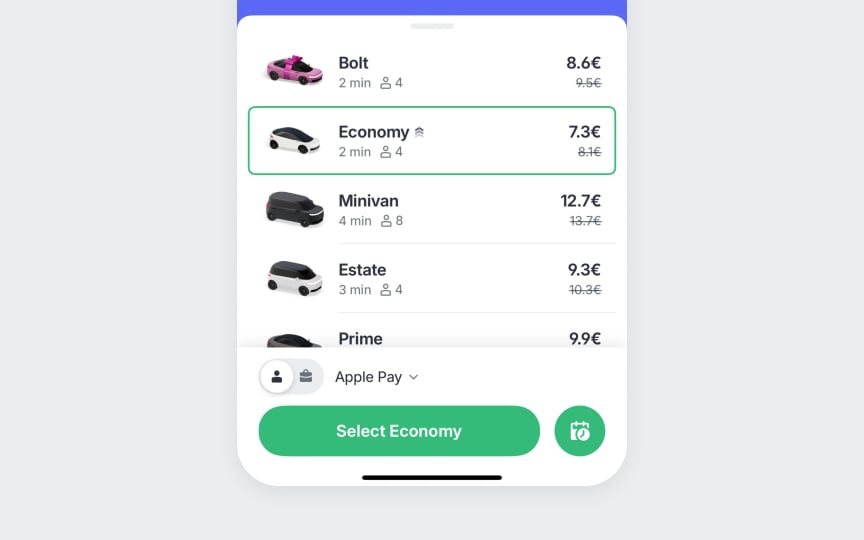Understanding thumb-friendly zones on mobile
Most users interact with mobile devices using just one thumb. For left-handed users, the natural area of reach is a mirror image of what right-handed users experience. Yet many mobile interfaces prioritize the right-handed grip, placing key actions on the right edge, or in corners that are harder to access for left-handed users. This isn’t just a handedness issue. It's also a motor accessibility issue. Some people with motor disabilities may only have reliable use of one hand, or even just one thumb. If key actions are out of reach, it slows them down or blocks them entirely.
To design more inclusively, it’s important to understand how thumb reach affects comfort and usability. The "safe zone" for thumbs typically falls in the lower half of the screen, more centrally on larger phones. For left-handed users, the top-right and lower-right corners often require a stretch or grip shift, increasing interaction effort.
Pro Tip: Avoid placing essential controls in the bottom-right corner. Left-handed users will struggle to reach them comfortably.