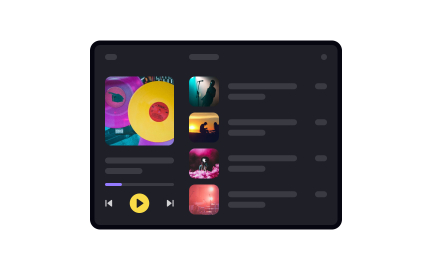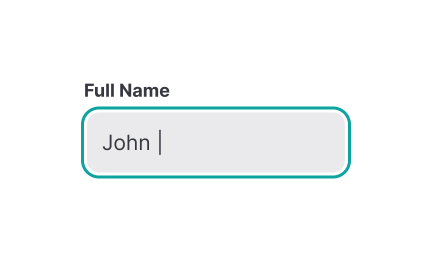Touch input
Touch is the input method consisting of direct, physical contact with a device's screen. It can be used on touchscreen devices, such as smartphones, tablets, and certain laptops.
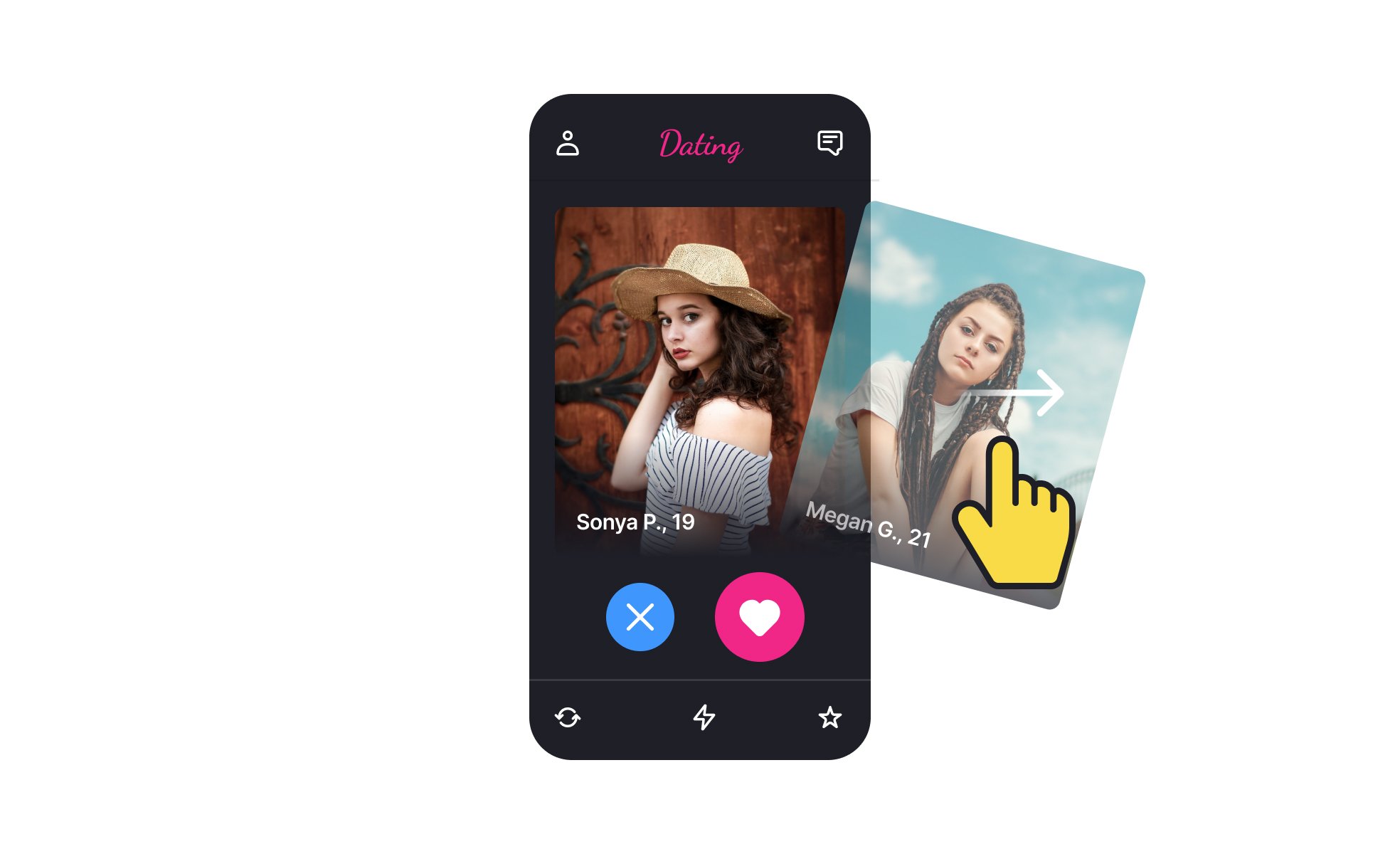
Touch technology refers to the capability of electronic devices, such as smartphones, tablets, and touchscreens, to detect and respond to the user's touch on the screen. Touch-enabled devices allow users to interact directly with the interface by tapping, swiping, pinching, or dragging their fingers across the screen.
Touch technology has revolutionized user interactions by providing a more intuitive and tactile experience. Users can directly interact with on-screen elements, eliminating the need for traditional input devices like keyboards or mice. Touch interfaces are particularly well-suited for mobile devices, making them more accessible and user-friendly, especially for gestures commonly used on smartphones and tablets.
Designing touch-friendly interfaces requires special attention to usability and visual elements. Consider these factors:
- Size and spacing: Design elements like buttons and icons should be sufficiently large and spaced apart to avoid accidental taps or overlapping touch inputs.
- Responsiveness: Ensure that touch interactions receive instant and accurate feedback to provide users with a sense of responsiveness and control.
- Gesture-based interactions: Incorporate common gestures like tapping, swiping, or pinching, but also provide visual cues or tutorials for less familiar gestures to improve discoverability.
- Avoiding hover effects: Hover interactions, common in desktop interfaces, don't translate well to touch devices. Design interfaces that don't rely heavily on hover-based interactions to ensure touch compatibility.
Recommended resources
Courses

Mobile Design

UX Design Foundations

Design Terminology
Lessons

Designing for Motor Disabilities

Ensuring Mobile Accessibility

iOS App Design
Exercises
Projects

Customer Journey Mapping for Co-working service (Regus)

Confero Mobile App