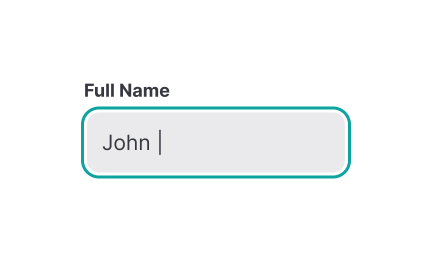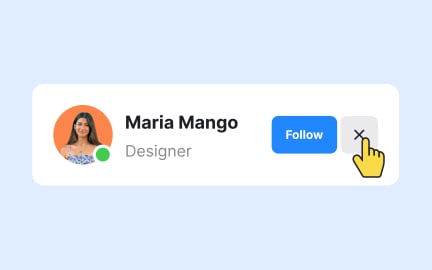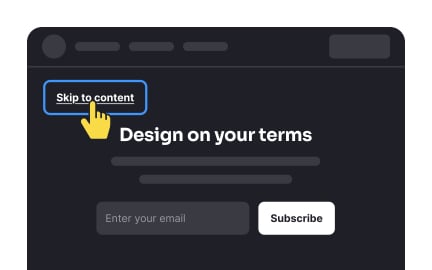Keyboard
A keyboard is a primary input device used to enter text and commands into digital systems, essential for interaction across computers, and mobile devices.
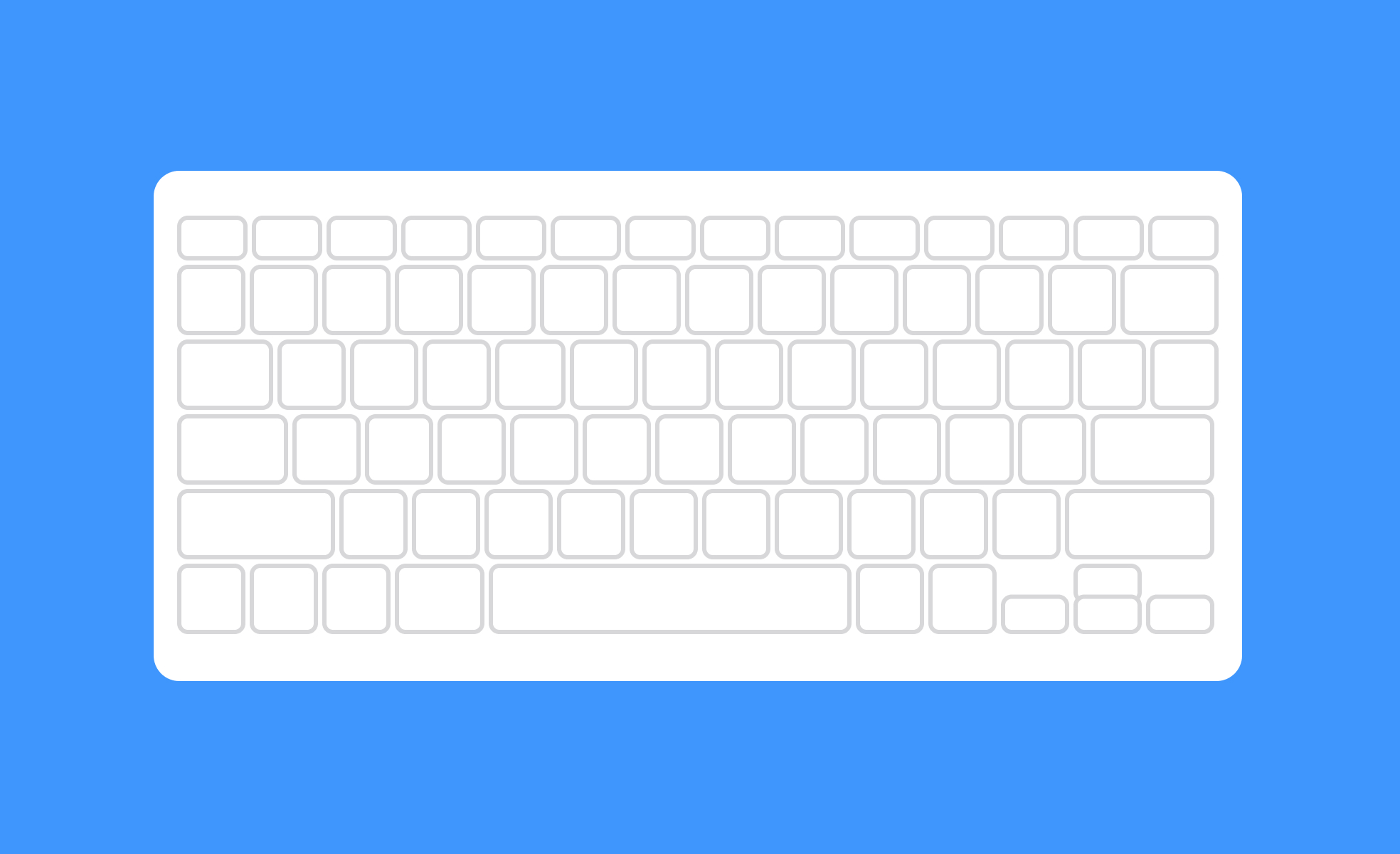
TL;DR
- Primary input device for text and commands.
- Includes physical and virtual (on-screen) versions.
- Supports shortcuts, navigation, and accessibility.
- Integral for productivity, gaming, and design work.
Definition
A keyboard is an input tool consisting of keys arranged in a layout, used to type text, issue commands, and interact with digital systems in both hardware and software environments.
Detailed Overview
The keyboard is one of the most fundamental tools for human-computer interaction. Whether physical or virtual, it allows users to input text, issue commands, and navigate interfaces. From early typewriters to modern smartphones, the keyboard has remained a consistent element in digital communication and productivity.
A common question is about the difference between physical and virtual keyboards. Physical keyboards are hardware devices connected to computers or consoles, while virtual keyboards appear on touchscreens, enabling interaction without external hardware. Virtual keyboards adapt layouts and languages dynamically, making them more versatile, but physical keyboards generally allow faster, more precise input.
Another frequent topic is keyboard layouts. The QWERTY layout dominates globally, but alternatives like AZERTY, Dvorak, and Colemak exist to optimize for language or typing efficiency. Teams working on multilingual products often ask how to handle layout differences, which requires designing software that adapts seamlessly to regional or user preferences.
Accessibility is also a recurring theme. Keyboards are critical tools for people who rely on screen readers or cannot use a mouse. Features like sticky keys, large-print keyboards, and alternative layouts support accessibility. Designers and developers must ensure that digital products are fully navigable via keyboard input to meet accessibility standards.
Shortcuts represent another area of interest. Keyboard shortcuts increase productivity by reducing repetitive actions. In design tools like Figma or Photoshop, shortcuts are central to efficient workflows. Similarly, product managers and developers use them for navigating code, tools, and project management platforms quickly.
Finally, the keyboard has expanded beyond traditional text input. In gaming, specialized keyboards include macro keys and RGB lighting. In mobile devices, predictive typing and emoji keyboards have evolved to enhance user experience. These variations highlight the keyboard’s adaptability to different contexts and user needs.
Learn more about this in the Keyboard Shortcuts Exercise, taken from the Intro to Menus in UI Course Lesson, a part of the UI Components I Course.
Physical keyboards are tangible hardware devices, while virtual keyboards appear on touchscreens. Physical keyboards offer tactile feedback and speed, while virtual keyboards adapt easily to languages and layouts.
Both serve the same function but are optimized for different contexts: desktop productivity versus mobile convenience.
Layouts like QWERTY, AZERTY, and Dvorak evolved from regional and efficiency needs. QWERTY remains the most common, but alternatives claim to reduce strain and improve typing speed.
Global products often support multiple layouts to meet regional user expectations.
Keyboards are crucial for users who cannot rely on a mouse. Accessible features include screen-reader navigation, sticky keys, and high-contrast keycaps. Software must also be fully operable by keyboard alone.
Proper accessibility testing ensures that all users, including those with mobility or visual impairments, can interact effectively.
Shortcuts save time by reducing repetitive actions. They are especially valuable in design, coding, and productivity tools, where efficiency is critical. For example, pressing “Ctrl + Z” to undo is faster than navigating menus.
Well-designed shortcuts improve usability and user satisfaction.
Modern keyboards include predictive typing, emoji panels, macros for gaming, and adaptive touchscreen versions. Some incorporate voice input or haptic feedback.
These innovations expand the role of the keyboard from a text-entry tool to a versatile input system across contexts.
Recommended resources
Courses

UX Design Foundations

Design Terminology

Common Design Patterns
Lessons

Designing for Motor Disabilities

Designing for Visual Impairments