Keyboard Exercises
Explore hands-on “Keyboard” exercises to sharpen your skills and level up your craft. Want more? Browse all search results
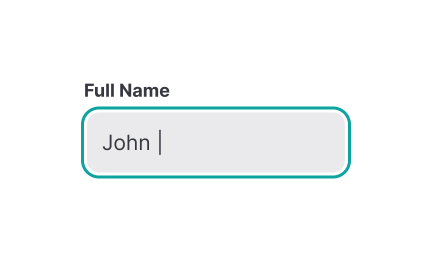
Exercise
Text input
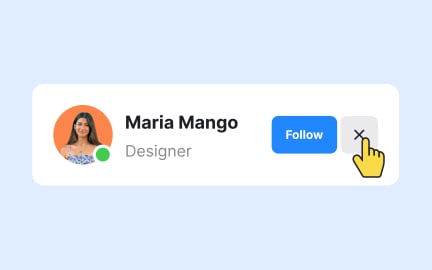
Exercise
Make the touch target large enough
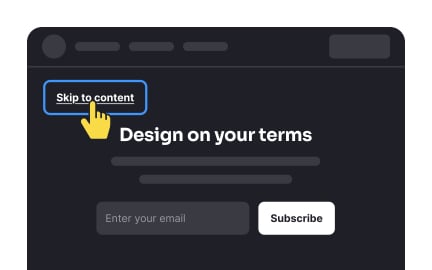
Exercise
Add the Skip-to-Content button
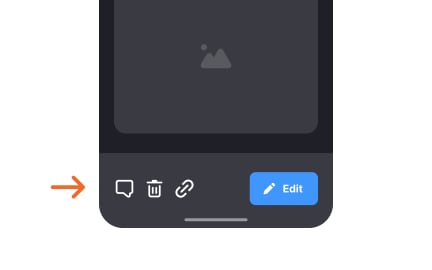
Exercise
Toolbars
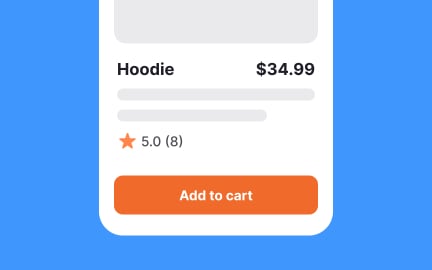
Exercise
Buttons
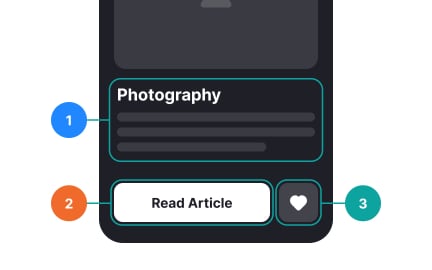
Exercise
Ensure seamless keyboard navigation with landmarks
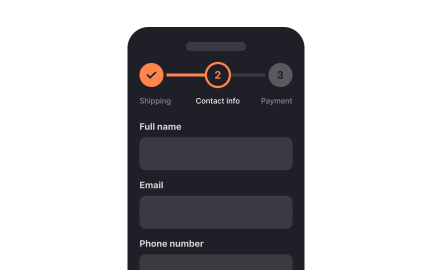
Exercise
Forms
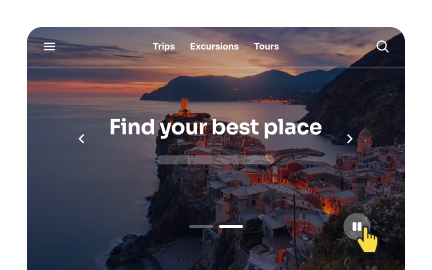
Exercise
Allow users to pause and stop playback
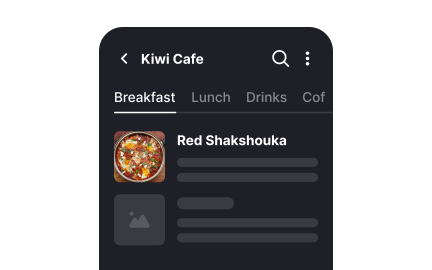
Exercise
Tabs
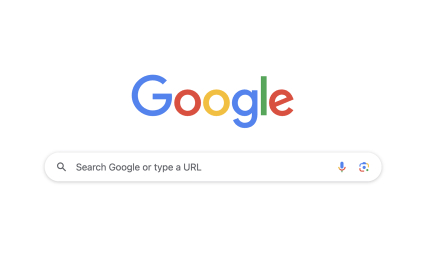
Exercise
Add search input
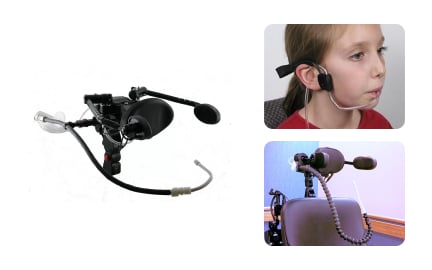
Exercise
Sip-and-puff switch
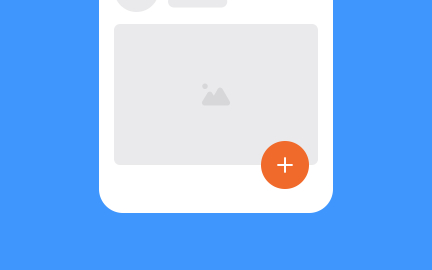
Exercise
Floating action buttons
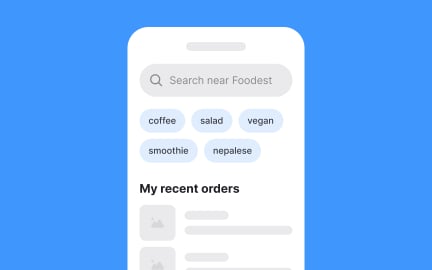
Exercise
Search field
Exercise
Optimize for keyboard
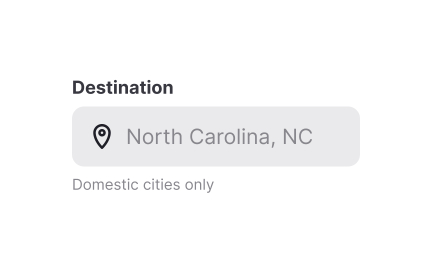
Exercise
Input fields

Exercise
Shortcuts
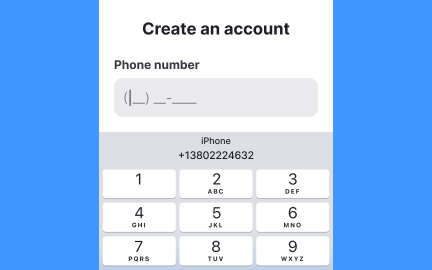
Exercise
On-screen keyboard
Exercise
Motor disability

Exercise
Adaptive switches

Exercise
Oversized trackball mouse

Exercise
Offer an alternative to device motion

Exercise
Adaptive keyboard
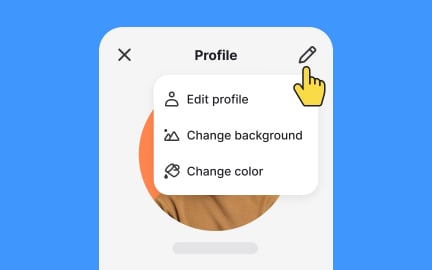
Exercise
Menus
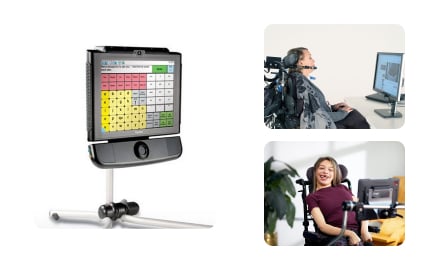
Exercise
Eye-tracking device
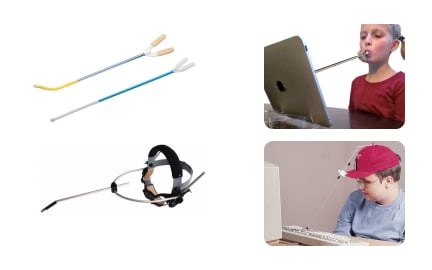
Exercise
Head wands and mouth sticks
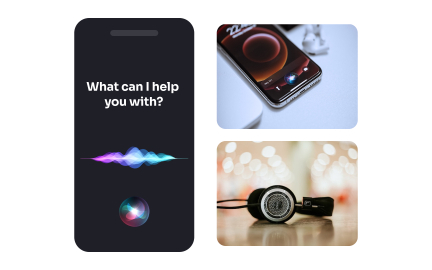
Exercise
Voice and speech recognition
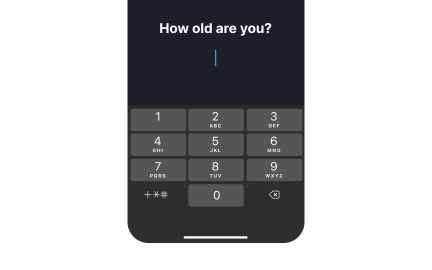
Exercise
Keyboards
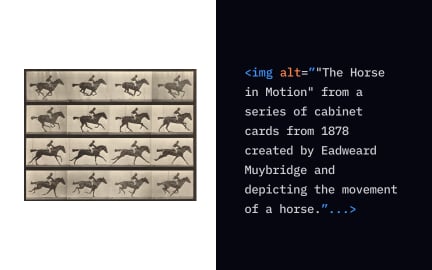
Exercise
Use alternative text for images
Exercise
Allow users to control image carousels
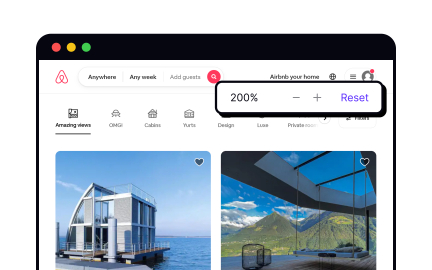
Exercise
Allow zoom without affecting the layout
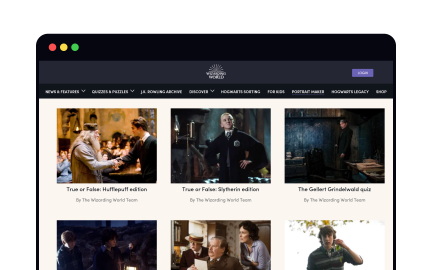
Exercise
Follow level AA color contrast guides
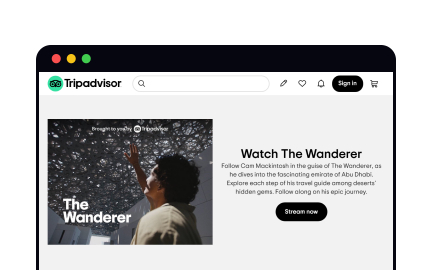
Exercise
Use enough spacing
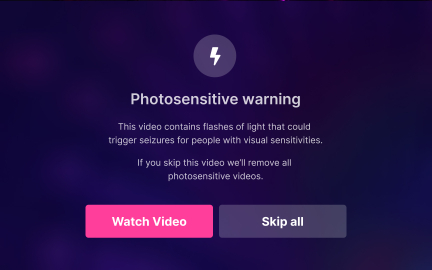
Exercise
Avoid rapidly flashing videos and animations
Exercise
Provide a logical heading structure
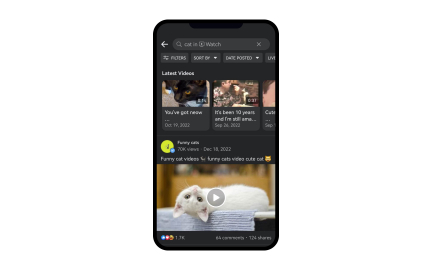
Exercise
Put users in control and prevent autoplay
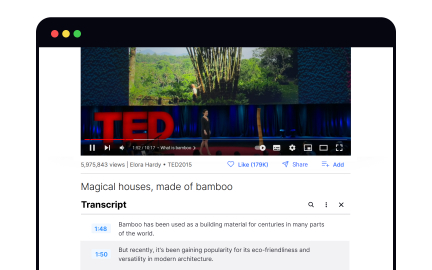
Exercise
Use captions and transcripts
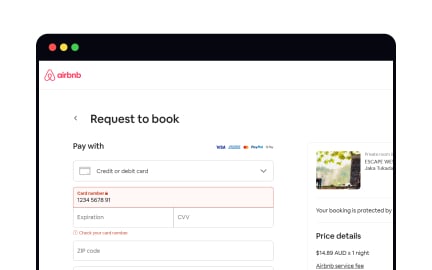
Exercise
Don't rely on color only
Exercise
Allow navigating with keyboard
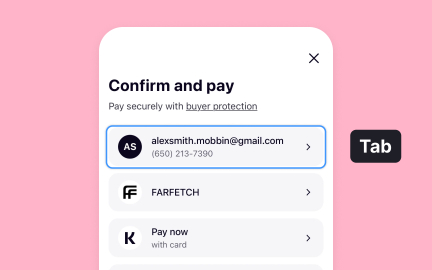
Exercise
Keyboard navigation support
Exercise
Keyboard shortcuts in macOS
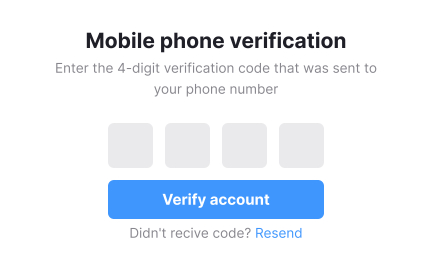
Exercise
OTP input
Exercise
Designing for keyboard input
Exercise