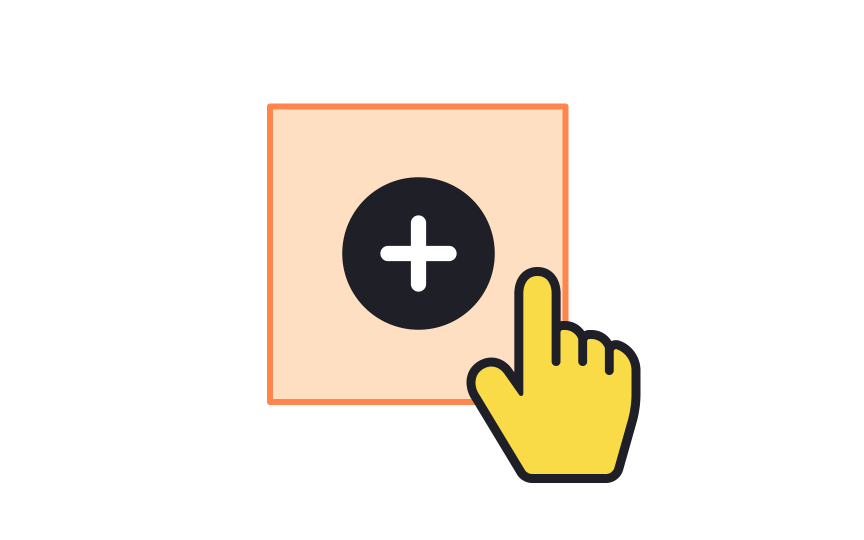Ensure icons are easy to tap and click
Touch targets play a pivotal role in shaping the user experience. When they're too small or crowded, users can find themselves tapping repeatedly out of frustration, and some might even conclude that the interface is faulty. A touch target is essentially the responsive area around an interactive element. To boost usability and accessibility, it's good practice to make this area larger than the visual element itself, offering a more forgiving tap zone, especially for users with motor impairments.
Material Design and iOS guidelines suggest a minimum touch target size—48x48px and 44x44px, respectively.[1] [2] These standards are a useful starting point to ensure that your interface is user-friendly and accessible to as many people as possible.