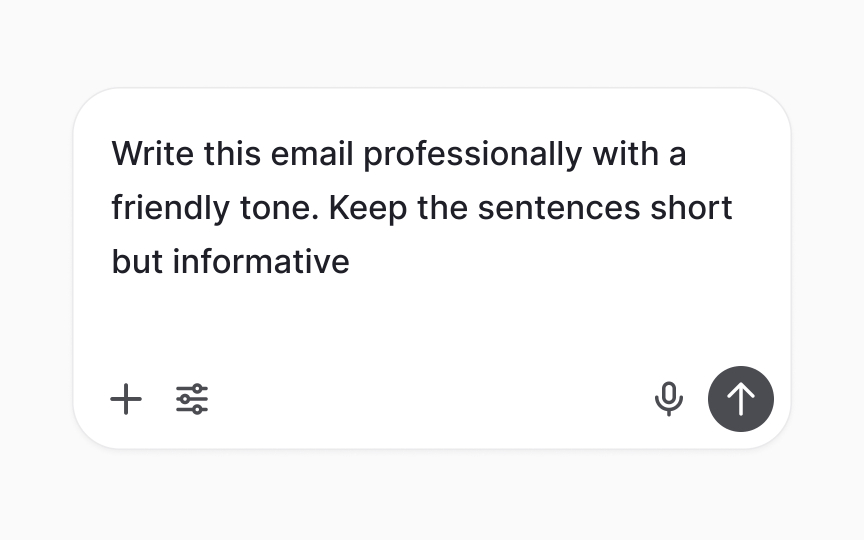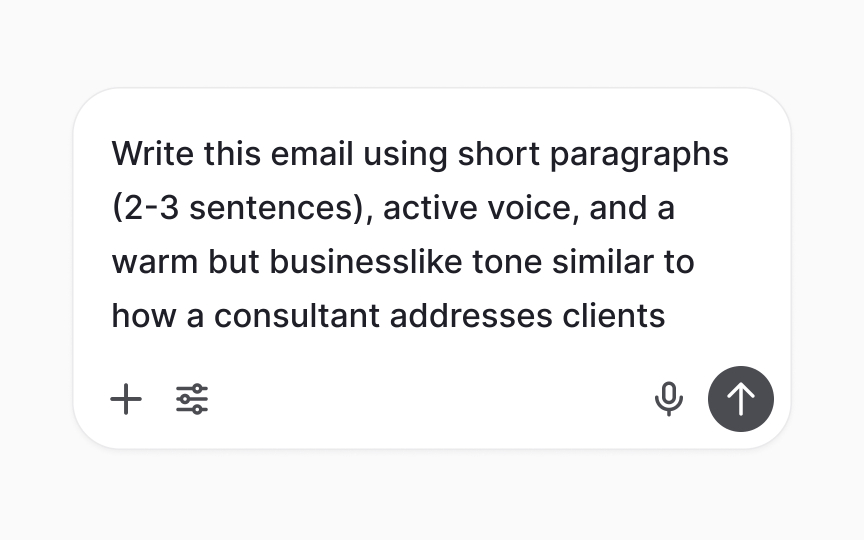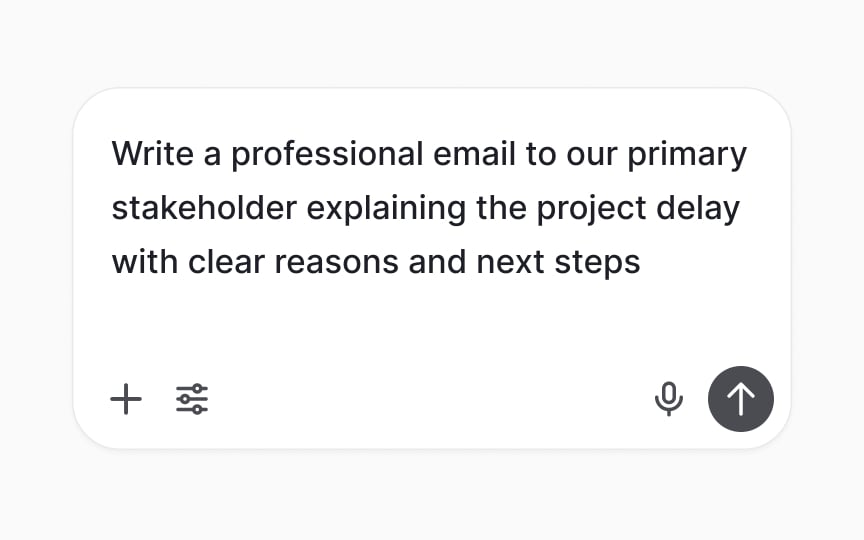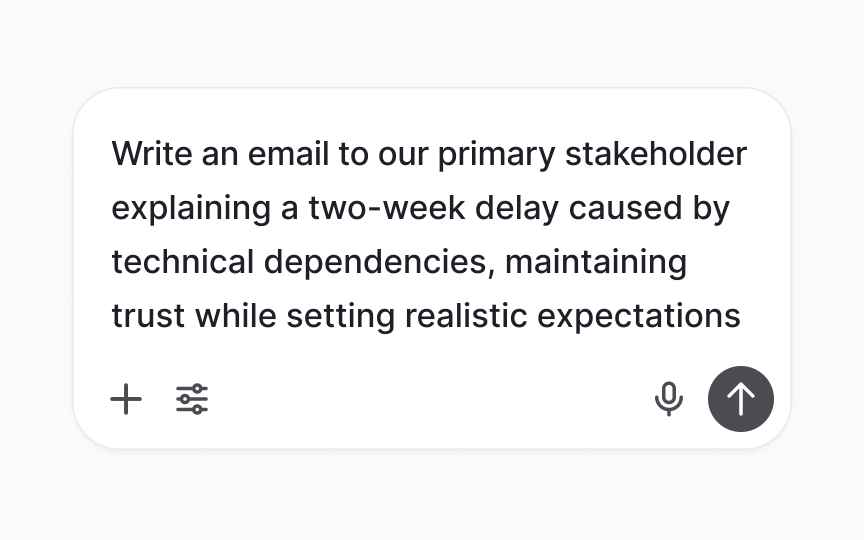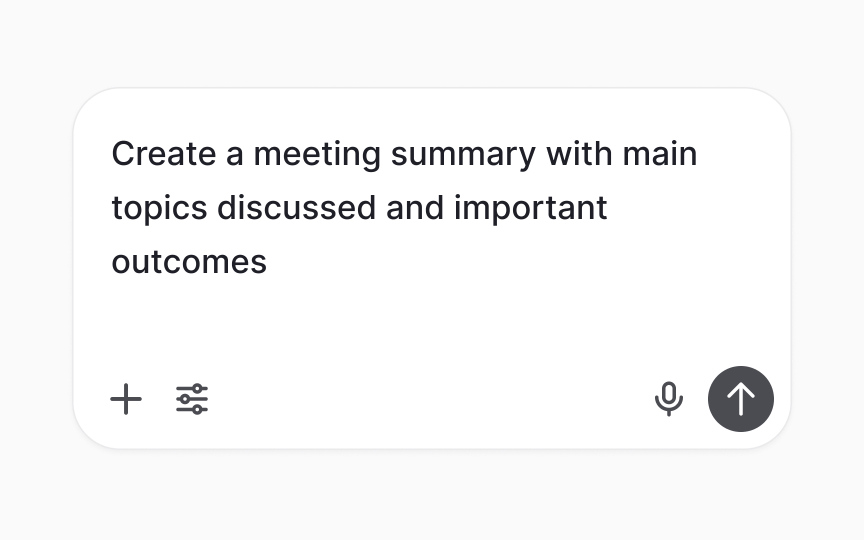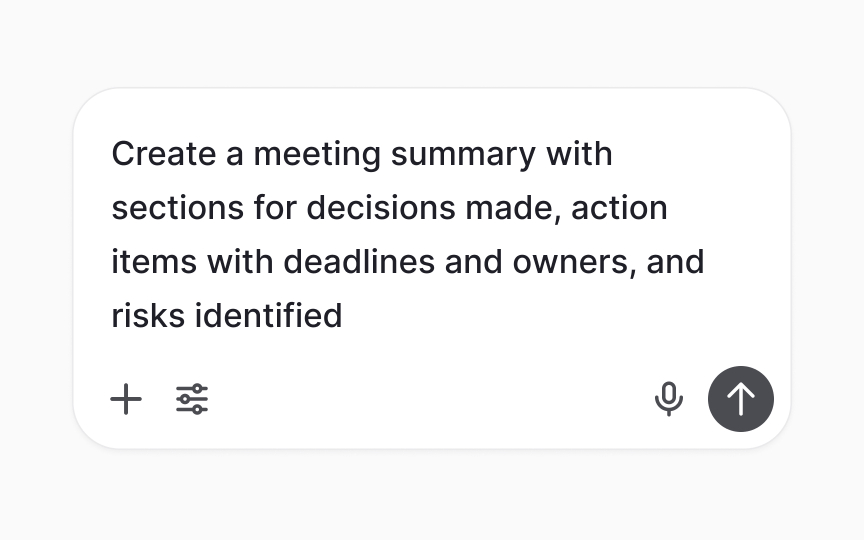Using AI for Communication and Content
Transform time-consuming writing tasks into efficient AI-assisted workflows that preserve your unique professional voice.
Professional communication takes up hours of daily work, from writing emails to creating reports. AI changes this completely by becoming a smart writing partner that learns your style and understands different situations. The technology knows when to be formal and when to be friendly, reading context just like humans do.
The real benefit comes when AI keeps your personal writing style while saving you significant time. Email drafts appear in seconds instead of minutes. Meeting notes become clear action lists. Long documents turn into short summaries that busy executives can quickly read. Quality stays high because AI learns from your examples, copying your favorite words, sentence patterns, and even comma placement.
What makes this especially useful is how AI moves beyond basic help to become a true partner. It suggests better ways to phrase difficult messages, spots unclear sentences before you hit send, and keeps all your communications consistent. The technology handles the time-consuming parts like formatting and organizing while you focus on building relationships and making decisions. This partnership keeps the human element that makes communication work while removing the repetitive tasks that slow you down.
Your writing style is as unique as your fingerprint, built through years of experience and personal choices. When working with
Consider creating a style guide that lists your favorite greetings, common phrases, and typical sign-offs. Write down specific words you use often and others you always avoid. This self-knowledge becomes the foundation for all your AI interactions. Remember that style includes more than just words. It covers sentence length, paragraph structure, and punctuation choices. The goal is not to limit creativity but to create a starting point that AI can build from while keeping your communications consistent.
Pro Tip: Create a "style snippet" document with 3-5 examples of your best writing to reference when prompting AI for important communications.
Turning your writing style into clear
Examples work particularly well. You might write: "Match the tone of this
Success comes from balancing clear instructions with room for flexibility. Give AI enough guidance to match your style while allowing it to adapt to each unique situation. Test your style prompts in different scenarios and improve them based on the results. Over time, these prompts become powerful tools that reliably produce communications that sound like you.
Pro Tip: Include both positive examples ("write like this") and negative examples ("avoid this style") in your prompts for clearer guidance.
For each type, write prompts that describe both content and tone. Add context about who will receive these emails: "Create a template for weekly project updates sent to senior executives who want data-focused insights without technical details." Include blank spaces for information that changes while keeping the overall flow natural.
Good templates provide structure without being rigid, offering enough guidance while allowing personal touches. Think about variations, too. You might need different versions for internal teams versus external clients. AI can quickly create multiple template options, letting you pick and polish the best ones. Remember that templates should grow and change. Update your prompts regularly based on which emails get the best responses.
Professional correspondence requires careful word choice, tact, and strategic thinking.
- Start by giving full context: explain relationships, goals, and any sensitive areas.
- Ask AI to think about different viewpoints: "Draft a response that understands the client's concerns while clearly explaining our project limits."
- Include specific requirements like tone needs or company rules that must appear in the message.
- For complex situations, use step-by-step prompting. First, create the main message, then polish it for clarity and impact.
AI suggests alternative ways to say things that stay professional while achieving your goals. Try asking for several versions with different approaches, then combine the best parts. The key is treating AI as a thinking partner rather than just a writing tool. Use its ability to spot possible misunderstandings and suggest clearer language.
Pro Tip: For sensitive communications, prompt AI to identify potential areas of misinterpretation and suggest clarifying language.
Tables turn complex information into clear visual formats that readers can quickly understand.
When prompting AI for tables, follow these guidelines:
- Start prompts with clear descriptions of how data connects, for example, "Create a comparison table showing feature differences across three product levels, with checkmarks for included features and X marks for excluded ones."
- Include format preferences that help readability, like alternating row colors or strategic borders.
- Explain what readers should learn: "Help readers see the value of upgrading to higher product levels."
- Ask for smart grouping that prevents information overload with large datasets.
- Think about how tables will look on different devices and screens.
- Request alternative presentations when tables become too complex, such as split views or summary sections.
Good data organization turns overwhelming information into useful insights.
Follow these steps when prompting AI to organize data:
- Start by explaining your data's purpose and audience: "Organize customer feedback to find top product improvement needs for the engineering team."
- Specify organization methods: by time, by theme, by importance, or using custom methods for your specific needs.
- Ask for unexpected connections: "Group this data by what users really need, not just what features they request."
- Include any rules about data privacy or compliance that affect how you can organize information.
- Use multiple prompting steps for large datasets: first sort into main categories, then organize within each category.
- Request different organization methods, since different structures serve different analysis needs.
Pro Tip: Ask AI to explain its organization logic. Understanding the "why" helps you refine future prompts and verify accuracy.
Summarization helps you extract the most important insights from long documents and turn them into actionable information.
Follow these guidelines for effective AI summarization:
- Include your audience's knowledge level to ensure the right amount of detail
- Choose the right format: bullet points for quick reading, paragraphs for storytelling, or structured sections for complete coverage
- Request specific summary types: descriptive for general understanding, evaluative for decision-making, or comparative for analyzing multiple documents
- Tell AI which elements to preserve: important numbers, key quotes, or main recommendations
- For technical
content , specify whether to keep specialized terms or translate them for general readers - Focus on restructuring content for maximum impact, not just making it shorter
The best summaries don't just reduce length but transform how information is presented for better understanding.
Meeting notes preserve important decisions and actions, but raw transcripts rarely capture what really matters.
Use these prompts when synthesizing meeting notes with AI:
- Start with meeting context: why you met, who attended, and what you wanted to achieve.
- Request specific sections: "Pull out all decisions made, action items with responsible people, and questions that need follow-up."
- Ask for pattern recognition: "Group all budget discussions together, no matter when they came up in the meeting."
- Include format preferences that match your team's workflow, like your project management tool's format for action items.
- Create prompt templates for regular meetings to ensure consistency while adapting to each meeting's
content . - Generate different outputs for different audiences: detailed notes for attendees, short summaries for leadership, and action lists for project managers.
AI stays neutral when summarizing heated discussions, focusing on facts and decisions rather than personal conflicts.
Pro Tip: Create a standard prompt template for meeting notes that includes your organization's preferred sections and formatting.
Reports communicate complex information to different stakeholders, requiring careful balance between detail and clarity.
Follow these steps when prompting AI for report generation:
- Start with clear structure requirements: "Generate a quarterly progress report with executive summary, detailed progress by goal, risk assessment, and future recommendations."
- Include your organization's preferred terms and format rules.
- Specify the story flow, such as starting with wins before discussing challenges.
- Define voice rules upfront: "Write in third person, focusing on data insights while recognizing team efforts."
- Request smooth transitions between sections to ensure logical flow.
- Ask for different detail levels: comprehensive for records, brief for decision-makers.
- Have AI suggest where charts or graphs would enhance understanding.
Consistency builds trust and professionalism, yet keeping it across many communications challenges even experienced professionals.
Use these techniques to ensure AI maintains consistency:
- Create detailed prompts that set standards: "Use our approved word list consistently, follow our brand voice focusing on clarity over cleverness, and format all dates as MM/DD/YYYY."
- Include examples of previous communications that show your standards.
- Use chain prompting for ongoing projects: "Continue the writing style from the previous report while updating the data."
- Build a prompt library with tested instructions for common situations.
- Have AI audit existing
content for consistency, finding deviations from established patterns. - Review AI outputs against your standards periodically and improve prompts as needed.
The time invested in consistency prompts saves hours of editing and creates stronger brand presence.
Similar lessons

AI’s Role in Text Generation and Modification

Best Practices and Potential Pitfalls of AI Writing Tools