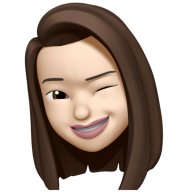Profile Page Design For Hiring Platform
Hiring Service: LinkedIn
Main Issues Identified from User Feedback
- Cluttered Interface: Users reported that the current profile page is too cluttered with information, making it difficult to find key details quickly.
- Difficult Navigation: Important sections like work experience, skills, and recommendations are not immediately visible or accessible.
- Inconsistent Visual Hierarchy: Information is not prioritized effectively, leading to important details being overlooked.
- Limited Visual Appeal: The page lacks visual appeal, making it less engaging for users.
Design Improvements
- Simplified Layout: Create a clean, minimalist layout to reduce clutter and make information easily digestible.
- Clear Visual Hierarchy: Use typography, spacing, and colour to prioritize key information such as job title, company, and skills.
- Improved Visual Appeal: Incorporate modern design elements like card layouts to enhance the visual appeal.
Tools used
From brief
Topics
Share
Reviews
5 reviews
Clean layout I like it
Looks clean and very organized, well done
The redesign attempts to address key user concerns, such as reducing clutter and improving visual hierarchy, but there are several areas where the execution falls short.
Simplified Layout
- While the layout is cleaner, the lack of functional buttons like "Send Message," "Follow," or "Share Profile" limits interactivity and reduces the overall usability of the page. The single "Hire Now" button is ambiguous and does not clearly communicate its function.
Accessibility and Contrast
- The lack of contrast between the white background and sections bordered with light grey undermines readability and may fail to meet accessibility standards. Enhancing these borders and considering alternative section backgrounds would significantly improve visibility.
This redesign has potential but requires more attention to functionality, contrast, and interactivity to meet user needs and expectations effectively.
Your redesign addresses several major issues users have faced with the profile page, such as clutter and difficult navigation. The cleaner layout and improved visual hierarchy are effective steps toward creating a more user-friendly experience.
By adding interactive buttons, clarifying the purpose of key calls-to-action, improving contrast, and incorporating more engaging design elements, the profile page could offer a more seamless and visually appealing user experience.
Firstly, I like how you focused on identifying user pain points and how you addressed them in your design. Research informs design, so well done!
It's clean and easier to scan the important info.
You might also like
SiteScope - Progress Tracking App

FlexPay

Mobile Button System

CJM for Co-Working Space - WeWork
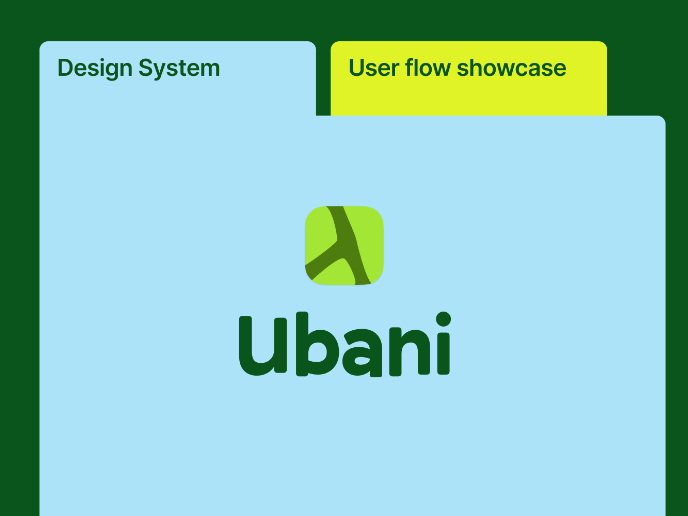
Ubani Design System
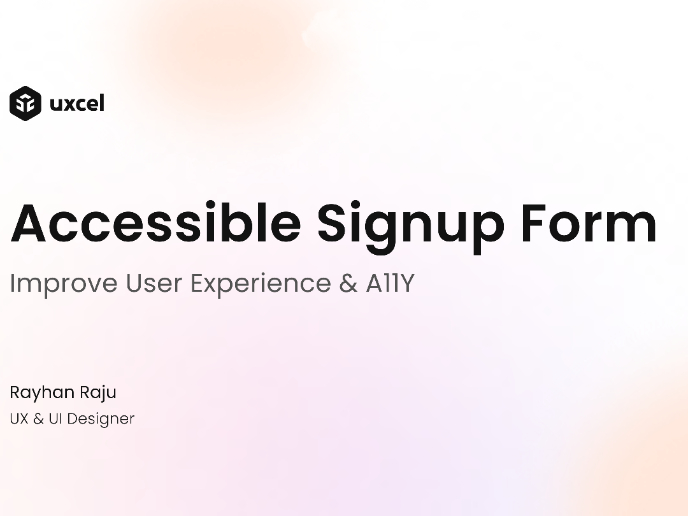
Accessible Signup Form for SaaS Platform
Content Strategy Courses

UX Writing

Common UX/UI Design Patterns & Flows