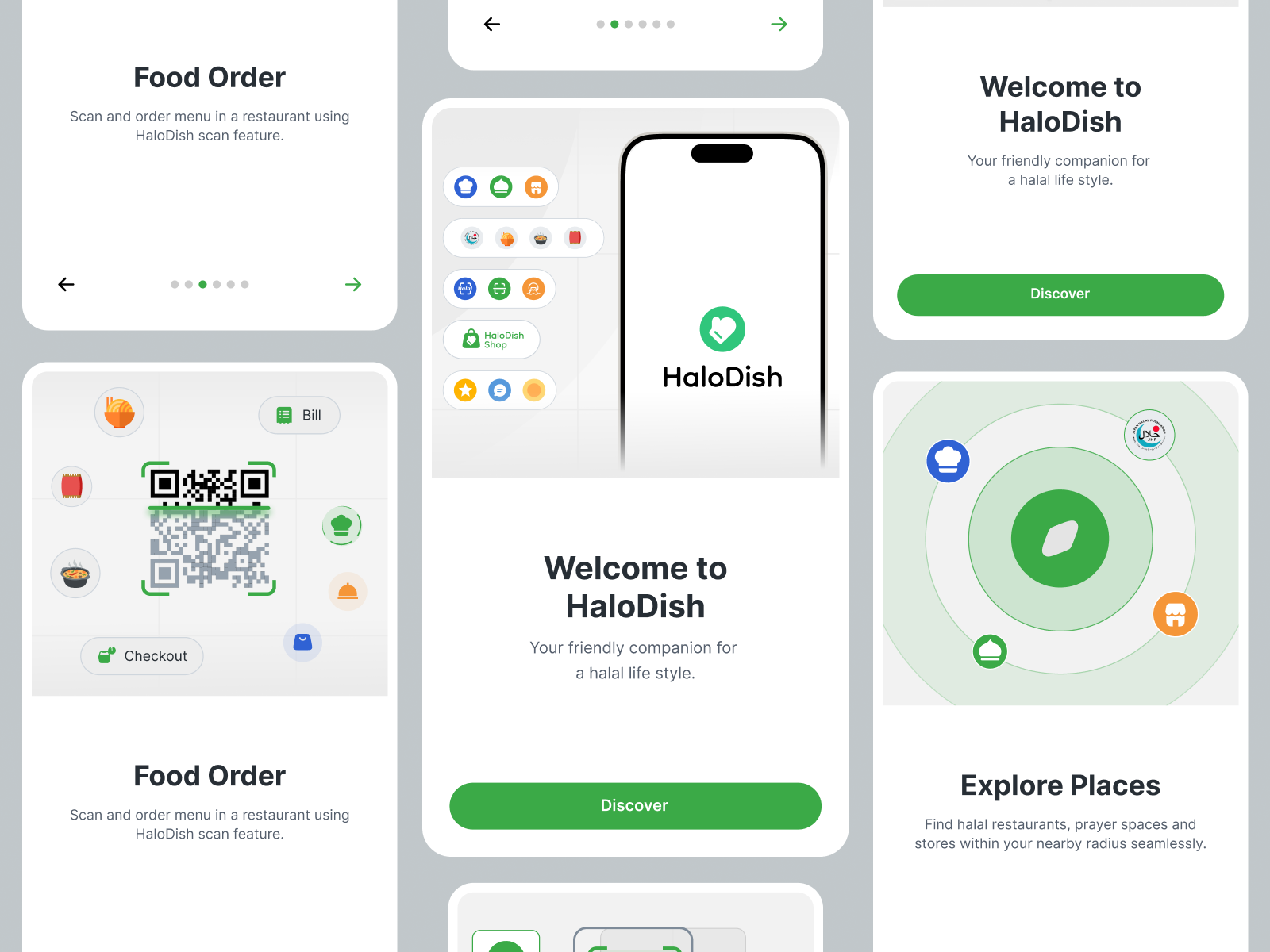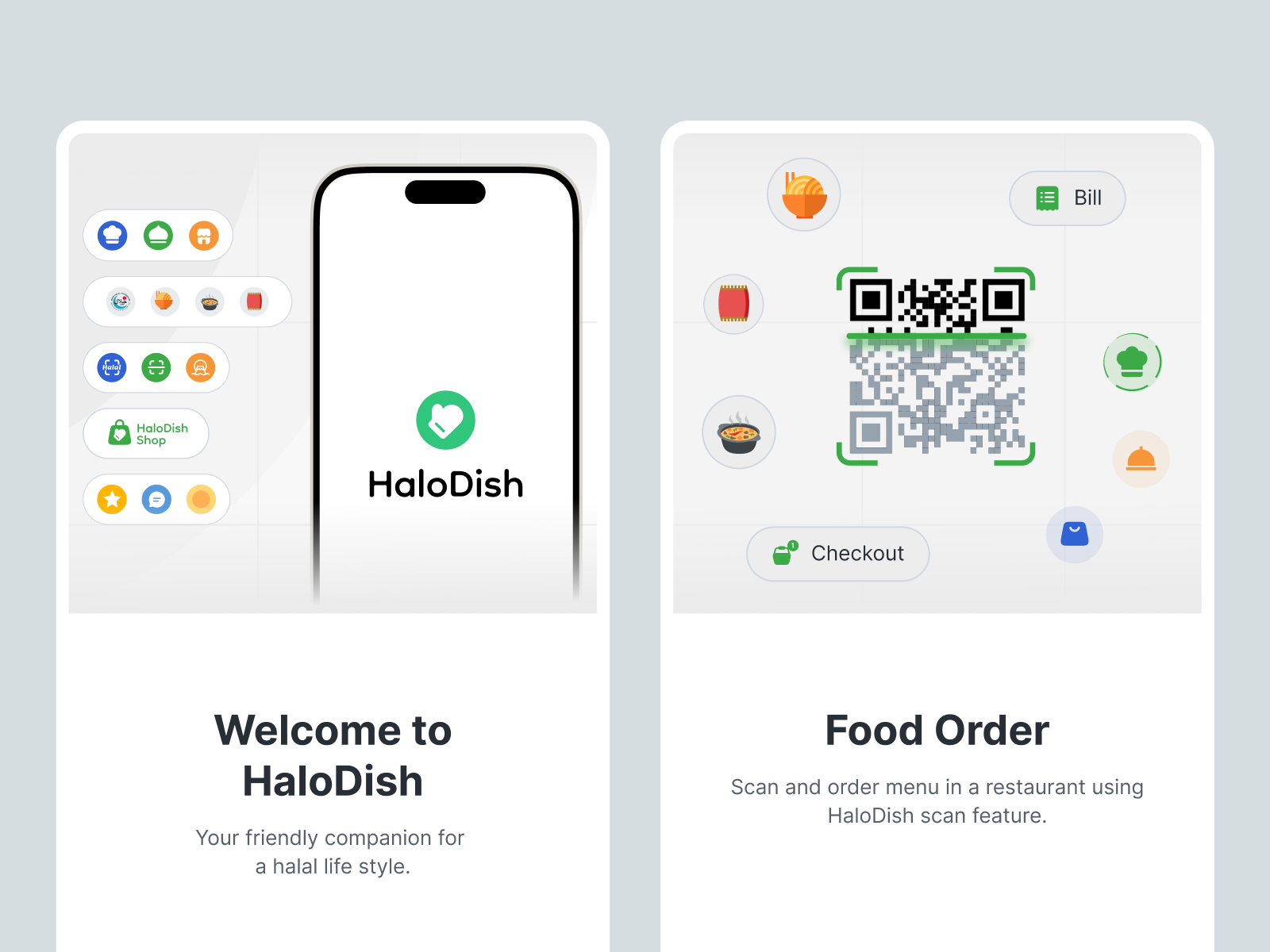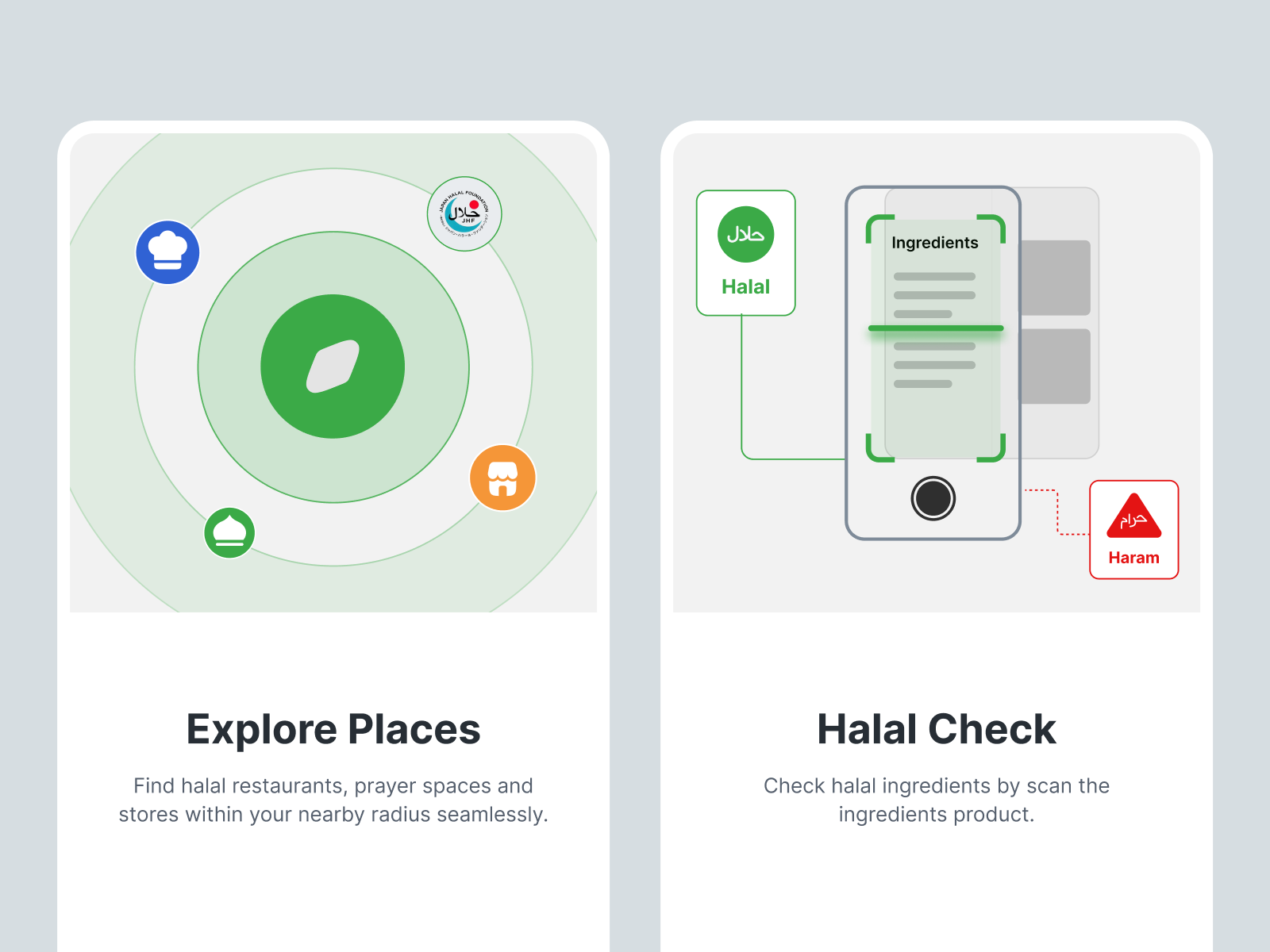HaloDish Onboarding
HaloDish is a friendly service for Muslims
HaloDish app provides information about halal restaurants, halal food stores and prayer spaces in Japan and Thailand.
Wanna try HaloDish App go check out to halodish.com
Reviews
1 review
Hello, Inshan
Your onboarding screens for the HaloDish app provide a clear and structured introduction to the app’s features, ensuring users quickly understand its purpose and benefits.
Strengths:
- The onboarding screens clearly explain the app's value, highlighting key features like halal food ordering, exploring places, and halal ingredient checks.
- The minimalist design and use of icons create a clutter-free experience that keeps users focused on the app’s functionality.
- The content is well-targeted for the app's audience, providing a strong sense of how it addresses specific needs for halal food and prayer spaces.
Areas for Improvement:
- The smaller secondary text could be slightly larger to enhance readability and accessibility for users across different devices.
Great job! 🎉
Hi Sara, thank you for the feedback.
4 Claps
Average 4.0 by 1 person
You might also like
Project
SiteScope - Progress Tracking App
🧩 Project OverviewThis project showcases the design of a mobile login and sign up experience for a construction progress tracking app. The

Project
FlexPay
The onboarding was designed to reduce financial anxiety, create a sense of instant reward, and encourage early action. Instead of overwhelmi

Project
CJM for Co-Working Space - WeWork
This project presents a customer journey map for WeWork, created to understand the end-to-end experience of a remote professional using a co
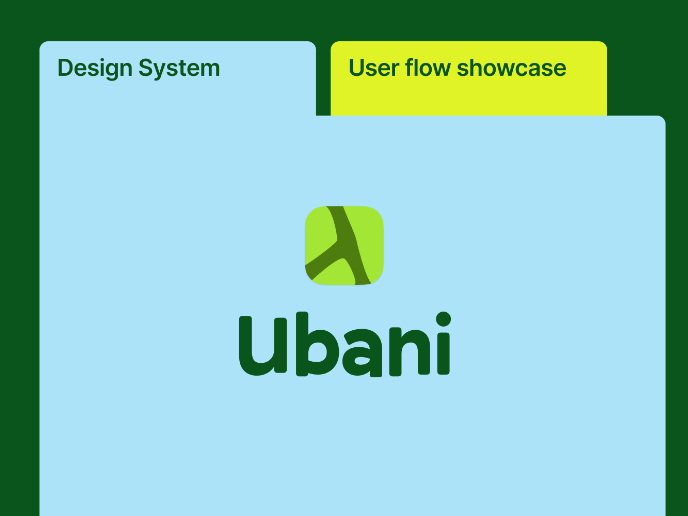
Project
Ubani Design System
Ubani Design System Includes consistent, accessible, and scalable product foundation across neighborhood social experiences. It includes: a
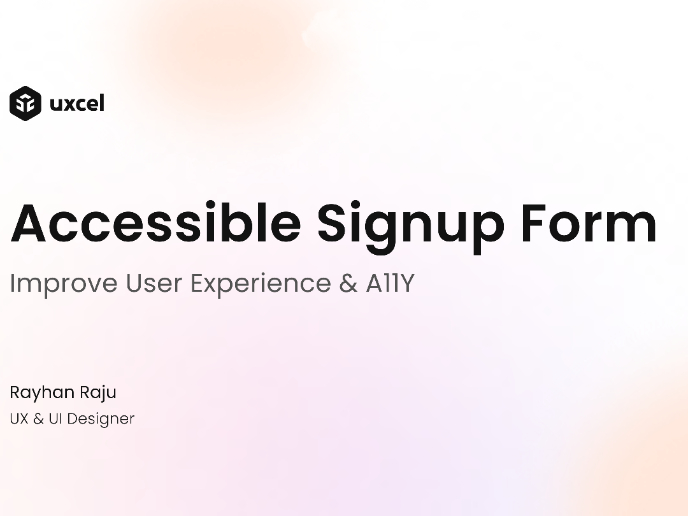
Project
Accessible Signup Form for SaaS Platform
🧩 Project OverviewFor the Accessible Signup Form for SaaS Platform challenge, I designed a desktop signup experience for TaskFlow, a projec
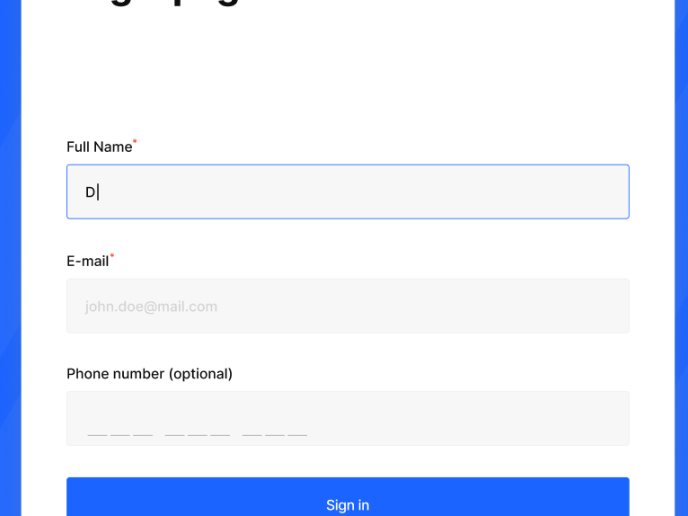
Project
Loginino
The primary goal of this login page was to create a clean, intuitive, and accessible user experience that minimizes friction and guides user
Popular Courses

Course
Introduction to Figma
Learn essential Figma tools like layers, styling, typography, and images. Master the basics to create clean, user-friendly designs

Course
Design Terminology
Learn UX terminology and key UX/UI terms that boost collaboration between designers, developers, and stakeholders for smoother, clearer communication.

Course
Core UI Components
Learn how to design buttons, forms, cards, and other core UI components, and understand the reasoning and best practices behind their usage in every project