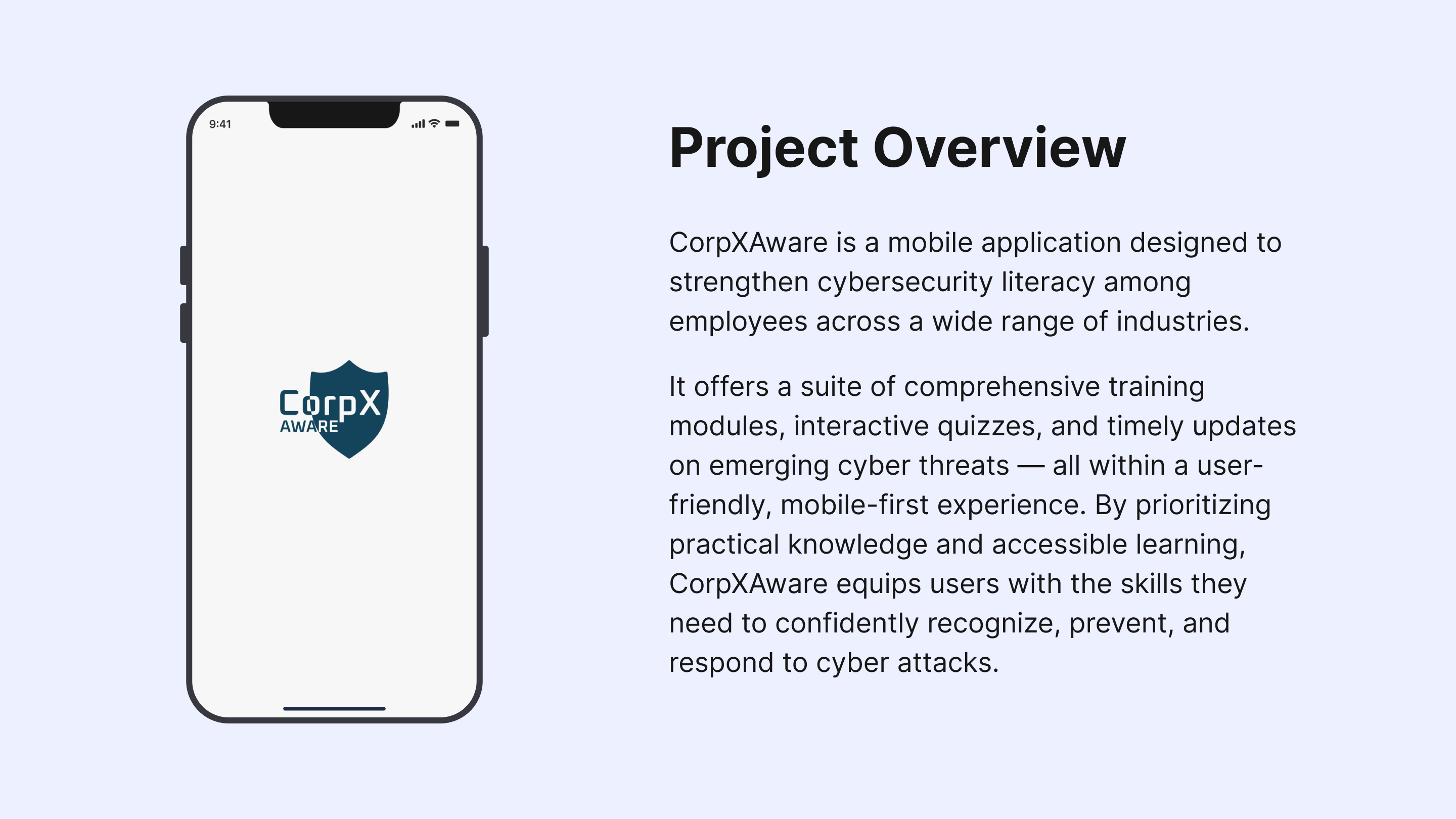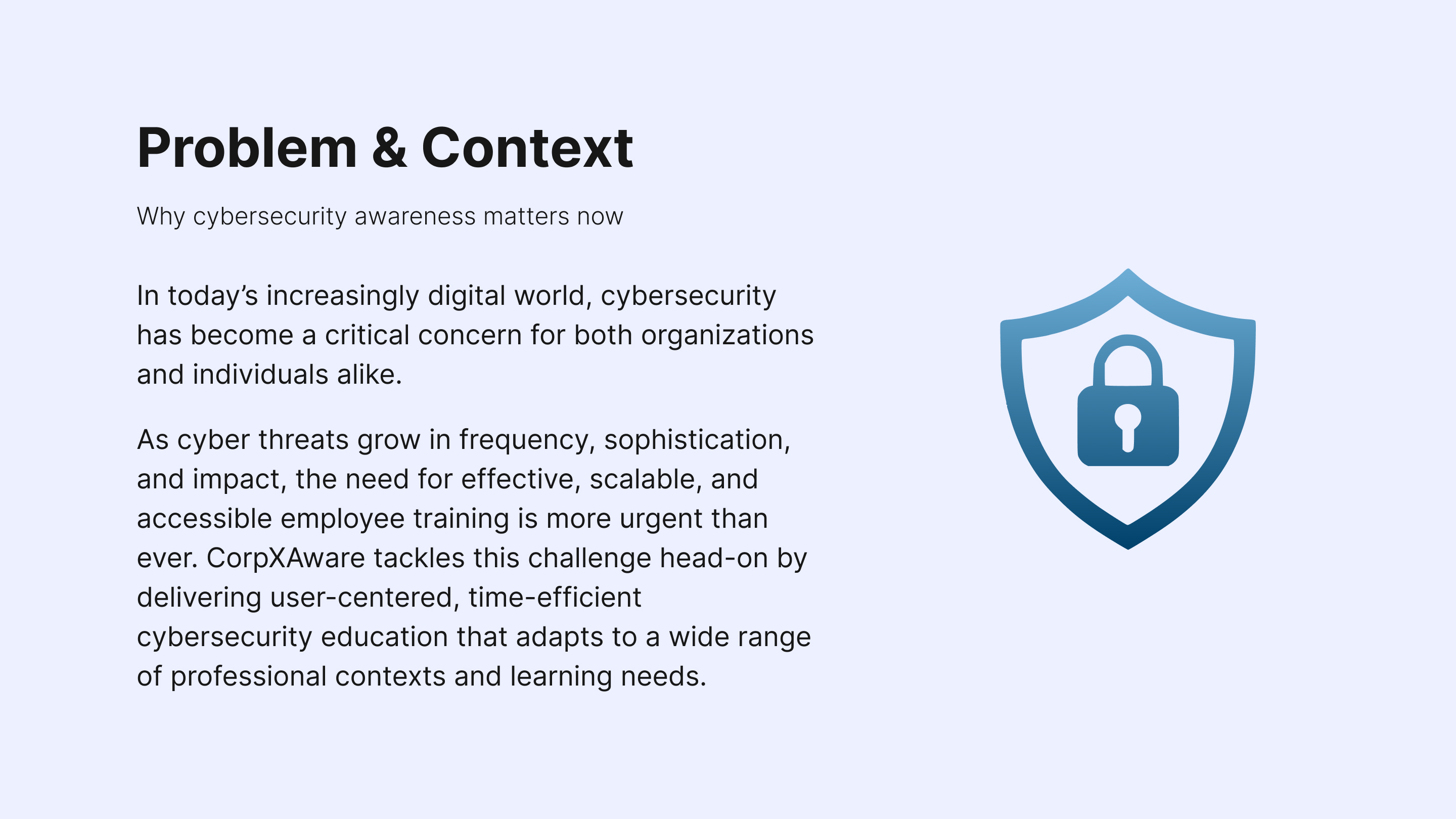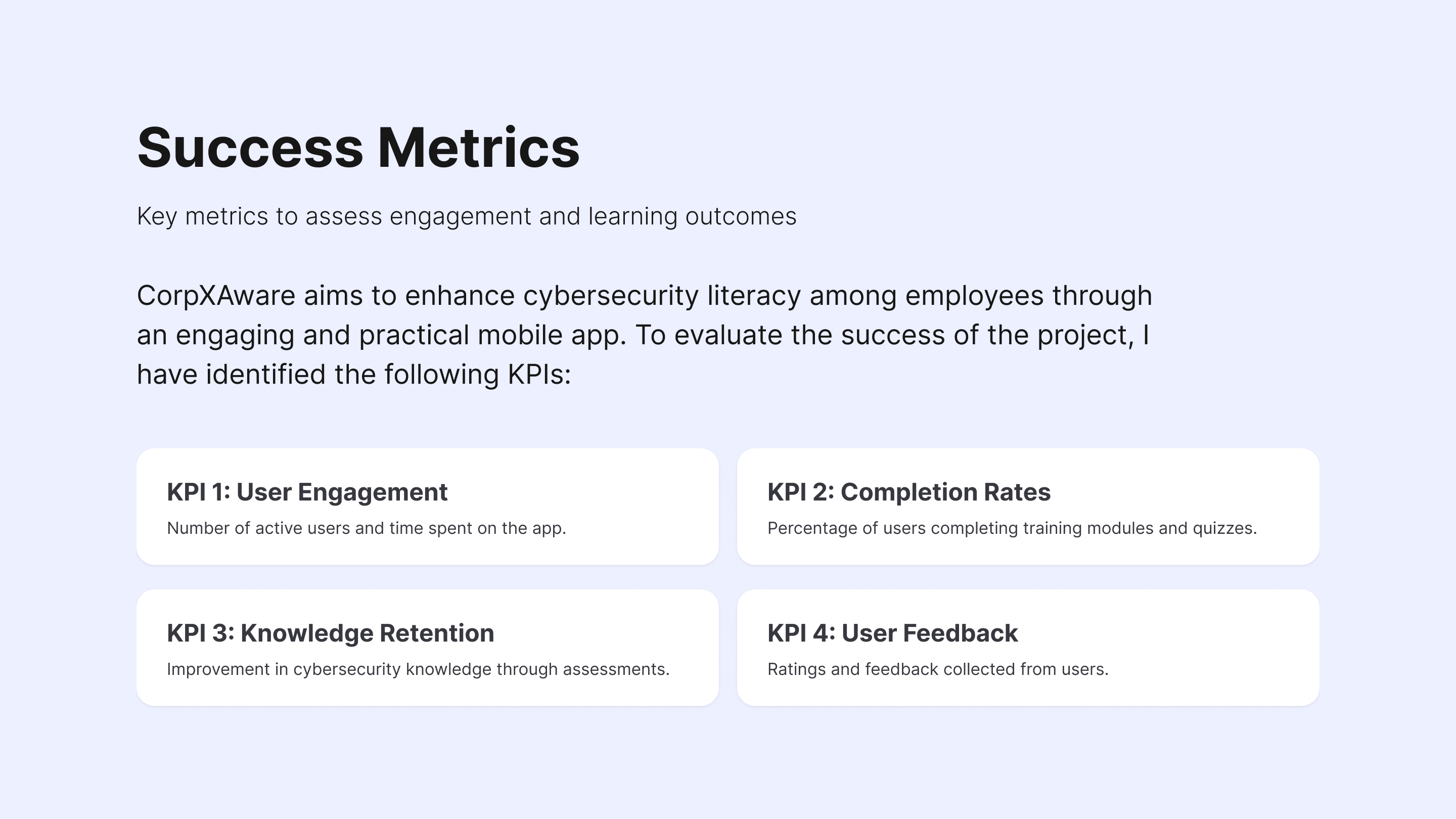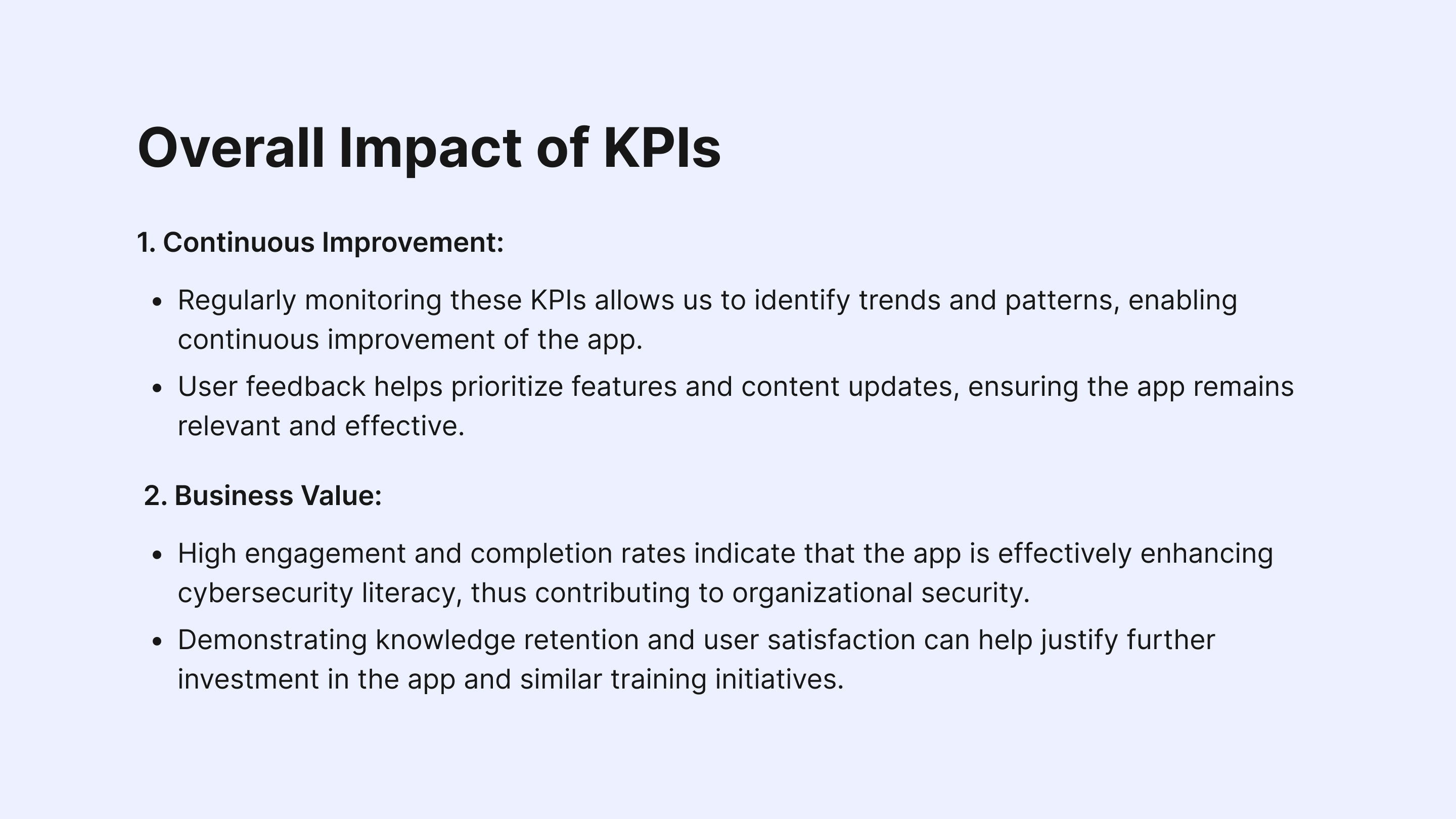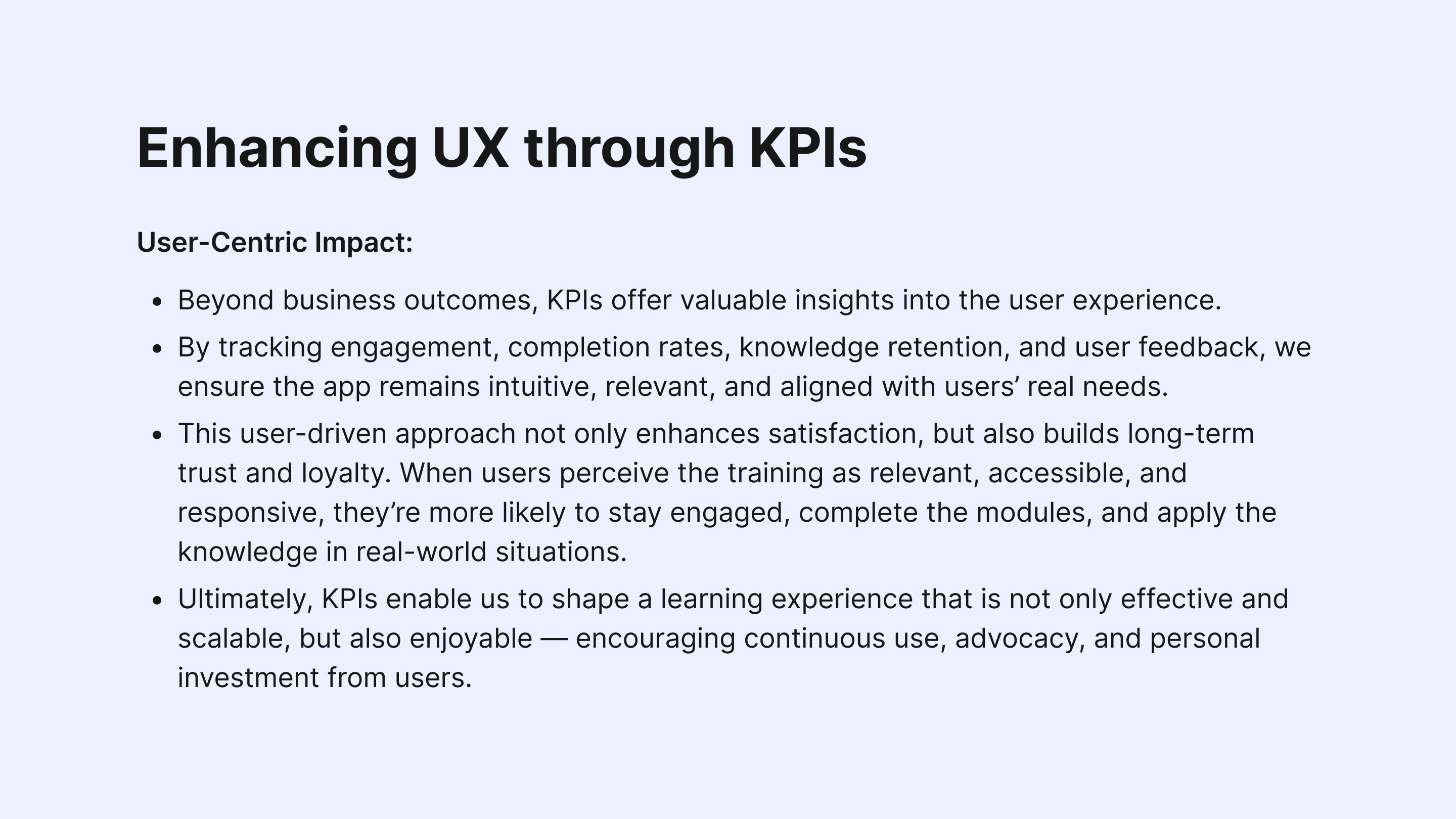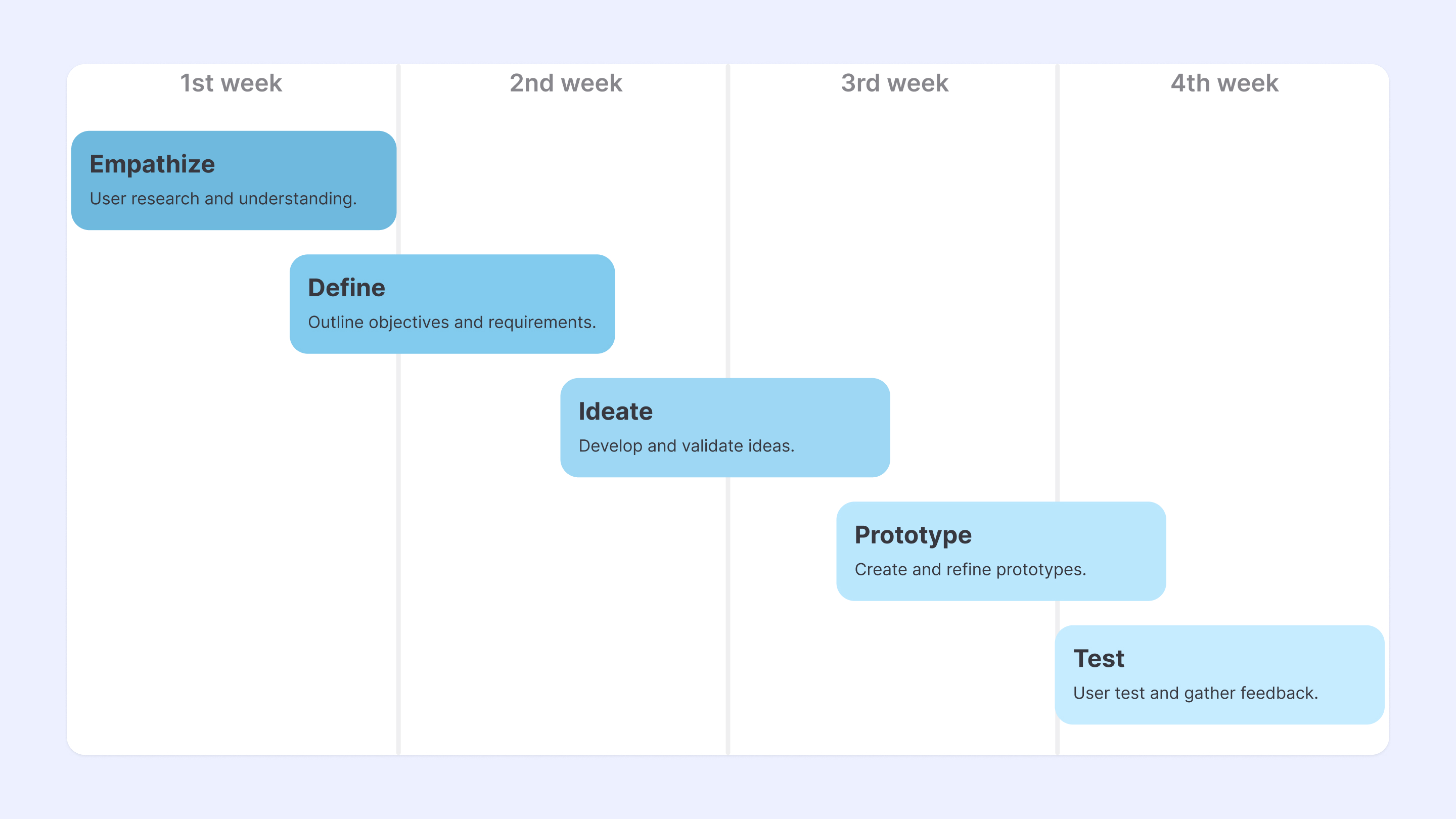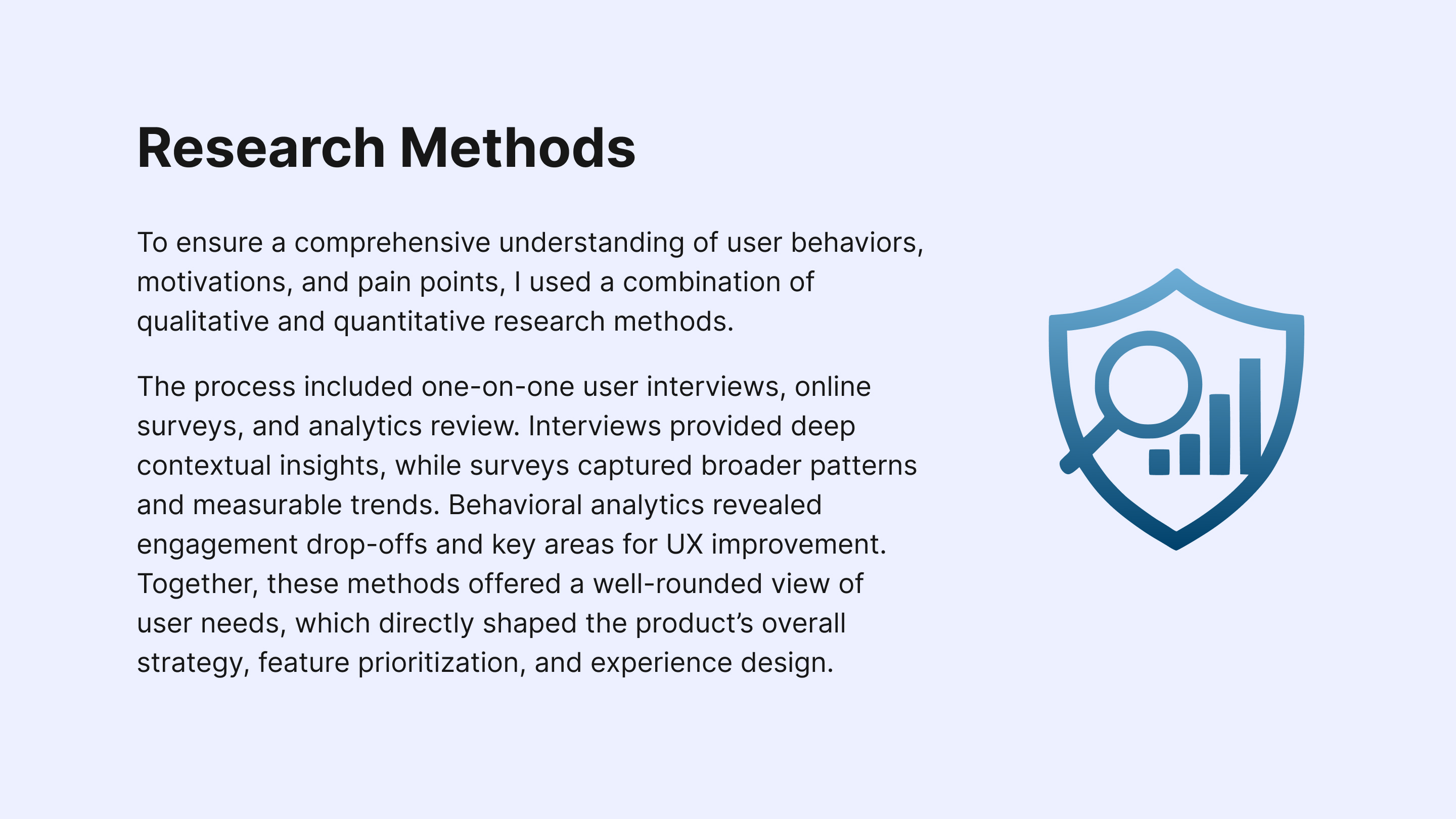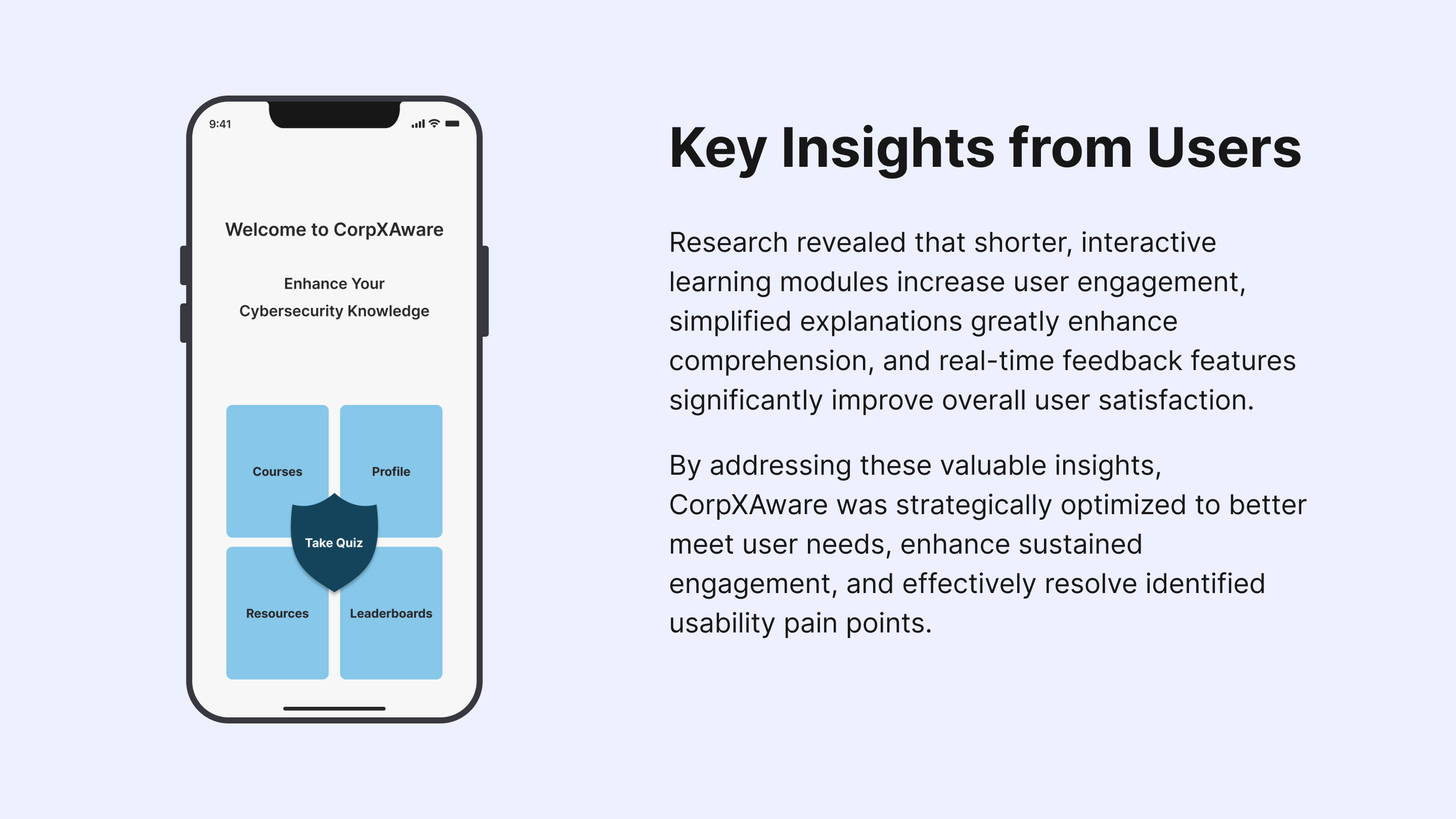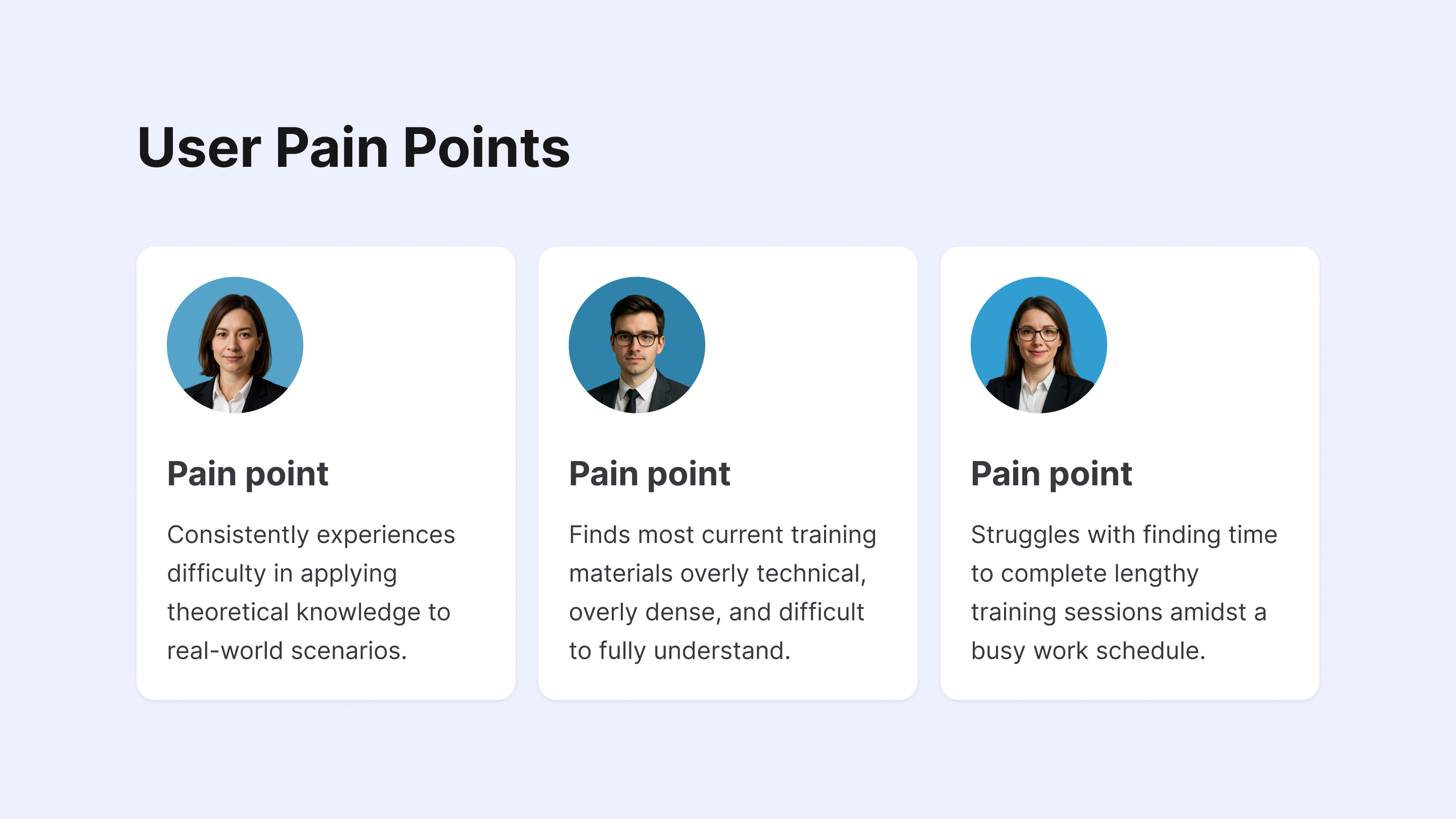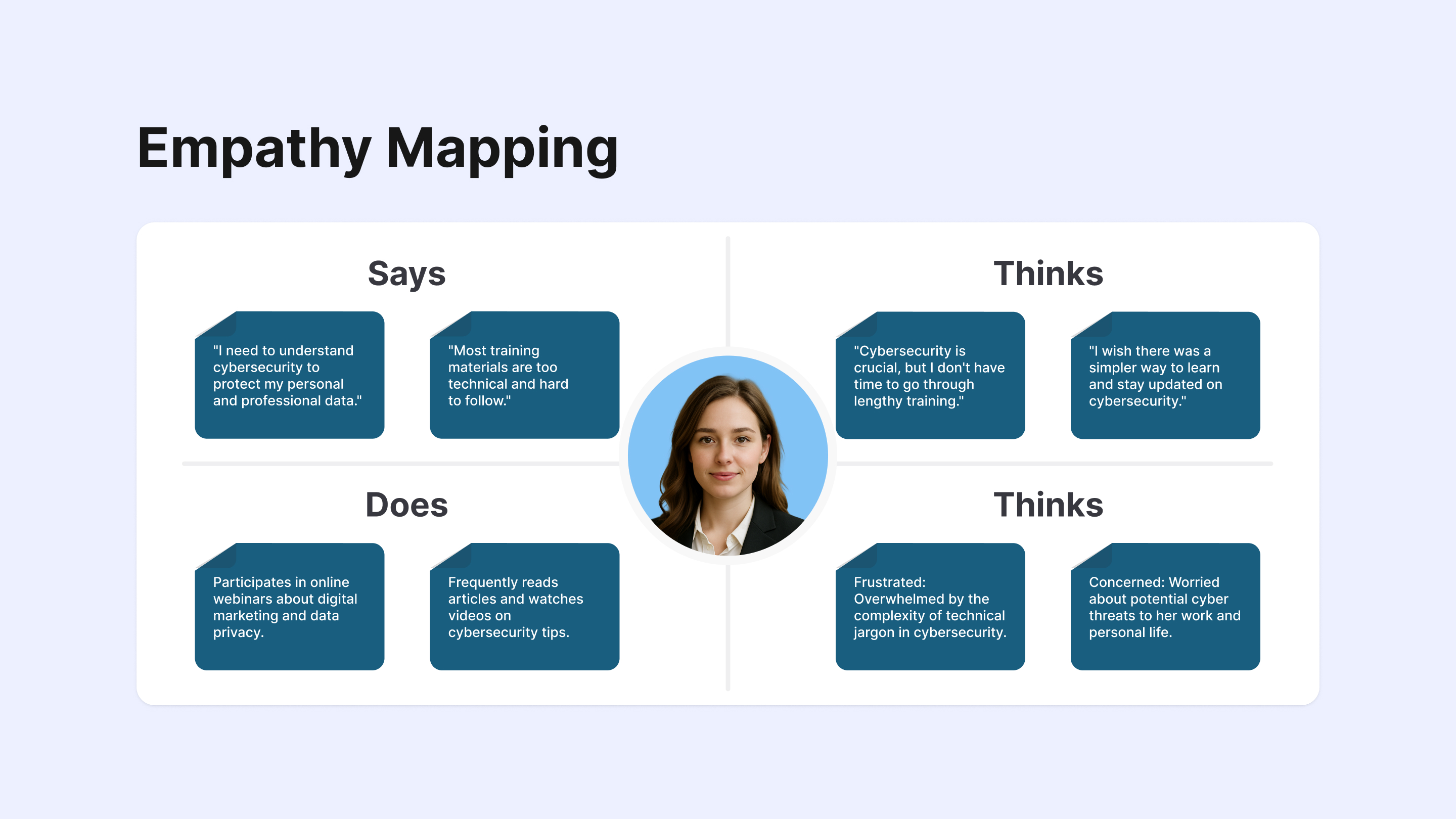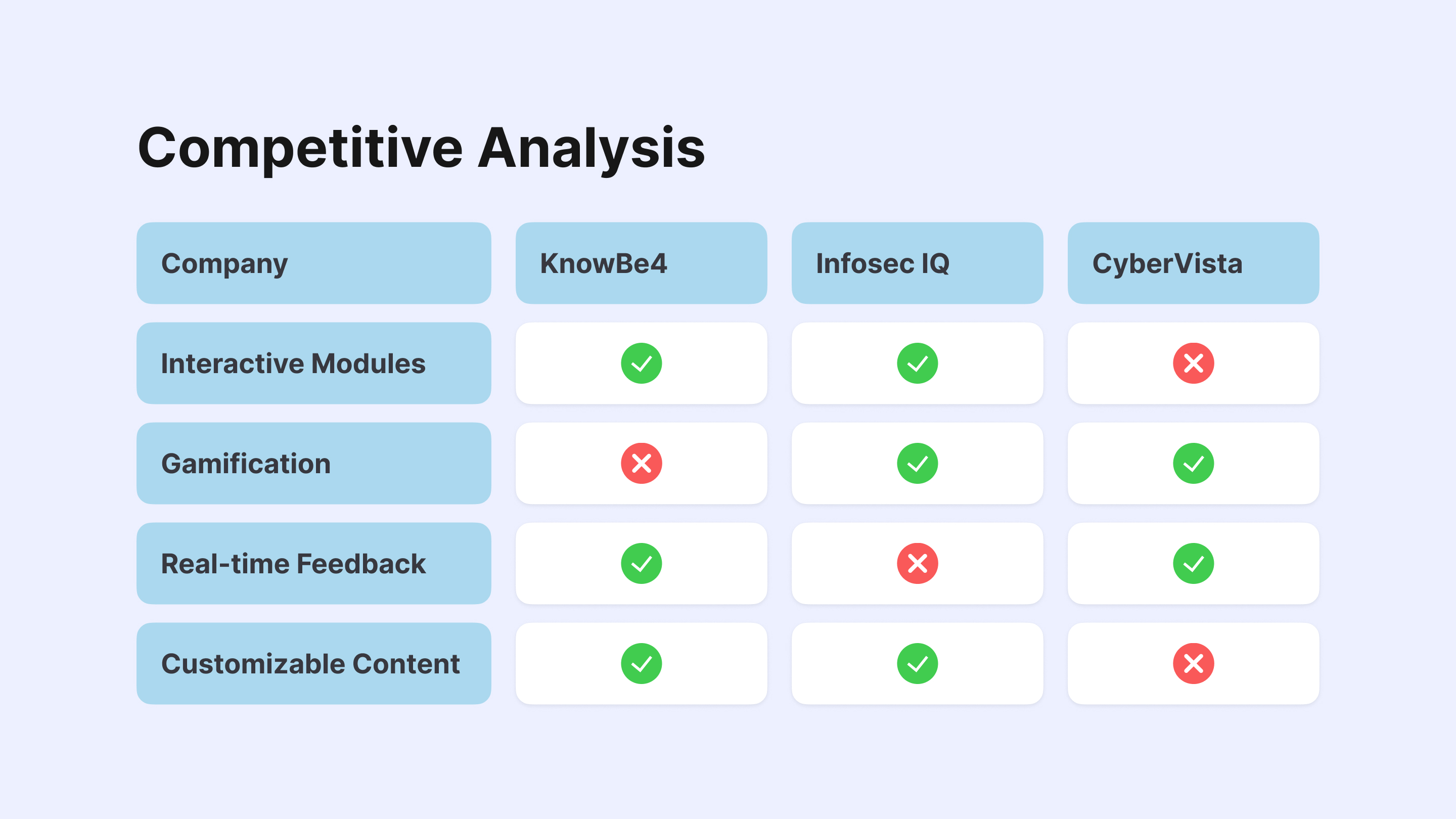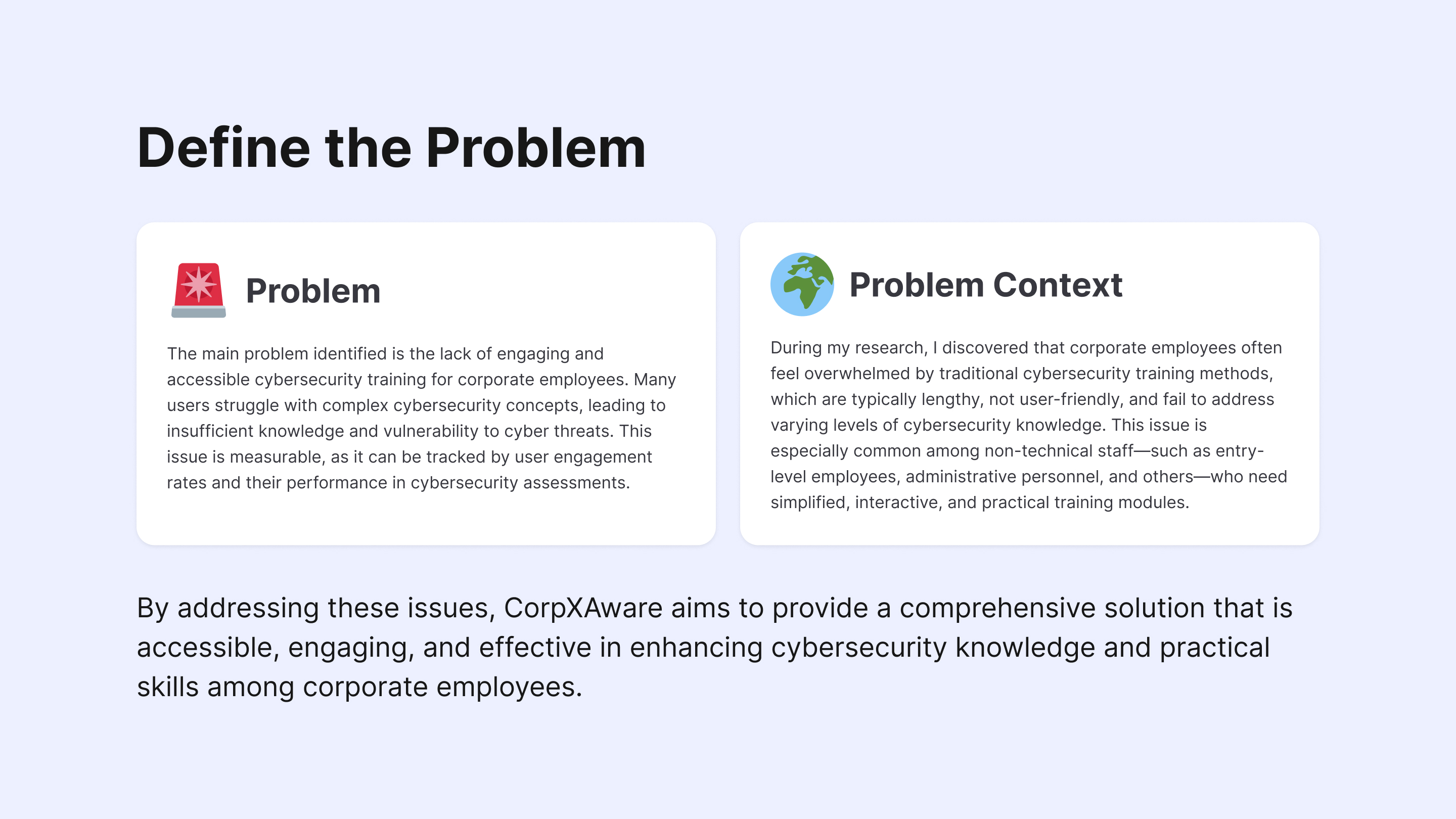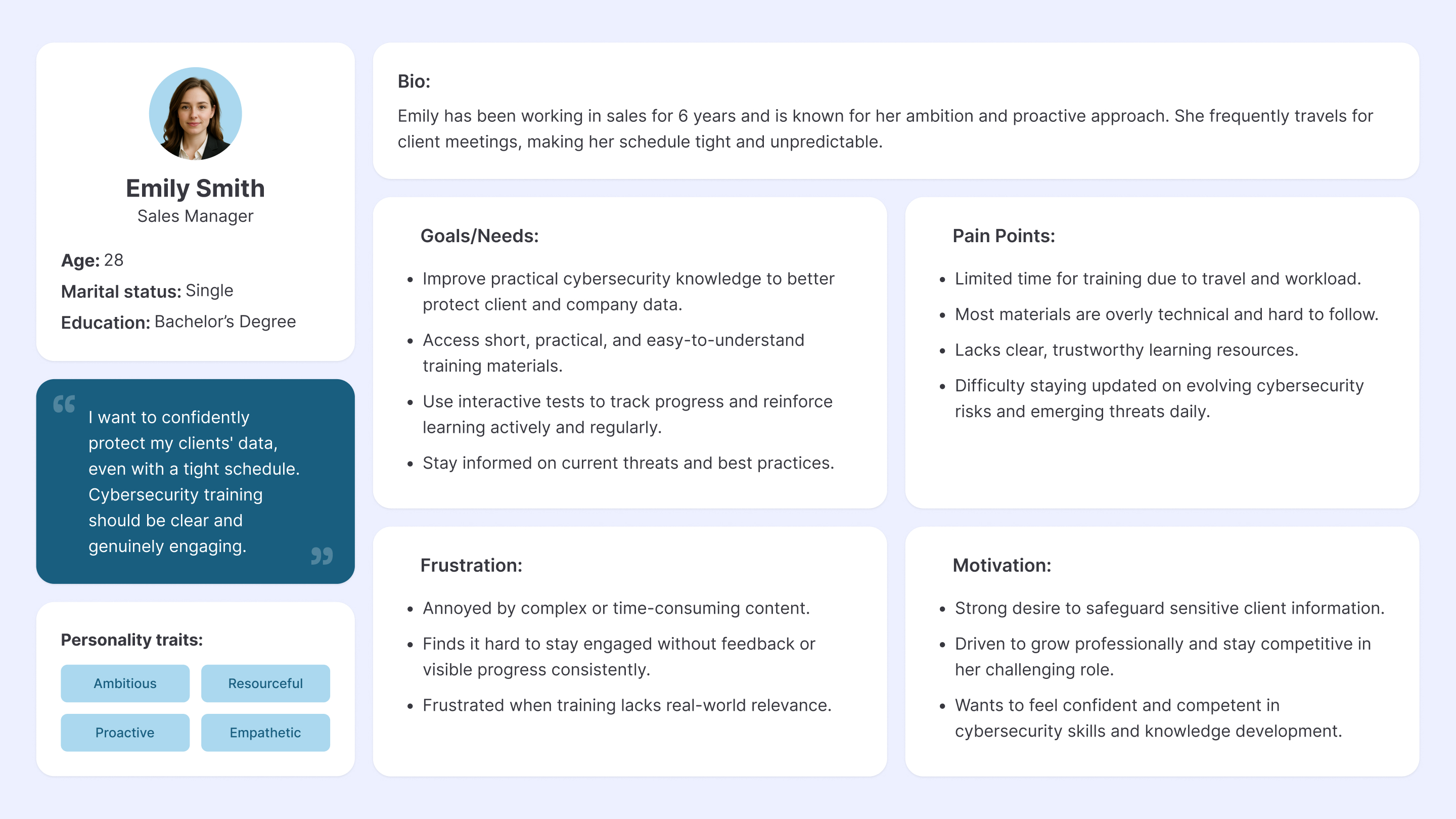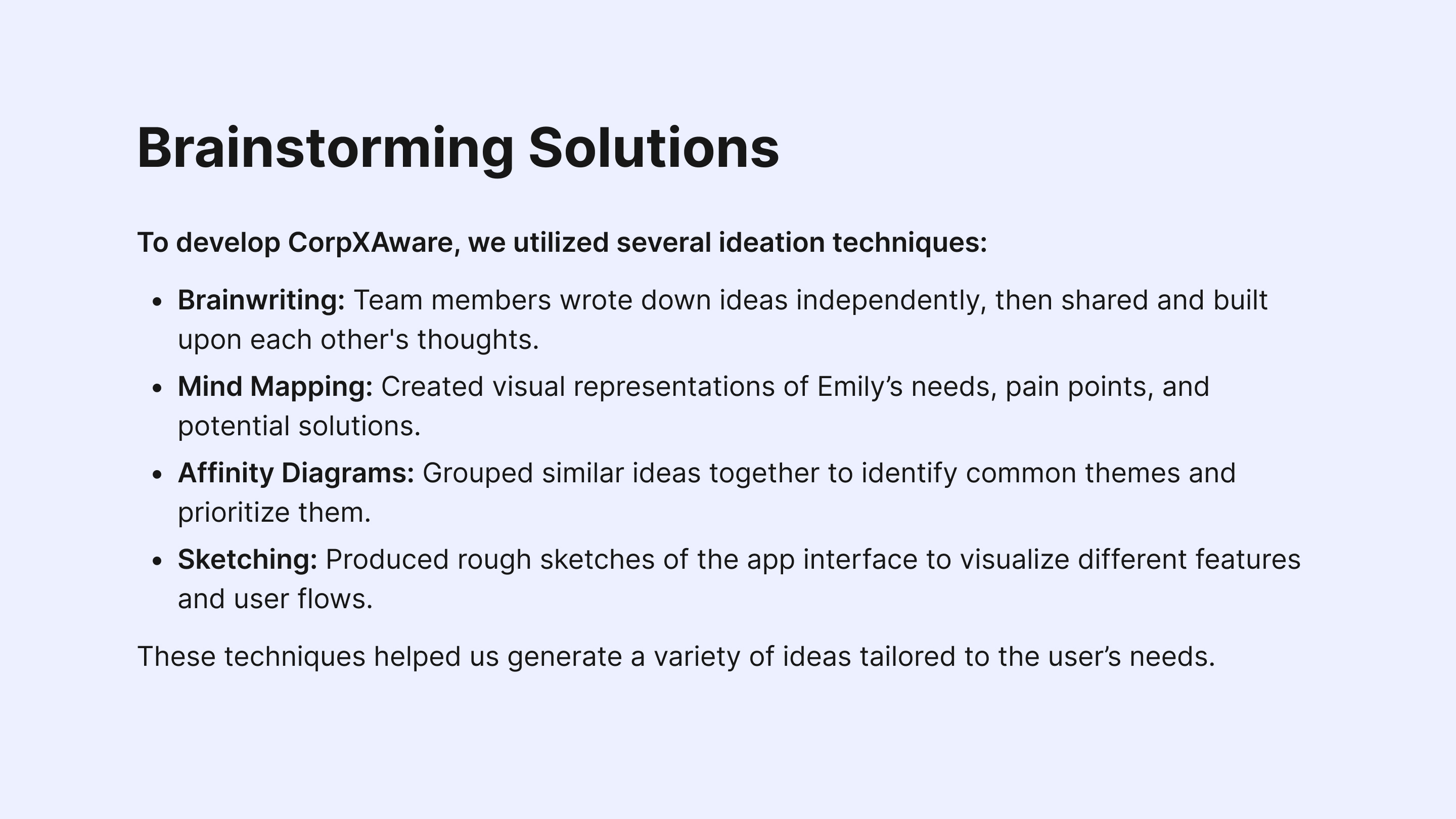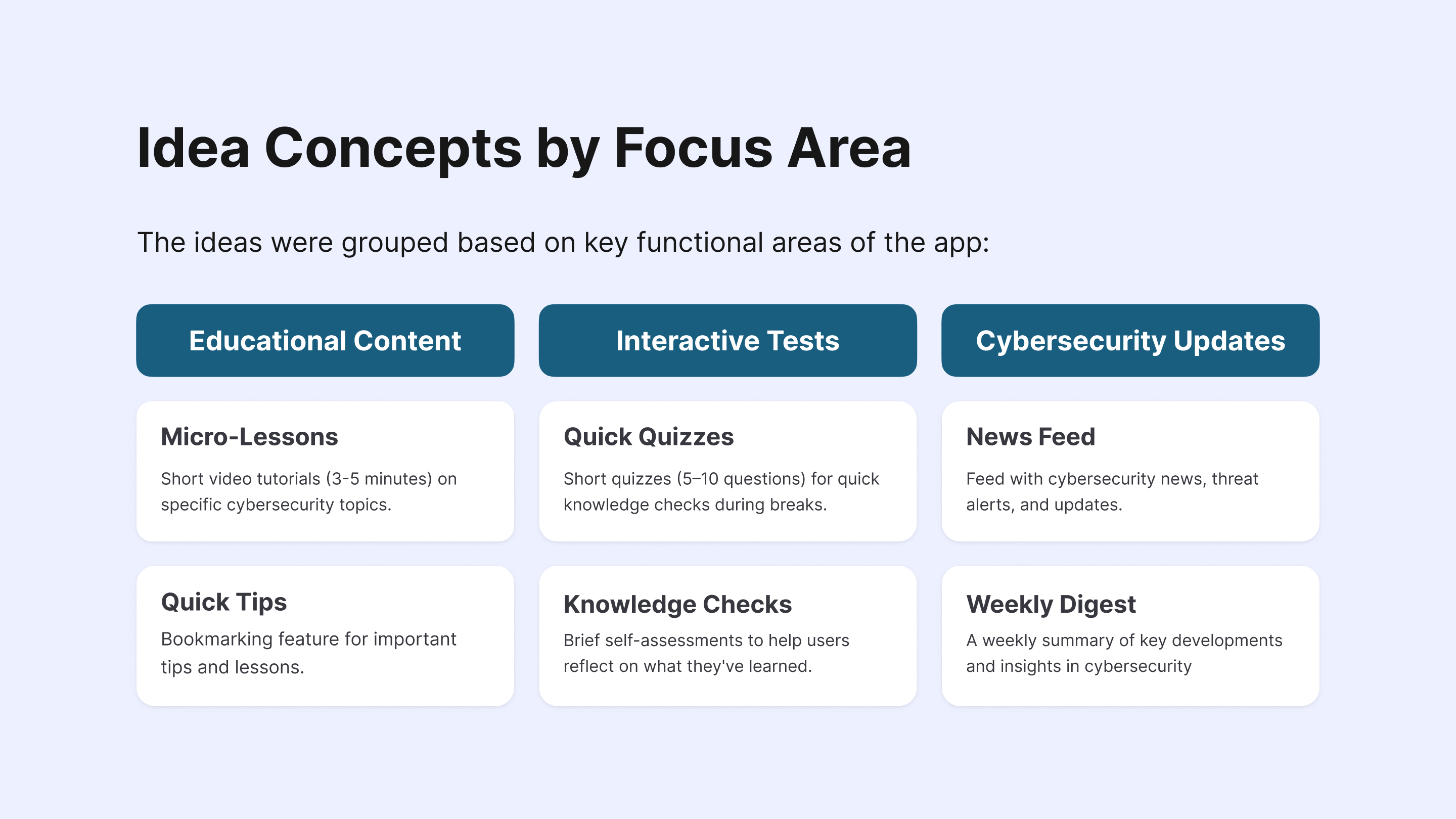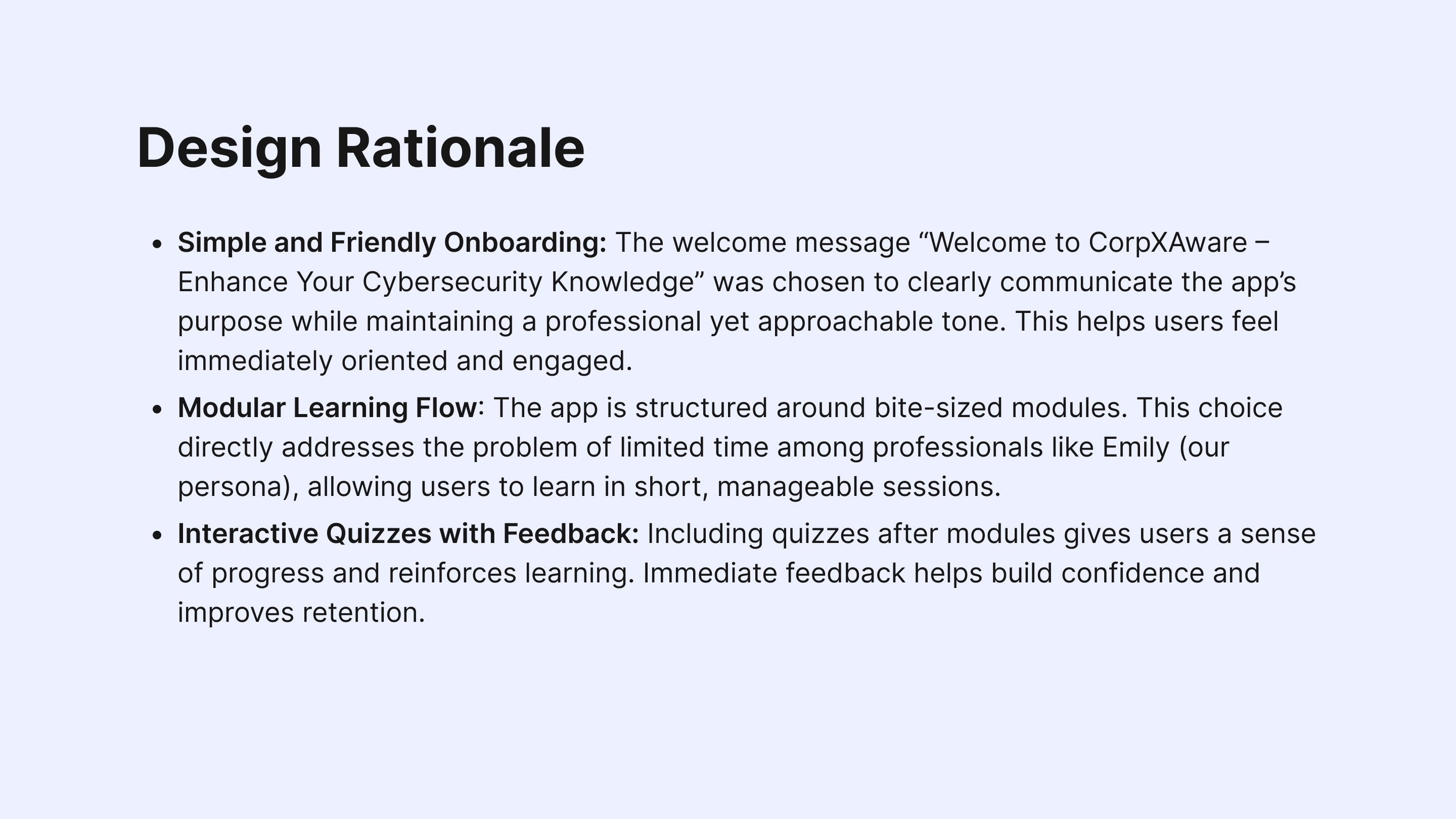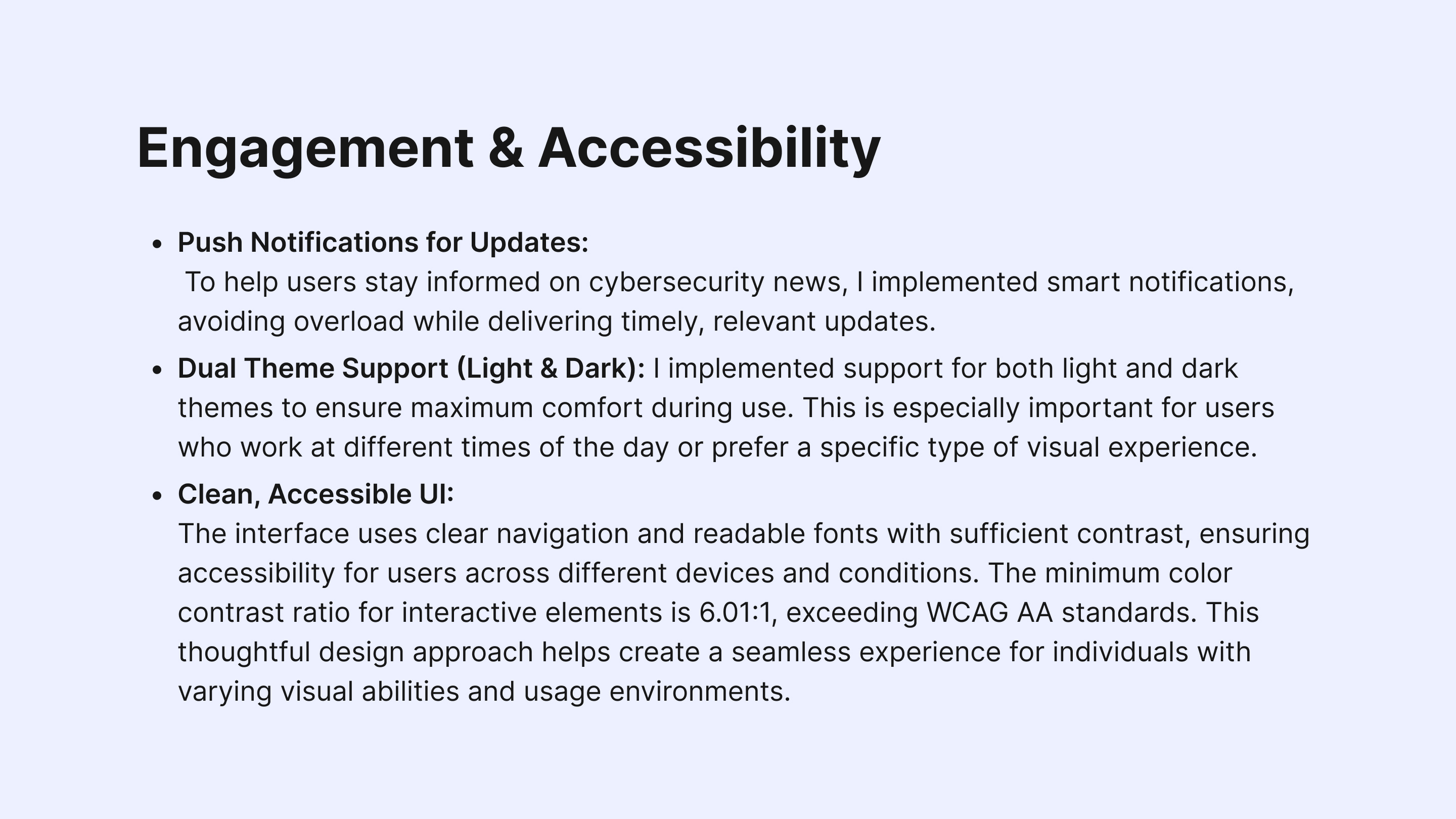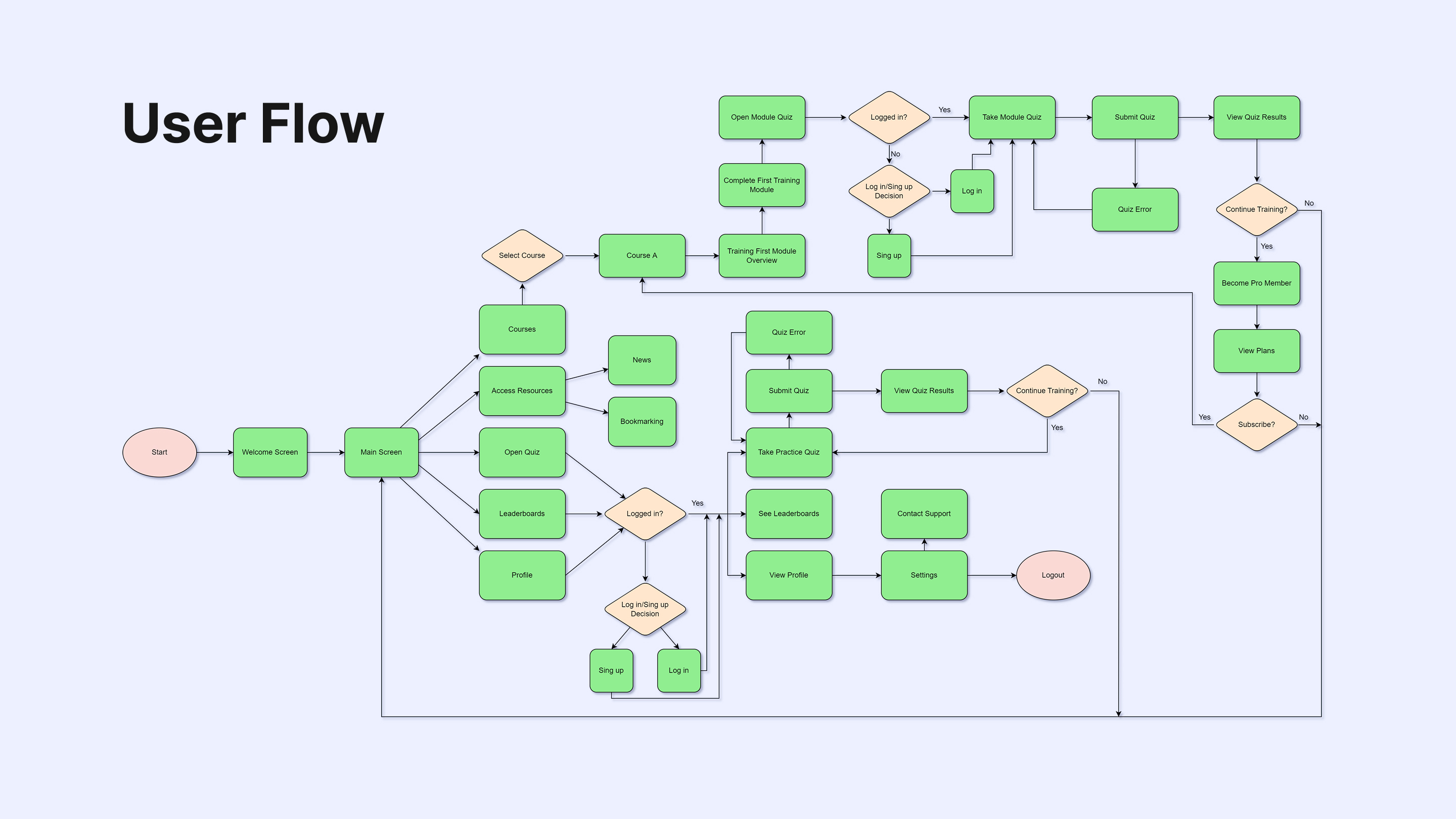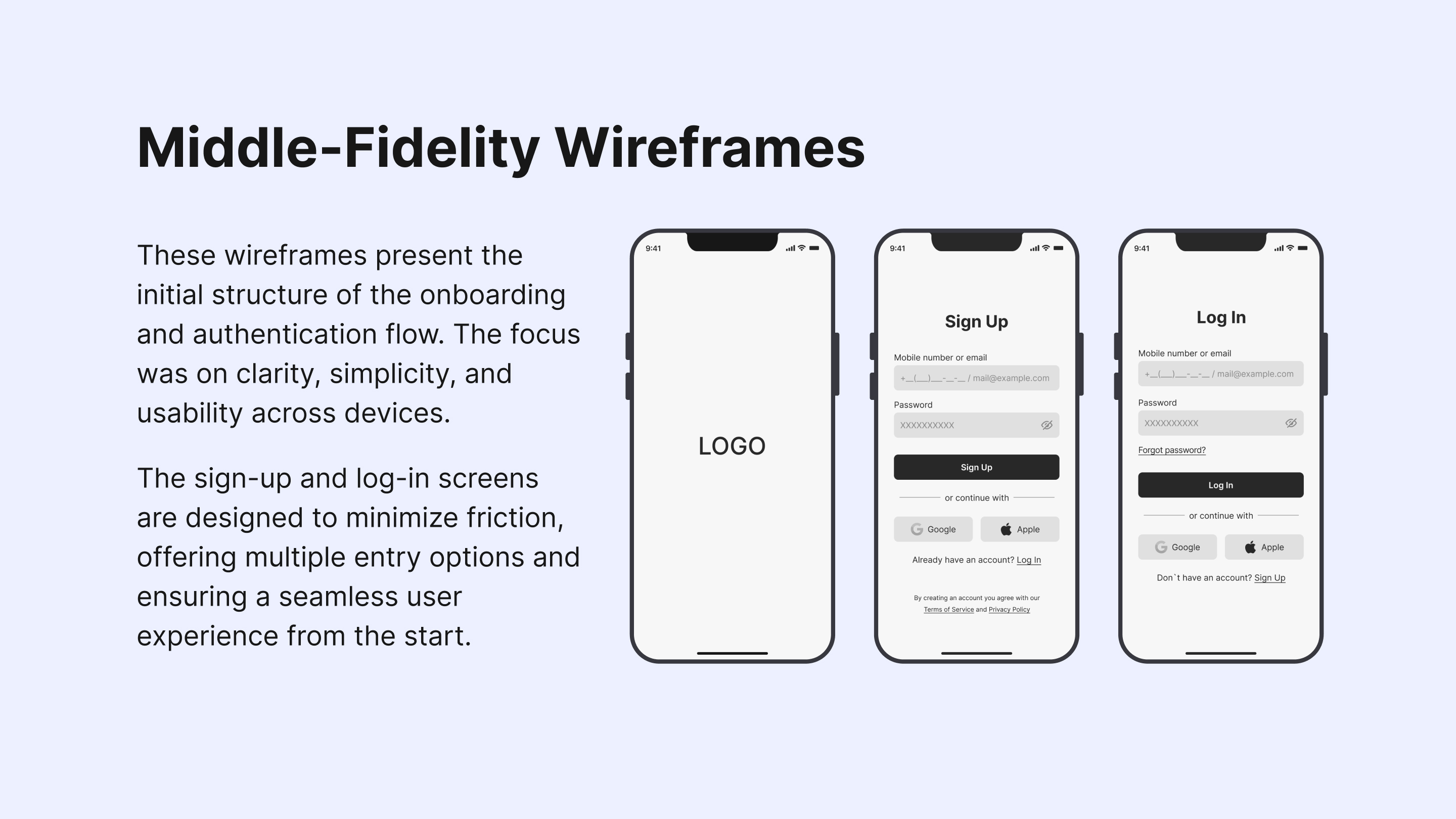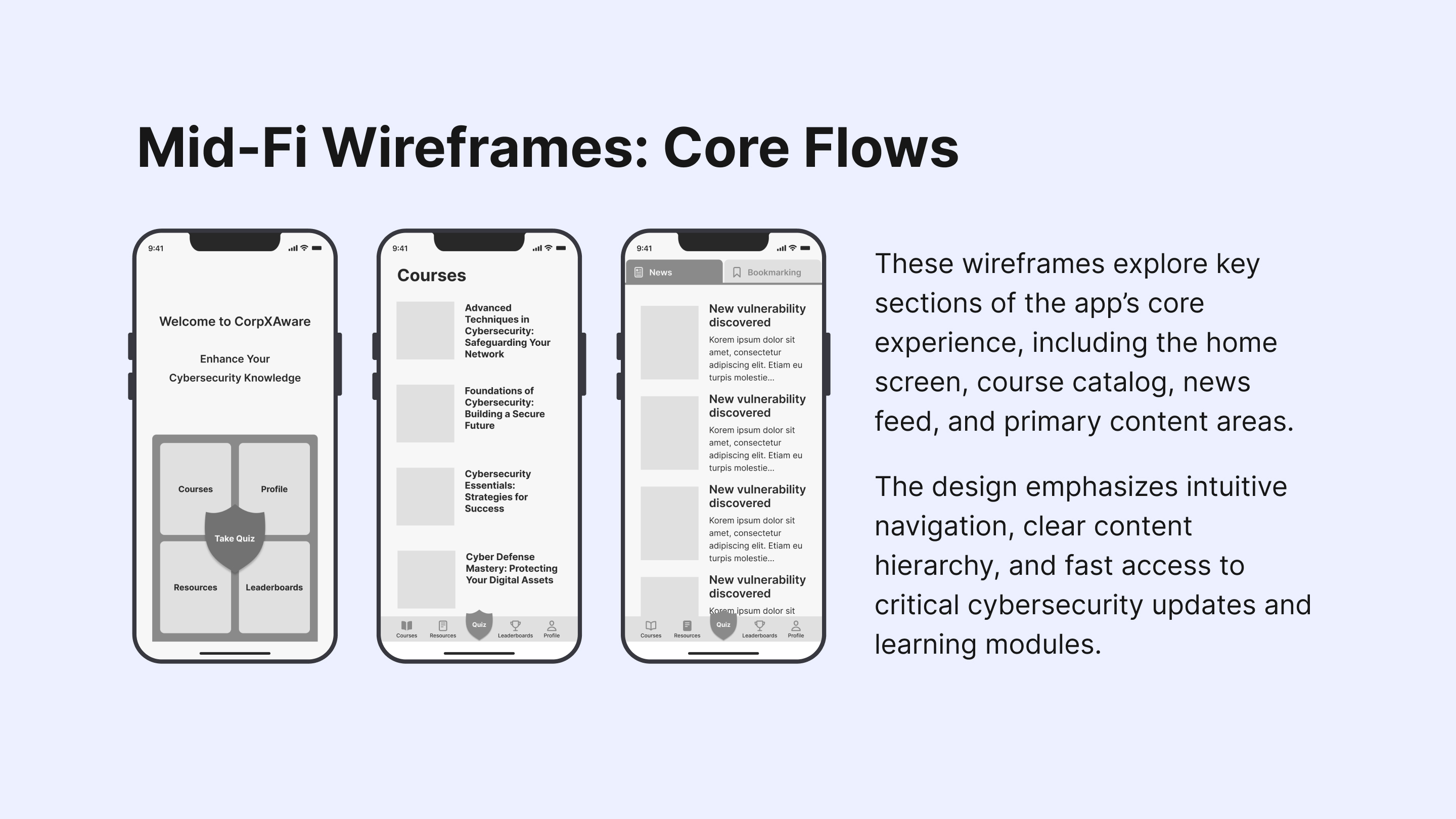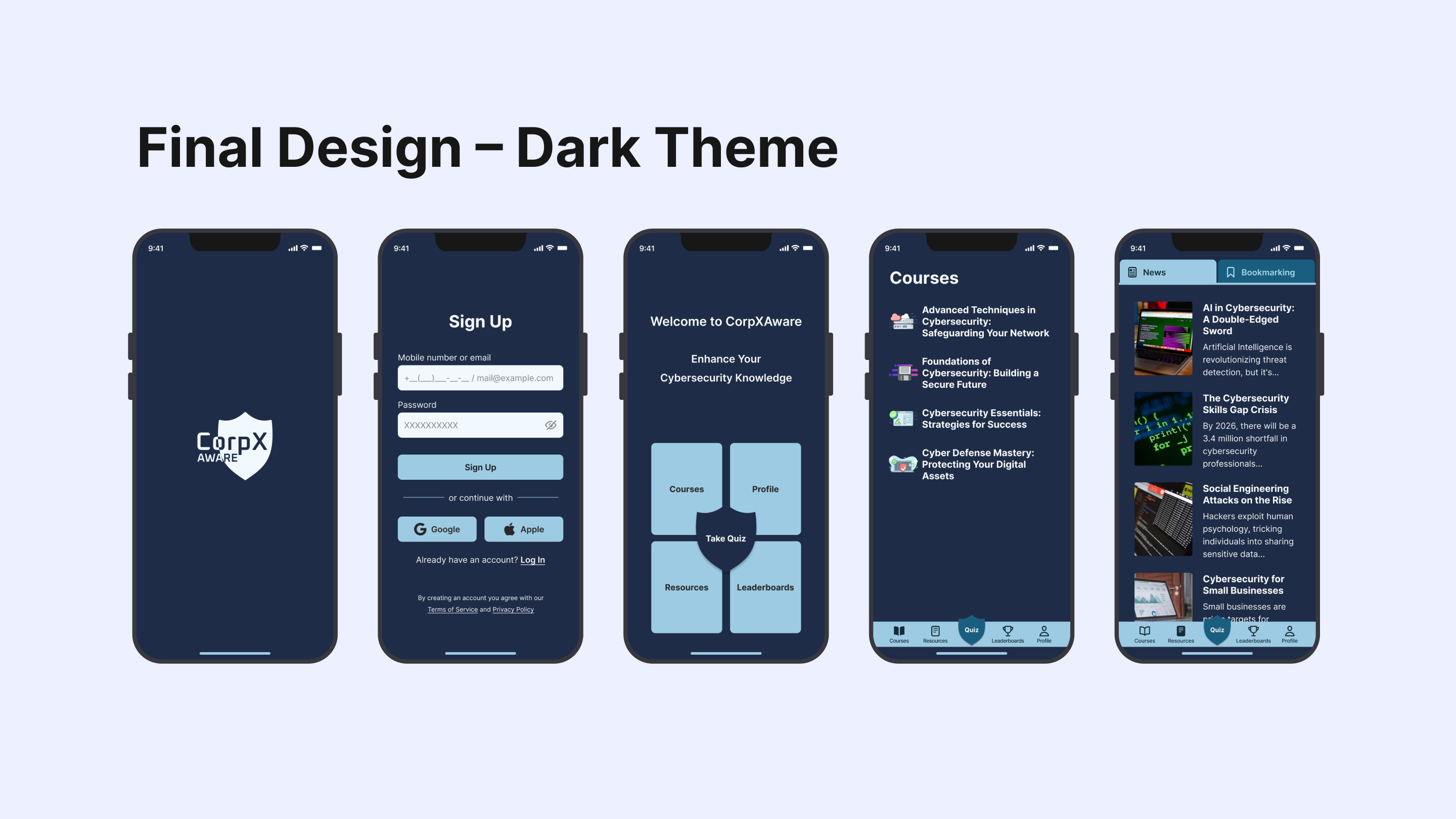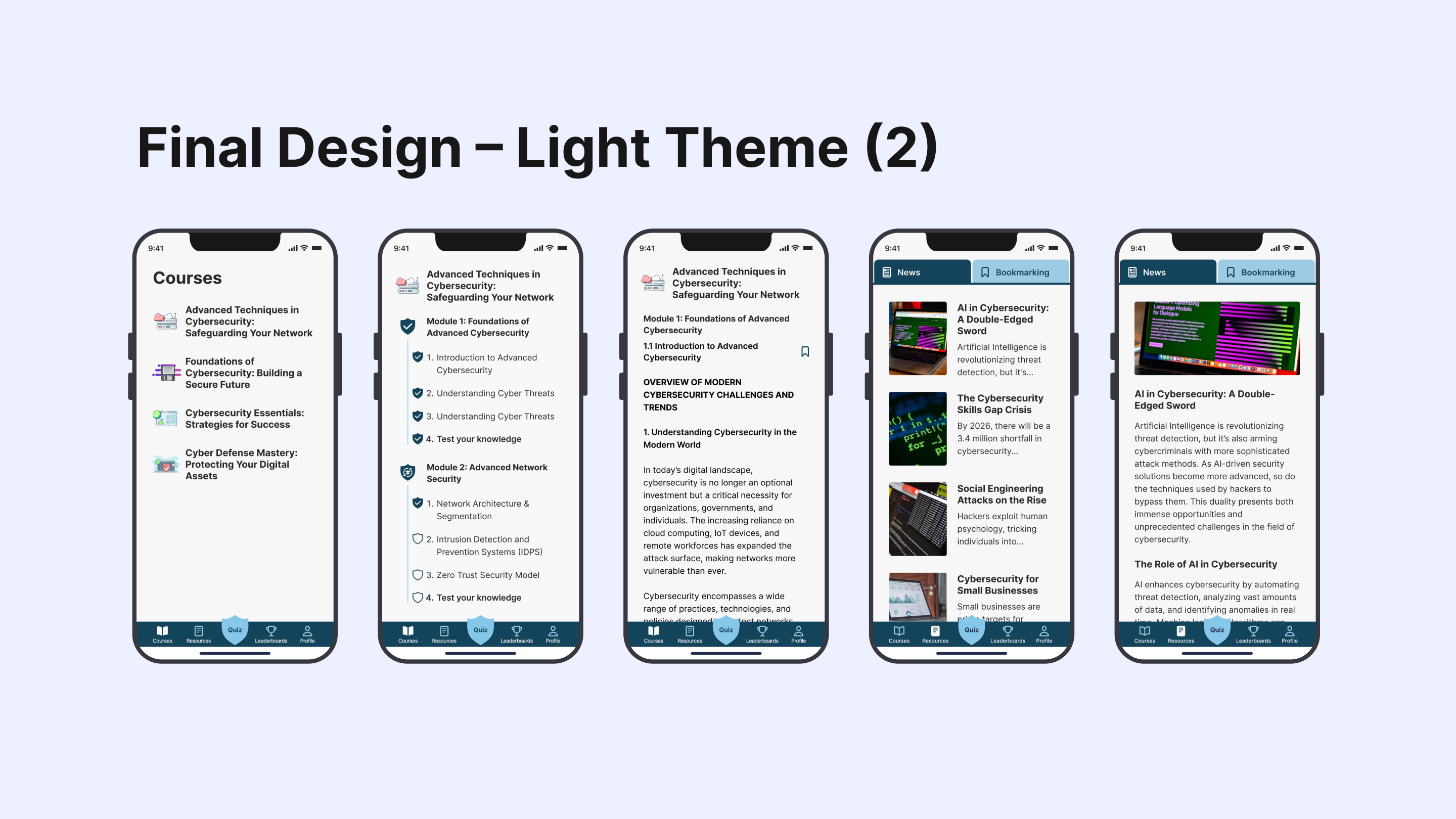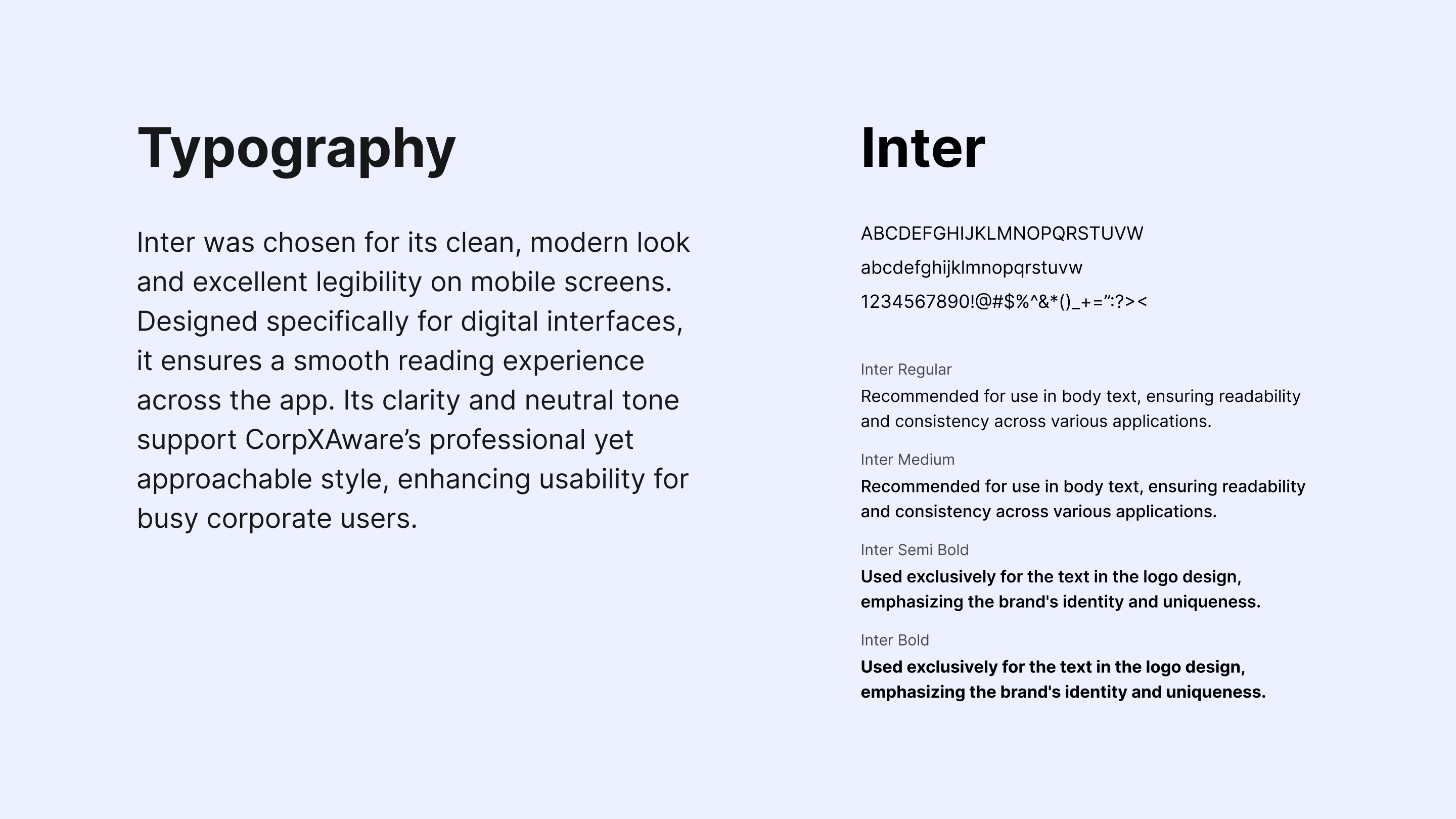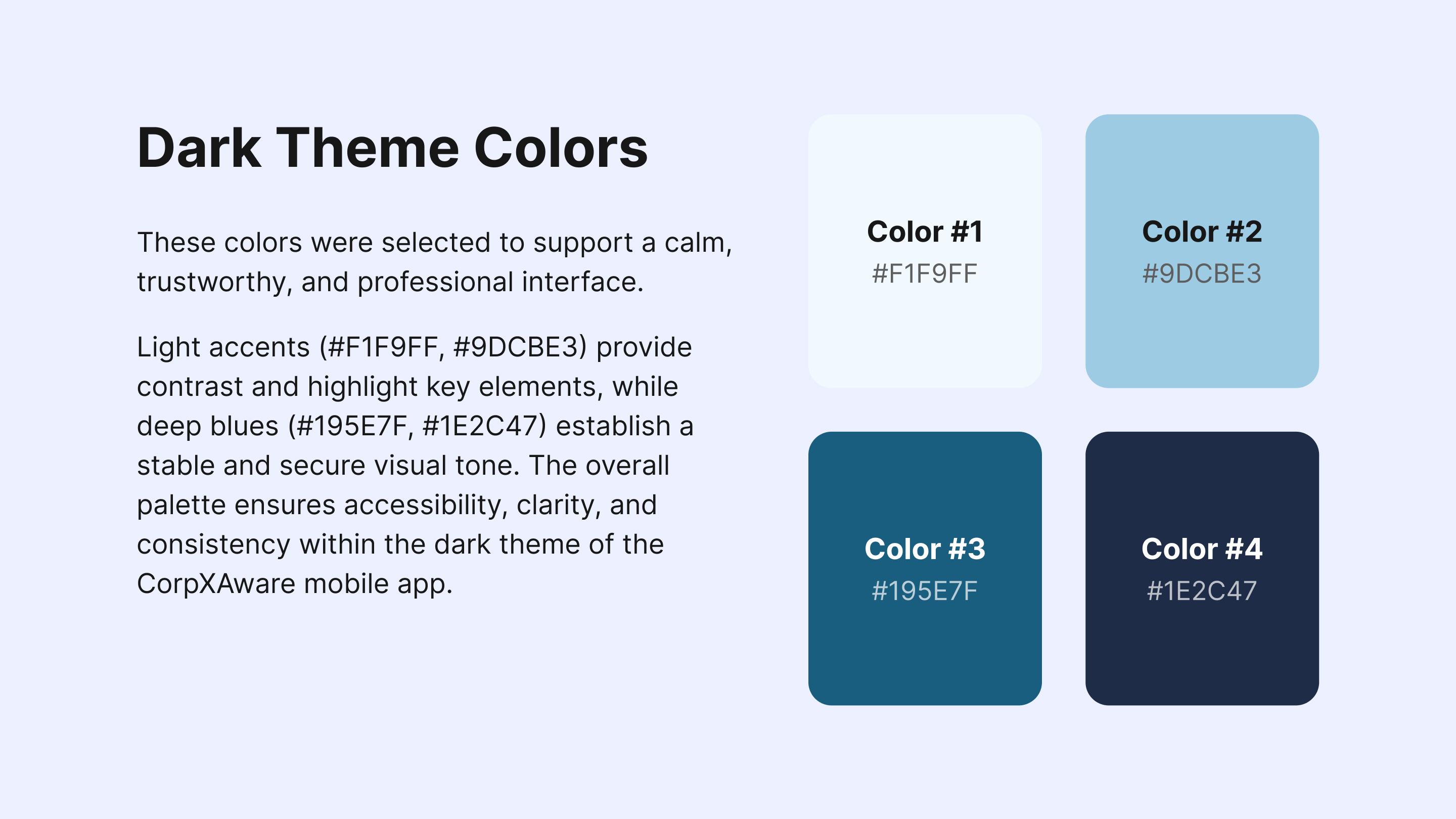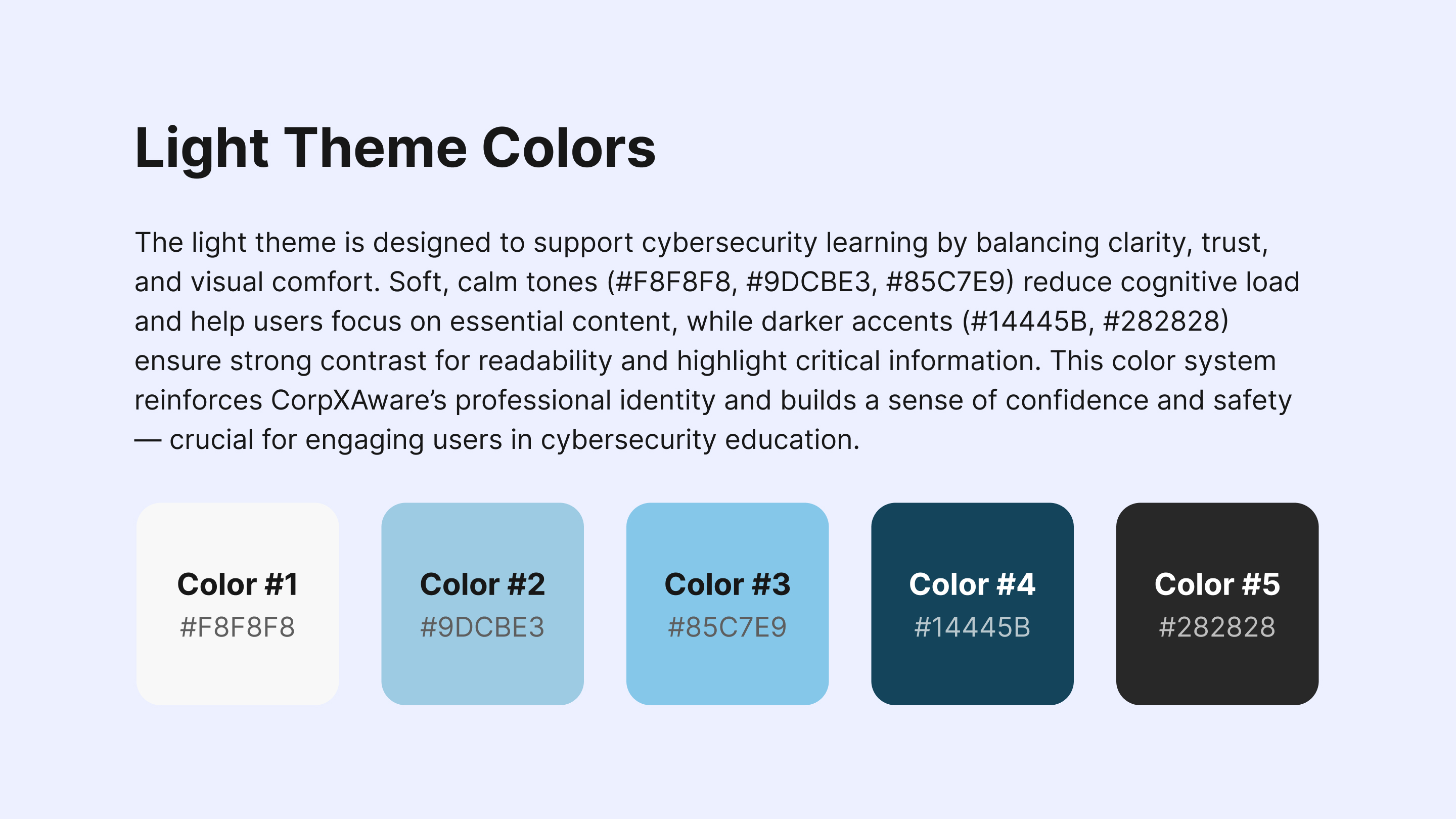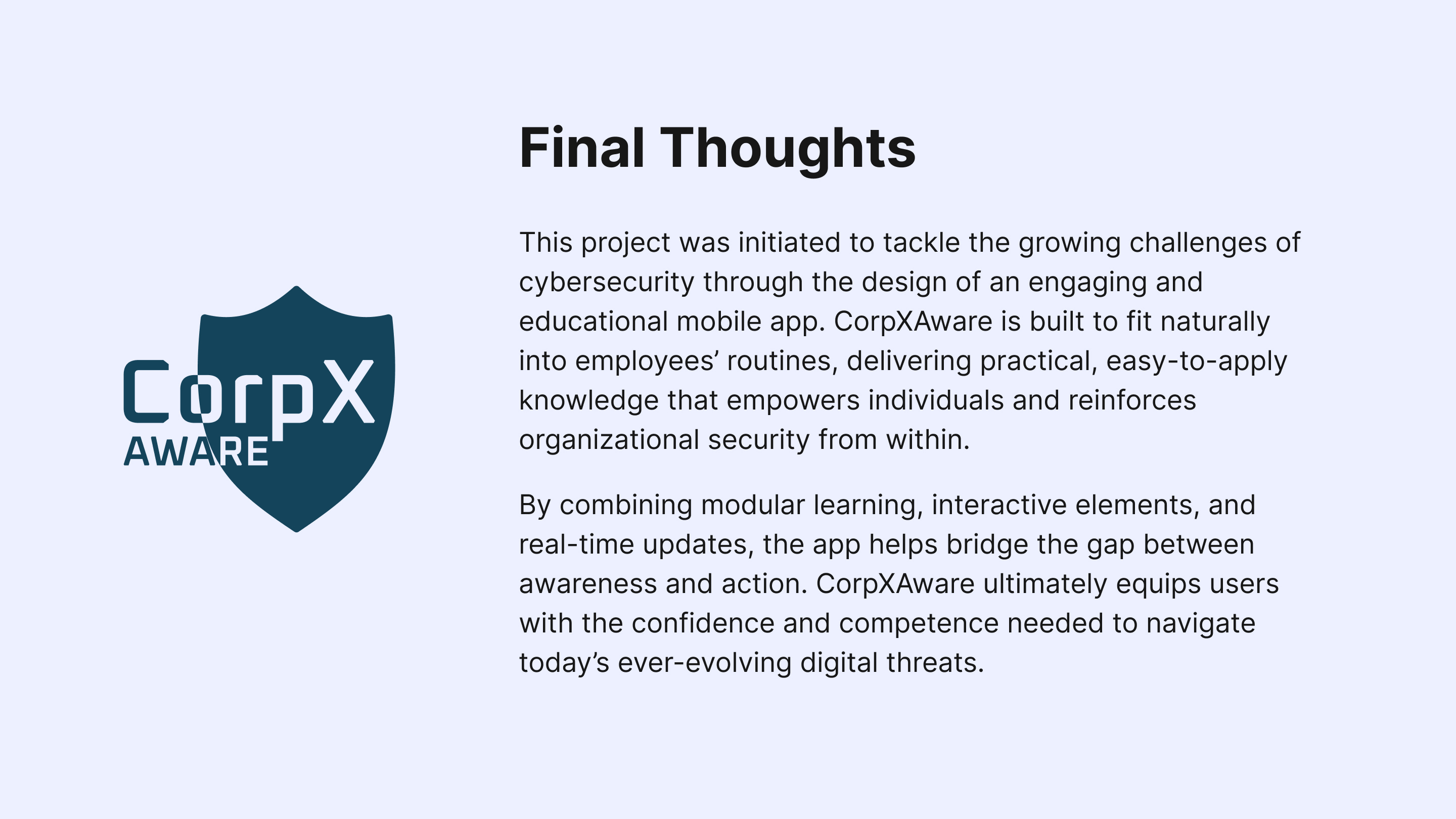CorpXAware — Mobile Cybersecurity Training App
Reviews
1 review
Good job, Iryina, from UI perspective, while the overall look is clean, some screens could benefit from a bit more contrast or visual emphasis on the most important actions. For example, primary CTAs and progress indicators could stand out more to guide users quickly, especially on busy or content-heavy screens. I'd also check course headings and its contrast.
Hi Elene, thanks for your feedback. Regarding contrast — in this project, the minimum contrast ratio for elements is 6.01:1, and in most cases, it’s even higher. I follow WCAG guidelines closely, but to avoid any doubt, I’ll include these values directly on the slide.
As for your comment about “primary CTAs and progress indicators,” I’d appreciate a bit more clarification — I wasn’t entirely sure which specific screens or elements you were referring to. It would help me understand what exactly could be improved. Thanks in advance for your insight!
4 Claps
Average 4.0 by 1 person
You might also like

Project
Accessible Signup & Login Experience — Brainex
Accessible Signup & Login Experience — Brainex Brainex is a modern and accessible authentication experience designed for a SaaS platform. T

Project
Mobile Onboarding: Casa di Pasta
🍝 Project Overview: Casa di PastaThis project is a mobile registration and login flow for a pasta workshop app. My goal was to create a fri

Project
Accessible Signup Form
This project is an app which helps users to consume content based on their mood and it explores the design of an accessible, inclusive signu
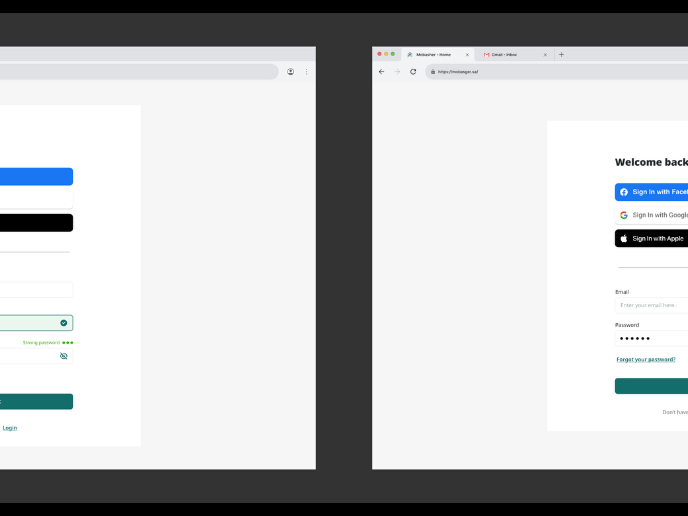
Project
Auction
1. Clear visual hierarchySignup Screen: “Create a free account!”Login Screen: “Welcome back”Using clear H1 titles instantly orients the user

Project
Entrant - Analytical Dashboard
Entrant is a job-seeking platform built specifically for students and fresh graduates, helping them connect with internship and entry-level

Project
Transit Cairo — Digital Mobility Redefined
Transit Cairo is a mobile-first digital ticketing experience designed to reduce congestion and improve daily commuting across Cairo’s metro
Popular Courses

Course
Introduction to Figma
Learn essential Figma tools like layers, styling, typography, and images. Master the basics to create clean, user-friendly designs

Course
Design Terminology
Learn UX terminology and key UX/UI terms that boost collaboration between designers, developers, and stakeholders for smoother, clearer communication.

Course
UI Components I
Learn to create user-friendly interfaces using core UI components, building a solid foundation for designing intuitive and efficient digital products.