Buttons Exercises
Explore hands-on “Buttons” exercises to sharpen your skills and level up your craft. Want more? Browse all search results
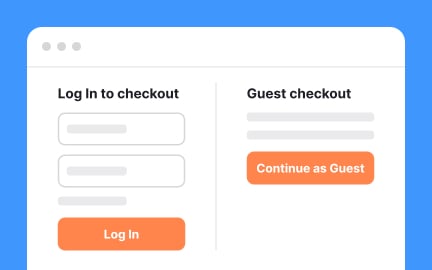
Exercise
The $300 million button
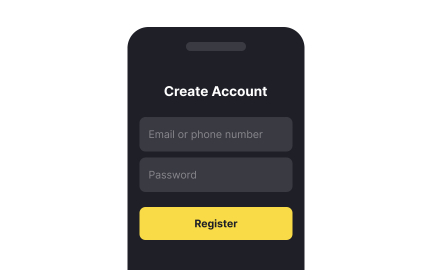
Exercise
Provide a sufficient touch target zone

Exercise
Split button
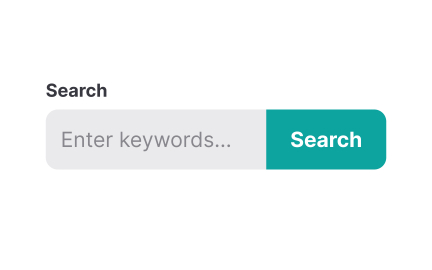
Exercise
Molecules
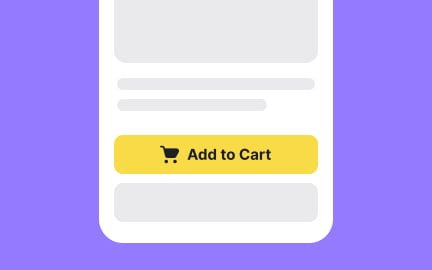
Exercise
Components
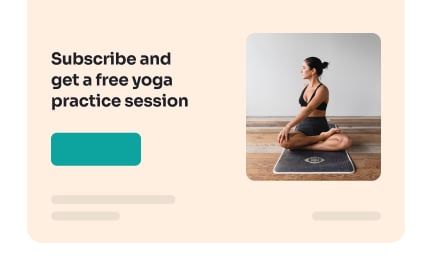
Exercise
Offer perks to users to boost engagement
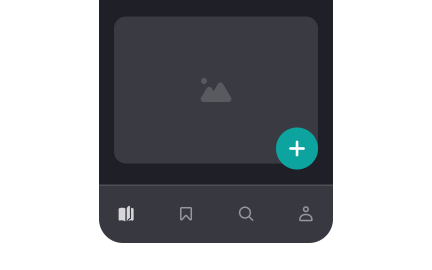
Exercise
Floating action button

Exercise
Toggles
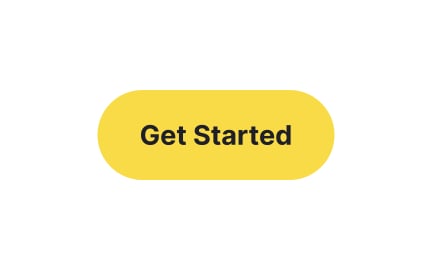
Exercise
Pill button
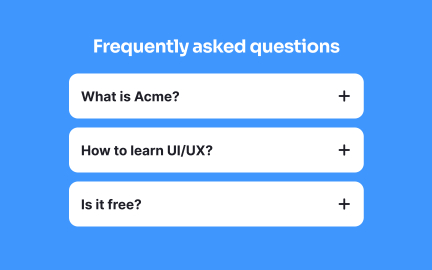
Exercise
Accordions

Exercise
Unique icons
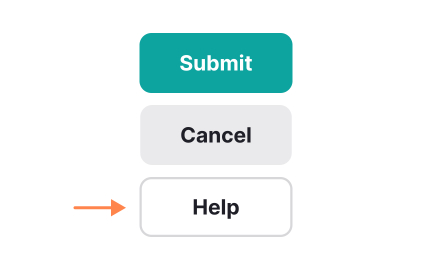
Exercise
Tertiary button

Exercise
Icon border radius

Exercise
Menu button
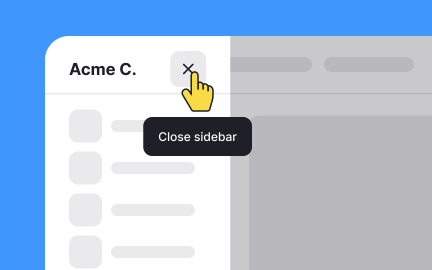
Exercise
Tooltips
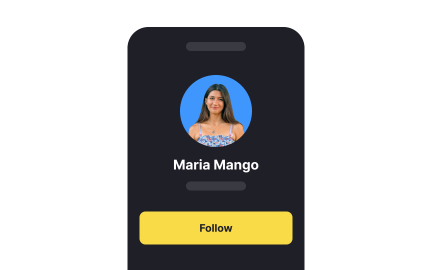
Exercise
Maintain legible label font size
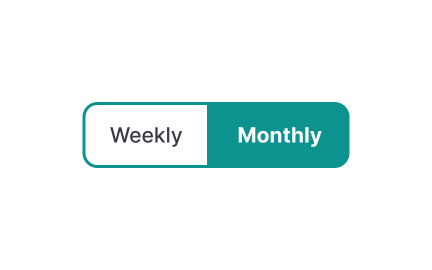
Exercise
Toggle button

Exercise
Add enough padding to buttons
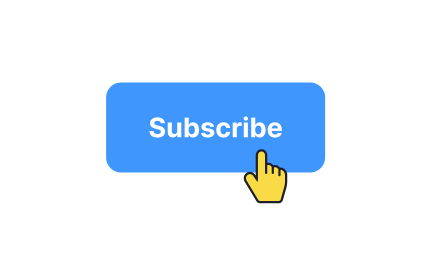
Exercise
Labels

Exercise
Containers
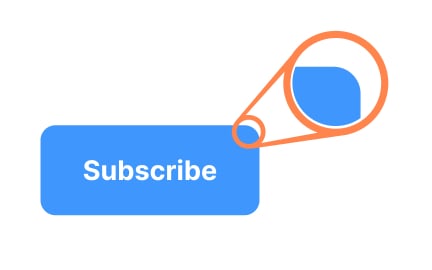
Exercise
Border radius
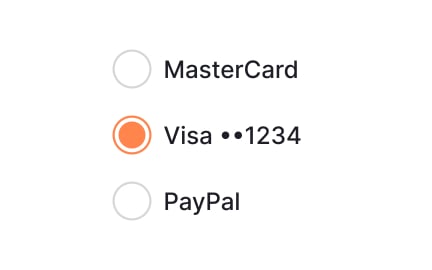
Exercise
Radio button

Exercise
Sharp-corner button
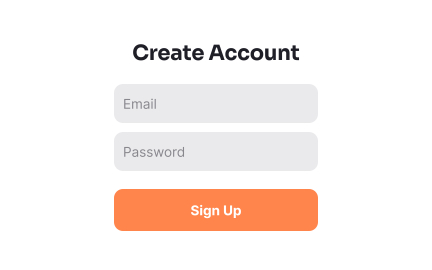
Exercise
Form

Exercise
Universal icons
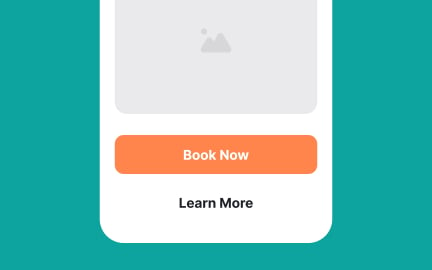
Exercise
Text button

Exercise
Smartwatch

Exercise
Dragged state

Exercise
Enabled state
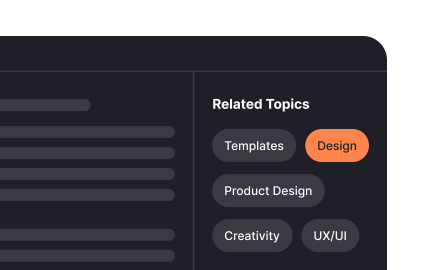
Exercise
Tags
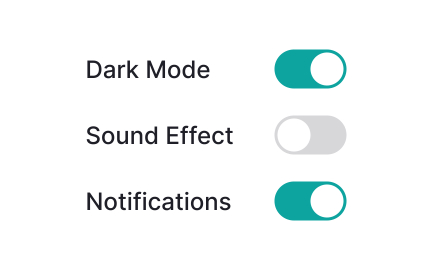
Exercise
Toggle switch
Exercise
Bounce animation
Exercise
Motion

Exercise
Raised button
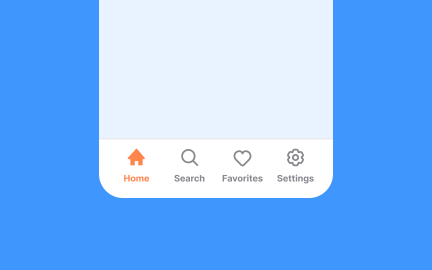
Exercise
Navigation components
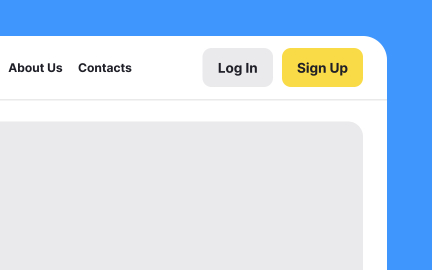
Exercise
Avoid similar-looking wording for button labels
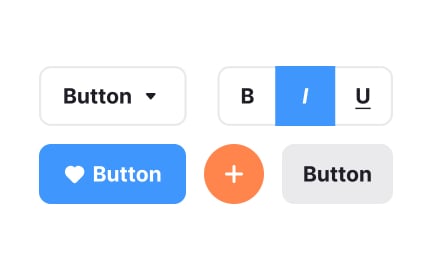
Exercise
Buttons
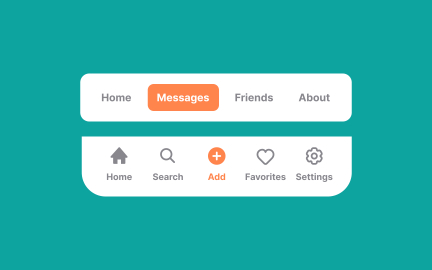
Exercise
Activated state
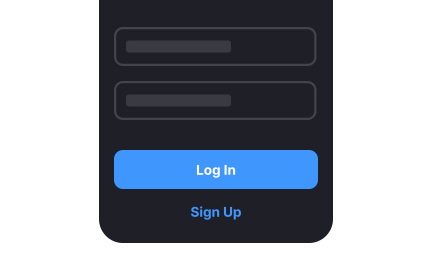
Exercise
Utilize button hierarchy
Exercise
Use sticky headers for pricing tiers
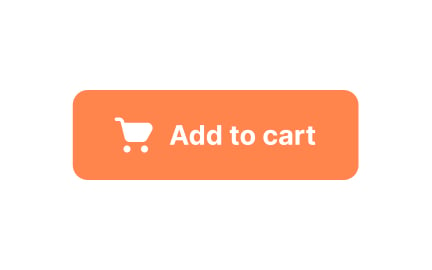
Exercise
Place icons on the left
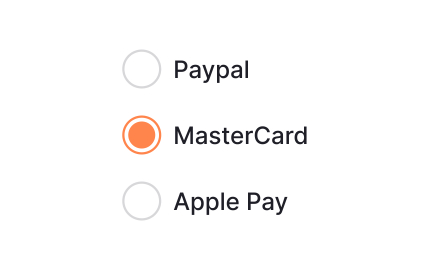
Exercise
Radio buttons
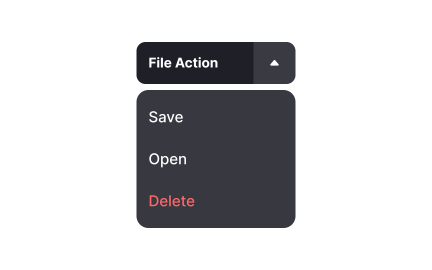
Exercise
Dropdown button
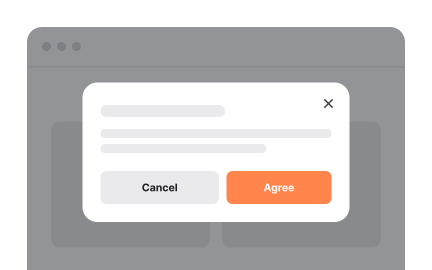
Exercise
Provide visible options to close the modal

Exercise
Outlined button
Exercise
Progress indicators within interactive elements
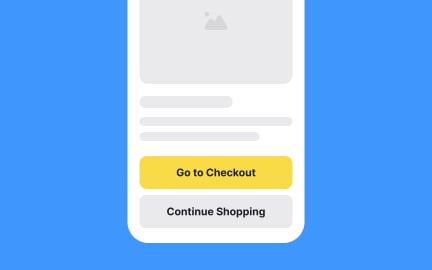
Exercise
Apply a fixed button's width for mobile
Exercise
Pressed state

Exercise
Hyperlinks

Exercise