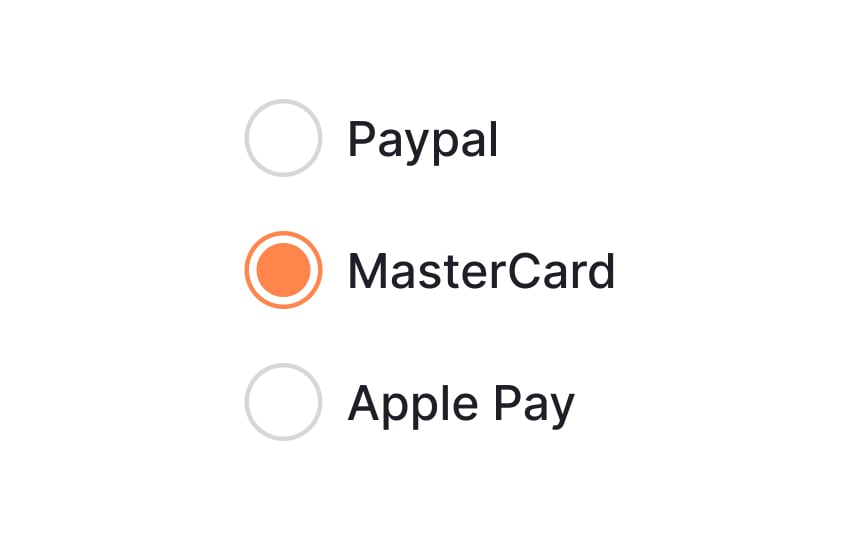Radio buttons
Radio buttons are controls that appear as outlined circles. A filled dot inside the circle shows the selected option.
Unlike checkboxes, radio buttons let users choose only one option. Once selected, an option can't be unselected; it can only be replaced. To avoid locking users into a choice, include a "None of the above" or similar option.