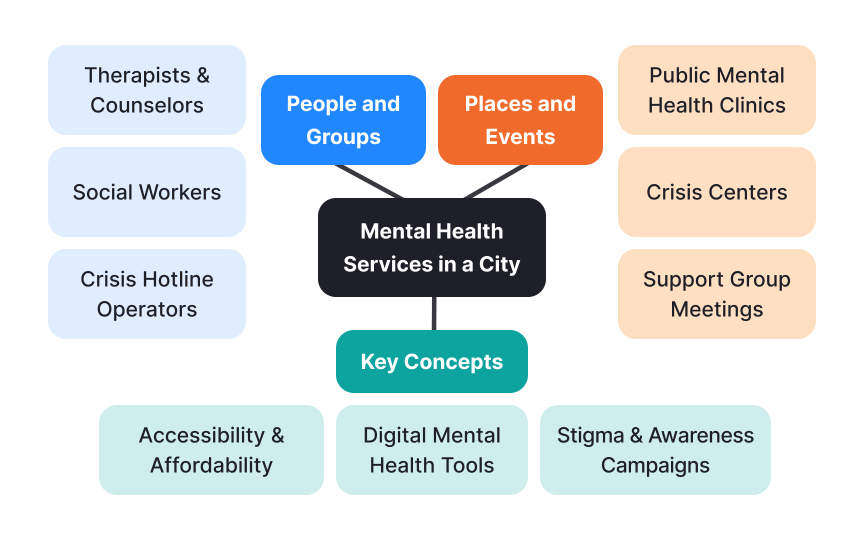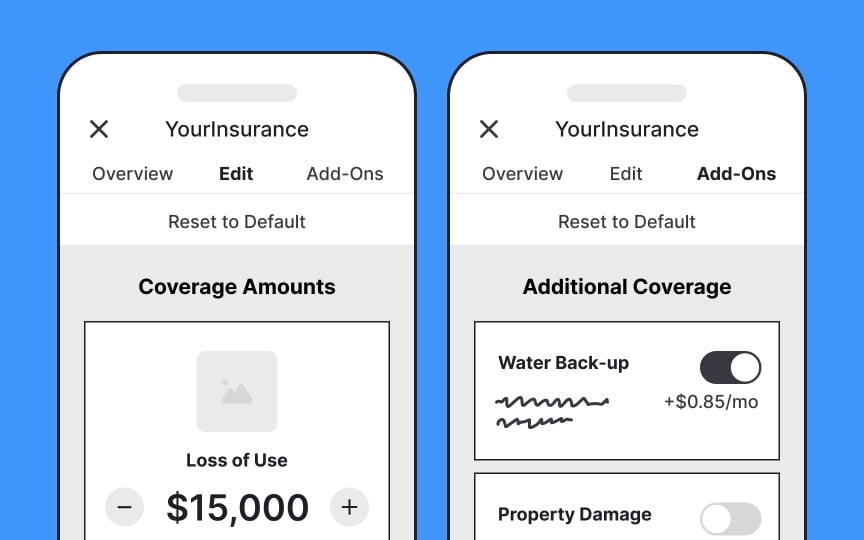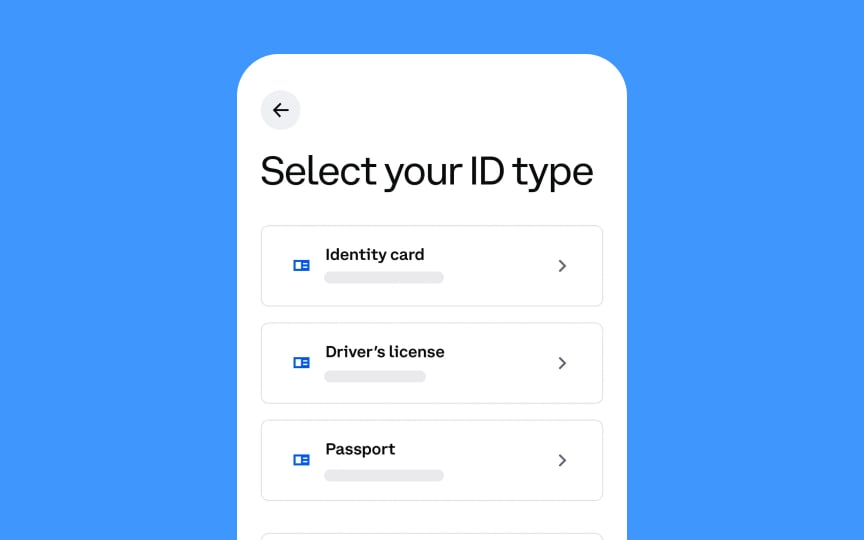Introduction to Prototyping and Testing
Master the art of creating and testing prototypes to validate government service solutions
In the public sector, prototyping is revolutionizing how we develop services and policies. Cities are discovering powerful ways to verify what citizens really need: from Dublin testing neighborhood play street programs through simple games and community feedback [1] to Santo Domingo improving waste collection by prototyping new partnerships with local collectors.[2] When Vermont's Agency of Human Services tried prototyping a new document system, they cut processing times by 44%.[3] Through prototyping, government teams learn quickly what works and what doesn't, saving time and resources while creating services that truly serve their communities. Whether you're redesigning a form, developing a new community program, or creating a city-wide policy, prototyping gives you practical tools to experiment, learn, and build with confidence.
Research mapping shows how people use public services in their communities. Teams create visual maps, diagrams, and charts to understand both official government services and informal community support.
Teams track services in different ways. They mark service locations on physical maps, draw diagrams of how services connect, and create charts comparing what's available across neighborhoods. Santo Domingo's waste collection team used street maps to mark areas trucks couldn't reach, helping them spot where they needed different solutions.[4]
Simple tools work well for mapping. Teams use paper maps with color coding, basic spreadsheets, and diagrams drawn during community meetings. They also take photos during site visits and use online mapping tools to track everything from government programs to informal community help.
Key elements to map:
- Government programs and services
- Local organizations and their work
- Ways people help each other
- Available spaces and buildings
- Areas that need more services
Policy prototyping helps teams test ideas before launching full-scale programs. It turns complex policy concepts into simple, hands-on demonstrations that people can try and respond to. This early testing surfaces real-world feedback and reveals potential issues before broader implementation.
Teams often create multiple versions of their ideas to see what works best in practice.
In Charleston, the city team tested 5 different ways of sending flood warnings, ranging from text messages and voice calls to social media alerts and door-to-door flyers. This helped them learn which formats residents trusted and responded to most quickly.
Testing also helps uncover blind spots. In Kalamazoo, a plan to rely on volunteers for snow removal sounded promising, but testing showed that consistency was a challenge. This led to a hybrid approach, where the city supported volunteers with tools and backup services.
Common testing methods include:
- Paper mockups of forms, signs, or materials
- Role-playing new procedures or interactions
- Simple digital
prototypes - Test runs with small groups of users
- Practice scenarios with front-line staff
Portsmouth's youth program team used scripting to test different ways staff could engage with students. They wrote out conversation guides and tested them with youth organizations to find approaches that worked best for different age groups.
Scripting helps teams:
- Plan key moments in service delivery
- Practice handling different situations
- Test language and communication styles
- Identify potential problems
- Train staff effectively
Creating interaction scripts reveals hidden complexities. The Birmingham business licensing team scripted out their licensing process and found places where applicants might get confused or stuck. This helped them simplify the process before making it digital.
Pro Tip: Practice scripts with people who aren't familiar with your service. They may spot confusing parts that insiders might miss.
Testing digital interfaces helps create government websites and applications that work for everyone. Teams start with simple sketches or clickable
When Vermont's benefits team tested their document upload system with residents, they uncovered navigation problems and fixed them early, cutting processing time by 44%. This saved time and money compared to fixing problems after launch.
Practical steps for testing:
- Start with paper sketches that are quick to change
- Test one feature at a time
- Use real content instead of placeholder text
- Record where users get stuck
- Ask users to think aloud while navigating
- Test with different devices and screen sizes
- Include people with different digital skills
- Check that error messages make sense[5]
Pro Tip: Set up 15-30 minute sessions with users. Longer sessions tire people out and provide less useful feedback.
Getting feedback from community members shows if prototypes actually work for people. Early feedback helps catch problems before investing in full development.
Teams need real input from the people who will use their services. When Portsmouth tested youth program ideas, they learned they needed to change their approach after seeing how students actually responded.
Strong feedback sessions need:
- Clear testing goals: what specific questions need answers
- Diverse participants: people of different ages, backgrounds, and abilities
- Welcoming environment: where people feel safe sharing honest opinions
- Documentation method: audio recording, notes, or observation forms
- Task-based testing: asking people to try specific parts of the service
- Discussion time: allowing people to explain their experience
- Pattern tracking: noting when multiple people have the same problem
- Follow-up plans: how findings will be used to improve the
prototype
Pro Tip: Ask people to complete specific tasks rather than just asking what they think — you'll learn more from watching what they do.
Documenting
Documentation methods include:
- Observation sheets: noting how people use prototypes
- Testing logs: tracking when and what was tested
- Photo evidence: showing how people interact with services
- Session notes: recording key quotes and reactions
- Issue tracking: listing problems that need solving
- Success metrics: measuring what works well
- Action items: noting changes needed
- Pattern logs: highlighting repeated feedback
Documentation helps teams make evidence-based improvements rather than relying on memory or assumptions. It also helps explain testing results to stakeholders and justify changes.
Testing
Teams review prototypes for potential barriers:
- Text size and spacing: checking if the
content is readable - Color choices: ensuring sufficient contrast
- Navigation flow: planning logical keyboard movement
- Form structure: organizing
inputs in a clear sequence - Language clarity: writing understandable instructions
- Layout simplicity: avoiding complicated arrangements
- Information hierarchy: making content structure clear
- Mobile responsiveness: planning for different screens
Early accessibility checks help identify potential issues that would be expensive to fix later. Teams can then address these concerns during development.
Pro Tip: Print your digital prototype in black and white to spot contrast problems early.
Testing should check each step of the service:
- Entry points: how users find and start using the service, including online forms, phone calls, or office visits
- Key decisions: where users must choose between options or submit specific documents
- Hand-offs: moments when work moves between departments or requires approvals
- Wait times: identifying steps that might create bottlenecks or delays for users
- Required information: checking if forms ask for necessary information in a logical order
- Service roles: testing if staff know their responsibilities at each step
- Exit points: ensuring users receive clear confirmation when tasks are complete
- Follow-up needs: planning for status updates, appeals, or related services
Using
Teams focus on such areas as:
- User patterns: Where did most people struggle or succeed with the service? Testing might show that while 80% of users completed forms easily, many needed help understanding eligibility requirements
- Support needs: What kind of help did people need during testing? If prototype testing showed users often needed guidance with document uploads, the full service will need clear instructions and support staff ready to help
- Process fixes: Which parts of the service need improvement? When testing revealed certain steps took much longer than expected, teams can plan changes before full implementation
References
- Learning with cities: prototyping and testing with communities - Centre for Public Impact | Centre for Public Impact
- Learning with cities: prototyping and testing with communities - Centre for Public Impact | Centre for Public Impact
- Policy Prototypes - CoDesign Collaborative | CoDesign Collaborative
- Learning with cities: prototyping and testing with communities - Centre for Public Impact | Centre for Public Impact
- Policy Prototypes - CoDesign Collaborative | CoDesign Collaborative