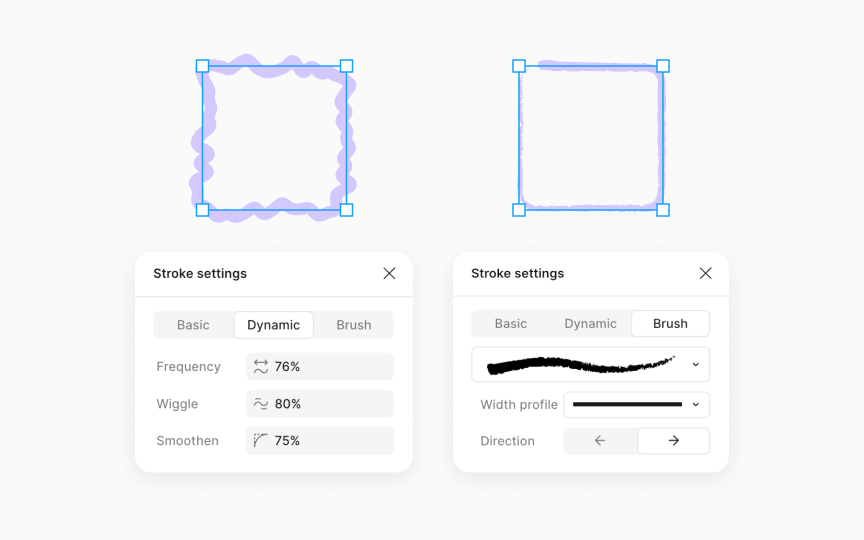Dynamic and brush strokes
Figma's Dynamic and Brush Strokes are found under the Advanced stroke settings in the Stroke section of the Design panel. When you click this icon, a panel opens with 3 tabs at the top: Basic, Dynamic, and Brush.
In the Dynamic tab, you can adjust how the stroke behaves along the path. You can control settings like:
- Frequency: How often the stroke changes width
- Wiggle: How irregular or wavy the stroke is
- Smoothen: How much smoothing is applied
- End points: Adds cap shapes at the start or end of the stroke if it’s an open path
In the Brush tab, you can apply textured effects and adjust the stroke direction (left or right). This adds a hand-drawn or painted feel to your vector paths. These features are helpful when you want more expressive strokes, like for illustrations, icons, or decorative elements.