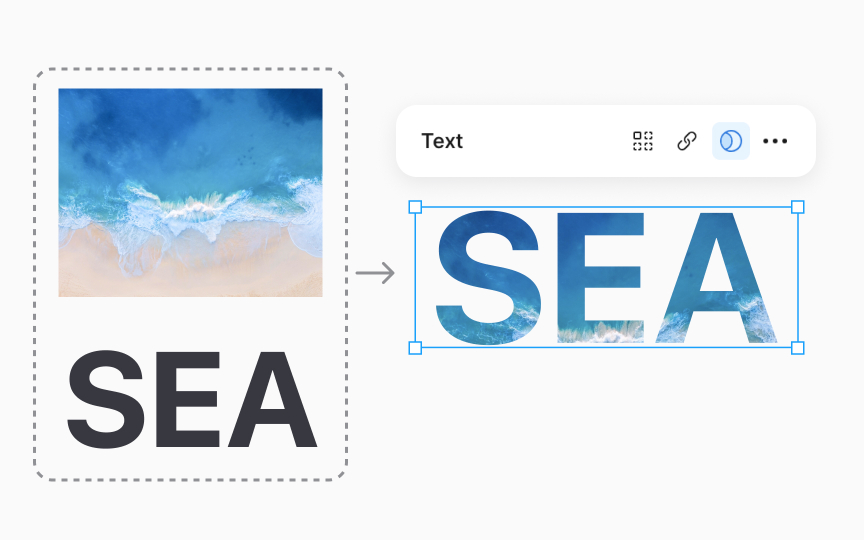Text mask
Creating a text mask in Figma allows you to fill your text with images or patterns, adding a creative twist to your designs.
Follow these steps to create a text mask:
- Begin by typing out your text.
- Adjust the font and size to your liking.
- Place your chosen image or pattern above the text layer. This will be what fills the text.
- Once your text and image are ready, select both layers.
- Use the Use as Mask option in the right sidebar.
The text will now act as a mask, with the image visible only within the text outlines. You can move or resize the image for different effects, like a landscape picture filling in a bold title, or a geometric pattern giving life to a simple quote. This technique is perfect for eye-catching headings, dynamic logos, or engaging promotional graphics, making your text a visual centerpiece.