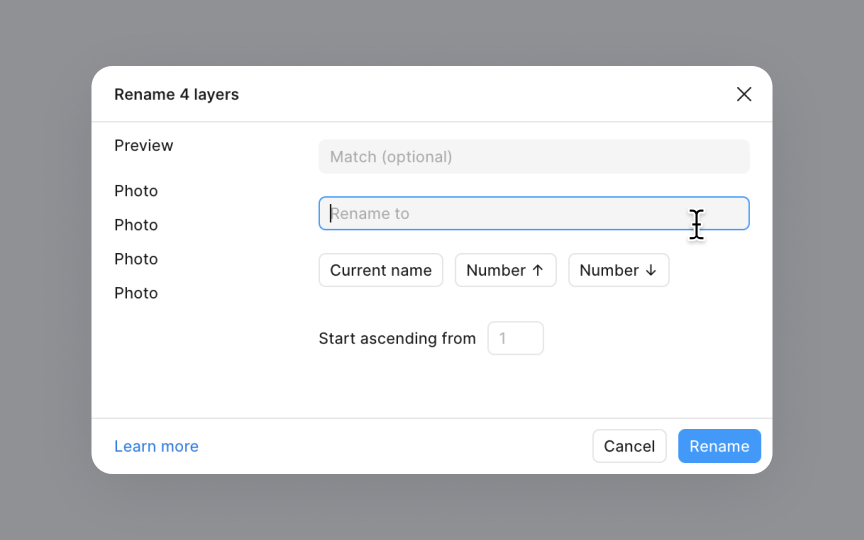Renaming layers in bulk
To rename layers in bulk, first, select the layers you wish to rename by holding Shift and clicking on each layer. To open the Rename Layers Modal, press:
- Mac: Command R
- Windows: Ctrl R
If you wish to assign the same name to all selected layers, simply enter the desired name in the Rename to field and click Rename.
However, to distinguish between layers more effectively, you might prefer each layer to have a slightly different name. Below the Rename to field, you'll find buttons that add special codes for generating unique names:
- Current name: Keeps the layer's original name as part of the new name.
- Number ↑: Adds an ascending numerical sequence to each layer name.
- Number ↓: Adds a descending numerical sequence to each layer name.
Utilize these options to add a suffix or prefix, or to modify full or part of the layer names.