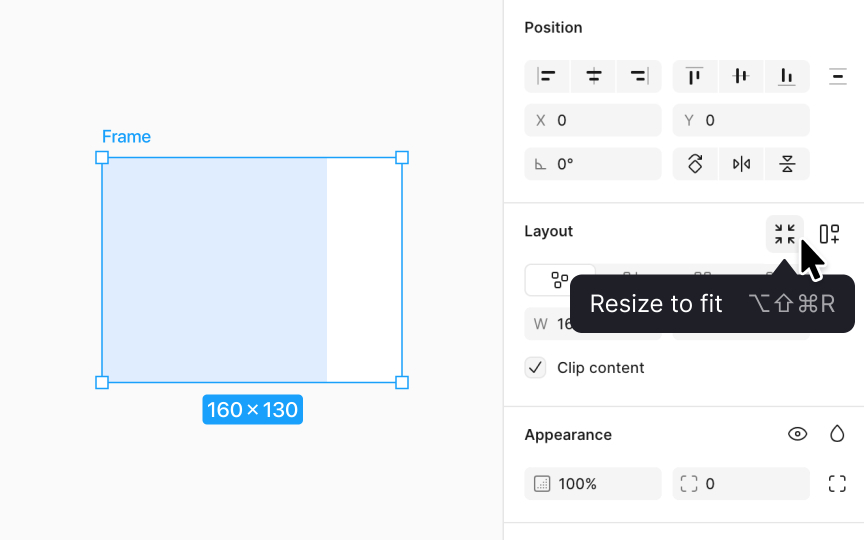Auto resizing of frames
Figma also allows frames to resize dynamically based on their content. This means the frame can automatically expand or contract, snugly fitting around its child objects. It's especially handy when your content size varies, like in a chat bubble that needs to accommodate different message lengths.
For a quick resize, Figma supports keyboard shortcuts:
- Mac: Option Shift Command R
- Windows: Alt Shift Ctrl R
This shortcut prompts the frame to auto-adjust to its content, streamlining your workflow. Additionally, the Design panel houses a handy icon with four arrows pointing inward. Clicking this achieves the same auto-resize effect, ensuring your frame is perfectly poised around your content.