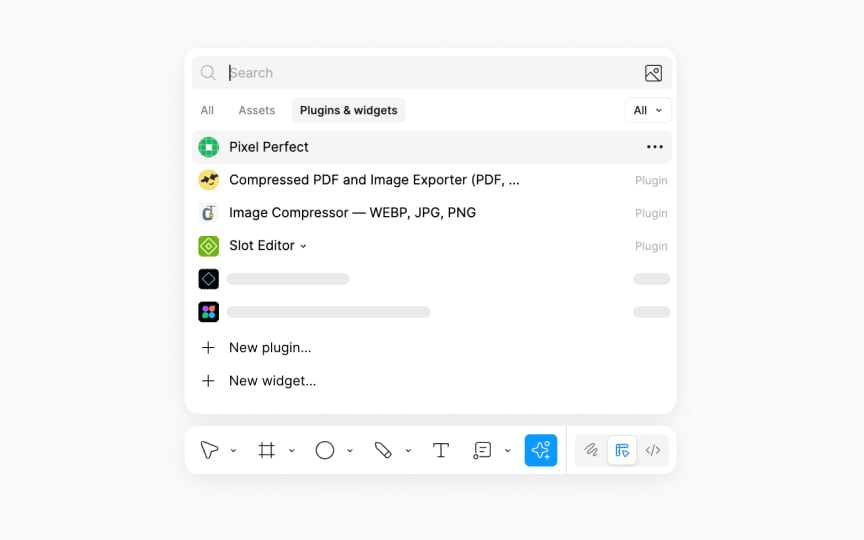Plugins
Plugins are additional tools that extend the functionality of the standard Figma application. They're like apps for your smartphone, adding new functions or making tasks easier. For instance, a plugin might help you automatically arrange elements in your design, import images more efficiently, or check for accessibility issues like color contrast.
They're particularly useful for repetitive or specialized tasks, allowing you to focus more on the creative aspects of design. You can explore a wide range of plugins in Figma's community library. To access it, simply click the Actions icon in the bottom toolbar and go to the Plugins tab. Here, you can browse, install, and manage plugins to enhance your Figma experience.