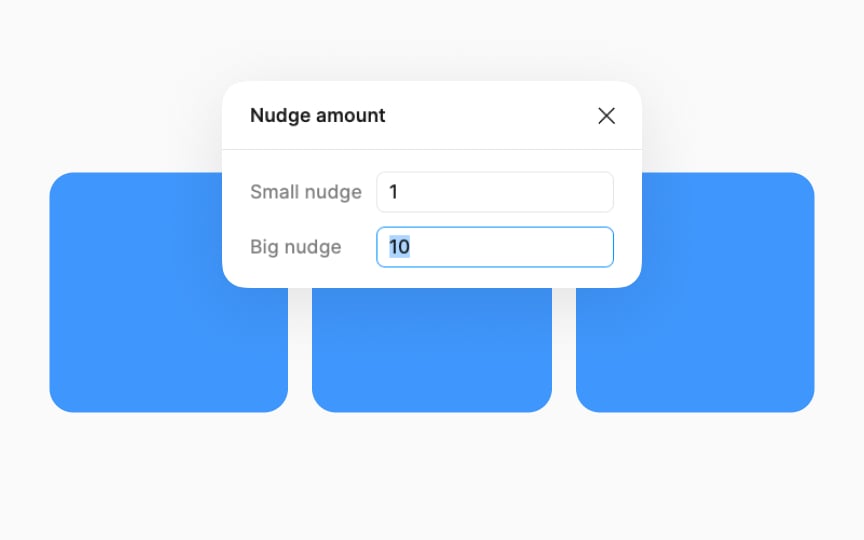Nudge values
Nudge values refer to the small incremental adjustments you can make to the position and size of design elements. Think of them as fine-tuning tools. By using the arrow keys on your keyboard, you can nudge an element by a specific amount in a chosen direction (up, down, left, or right). To adjust nudge settings in Figma, click on the Figma icon on the left sidebar to open the menu, go to Preferences > Nudge Amount, and enter your desired values for Small nudge (default value 1) and Big nudge (default value 10). Both small and big nudge values are set in resolution-independent points.
This precise control is valuable for aligning and positioning elements accurately within your design. For example, you can nudge a button slightly to the left to align it perfectly with a text box. Nudge values are especially helpful when pixel-perfect precision is required in UI and graphic design, ensuring that everything lines up neatly and looks polished.