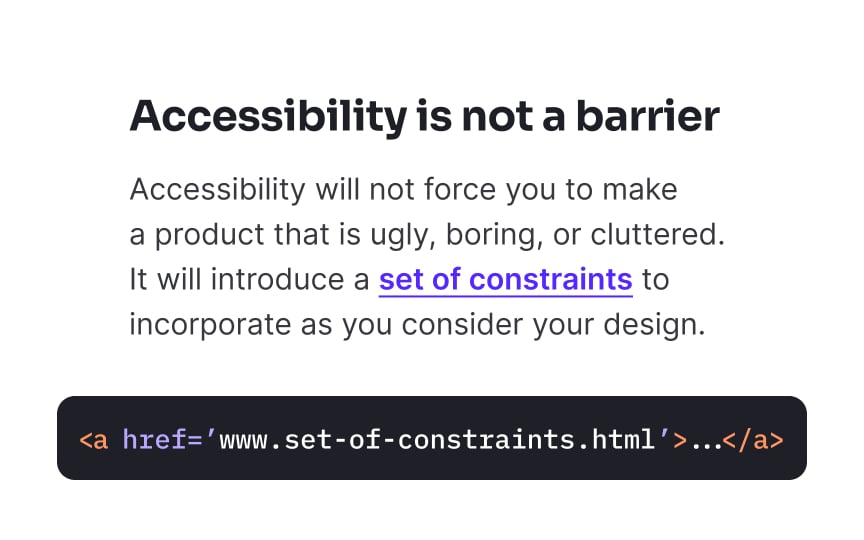Use the <href> attribute for links
For a link to be truly accessible, it must be properly coded with an href attribute. Screen readers and other assistive technologies specifically look for this attribute to identify and announce elements as links to users.
Many developers create "fake" links using non-link elements like <div> or <span> with click handlers or by using anchor tags without href attributes. These approaches create major accessibility barriers because assistive technologies cannot identify these elements as interactive links. Without the href attribute, screen readers will not announce the element as a link, keyboard users cannot tab to it, and browsers don't display the correct cursor.
Pro Tip: There's no need to use the words "link" or "links to" in your link text, as screen readers tell users when they encounter a link.