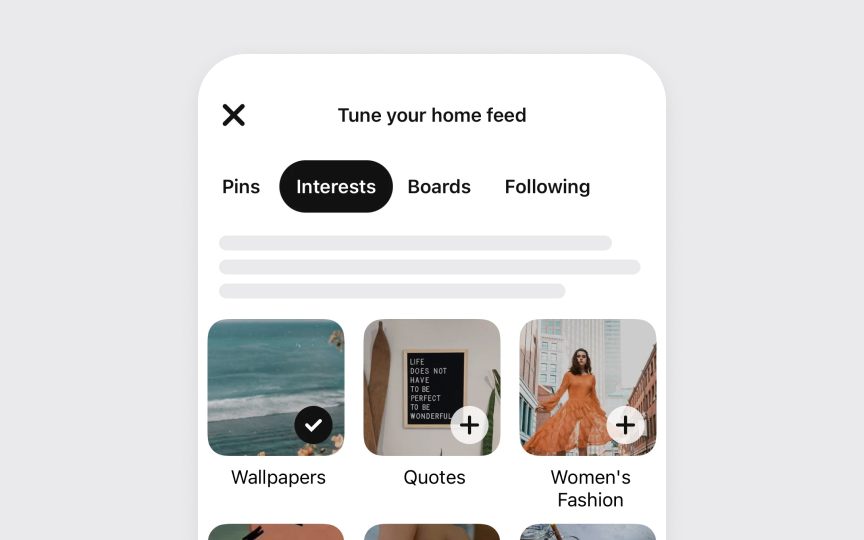Tab bar essentials
Tab bars help users understand and navigate between different types of information or functionality within an iOS app. They preserve the navigation state within each section, maintaining context as users switch between areas.
- Navigation purpose defines the core role of tab bars. They help users move between different sections of an app, like in the Clock app with its Alarm, Stopwatch, and Timer tabs. Tab bars are not meant for actions — those belong in toolbars instead.
- Visibility requirements emphasize consistent presence. The tab bar should remain visible throughout the app navigation, helping users maintain their sense of location. Modal views may temporarily cover the tab bar during specific focused tasks.
- Content organization requires careful consideration of tab quantity. Each tab should represent a distinct section of your app that users need to access frequently. While fewer tabs generally make navigation easier, the exact number should reflect your app's information hierarchy needs.[1]
On Mac, similar functionality appears as tab views, which present multiple panes of related content that users switch between. Unlike iOS tab bars, Mac tab views should not exceed six tabs and can be positioned on any side of the content area.[2]
References
- Tab bars | Apple Developer Documentation | Apple Developer Documentation
- Tab views | Apple Developer Documentation | Apple Developer Documentation