The Product Card
Tools used
Topics
Share
Reviews
2 reviews
Thanks for the submission, Muhammad! I love the way you explained the process and the result is awesome!
If you would like to go the extra mile, explain the padding inside of the cards, maybe the 8px rule !
Great vibes,
Cristian
Thanks, Cristian, for the review, I appreciate your kind words, and I'll take your recommendation into account for the next project.
You rock!
I love your work completely! Good and clear annotations and process. Great work and presentation.
Try uploading a static preview or an animation that doesn’t start with a blank frame, as the preview in the showcase list currently shows just a white image.
Good luck!
Thanks, Palina, for the review, you made my day!
I'll change the preview asap, I didn't notice it.
Thanks for the heads up.
20 Claps
Average 5.0 by 4 people
You might also like
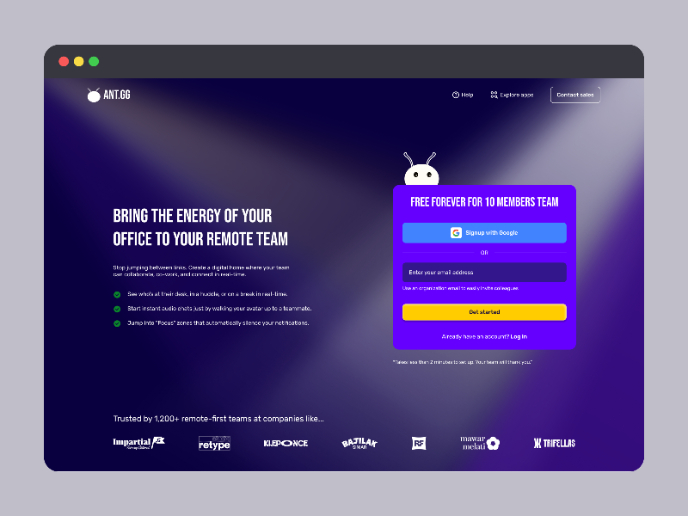
Project
SaaS Signup Design
This is an exciting task, designing a SaaS sign-up page, and this time I chose my own app, ANT.gg, which offers a digital workspace/office f

Project
Events Managment App
🔹 Project OverviewEvent Management Tool (iOS) UX/UI concept for business community event managers This project focuses on designing functio

Project
Customer Journey Map — Offsite Co-Working Experience
Structure explanation: The journey map is organized horizontally by seven experience stages, moving left to right from Awareness & Discovery

Project
Mobile Onboarding: Casa di Pasta
🍝 Project Overview: Casa di PastaThis project is a mobile registration and login flow for a pasta workshop app. My goal was to create a fri

Project
Accessible Signup & Login Experience — Brainex
Accessible Signup & Login Experience — Brainex Brainex is a modern and accessible authentication experience designed for a SaaS platform. T

Project
Accessible Signup Form
Accessible Sign-up Form for Mobile Apps ✔️ State-based Form Validation Primary actions remain disabled until all required fields are comple
Popular Courses

Course
UX Design Foundations
Learn the essentials of UX design to build a strong foundation in core principles. Gain practical skills to support product development and create better user experiences.

Course
Introduction to Figma
Learn essential Figma tools like layers, styling, typography, and images. Master the basics to create clean, user-friendly designs

Course
UI Components I
Learn to create user-friendly interfaces using core UI components, building a solid foundation for designing intuitive and efficient digital products.


















