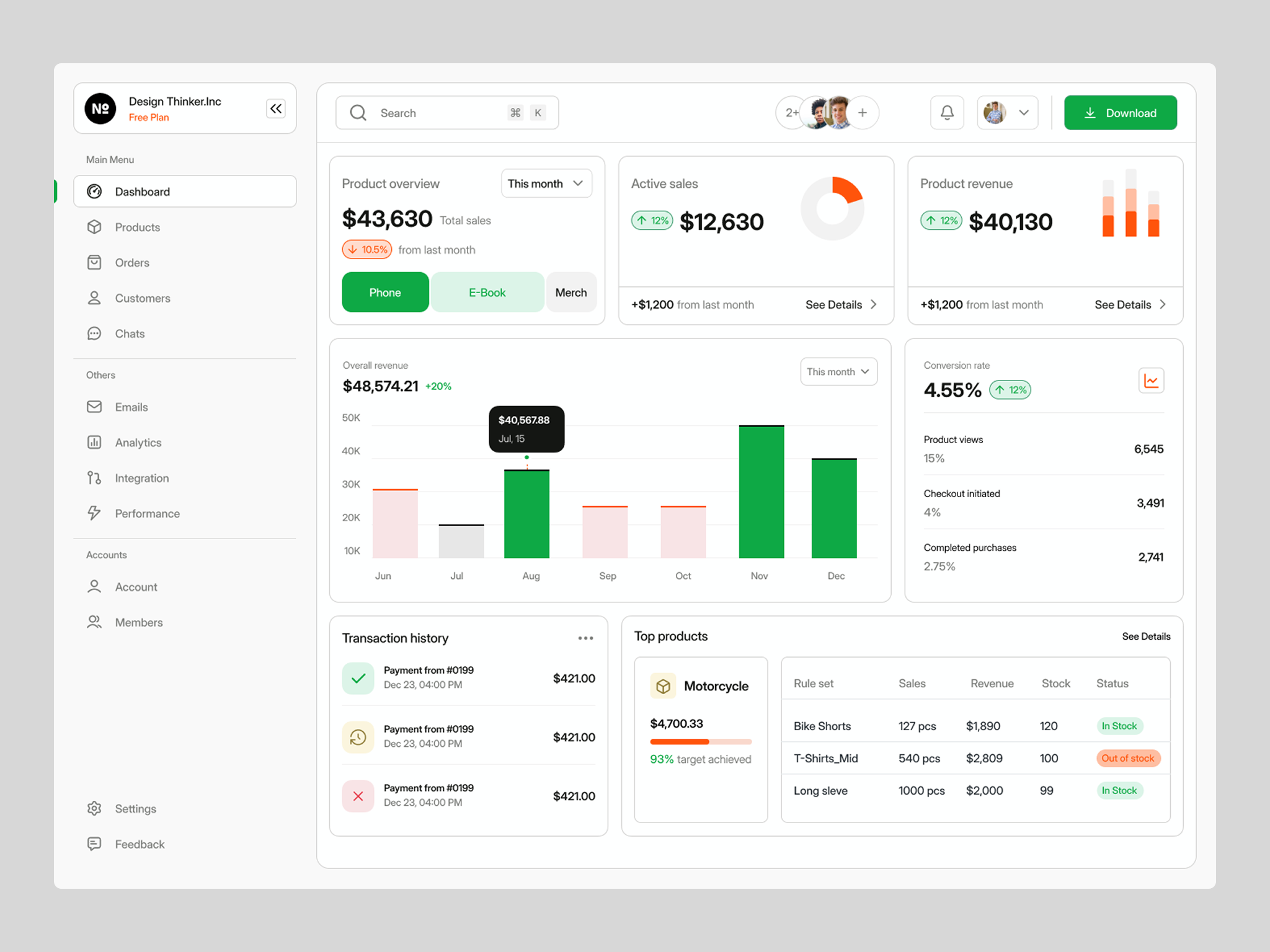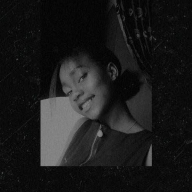Seller Dashboard
An intuitive analytics dashboard that applies key UX principles — consistency, accessibility, and feedback — to deliver a smooth data experience.
Your feedback is valuable insight. I don't know want to write another, so you can write it on comment section :)
Tools used
From brief
Topics
Share
Reviews
1 review
This is a really nice start! The design looks professional and scannable.
I would have liked to see more about the process and design rationale. Who are the users that would be using this platform? What research did you do on the user base? What is the use case for your wireframe and kind of analytics would the user be viewing? It seems like it's for ecommerce selling motorcycles and clothing?
Great work so far, just needs a bit more context to work as a proper case study.
4 Claps
Average 2.0 by 2 people
You might also like
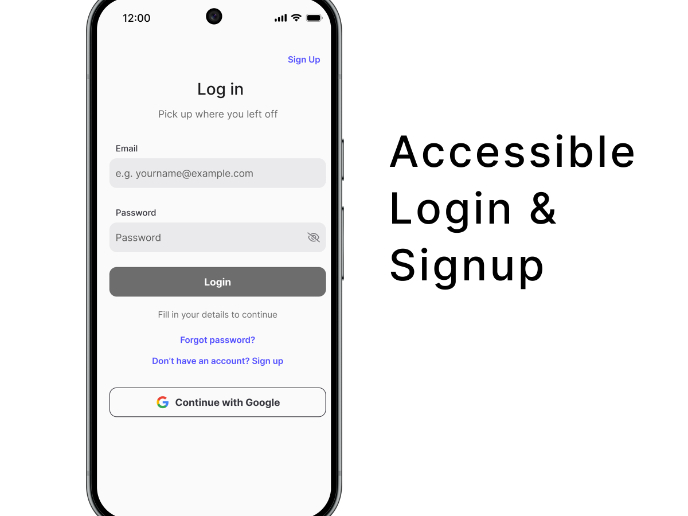
Project
Florish Accessibility Signup Form
This project presents a mobile login and signup form for Florish, a SaaS platform, designed using WCAG 2.1 accessibility principles to suppo
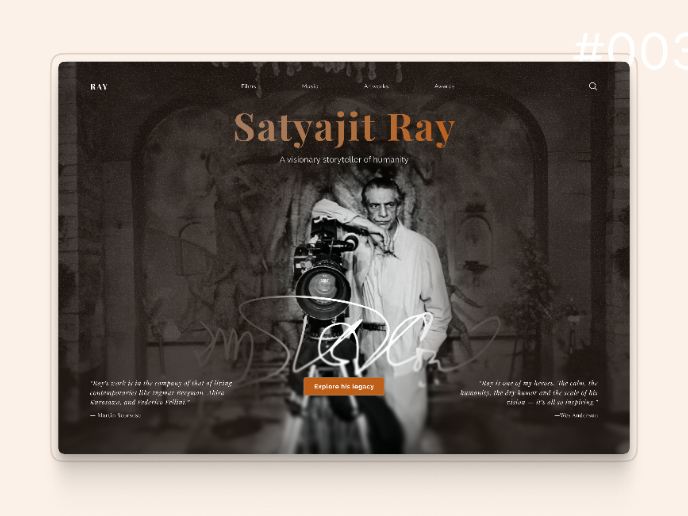
Project
Satyajit Ray Memorial Landing Page - Daily UI 003
Design Rationale: Satyajit Ray Memorial Landing Page Visual Hierarchy & Typography The design establishes clear hierarchy through a distinct
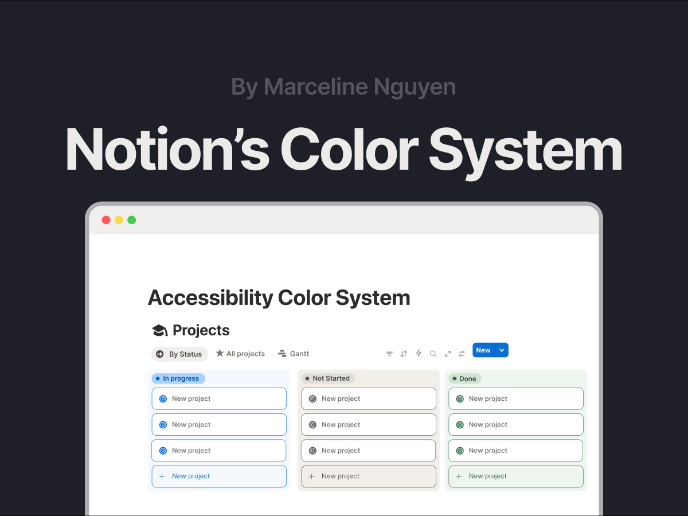
Project
Notion - Accessibility Color System
Hello! I'm Marceline, and I'm thrilled to introduce you to my first project - Notion's Color System in response to UXCEL's Create an accessi

Project
Blip - Esport app design (Light & Dark UI)
Bonjour, comrades! Today I present the case of Blip - an esports hub app for gamers where you can check esports news, learn about upcoming t

Project
Reimagining Asana's Color System
I created a color system based on Asana's current project management tool. Accessibility and the emotions the colors evoke were the primary

Project
Customer Journey Map for a Co-Working Space
In this project, I made a Customer Journey Map (CJM) for a co-working space. The goal of this project is to understand how customers feel an
Visual Design Courses

Course
UX Design Foundations
Learn the essentials of UX design to build a strong foundation in core principles. Gain practical skills to support product development and create better user experiences.

Course
Introduction to Figma
Learn essential Figma tools like layers, styling, typography, and images. Master the basics to create clean, user-friendly designs

Course
Design Terminology
Learn UX terminology and key UX/UI terms that boost collaboration between designers, developers, and stakeholders for smoother, clearer communication.