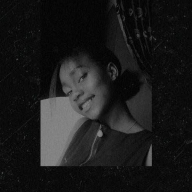Restaurant POS
Project: Comprehensive Restaurant POS Ecosystem
This project is a complete, ecosystem-level POS solution designed to seamlessly connect the three core areas of any restaurant: the Front-of-House (FOH), the Back-Office (Admin), and the Back-of-House (BOH). By providing specialized interfaces for each role, the system optimizes workflow, enhances communication, and empowers data-driven management.
A. Features for Staff (Front-of-House Interface)
This interface is optimized for speed and simplicity on tablets, focusing on the rapid execution of daily, customer-facing tasks.
1. Table & QR Code Management (Table POS): The main operational screen where staff can view the live floor plan, check table statuses (vacant, occupied), and manage customer-facing QR codes for self-ordering.
2. Order Taking (Menu POS): An intuitive and visual menu that allows staff to quickly add, modify, and send orders to the kitchen with just a few taps.
3. Receipt & Payment (Customer Receipt): Functionality to generate, split, and finalize bills. It supports various payment methods and can either print or digitally send receipts to customers.
4. Timekeeping (Clock-in/out): An integrated system for staff to log their shift start and end times, simplifying attendance tracking and payroll.
5. Internal Notifications (Pop-up Notifications): A system for management to push real-time alerts to all FOH staff, such as notifying them to "86 an item" (mark as unavailable) or other important announcements.
B. Features for Owner/Administrator (Back-Office Panel)
This is the central control panel, accessible via web or tablet, giving the owner complete command over the entire business operation.
1. System & Table Setup (Setting, Set Up Table): Tools to configure general system settings and to digitally map the restaurant's floor plan by adding and arranging tables.
2. Menu Engineering (Create menu): A comprehensive module to build and manage the entire menu—creating categories, adding items with photos and descriptions, setting prices, and defining modifiers.
3. Customer Relationship Management (Customer, Review): A light CRM to view customer data, track visit history, and manage customer feedback or online reviews.
4. Business Analytics (Report): A powerful dashboard with detailed reports on sales, revenue by item, peak hours, staff performance, and other Key Performance Indicators (KPIs).
5. Resource Management (Inventory, Staffs):
- Inventory: Track stock levels of ingredients and supplies to prevent shortages and manage food costs.
- Staffs: Add or remove staff accounts, assign roles (e.g., waiter, cashier), and control user permissions.
6. Marketing & Promotions (Voucher management): A tool to create, manage, and track the performance of discount codes, special offers, and promotional vouchers.
7. Account & Notifications (Subscription, Noti): A portal for the owner to manage their software subscription plan and a central hub for all important business alerts.
C. Kitchen Display System (KDS) - The Digital Heart of the Kitchen
The KDS is the digital brain of the back-of-house, completely replacing paper tickets to optimize the speed and accuracy of food preparation.
1. Real-Time Order Display: Orders appear instantly on the KDS screen as digital tickets the moment they are submitted from the FOH POS.
2. Dynamic Prioritization Lanes (To-do, High Priority, Critical): The system automatically sorts tickets into columns based on wait time to guide the kitchen's focus.
- To-do: Freshly submitted orders.
- High Priority / Urgent: Orders that have been waiting for a set period.
- Critical: Orders that have exceeded the standard preparation time, highlighted in red to demand immediate attention.
3. Detailed Ticket Information: Each digital ticket displays all critical information clearly:
- Table Number (Table 01)
- Item Name (Beefsteak) & Quantity (x2)
- Modifiers (e.g., Well done, Dine-in)
- Add-ons (e.g., + Vegetable (Free x1))
- Customer's Special Notes (e.g., I need something special).
4. Preparation Timers: Each ticket features a live timer, allowing the kitchen team to monitor prep times accurately, meet service speed goals, and ensure consistent quality.
5. Two-Way Interactive Workflow: Chefs can tap a "Complete" button to mark an item or order as ready. This status updates on the FOH staff's POS, notifying them to pick up the dish. An "Undo" feature is also available to prevent errors.
6. Station-Specific Filtering: The KDS can be configured to show specific items at different kitchen stations (e.g., Grill Station, Fryer, Salad Bar), ensuring chefs only see the orders relevant to them, creating a focused and efficient workflow.
By integrating these three modules, this POS ecosystem provides a single source of truth for the entire restaurant, driving efficiency, reducing errors, and ultimately delivering a superior customer experience.
Reviews
1 review
Great job on the Restaurant POS design! The interface looks clean, intuitive, and super practical for fast-paced environments. The use of color for categorization works well, and the layout feels easy to navigate. Maybe adding a bit more spacing between touch targets could improve usability on smaller screens—but overall, really solid and functional design! 🍽️💳
You might also like
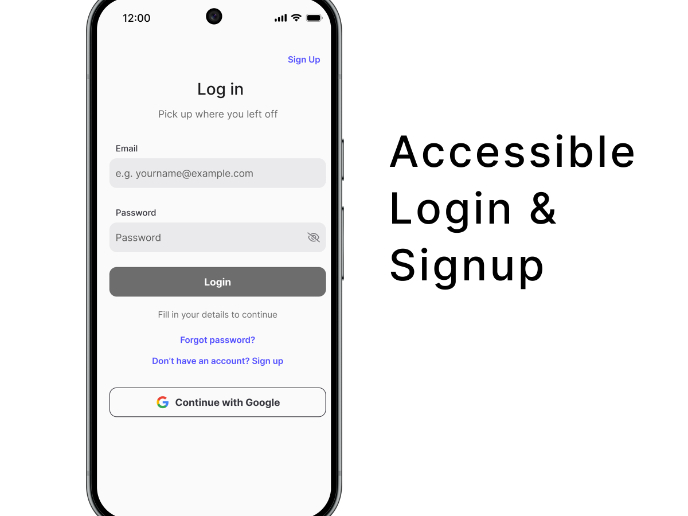
Florish Accessibility Signup Form
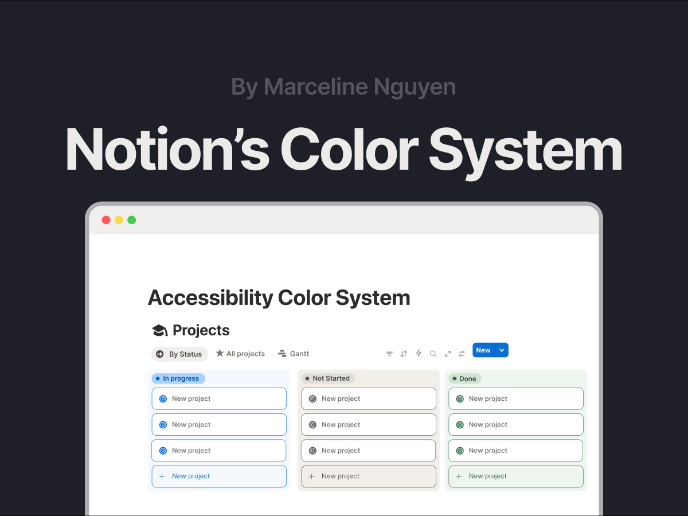
Notion - Accessibility Color System

Blip - Esport app design (Light & Dark UI)

Reimagining Asana's Color System

Customer Journey Map for a Co-Working Space
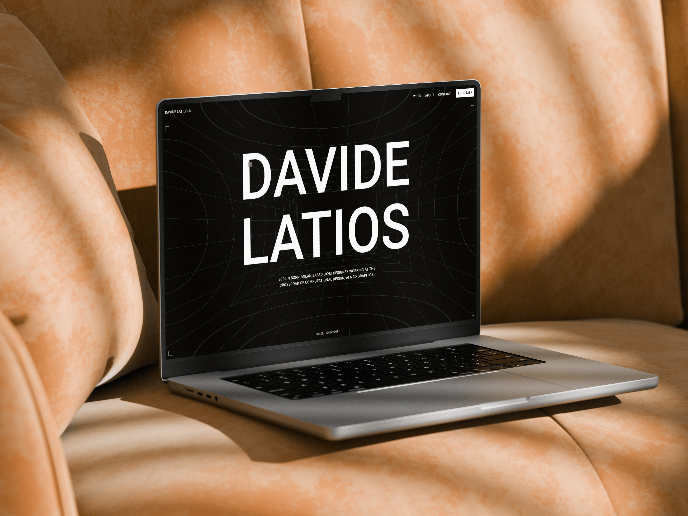
Latios - Free Portfolio Template for UX/UI Designers
Popular Courses

UX Design Foundations

Introduction to Figma