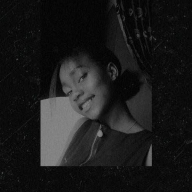Redesign Traveloka - Mobile App Setting Page
Hi, this my submission for this brief about Setting Page Mobile App.
I choose Travel App, because its fascinating to explore and after I do research of existing App in Indonesia, I found so many action in setting menu they have.
I choose 5 well-known applications travel app in Indonesia for benchmarking.
After that, I choose Traveloka to do redesign, because I found it too much section and there are things that shouldn't be put in the settings menu.
The steps I took to make this exploration are:
- Understanding every information in Setting Page at Traveloka
- Benchmarking to the other similar App (Tiket.com, Airbnb, Agoda, Trip)
- Takeout some information that shouldn't be at setting menu at Traveloka
- Regrouping every section (some can be combined, and some better included in other sections)
- Fixing icon (it must connect with the information and be more familiar)
- Consistency is a must (Previously there was no icon in one of the sections), so I add Icons for all sections
- Redesign the UI design for a fresher appearance (I make it rounded to make it looks fun and friendly)
- I make it red color for "Logout" because this should provide a warning effect for the user
Thats it!
Thank you for all your attention :)
I am very open of your feedback and open for discussion :)
From brief
Topics
Share
Reviews
2 reviews
Your detailed analysis of the current app adds depth to your redesign project. Including this in the project documentation alongside benchmarks would provide valuable context for your proposed changes.
The idea to reorganize information into more scalable groups demonstrates your strategic approach to enhancing usability.
Suggestions for UI Improvement:
- Consider using off-white background instead of pure white to reduce visual brightness.
- While round shapes contribute to a friendly UI, their overuse may diminish their impact.
- The white text over the light blue does not pass WCAG contrast test, neither the one over the gradient lighter blue
- Maintain consistency in icon weight and shade of grey used in the text throughout the design.
- Consider changing the color of the arrow used to enter each setting to grey to align with the text color and improve visual harmony.
Thank you for your work and for sharing your design thinking process. Overall, I find the settings page logically organized.
However, there are some questions:
- How do the "Saved Passenger Details" differ from "Account Information"? Can the former contain data for multiple passengers?
- You mentioned removing the "Country" settings because you retained the "Currency" settings and each country has one currency. This isn't entirely accurate, as even if a country has an official currency, some users prefer to see prices in a more universally stable currency like the US dollar. If a user selects dollars as their currency, does the app assume they are located in the US? How does this affect other settings? For instance, if the system assumes users are in the US, does it format address lines according to US standards, regardless of the user's actual location?
These are important considerations that could impact user experience significantly.
You might also like
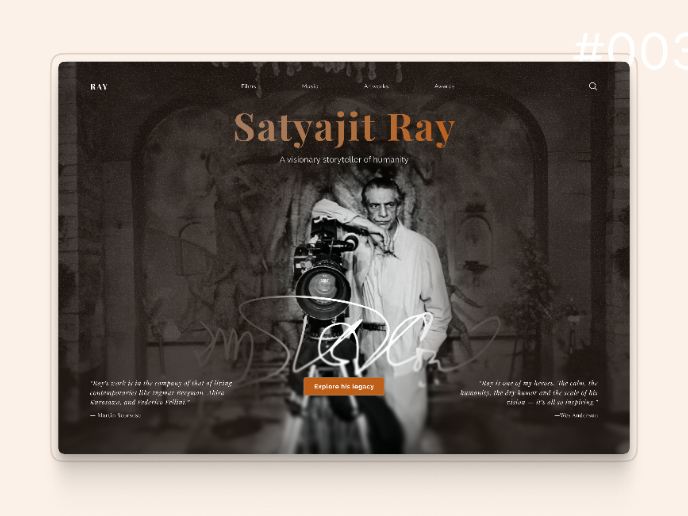
Satyajit Ray Memorial Landing Page - Daily UI 003

"Candle house - Landing page"
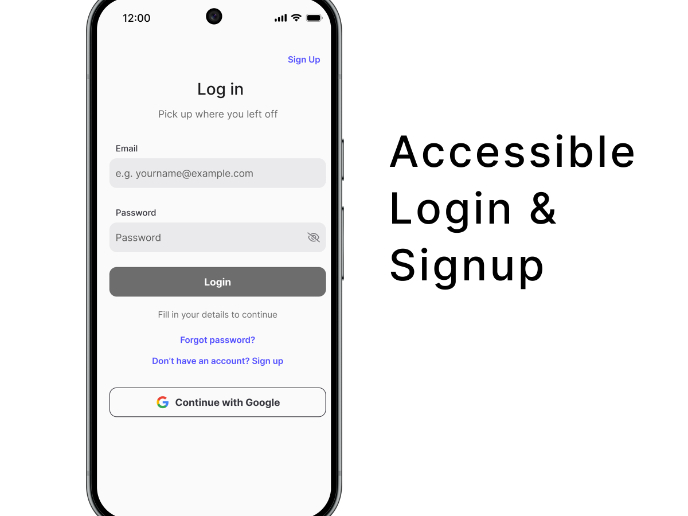
Florish Accessibility Signup Form
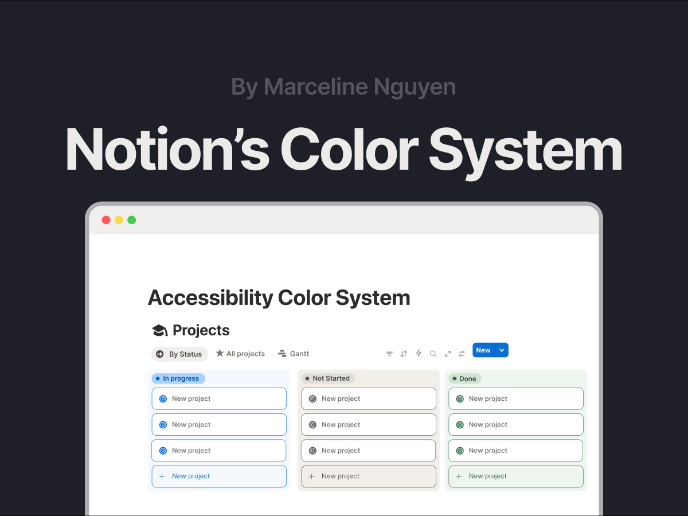
Notion - Accessibility Color System

Blip - Esport app design (Light & Dark UI)

Reimagining Asana's Color System
Content Strategy Courses

UX Writing

Common Design Patterns