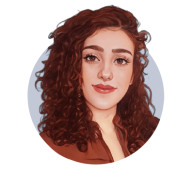Onboarding flow - Mobile
Reviews
3 reviews
- The illustrations are stylish but could more closely reflect the specific actions they’re associated with. For example, 'Invite travel companions' could feature an illustration of two people marking a map, which directly ties to the concept of collaborative planning.
- The 'Next' button is a bit small, which could make it a difficult target for users. Enlarging it and placing it in a thumb-friendly zone could enhance ergonomics.
- There's no clear way to go back to a previous step. It could be helpful to include a back arrow or label it explicitly for clarity. Since there’s a possibility of confusion with the skip button being perceived as 'Back', we could relocate it or change its style to make it clear it’s an option to skip the onboarding entirely.
- Center-aligned text works well for shorter bits of text, but when it gets to more than three lines, it can become harder to read. Left-aligned text could improve readability.
I'd love to hear the rationale behind this design. What is the idea behind the app? Why these colours and why do you think this kind of illustration will resonate with the audience. Overral the design is clear and clean. I would recommend increasing the line height in the main text and would like to see a bit more brand introduced with the development of a logo/ brand mark. I like the illustrations but wonder if they could show a little more of a travel theme – whether a train/ airplane I feel this would help bring an emotive message of traveling in confidence.
For the onboarding screen:
- Concise Text: The text on the onboarding screen should be shorter to align with the quick nature of the onboarding process. It's essential to convey the app's features efficiently without overwhelming the user.
- Personalized Illustrations: While the illustrations are a great start, they could be more personalized to better reflect the app's actions and functionalities. Customized illustrations can enhance user engagement and provide a clearer understanding of what the app offers.
- Emphasize "Next" Button: The "Next" button is a crucial element for progressing through the onboarding process. It should be more emphasized to prompt users to take action. Consider using a contrasting color or increasing its size to make it stand out more prominently.
Keep up the good work!
12 Claps
Average 3.0 by 4 people
You might also like

Project
Islamic E-Learning Platfrom Dashboard
Visual Language & Color I wanted the interface to feel like a quiet room you'd actually want to sit in and study. The warm neutrals - off-wh

Project
Pulse — Music Streaming App with Accessible Light & Dark Mode
Platform & DeviceFor this project, I designed Pulse, a mobile music streaming application for iOS devices (using the provided mobile templat
Project
SiteScope - Progress Tracking App
🧩 Project OverviewThis project showcases the design of a mobile login and sign up experience for a construction progress tracking app. The

Project
Mobile Button System
As my first ever ux design attempt, I tried to go with a simplified approach with only a few button types and states. I kept the color palle

Project
FlexPay
The onboarding was designed to reduce financial anxiety, create a sense of instant reward, and encourage early action. Instead of overwhelmi
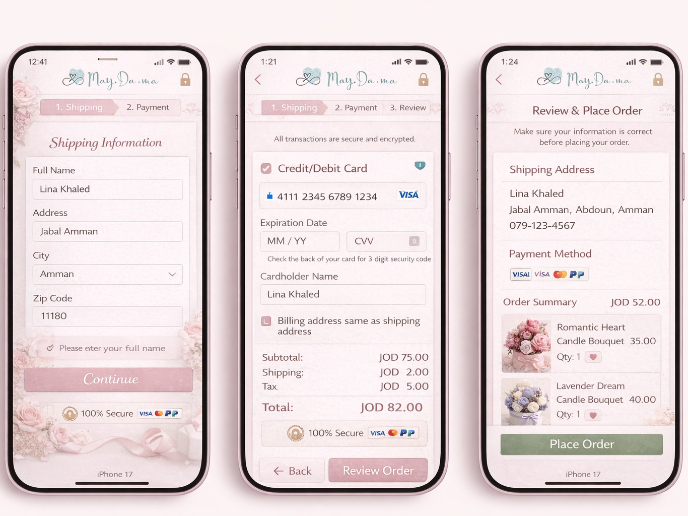
Project
May.Da.Ma Candles & more
Interaction Design Courses

Course
UX Design Foundations
Learn UX design fundamentals and principles that create better products. Build foundational knowledge in design concepts, visual fundamentals, and workflows.

Course
Introduction to Figma
Learn essential Figma tools like layers, styling, typography, and images. Master the basics to create clean, user-friendly designs

Course
Design Terminology
Learn UX terminology and key UX/UI terms that boost collaboration between designers, developers, and stakeholders for smoother, clearer communication.