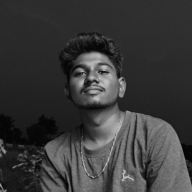Liquid Glass UI Design- ios26
Apple recently unveiled Liquid Glass Design, and I successfully recreated it using Figma.
This brings the glass morphism 3D trend to the Apple ecosystem and is a HUGE step for design 😍 What do you guys think about this update?
This design embraces an experimental and dynamic approach, offering a visually intriguing and engaging experience. However, it also introduces potential usability challenges, particularly in terms of visibility and accessibility. With the glassy effect applied to everything—from icons to titles—it enhances aesthetics but may require careful contrast adjustments to maintain readability and user-friendliness.
Reviews
2 reviews
Hi✨
It's great that you're so quick to adopt new trends and experiment with them! Recreating Apple's Liquid Glass Design in Figma demonstrates excellent proactivity, technical skill, and a keen eye for current design aesthetics. This is a huge positive and shows you're staying at the forefront of UI trends.
Strengths:
🟪 Trend Adoption & Technical Skill: Impressive speed in replicating Apple's new design in Figma, showcasing strong technical proficiency and an eagerness to apply new visual styles.
🟪 Aesthetic Appeal: The "Liquid Glass" effect is visually engaging, offering a fresh, modern, and sophisticated aesthetic.
🟪 Experimental Approach: This design pushes boundaries with its dynamic visual language.
Considerations for Usability & Accessibility:
🟪 Readability & Contrast: Applying a glassy effect everywhere can reduce contrast, making text and icons harder to read. Ensure sufficient contrast ratios (e.g., WCAG guidelines) are met, especially with varying backgrounds.
🟪 Visibility of Interactive Elements: The translucent nature might make icons blend in. Ensure clear visual affordance (e.g., subtle shadows, glows) to indicate they are actionable buttons.
🟪 Cognitive Load: Highly dynamic and transparent interfaces can sometimes increase cognitive load. Manage visual hierarchy to ensure important information stands out clearly.
🟪 Accessibility: Consider how these effects impact users with visual or cognitive impairments and ensure robust underlying structure for screen readers and keyboard navigation.
Always balance innovative aesthetics with strong usability. A truly great design is not just beautiful but also highly functional and accessible. Keep pushing boundaries, but always ask: "How does this impact the user's ability to understand, interact with, and achieve their goals?"
Well done!☺️
Stunning and stylish design.Awesome recreation!
Only consider if you have got chance to test the WCAG compliance.
You might also like

Events Managment App

Customer Journey Map — Offsite Co-Working Experience

Mobile Onboarding: Casa di Pasta

Accessible Signup & Login Experience — Brainex

Accessible Signup Form

Accessible Signup Form
Popular Courses

UX Design Foundations

Introduction to Figma