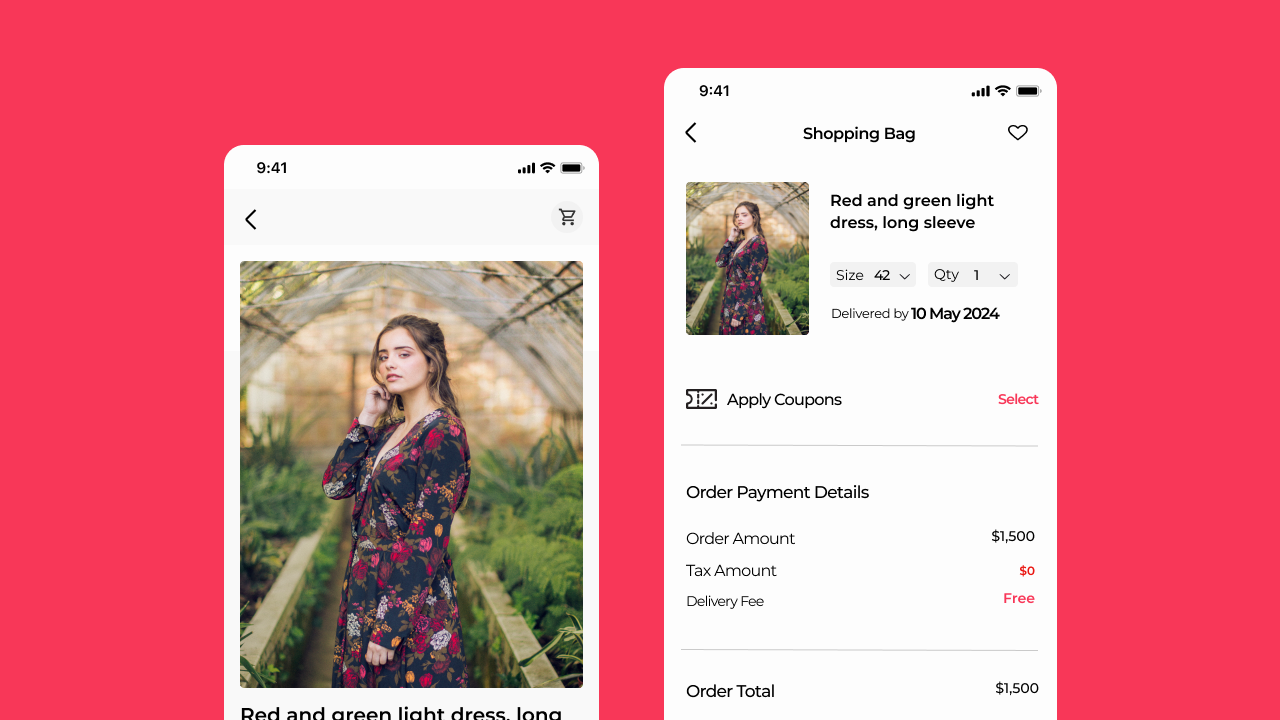E-com
I created the checkout as guest for an online shopping experience.
Reviews
1 review
The checkout flow is generally simple and appealing, but there are a few areas that need attention:
- The reddish color used for the primary 'Buy Now' button may be confusing, as such colors are typically associated with destructive actions. Additionally, both buttons turn dark blue on hover, which adds to the confusion.
- The address input should ideally start with the country, especially for products with a global market. Different countries have specific formatting requirements, such as states in the US and counties in the UK.
- The titles on the payment details page and the new card details are misleading; they should be labeled appropriately instead of being grouped under 'Checkout'.
- Upon clicking 'Finish', it is confusing to be taken to a success screen. After adding new payment option details, users expect a final review before proceeding to payment. This abrupt transition can be disorienting and may cause anxiety.
3 Claps
Average 3.0 by 1 person
You might also like

Project
Entrant Accessible Signup and Login Forms
Entrant was the internship-focused job-seeking app for college students and fresh graduates — built around lowering friction, making opportu

Project
A/B Testing for Bumble's Onboarding Process
This hypothesis project is made with the purpose of improving Bumble's onboarding process with gamification, early reward system, and intere

Project
CJM x Mindspace case study - Ester Cinelli
Mindspace was chosen for this customer journey map because it offers a premium, design-focused co-working experience aimed at people who nee

Project
Dark mode Main page
light mode

Project
LUMÉRA - Checkout Flow
Cart abandonment is one of the biggest challenges for D2C brands, especially in categories like skincare, where trust and reassurance play a

Project
Tripit's Login and Sign Up Flow
Tripit is a travel planning and itinerary management app that I personally love using. For the most part Tripit's login and sign up flow are
Interaction Design Courses

Course
UX Design Foundations
Learn the essentials of UX design to build a strong foundation in core principles. Gain practical skills to support product development and create better user experiences.

Course
Introduction to Figma
Learn essential Figma tools like layers, styling, typography, and images. Master the basics to create clean, user-friendly designs

Course
Design Terminology
Learn UX terminology and key UX/UI terms that boost collaboration between designers, developers, and stakeholders for smoother, clearer communication.